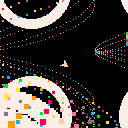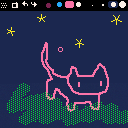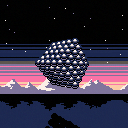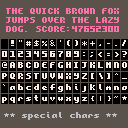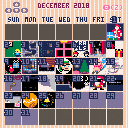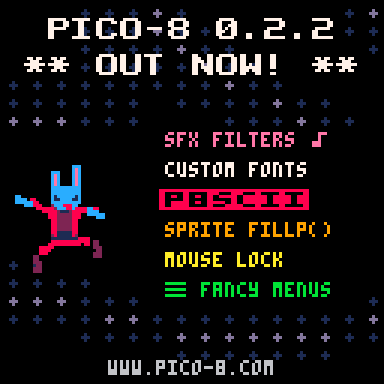
Hey All! PICO-8 0.2.2 is now up on lexaloffle, Humble, itch.io, and for PocketCHIP.
This release follows a pattern set by previous 0.2.* updates in that I set out to fix a bunch of bugs and resolve design details, but in doing so, went down some deep rabbit holes and came out the other end with brand new features. As a result, some of the new features are on the advanced side, and this post will be likewise be more technical than usual. But I hope everyone can find something fun to mess around with!
SFX Filters
At the bottom of the SFX editor, you can now find 5 switches that alter the characteristics of each instrument. You can get a much wider variety of sounds and textures now, but they're meant to feel like variations on the existing instruments rather than completely new ones. I settled on this scheme after working on Voxatron's sound system and found that I could boil the set of parameters I wanted down to just 7 bits of information -- which is fortunate because there were only 7 unused bits left in the SFX data!
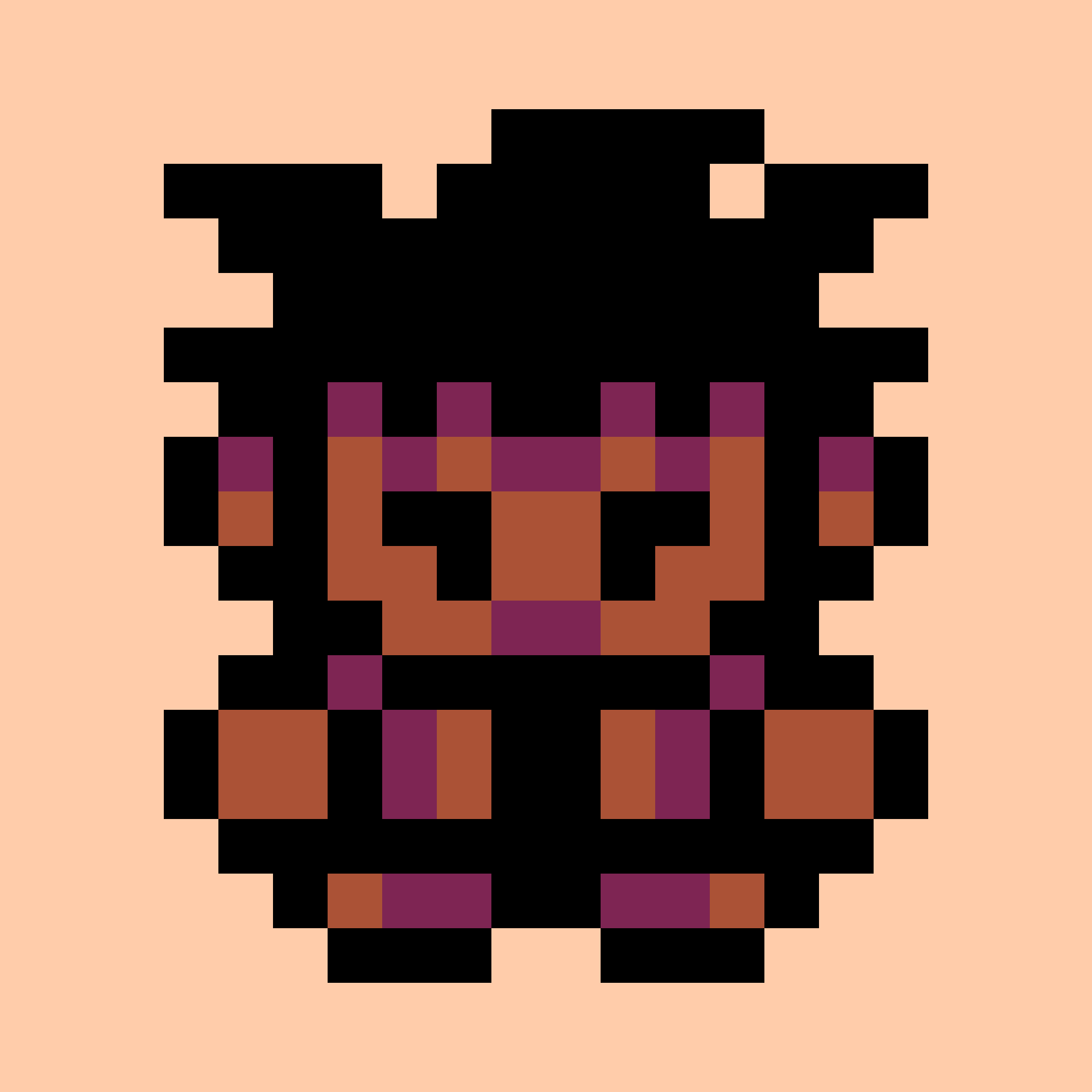










[O] (z/c): Run / Fly
[X] (x/v): Jump
Left / Right: Turn while in mid-air
v3 update: [X] also accelerates to make mobile controls easier
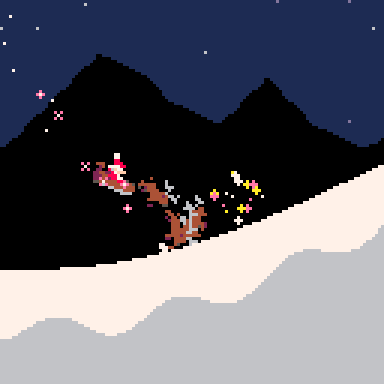
This is intended to be mostly a toy rather than a game, but you can get points for doing tricks!
Front / back flips (more points for 2x, 3x)
Early Santa: Santa lands early
Sneaky Weasel: Back flip close to the ground
Moon Grazer: Jump High
Glider: Jump Long
Fishtail: Do a bunch of wavey turns in mid-air
Firebird: Dangle Santa like he's the pod from the videogame Thrust
Santa Smash: Santa lands upside down. Don't do that trick.
This game is my contribution to the 2020 PICO-8 Advent Calendar. The calendar always surprises me with its sheer variety and depth of joyful creations, and this year is no exception! I encourage you to have a rummage around inside the advent calendar for the Full Experience (here's the menu cartridge), but to whet your appetite, here is also a partial gif dump:

A couple of carts for #tweettweetjam 5 that fit in 560 chars or less.
Cosmic Painter
L/R to rotate
O to accelereate
X to paint
Comets
Just avoid the comets for as long as you can! My best is 49
Crashing into the score kills you.
.jpg)
Wobblepaint started as a secret cartridge in my 2019 Advent Calendar entry, but I think it's time for a proper release! This version has some extra controls and nicer, less crinkly wobble.
Instructions
Your brush has a size, colour, pattern and shape that can be adjusted separately. There are 4 presets you can select and modify using keyboard shortcuts, or by clicking and dragging the top menu bar down to reveal a palette of attributes.
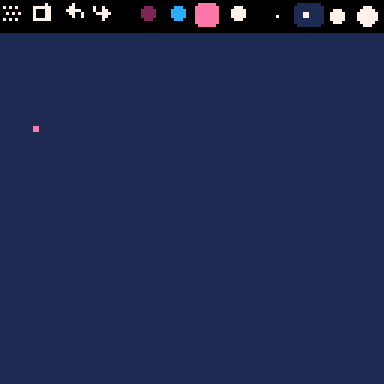
Instructions
CTRL-Z, CTRL-Y (or S,F) to undo/redo
CTRL-C, CTRL-V to copy and paste between doodles









Hi All! PICO-8 0.2.1b is now up on lexaloffle, Humble, itch.io, and for PocketCHIP. This update started as a continuation of 0.2.0 bug-fixing work, but I also relaxed my position on API minimalism just enough to add some new features :D
UPDATE: 0.2.1b is now live and fixes the print() bug, and a few other things. See the changelog below for details.
Ovals
You can draw ovals (technically, ellipses) both when running a cartridge, and when using the shape tools in the graphics/map editors. Ovals are specified by their boundary rectangle, and follow the usual draw state rules.
pattern={[0]=
…,∧,░,⧗,▤,✽,★,✽,
ˇ,░,▤,♪,░,✽,★,☉,
░,▤,♪,░,✽,★,☉,…,
∧,░,⧗,▤,✽,★,✽,★
}
function _draw()
cls(1)
for i=0,31/32,1/32 do
local x=64+cos(i+t()/8)*48
local y=64+sin(i+t()/8)*44
local w=8+cos(i*2+t()/2)*6
local h=8+sin(i*3+t()/2)*6
fillp(pattern[i*32])
ovalfill(x-w,y-h,x+w,y+h,
(i*32)%8+8)
end
print("pico-8 0.2.1",40,62,13)
end
|


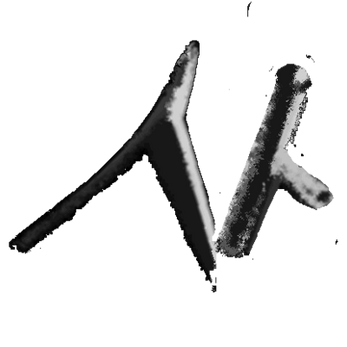






// Promo video by m7kenji with music by Kyohei Fujita
Shibuya Pixel Art 2020 is accepting submissions until the end of June, and this year there is a new category for 128x128 games! Lexaloffle is sponsoring the game category with a prize (a Picade Cabinet), and by offering a limited number of PICO-8 licenses to participants.
Similar to a game jam, entries should be based on one or more of the following themes: Shibuya, AI, Humanity, Game and/or Landscape. Unlike typical game jams, existing work can be adapted or reused, as long as it did not win a previous contest. You can find previous winning entries for 2018 and 2019.

Back to 2016! This is a demo @castpixel (also on twitter ) and I made in the weeks leading up to Tokyo Demo Fest 2016, as newly formed group: POD. Because it was made in a hurry, I felt I should tidy up the code before posting it. But that's never going to happen, so here's an even messier post-compo version with a few extra details added instead! The rotating orbycube effect can now be found in /demos though if you'd like to see roughly how it works. Also, if you're curious you can find the compo version with: load #orbys_compo






Download 0.2.0i at lexaloffle or via Humble, or for PocketCHIP.
Alright, let's do this! PICO-8's core specification is complete, and it appears to do what it says on the tin. So I'm calling it:
PICO-8 is in Beta!
The main purpose of 0.2 is to finish freezing the core of PICO-8 -- the api, cpu counting, specs, cart format, memory layout, program behavior, backwards and future-compatibility should no longer change.
Earlier attempts at settling on a fixed core in 0.1.11 and 0.1.12 failed because of technical issues creeping in and also some design decisions that just didn't sit right. It has only been due to the ongoing process of users like @Felice, @electricgryphon, @jobe, @freds72, @Eniko, @samhocevar, and many others prodding at the boundary of what PICO-8 can do -- and what it should do -- that all of those nooks and corners finally took shape. I'm really happy with the way the last pieces of PICO-8 have snapped together, and I think it has reached a point where it feels not only like it should never need to change, but that it never could have been any other way.


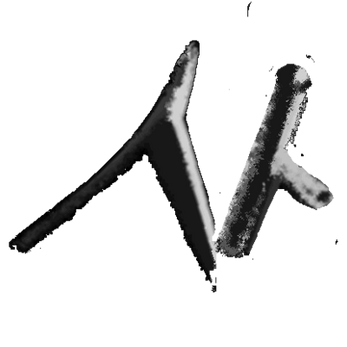
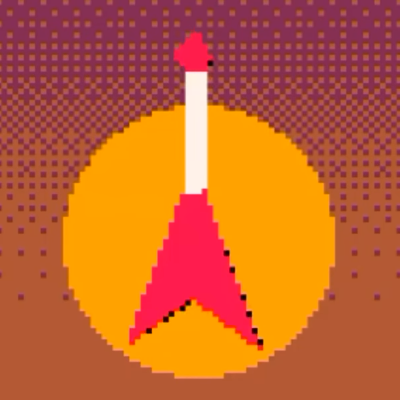




Merry Christmas and Happy Holidays everyone!
This is my cartridge for the 2019 Advent Calendar. It is a simple toy/game with no secret endings at all. Nope.
There are 26 (or more! wink wink) carts available now, and you can get the full experience by playing from @enargy's main cart. It is a truly joyful collection!

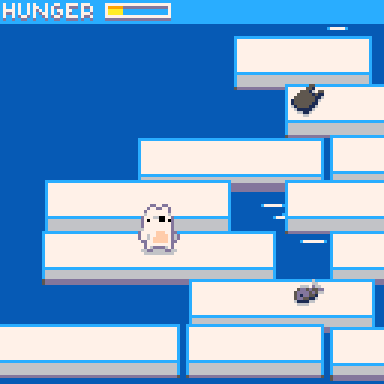
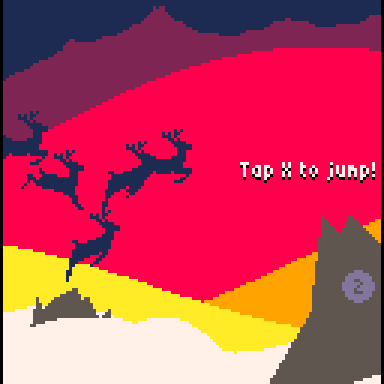
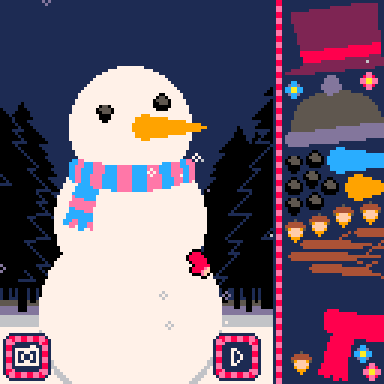
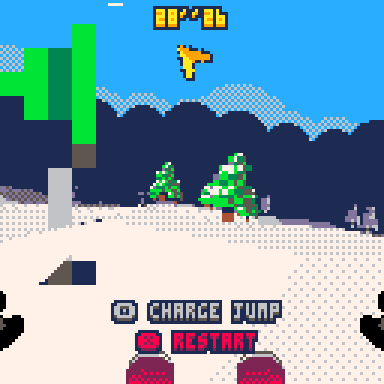
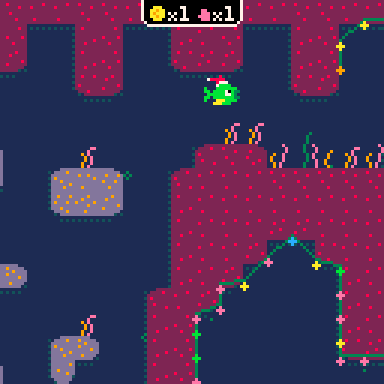

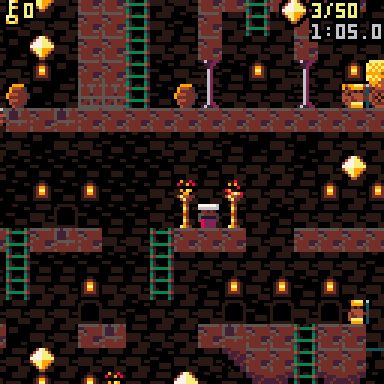


.png)




The BBS's media storage system has recently been updated, and image attachments are now sent to a cloud bucket. Let's stress-test it with some gifs!
Rules:
- No gif, no post!
- No explanation of the gif is required.
- No quality required.
To save these, I used "CONFIG GIF_SCALE 3" from the PICO-8 command prompt, but any size is ok.
Some of these are doodles, some are unfinished carts, some are abandoned projects that will only live on as gifs.
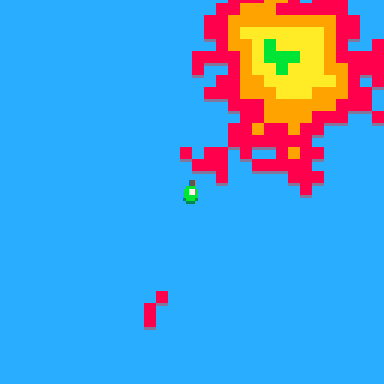
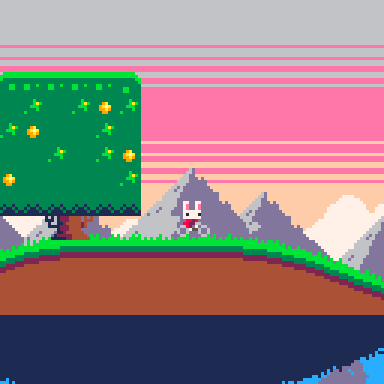
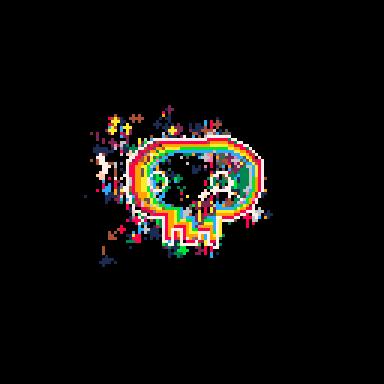
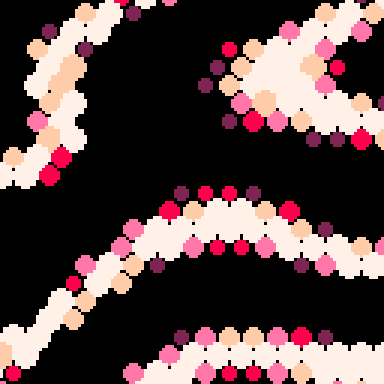








At the start of each level there is a shop. You can spend hearts on 3 things:
- Blocks: use these to build bridges, barriers, and to clobber monsters.
- Jetpack fuel: press and hold jump while in mid-air to use your jetpack.
- Gems: become your final score.
Life is replenished on completing each level.
Monsters also drop fuel and blocks sometimes.
You can modify your block placement with up+left/right etc.
Ludum Dare page: https://ldjam.com/events/ludum-dare/44/blocks-for-life






PX9 is a lightweight gfx & map compression library, intended to replace PX8. It uses the same ideas and interface as px8, but is smaller (297 214 tokens to decompress), and requires zero configuration.
To compress some data:
px9_comp(x,y,w,h, dest_addr, vget) returns the number of bytes written x,y,w,h is the source rectangle (e.g. on the spritesheet or map) dest_addr is where to write it in memory vget is a function for reading values (e.g. sget when compressing from spritesheet) |
To decompress it again:
px9_decomp(x,y,src_addr,vget,vset) x,y where to decompress to src_addr is a memory address where compressed data should be read from vget, vset are functions for reading and writing the decompressed data (e.g. pget and pset when decompressing to the screen) |
Unlike px8, the vget function does not need to return 0 when x,y are outside the destination rectangle
Workflow
You can use px9.p8 as a utility for compressing other carts' data by replacing _init() with something like this:
reload(0x0, 0x0, 0x2000, "mycart.p8") clen = px9_comp(0, 0, 128, 128, 0x2000, sget) cstore(0x0, 0x2000, clen, "mycart_c.p8") |
This would compress the spritesheet from mycart.p8 and store it in the spritesheet of mycart_c.p8, using memory from 0x2000.. as a temporary buffer. See the PICO-8 Manual for more information about reload() and cstore().





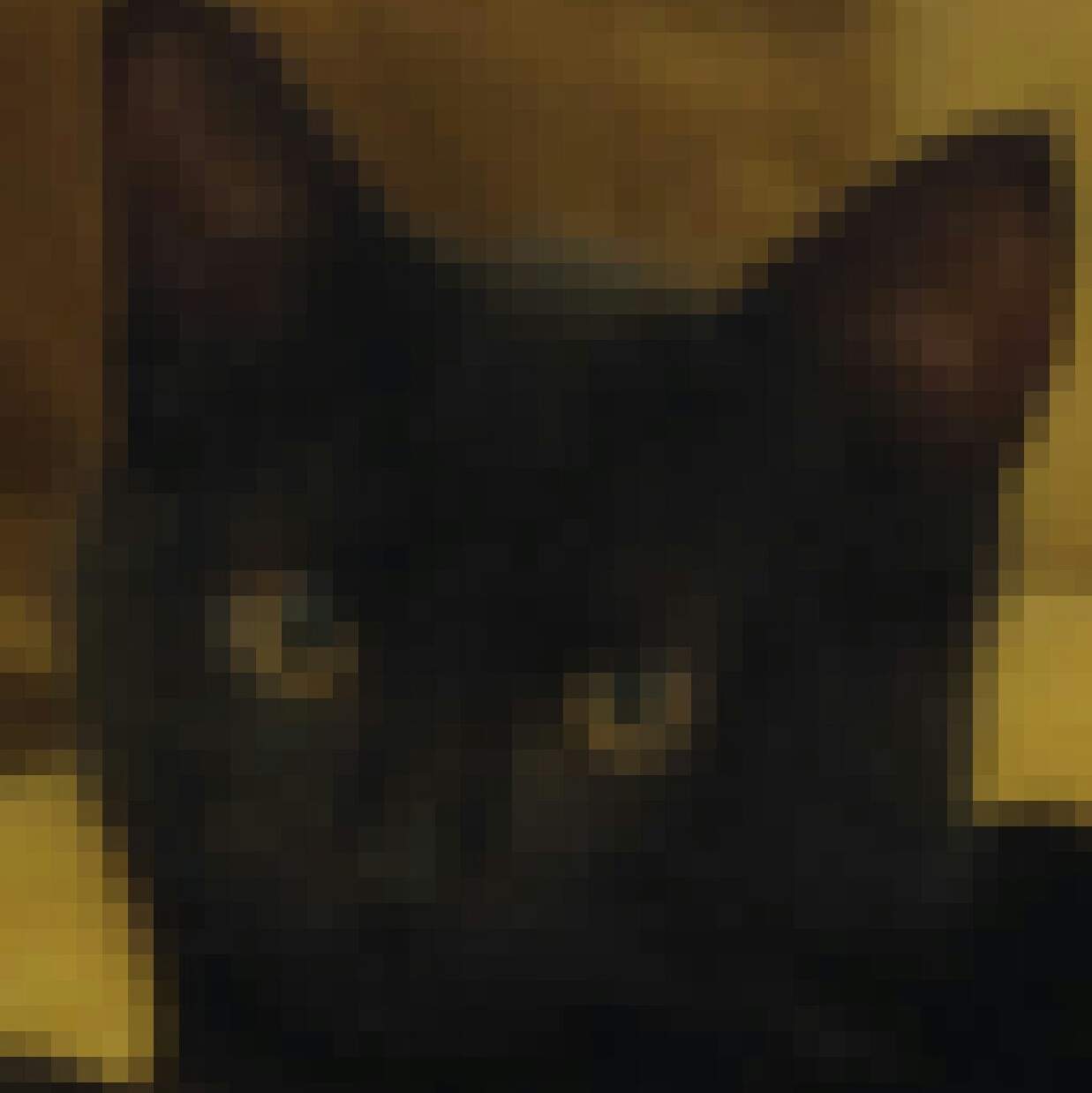




A thread for Ludum Dare 44 this weekend. Feel free to post any updates, WIPs or meet-ups here!
Theme voting: https://ldjam.com/events/ludum-dare/44/theme
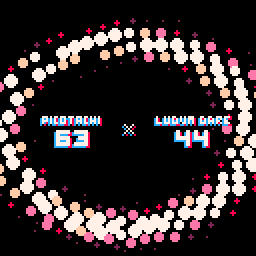
For anyone in Tokyo, Pico Pico Cafe will be open both days for ludumdarers, 10am Saturday ~ late Sunday. If you'd like to join, there is an rsvp form. (Note there is an overlapping picotachi from 7pm~ on Saturday)


Update: Download 0.2.6b for CHIP and PocketCHIP here: pico-8_0.2.6b_chip.zip
You can just unzip it somewhere and run it, but if you want to install over the default location so that the launcher buttons still works, open Terminal and type the following:
wget www.lexaloffle.com/dl/chip/pico-8_0.2.6b_chip.zip sudo unzip pico-8_0.2.6b_chip.zip -d /usr/lib |
(the default password is: chip)
Update: I've seen instances of the launcher button pointing to both /usr/lib/pico-8 and /usr/lib/pico8. If you're still getting some older version when using the launcher button (check the boot screen), use:
sudo mv /usr/lib/pico-8 /usr/lib/pico8 |
This is the first time I've released a build for CHIP, as they were previously handled by the late Next Thing Co. In 2016 I spent a week at their workshop in Oakland, hacking out a proof of concept along with the first version of SPLORE, so that we could see how it would all fit together. It was not a large company, but everyone I met there were stand-up hackers driven to make something new and interesting. It's remarkable what they were able to achieve, and I'm glad to be able to contribute to the legacy a little by continuing support for these devices.








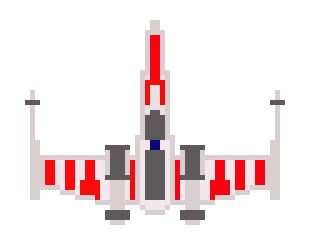


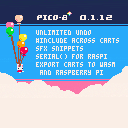
Hey PICO-8 people! Builds for 0.1.12 are now live on Lexaloffle and Humble. UPDATE: PocketCHIP users can get it here.
If you just want to see what's new, please scroll down a bit. But first of all, I should issue a..
Breakage Warning!
Future Compatibility: You'll need to update to 0.1.12 to play cartridges made in 0.1.12 or later. This update is another attempt at eternal future compatibility (can handle any future carts). There were a few bugs in 0.1.11g that needed a cart version bump to fix, and so I also took the chance to tweak the API (more on that below).






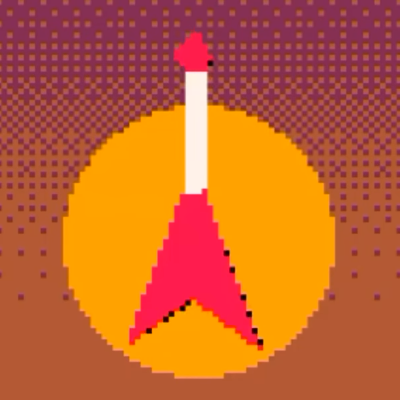


This is a replacement for print() that draws a customizable 5x6 font. It encodes each character as one number, and then loops through each pixel checking to see if that bit is set. So it's not very fast, but is handy if you just want a quick solution for some text larger than 3x5.
Cartridge for generating and testing font:
The spritesheet and the convert() function is not needed in the release version of a cart. Paste the following snippet into your code (and optionally replace fdat with your own data):
fdat = [[ 0000.0000! 739c.e038" 5280.0000# 02be.afa8$ 23e8.e2f8% 0674.45cc& 6414.c934' 2100.0000( 3318.c618) 618c.6330* 012a.ea90+ 0109.f210, 0000.0230- 0000.e000. 0000.0030/ 3198.cc600 fef7.bdfc1 f18c.637c2 f8ff.8c7c3 f8de.31fc4 defe.318c5 fe3e.31fc6 fe3f.bdfc7 f8cc.c6308 feff.bdfc9 fefe.31fc: 0300.0600; 0300.0660< 0199.8618= 001c.0700> 030c.3330? f0c6.e030@ 746f.783ca 76f7.fdecb f6fd.bdf8c 76f1.8db8d f6f7.bdf8e 7e3d.8c3cf 7e3d.8c60g 7e31.bdbch deff.bdeci f318.c678j f98c.6370k def9.bdecl c631.8c7cm dfff.bdecn f6f7.bdeco 76f7.bdb8p f6f7.ec60q 76f7.bf3cr f6f7.cdecs 7e1c.31f8t fb18.c630u def7.bdb8v def7.b710w def7.ffecx dec9.bdecy defe.31f8z f8cc.cc7c[ 7318.c638\ 630c.618c] 718c.6338^ 2280.0000_ 0000.007c``4100.0000`a001f.bdf4`bc63d.bdfc`c001f.8c3c`d18df.bdbc`e001d.be3c`f3b19.f630`g7ef6.f1fa`hc63d.bdec`i6018.c618`j318c.6372`kc6f5.cd6c`l6318.c618`m0015.fdec`n003d.bdec`o001f.bdf8`pf6f7.ec62`q7ef6.f18e`r001d.bc60`s001f.c3f8`t633c.c618`u0037.bdbc`v0037.b510`w0037.bfa8`x0036.edec`ydef6.f1ba`z003e.667c{ 0188.c218| 0108.4210} 0184.3118~ 02a8.0000`*013e.e500]]
[ [size=16][color=#ffaabb] [ Continue Reading.. ] [/color][/size] ](/bbs/?pid=60769#p) |




Hey look, it's a Voxatron update!
Builds are live on lexaloffle and Humble. If you have trouble accessing your account, see this page. If you own only PICO-8, you can now update to the Voxatron + PICO-8 bundle for the difference of $5 here.
This update folds in a lot of fantasy console work, and is the first time you can see Voxatron in something similar to its final form. It has the usual trappings of a fantasy console: carts with labels (and matching .vx.png file format), a boot sequence, a SPLORE-like interface, virtual cpu limitations, and most notably, a Lua scripting API. The API is a superset of PICO-8's one and can be used to write PICO-8 style programs from scratch, or mixed with built-in engine features.
[A note for returning Voxatron users, including "Humble Voxatron Debut" customers: you can also download PICO-8 with the key that you originally purchased with. And if you don't know what PICO-8 is -- have a quick look here because it is very relevant for this update! PICO-8 started as a playground for Voxatron's scripting system, but grew into the fantasy console concept that this update is based on.]

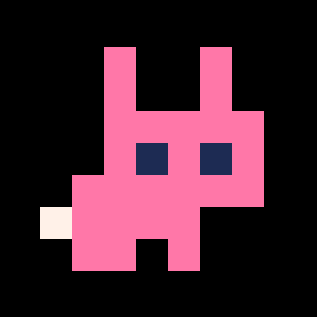









Ring all of the bells in each level to progress -- but be careful not to stand too close!
This cart is my contribution to the Advent Calendar 2018. I think it turned out well as a wee concept game, but it's really the equivalent of a hastily wrapped box of chocolates purchased at 3am on Christmas morning from the closest gas station, compared with the amazing work that can be found in the calendar. Try out the other 24 games here if you haven't already:


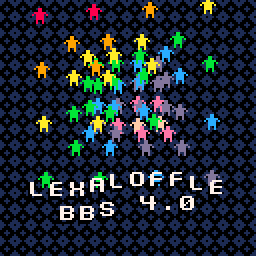
I never imagined I'd be excited about releasing a website update, but here it is! This update addresses many ancient bugs and issues, but also aims to support the PICO-8 / Voxatron fantasy console ecosystem. There are new features to make collaboration, sharing, teaching and exploring carts a little easier.
lexaloffle.com is now also running on a new server, on top of a leaner stack that should be much more responsive. Along with a lot of new code running underneath it all, there will still be some new bugs to deal with (apologies to those who were around earlier this week for the bumpy migration process!) -- feel free to report any issues in the comments here, or in the PICO-8 bugs sub-forum.
New Features
Superblog
View a feed of everything going on using the Superblog. You can also follow other users to create a tailored feed.
Featured Carts
The list of featured carts (same as in SPLORE) is now sorted by the time each cart was added to the list, so that it's possible to come back periodically and see what's new without digging too much for notable releases. Selection will be based on a combination of user interaction, manual curation, and the phase of the moon. To kick things off, the first few pages of the old featured lists will be fed through a few carts per day.










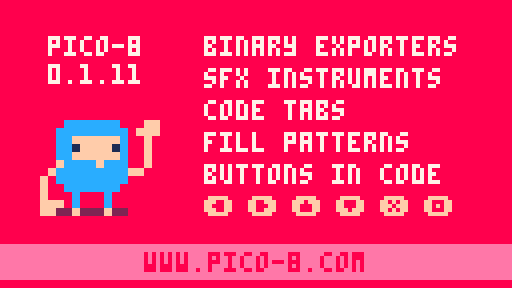
Hey Everyone! PICO-8 0.1.11d builds are now live on Lexaloffle and Humble! We are still working on CHIP / Pocket CHIP builds -- I'll update this thread when they are live. [Edit: they're live now with 0.1.11g]
Welcome to the Core
Despite the unassuming version number of 0.1.11, this update marks something of a milestone: The core of PICO-8 is now feature-complete, with API and specifications that are likely to remain fixed. Before it becomes entombed as a read-only blob of C code however, there is still some time before beta to address any issues that crop up. Let's see how 0.1.11 works out and what points of friction emerge.
One of the goals of PICO-8 is to create a stable, familiar medium in contrast to the shifting sands of modern software development. Instead of growing by changing the core of PICO-8 over time, I'm aiming to settle on a minimal, eternal component that can be built on top of (improved tools and bbs integration), extended sideways (extra ports / host platform support), built out from the inside (making useful snippets and carts!), and around (nicer BBS, cartverse, documentation, resources and community events).
v0.1.11 is also the point after which PICO-8 and Voxatron co-development start to part ways -- Voxatron's API and specification is a superset of PICO-8 v0.1.11's. The upcoming Voxatron update looks basically like a 3D PICO-8, with its own version of splore, png cart format, labels, and bbs integration. I messed up the Voxatron release plan partly because of committing to this -- but more on this later in a separate post. o(_ _)o
Many thanks to the numerous PICO-8 users who helped iron out bugs in the 0.1.11 release candidates. I snuck 0.1.11 out via twitter thinking it was pretty solid, but it took 3 more builds to get right. If you find any old carts that don't run or behave strangely, please ping me on twitter, or better still, post a bug report in the support forum. There will be another follow-up (0.1.12) to catch any left-over issues. After that it will be onwards to beta (0.2.0) \o/













 33 comments
33 comments