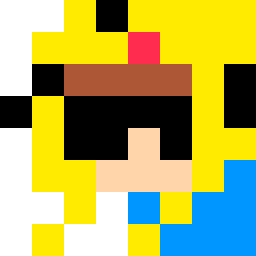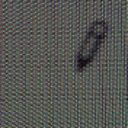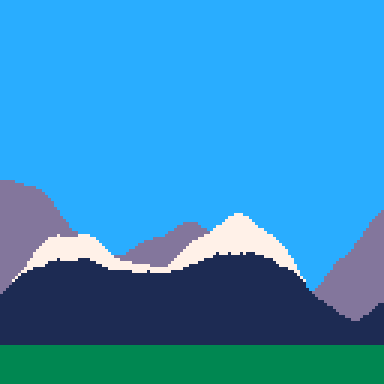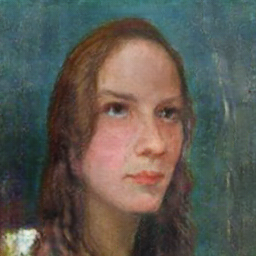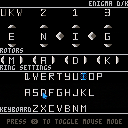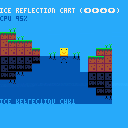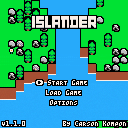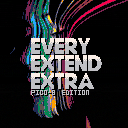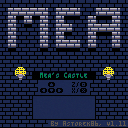Hello, I'm a slime and I need your help to get out of this dungeon. I count on you to resolve the puzzles, because I don't have so much power alone.
Think carefully and enjoy this game :).
This puzzle game was made by Euler Moisés and Felipe Inoue (me) for the GBJam8.
We are from Brazil!!! Let us know what you think! :)

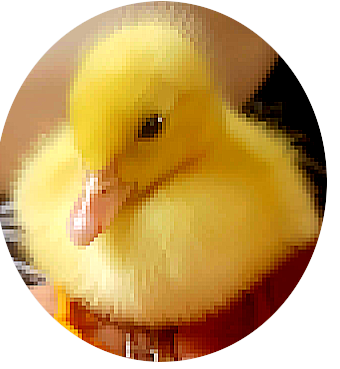
I just realized I didn't upload this project from early August!
Controls: Arrow Keys, ('z' or 'c' to select on the Menu)
In the tradition of so many "collect items while something chases you' games, I present Clipping. In this game, you won't see what is closing in. Instead, the screen shrinks as something get closer.
Clipping was developed for the LOWREZJAM2020. Please enjoy my first ever horror game!

As per title. After updating Win8.1 today I started getting this error when attempting to save a GIF. The only reference to this error on google says not to use special chars in your destkop path. There are only normal chars in my desktop path, so that can't be the issue. Anyone else seen this? It was working fine until I updated Windows. I also tried running as admin, but still no joy. This is the entry in config.txt:
// Desktop for saving screenshots etc. Defaults to $HOME/Desktop desktop_path |
edit: actually, I noticed something - when I replace desktop_path with a path that exists, save, then load pico-8, it gets overwritten with desktop_path. Maybe a bug?

Credits:
- Most sprites by 125scratch
- Logic, music, and miscellaneous sprites by gidigoatguy
- Fade function by kometbomb
- PICO-8 by Lexaloffle Games
- Original game and characters by Nintendo
Controls:
- Right Button : Move Right
- Left Button : Move Left
- X Button : Jump
How To Play:
- Clear the sewers and collect that money!
- Down Baddies by hitting the platforms under them, but watch out! Some Baddies are trickier to down than others!
- Kick the downed Baddies to increase your score and make a coin appear!
- Don't touch the Baddies when they're up, or else you'll die!
- Use the POW Block to instantly shake every platform!





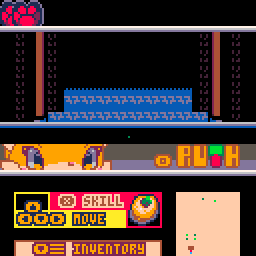
I'm developing KONSAIRI, a game I've been working on for a while now that I'm finalizing and checking throughout the game.
As I mentioned before, the goal of the game is to move back and forth between 16 different areas to reach the final destination.
However, it seemed to feel like the same old thing before you even reach halfway through the game.
That's why i added Dungeon mode, which changes the look and feel of the adventure dramatically.
Not only do you take damage when you touch an enemy, but there are hidden passages and hints scattered throughout the game that will help you get to the true ending.
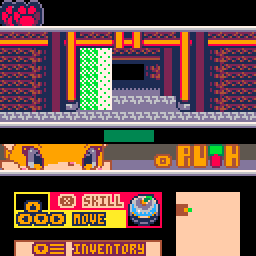
When you stand in front of an enemy, you will see a timing gauge.
It's not for attacking, but for getting through to the enemy's rear.
A well-timed "step move" will allow you to move forward with no damage.
If time passes, you will be damaged.
If you move away from the spot, you can avoid the danger.
Information
This is a simulation of the commercial Enigma D and K cipher machines.
K being an updated version of D that retains the same functionality.
For more information on Enigma D and K, as well as other Enigma machines, and other cipher machines, visit:
https://www.cryptomuseum.com/crypto/enigma/d/index.htm
The information in Crypto Museum was very helpful for making this simulator.
Controls
-
Control the mouse pointer with the arrow keys, and click a button, or letter of the on-screen keyboard with the 'Z' key.
Or enable the mouse by pressing the 'X' key and click with the left button. - Swap the left and middle, or the middle and right rotor's positions with the two diamonds in the rotors section.
I generated a map and use mset to update the sprites on the map. But when I tested to print out the sprite number using mget and the coordinates of my cursor, it always returns the same sprite number. I am confused about where I did wrong.
This is what I use for drawing the map and updating.
function draw_game()
map(0,0,0,0,16,16)
update_map()
draw_house()
draw_cows()
cow_grazing_anim()
draw_cursor()
print("⧗:"..game_time,60,8,1)
end
function update_map()
for g in all(grass) do
mset(g.x,g.y,g.s)
end
end
|
And I use this to check with mget, it returns all the same sprite number.
if btnp(4) then
--state=2
local t=mget(to_grid(cs.x,cs.y))
printh("x:"..cs.x.."y:"..cs.y..",spr:"..t)
end
|
I attached an image with the map I draw and the grass sprite should be from 50 to 53 but I get like all 53 or all 52. which is weird. I have attached my cartridge below, would be great if someone enlighten me on what I did wrong.

ISLANDER
ISLANDER is an idle crafting game inspired by games such as Forager and Minecraft. Use your pickaxe to mine any and all materials you can find, and craft your way off the islands.
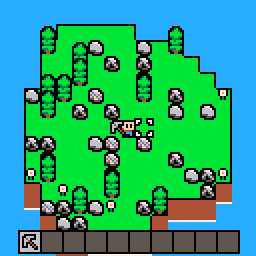
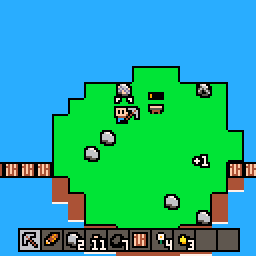
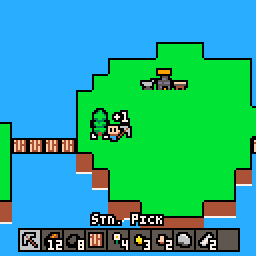
[9/12/2020 UPDATE]
Added New Game+! Once you Escape the Island, press Return to Game to continue playing with new recipies and goals!
How To Play
Arrow Keys - Move/Menu Select
Z/C/🅾️ - Hit/Select
X/❎ - Menu/Back
TAB - Save game to clipboard
Credits

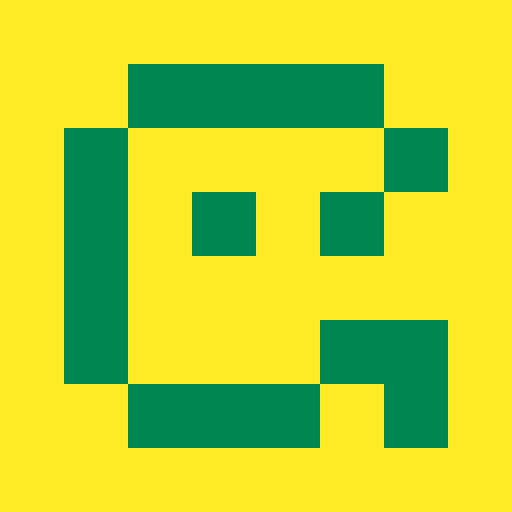




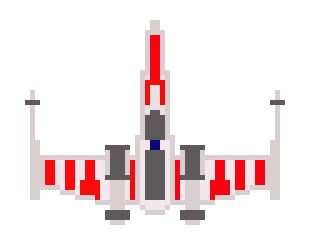


Every Extend Extra
UPDATE 3RD SEPTEMBER 2020 16:28 PM:
- Fixed various typos
- Made bullets bigger and flashy, but same small hitbox (middle circle)
- You now need a higher chain for an extend based on quicken count
- There is now a bar on the left which is based on time. The higher your time, the more points you get per chain, but take more damage + lose more time based on how high it is
Every Extend Extra is an arcade game about detonating your ship, causing colourful chain reactions in the enemies, granting you points.
This game is my attempt at demaking it, as it's one of my favourite PSP games of all time and I thought it could do with some well deserved love.





This is a demo for a way to store console-size game worlds on a Pico-8 cart, which later became my PicoMap system. It contains every level and sublevel map from the original Super Mario Bros., and you can run and jump through all of them. There's no level progression, sound, or things to interact with besides platforms, but the map data includes placeholders for enemy spawn points and interactive objects, just uncomment a line in the init() function to make these visible. I'm not planning to release the finished game, as I don't want it to be taken down for copyright reasons, but I wanted to show some definitive proof that large-scale games are possible on Pico-8.
Controls:
L/R-------Move

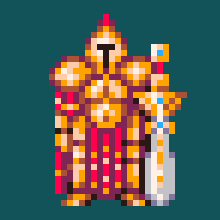








Mea's Castle
Mea's Castle is a Metroidvania-like Game: You're a little Adventurer and your Goal is to find the "Cup of Hope". You can run and jump, and soon you will find some Artifacts that'll give you more Abilities.
🠔🠖 - Move
🠗 + 🠔🠖 - Crouch
(Z) - Jump
(X) + 🠗 - Use the last Powerup
Warning
This Game is difficult. If you're not a Fan of Jump'n Run-like Games, I think it will be too frustrating^^. There are still Checkpoints basically everywhere, but it's still not easy to beat that Game. Expect to die a lot while playing this^^.
Credits
Thanks to
- @Gruber for the Music "Eyes in the Dark" and "Flight of Icarus" (both with slight Remixes) from Pico-8 Tunes Volume 2 .





.jpg)


I have an issue with collision detection when my character is falling, shown in the GIF below:
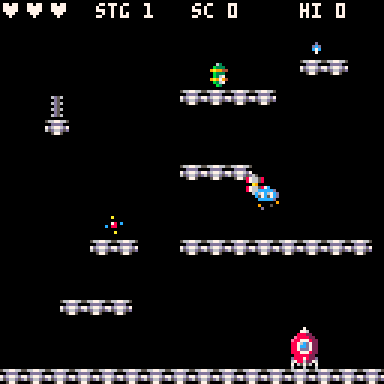
After a few jumping attempts, the player falls straight through the platform he is meant to land on. This is most likely because the fall rate accelerates, and the player/platform collision boxes aren't connecting. I'm setting the player collision box to a single line at the player's feet, like this:

This is to make it easier to detect if the player jumps through the bottom of a platform and lands on top of it.
Here's how I check for collision:
function plat_collision(o) for _,p in pairs(plats) do if intersect(p.crect,o.crect) then o.y=p.crect.y-8 --this is used to handle jumping through bottom of platforms return true end end return false end function intersect(rect1,rect2) if (rect1.x < rect2.x + rect2.w and rect1.x + rect1.w > rect2.x [ [size=16][color=#ffaabb] [ Continue Reading.. ] [/color][/size] ](/bbs/?pid=81449#p) |
Mod of Noel Berry and Matt Thorson's Celeste: https://www.lexaloffle.com/bbs/?tid=2145&pid=11722
You can't jump
Your legs are broken, and you are tasked to climb a mountain. All you can do is dash through the air and jump off of walls. Can you reach the summit?




Elite Velocity
Version 1.0 2020-09-01
Asteroid Miner's Flight Training Manual
Up - Thrust
Left/Right - Turn Left/Right
Down - Charge warp (requires fuel)
X - Fire Weapon
Z - Dock at station / tractor beam (requires purchase)
Congratulations on your purchase of the Arrow-class shuttle. This shuttle is rated for asteroid mining and is equipped with a mk1 blaster for destroying asteroids and self-defense. You will also find a warp drive pre-installed, allowing jumps to new systems in deep space. An asteroid-scoop allows easy ore collection by simply flying into floating pieces of ore. Finally, expansion slots allow room for upgrades such as a tractor beam, IFF radar, and powerful mining lasers. These upgrades can be purchased and installed by licensed technicians found at space stations across the galaxy.



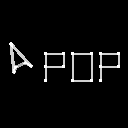








 3 comments
3 comments