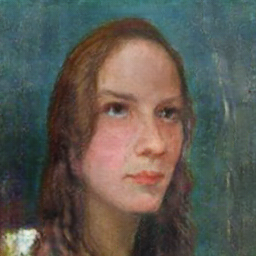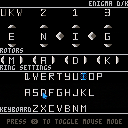Information
This is a simulation of the commercial Enigma D and K cipher machines.
K being an updated version of D that retains the same functionality.
For more information on Enigma D and K, as well as other Enigma machines, and other cipher machines, visit:
https://www.cryptomuseum.com/crypto/enigma/d/index.htm
The information in Crypto Museum was very helpful for making this simulator.
Controls
-
Control the mouse pointer with the arrow keys, and click a button, or letter of the on-screen keyboard with the 'Z' key.
Or enable the mouse by pressing the 'X' key and click with the left button. -
Swap the left and middle, or the middle and right rotor's positions with the two diamonds in the rotors section.
-
Change the ring settings with the left and right arrows in the ring settings section.
-
Change the initial rotor positions with the up and down arrows in the rotors section.
- Enter the letter you want to encrypt in the keyboard section. The letter it encrypts as will light up.
To decrypt a message, set the settings to what they were at the start of the message that was encrypted, and enter the encrypted text.
You have to manually write down or type each letter outside the program during encryption or decryption. As there is no space, you will have to omit spaces, or use an uncommon letter to represent space, like 'X'.
*The rotor marked UKW on the left is the reflector. It is separate from the other rotors and does not move during operation, only when you change its ring setting and position. It also cannot be swapped with the other rotors.
[Please log in to post a comment]