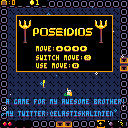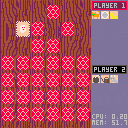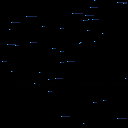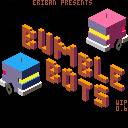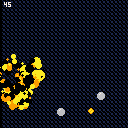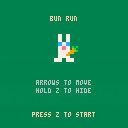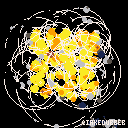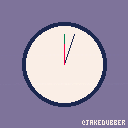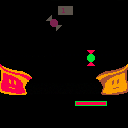I see these things in almost every singe program, but i don't know how to use them
snippet from the collisions demo
function make_actor(x, y)
a={}
a.x = x
a.y = y
a.dx = 0
a.dy = 0
a.spr = 16
a.frame = 0
a.t = 0
a.inertia = 0.6
a.bounce = 1
a.frames=2
-- half-width and half-height
-- slightly less than 0.5 so
-- that will fit through 1-wide
-- holes.
a.w = 0.4
a.h = 0.4
add(actor,a)
return a
end
|
also, what does the "return" do?
Sorry for asking such an obvious question







This is a web based tool that has been put together to edit vector shapes for use in your pico8 creations. It works best in Chrome. If you find any bugs please let me know in twitter, otherwise, have fun!

-= HELP THING =-
Pico8 Vector Tool
- Features
- Manage animation frames
- Plus on the toolbar adds a frame
- Trash icon on frame deletes
- Click on frame to switch to frame
- Keyboard shortcut plus and minus change frames
- Manage Layers
- Add a layer with new page icon
- Delete layer with trash icon
- Change layer order with up and down arrows
- Shortcut to change layers is chevron keys
- Square bracket '[' and ']' keys select layer above and layer below.
- Manage Vertexes
- Hovering the mouse makes a vertex selected green
- Non-selected vertexes are blue.
- Press escape to deselect all vertexes making sure the mouse is not hovering
- While a vertex is selected, use the arrow keys to move it single pixels.
- With no vertex selected, the arrow keys move the entire layer.
- Hold left shift to move 8 pixels, instead of 1
- Hold left shift and clicking a vertex deletes it
- Hold left alt and clicking on a line adds a vertex
- Choosing Colours
- Each layer can have 2 colours
- Click on a colour on the left panel to choose the first colour and
- Click the second colour to create alternating lines
- Guide Layer
- You can press 'G' on the keyboard to toggle drawing guides
- The area inside the square will fill a pico8 screen because it represents 128 by 128 pixels.
- The entire canvas is 256 by 256 pixels
- The demo cart listed allows scaling using the z and x buttons in pico8 to see the parts outside the guide square.
- You can copy an image from the web or photoshop and paste it into the canvas providing the image is 256 by 256 pixels. your image can then be traced over.
- Pasting frames of an animation allows something similar to rotoscoping
- When you re load the page the pasted image is lost so keep a copy of it saved on your local computer
- Files and data
- This tool keeps the data for the vectors stored in a javascript array
- You can download a copy of the array used by pressing the 'download' button.
- You can import this json array with the import button
- These buttons are light blue in the interface
- Pressing the red save button will commit this data to local browser storage.
- When you close the window and come back later this data will be re-loaded so you can continue where you left off.
- Think of this like a 'quick save'.
- Pressing the orange 'NEW' button will clear everything and start again.
- Pressing the 'EXPORT' button produces data for you to paste into your pico8 cart to view the vectors.
- Pico8 Test Cart
- This first experimental release comes with a quick cart to display any vectors you make.
- Copy the code from the supplied gist and paste it into your pico8.
- When you run it you should find MC Hammer dancing away.
- Near the top of the cart you will find a place to paste the vector code you can export from the 'EXPORT' button.
- Run your cart and you should see any shapes or animations
- Getting help
- If you need some help using this tool then find me on twitter: https://twitter.com/gabrielcrowe
- Examples
- MC Hammer: https://twitter.com/gabrielcrowe/status/904421706659495936
- Mario Face: https://twitter.com/gabrielcrowe/status/909476418463125509
"Data-> https://gist.github.com/anonymous/1dc3f0bce219601c24e37dfac2e0d4c1"
- Sonic: https://twitter.com/gabrielcrowe/status/901568795243925506
- Your work
- Please tweet me any cool stuff you make with this.
- I would love to see this used in a game.
- Thankyou
- Zep for Pico8
- You rock.
- This list
- Was made in https://workflowy.com/
- All hail Workflowy
|



Poseidios
A TURNBASED-PUZZLE-ROUGELIKE-GAME
CONTROLS
MOVE: Arrow keys
SWITCH MOVE: X
USE MOVE: Z
UPDATES
1.3 Birthday update
- Remade level generation, now rooms are hand made(random order) but items are random placed
- Made new animations on player and items
- Room transitions
- Made ui more clear and better looking
- Remade sprites for visibility
- Better shop
- Bugfixes
- And probably more!
Happy birthday brother!
1.2
- Reworked movement system, should be a lot easier
- Made it more clear when towers stop shooting
- Some small ui and gameplay changes



Hello all -
I've been following Pico8 for a little while and finally have enough time on my hands to get into it. My background is in art but I do have some math knowledge from a past life. I have close to zero practical experience in proper programming, although I did use php/mysql a while back (I was using it to upload and organize pictures to my portfolio around the time blogs started to get popular). All that to say that I am very excited to dive into Pico8 because even though this is all new stuff for me, it is not as intimidating as it could be since I understand simple pseudo-code and basic programming concepts.
The example carts are fantastic, and the Pico8 Zine as well as the various other ressources I've found so far are all very well made. Great stuff !
However something bothers me. As far as I can tell there is no way to access the list of commands/API reference directly from the code editor. The boot screen mentions Pico8.txt, but I'd like to find a way to access the list of commands and their descriptions without having to leave the Pico8 environment, or at the very least, without having to reach for my mouse or a browser. Of course I can easily find answers to all my questions on http://pico-8.wikia.com/wiki/APIReference but there's something off about having to actively reach out to an external resource - it somehow breaks the flow of learning.
As a counter-example : I recently had to learn/use Construct2 in order to mockup the behaviour of a game UI to pass to a developer for proper implementation. Construct was fantastic in the sense that it was possible to figure out everything beyond the core initial concepts without having to leave the environment. So in short I am looking for a way to work similarly in Pico8 by always being able to reach the API documentation without having to reach for my mouse and/or use a browser.
Another counter-example is the way some console environments and CAD programs allow the user to merely start typing the name of a command, returning the properly type command name with a brief description of parameters.
TLDR :
I love the minimalist philosophy of Pico8, but as a beginner I am a bit hindered by the lack of discoverability of the commands. Even simply being able to launch a wiki search directly from Pico8 would be great. But I might be missing something - maybe there is a already a way to do that ? Or a way to directly access the help doc in cart form ? In which case I'd love to learn about it.
The best I've found so far is to use UltraEdit and launch google searches from it, which fires up a browser with Google search results for whatever is highlighted in UE - to which I just need to add "Pico8". But I'd love to find a more streamlined way to learn as it kind of defeats the purpose of working directly in the simple Pico8 environment.
I suppose that another path could rely on Autohotkey : highlight a command in Pico8 > copy > start a Autohotkey script performing a Google search on the term with "pico 8" appended. That's probably what I am going to attempt, but maybe there is a better way.
I hope this makes sense ! All suggestions are welcome.




This is a Pico-8 implementation of the classic memory card game, Concentration. Players take turns flipping cards over two at a time. When a match is found, the player claims the cards and goes again. Flipping over two cards that do not match results in the other player taking a turn. Whoever has the most cards by the time all have been claimed wins.
This game is fully playable. I started working on it while teaching my 4 year old how to play with physical cards.
Only arrow keys and the 'X' button are used.
Version History:
- 0.2
- wood grain background
- intelligent positioning of popups
- winner is declared at end
- more cards






After wetting my toes in the Pico-8 pool with my Tile Swap game, I figured I should try a bigger game. It's still a WIP, but playable already, so I thought I'd share it.
The game is called Bumble Bots. The idea of the game is "stolen" from the Rolmops game developed by the team that I was part of in this year's Global Game Jam. The Jam's theme was "waves".




Update (24 Sep 2017)
I've added a pause button, and as was suggested by commenters @Felice and @apLundell I switched to using the pico glyphs for the graphics... it's a little less flashy looking overall, but gives a much nicer more consistent feel.
Original Post:
I am just getting into playing around with pico-8, but after finishing my first little game, I really wanted to be able to play and distribute it for mobile, so being primarily a JavaScript guy, I've hacked together a little controller that embeds itself on the webpage for mobile devices.

I've tried to keep it as simple for other game-makers to use as possible. As such it should work out of the box with html/js files that are exported from pico-8. All you should have to do to use it with your own game is drop the js, css and png files into the same directory as the html file and then link the files as described in the Readme on github:
Heres the code:
https://github.com/codyloyd/pico-webcontroller
and a demo:
http://codyloyd.com/pico-webcontroller-test/
(go there on your phone, or resize your browser window to see the controls.)
and you can also see it in action on my game here: http://codyloyd.com/jazzyjeff/
I'd love any feedback or tips that you might have. I don't have a huge array of devices to test it out on, so if you find something not working let me know!







What if there was a followup to Pico-8, almost as like a next-gen version of the console, kind of like the NES to SNES. Since Pico-8 was meant to be 8bit, this would be 16bit, called Pico-16 Features would include:
- Larger cart size, using .gif rather than .png for export and .p16 for the other format
- Using the same easy to learn lua code
- increasing cart limit from 32k compressed to 120k compressed
- color palette increased from 16 colors to 64 colors
- multiple maps
- larger sprite size of 16x16
- backwards compatible to load and play but not export pico-8 carts









New in this minor version:
- Carrots block the farmer's sight
- Farmer is smarter about going around obstacles
- Farmer only chooses a direction after each step (so it's possible to dart in and out of sight)
- Changed default level
Still to do:
- Make combos visible
- Other vegetables with different growth rates?
- Level changing
- Intro/tutorial levels
Maybe:
- Add a sprint?
- Autogenerate maps?

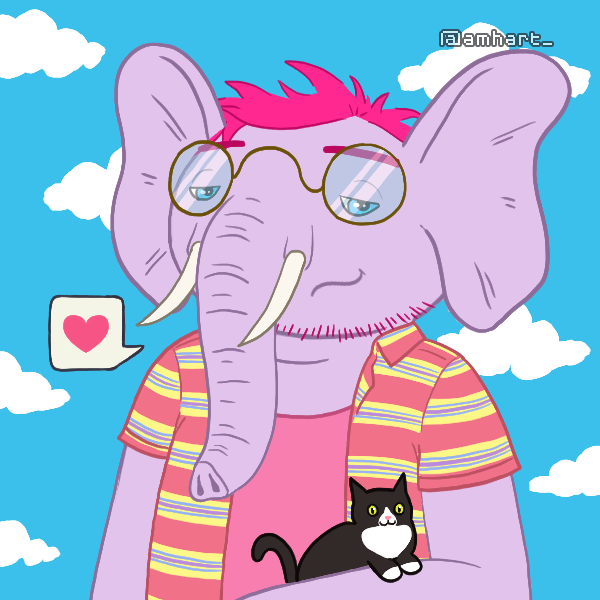

Press Z to explode
Heavily inspired by @TRASEVOL_DOG's lovely Darken Palette and procedural dithering. Not exactly sure why it's exploding so much, it wasn't what I was going for. It's pretty though...


I'm excited to announce that a project I've been working on for quite some time now is finally complete!
Super Mega Bread, a platforming game about using butter to fly, is coming out September 20th, 2017. When it releases, it will come with the game as well as the game's soundtrack, both with the in-game versions and redone versions.
The game will be $1, and I'll include a link to the itch.io page once it's out.
Until then, here is a short trailer, showing some gameplay:
I hope you'll enjoy it!
EDIT: When the game comes out, you can get it here:
https://jclermont.itch.io/super-mega-bread
What am I doing wrong here? It's driving me crazy!
I've made an onGround function that check if there's a flagged sprite below you, which seems to be working, but when you run it, the gravity (which should kick in when not on the ground) never gets applied.
I've used the print function to debug whether onGround is working correctly and it is, so why is the
if not onground then dy+=grv end |
part not working?
x=60 y=112 dy=0 jmp=5 grv=0.5 function _update() jumping() y+=dy end function _draw() cls() map(0,0,0,0,16,16) spr(1,x,y) print(solid(x,y+9),1,1,7) end function jumping() -- jumping if onground and btnp(4) then dy=-jmp end -- gravity if not onground then dy+=grv end -- problem area above!!!!-- end function solid(sx,sy) local tilex=flr(sx/8) local tiley=flr(sy/8) if fget(mget(tilex,tiley),0) then return true else return false end end function onground() if solid(x,y+9) or solid(x+8,y+9) then return true else return false end end |


I was loading up the FEATURED list the other day and updating it to go through alll the titles I missed looking for one from at least a couple months ago when I ran into a bug.. When updating too many times, Eventually you get to a point where if the cursor goes any further down the updated list, The cursor will start to go crazy and scroll all the titles endlessly.

The snapshot shows exactly what I mean. It makes going any further down the list impossible at that point.
Perhaps adding an option to the menus to sort the carts by date might cut this bug down a little as you could specify a date or range of dates to display instead of 'everything'.





 17 comments
17 comments