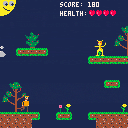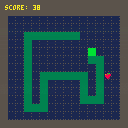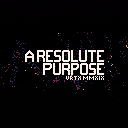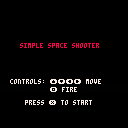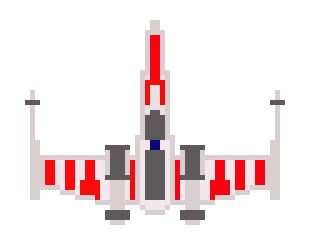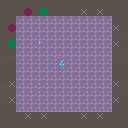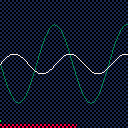No big story here - I'm a big fan of the bot rain.gif and wanted to make something in PICO-8 that would produce similar images. Is configured to loop seamlessly for 8-second gifs (PICO-8's default), but the parameter should be obvious and easy to change. Rain noise is implemented in a fairly basic form (the point of the cart is generating GIFs, not a full simulation) and disabled by default.
Currently has 16 palettes, all chosen to have reasonably good contrast ratio - should be clear how to edit those as well.
Edit 2023-03-08: Set gif duration to 16 seconds, matching new default gif length.
Edit 2019-12-15: Replaced green palettes, tweaked drop rendering, added more drop pattern randomization, added controls:



Before asking my question I want to state: I have tried my darnedest to look this up on my own and am falling short on answers. I installed xubuntu on an old laptop that I have automatically logging in and have got pico8 running perfectly fine and to my liking. HOWEVER! I want pico 8 to start immediately after the login happens. I have looked up such things as "running scripts on start up ubuntu" and "how to run a script after login ubuntu" and have gotten many suggestions. one suggestion was to edit the init.d file. I added my script and it appeared to work. HOWEVER! the keyboard, mouse, and external monitor did not work. I assume the script ran before some hardware initialization or something, I don't know. This issue essentially bricked my xubuntu install, as when I restarted it, it would no longer respond to any user inputs. I reimaged my laptop again and am running running a fresh install with pico 8 working again. Here is my question: How can I have pico 8 run after the computer turns on, boots up, and automatically logs into the default account? I am not really a linux newbie, but this is a particularly frustrating gap in my knowledge that perhaps I am not using the correct search terms for. Sorry for the wall of text.
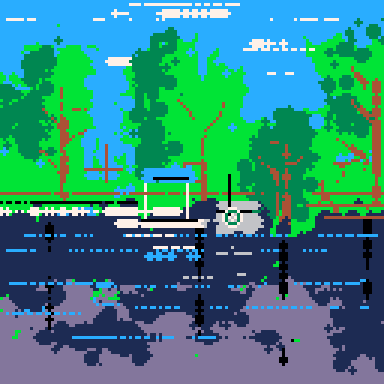

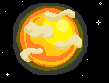



Santa has to send presents to more people than ever... thankfully he's got a UFO to help him get around faster. But these flying candies keep getting in the way! Throw gifts at the candies to pop them and collect coins. You can spend coins to buy upgrades and blast even more candies! Will you make it to the ultimate upgrade??
For an extra challenge, try completing a run without letting any candies escape through the top of the screen!
Game Controls:
up / down / left / right: movement
Z / C / (O): drop presents
Shop Controls:
left / right: select item
Z / C / (O): buy item
X / V / (X): skip buying an item (save up those coins for next time!)


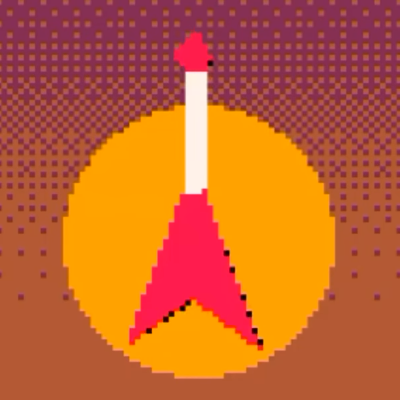
.png)
UPDATE 2019-12-16: For those wondering about the recent stall in new carts, we have managed to determine the issue with the recent delay in shipping -- please see this exclusive footage from our supposedly 'expert and professional' cart delivery service:
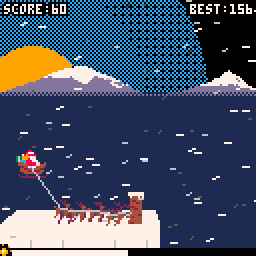
Ugh, that's gotta hurt! But with Unreliable Santa Pico Service, I guess you do get what you pay for..
Future shipping shall be covered by holiday delivery juggernaut, Shamazon. Their CEO, Jeff "Polar" Bearzos, has assured us they will not only take on the remaining orders, but fully intend to catch up to the projected release dates!
It's the Pico-8 Advent Calendar for 2019!
This is the main menu for a collaboration organized by a secret cabal of pico-8 merry makers.
Come back on each day from the 1st to the 25th of December for twenty-five different surprises, each made by a different developer! This menu cartridge will link to all of the games as they are released, though the individual cartridges will also have their own threads.









Dot Gobbler, having escaped the confines of his maze, finds himself in the great outdoors for the first time. Blinking and uncertain in the light of a new day, he ventures forth into the wilderness in search of dots, and perhaps something to put on his feet.
Controls:
Left/Right Arrow: Run left or right.
Down: Crouch, or roll when running.
Z: Start game, Jump.
X: View instructions, Open/Close Sock menu.
Collect of the dots, while avoiding or attacking the Ghosts; Dot Gobbler's only attack is to roll into enemies. Red dots will restore health. Socks can be collected, and worn using Sock stations, increasing Dot Gobbler's abilities. This will allow him to reach new areas.



Hey, everyone! So I am NOT good at math. It's something that I usually figure out once through trial and error and try not to touch ever again. So I'm turning to the more mathematically capable among us to help me decide on something: should I use a new method of determining the distance between two x/y coordinates?
Here's what I've been using up to this point:
function dist(x,y,x2,y2) --gets the distance between --two points. faster than --the previous version. local dx, dy = x - x2, y - y2 local res=(dx * dx + dy * dy) if res<0 then res=32767 end return res end |
This is the best I could figure out, and I'm sure it can be improved. It overflows, despite my best efforts to prevent it, but it was passable as long as I worked within its limitations.
Here's what I'm thinking might work better:
function xdist(x,x2) --gets the distance between --two coordinates. return abs(x-x2) end |
In theory, this has no complicated math, and could be used to build another function with the same purpose as the original, even though this only works with two. But here's my question: is it faster? Is the math right?



I recently created this game for TweetTweetJam3 in exactly 560 characters!
The objective of the game is to hack through as many layers of security as you can by matching the wave signals that are presented on screen before time runs out.
Press X to start, and use the up/down/left/right keys to adjust your wave (white) to match the green one. Plays quite nicely on a gamepad as well if you have one on hand. :)
The further you get, the more unstable the waves will become, making them more difficult to match!
Hope you enjoy :)



Hello! On the Carts category page https://www.lexaloffle.com/bbs/?cat=7&sub=2 , the three featured carts at the top are not real links (a elements), but divs with a custom JavaScript handler. This does not work with all the tools that know about links: ctrl+click to open in a new tab, middle click, long press on mobile, bookmark link, contextual menu, search links in page, etc. Please consider changing this!


Hack all the terminals and defeat the boss.
This is my attempt at making a polished game in a week and a half, although it ended up being 2 weeks. I had to drop a few features I wanted to put in due to time, and code ended up getting a bit messy. Still, I'm pretty happy with how it came out.
The frame rate can drop sometimes, particularly in the later parts of the game when there are a lot of enemies around.
UPDATE
Removed a tiny amount of unused code and added as many comments as I could fit without going over compressed size.
UPDATE 2
Added the ability to swap jump and shoot buttons because the defaults felt awkward in gamepad. Also fixed a couple of minor audio bugs.







Hi!
I´m new to pico 8 and I do my first steps in moving an sprite through an dungeon.
that works well, but i the sprite moves on and on while keeping the button pressed
I want to stop after moving one tile in the pressed direction
so for moving on and on you have to press the button over and over again
How can I do this?
I tried it whith
repeat
until btn()==true
return
but it doesnt work
Thanks for help!!


I've got Pico-8 running nicely on my Raspberry Pi through Retropie/Emulation Station now, but there's one minor annoyance.
It's a bit of a faff to have to reach over to the keyboard to hit Ctrl-R to start a game or Windows+Q to exit back to ES. It'd be really handy to be able to map those commands to a couple of the spare buttons on my arcade stick.
I see there's a file called sdl_controllers.txt, containing the text // add SDL2 game controller mappings to this file, but that's ALL it says. There are no clues as to what it wants that file to contain in order to map anything. config.txt also includes these lines:
// Custom keyboard scancodes for buttons. player0 0..6, player1 0..5
button_keys 0 0 0 0 0 0 0 0 0 0 0 0 0
but again, heaven knows what that means. KEYCONFIG is no good, it only lets you redefine the two Pico controller action buttons, not the other ones on my arcade stick.
Can anyone help?










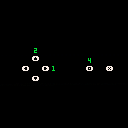
 3 comments
3 comments