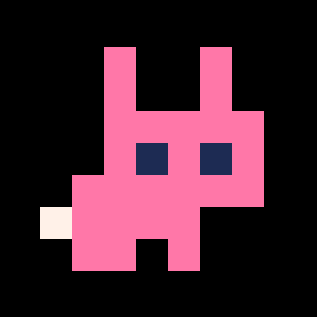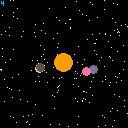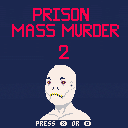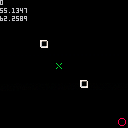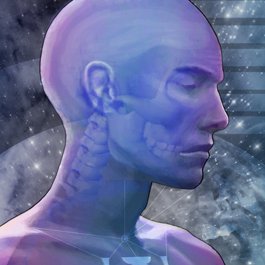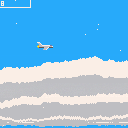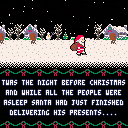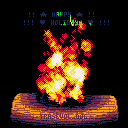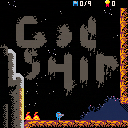Originally made for Ludum Dare 40, then upgraded a bunch for my patrons, now available for everyone! <3
The vector drawing/animation on the title screen is based on Gabriel Crowe's systems found >here<.
~ Links: ~
Curse of Greed on itch.io
My Patreon - supports things like this ;)
~ Changelog: ~
Curse of Greed - Ludum Dare Release
Ultimate 1.0 - New levels, difficulties, fixes & improvements, title effects
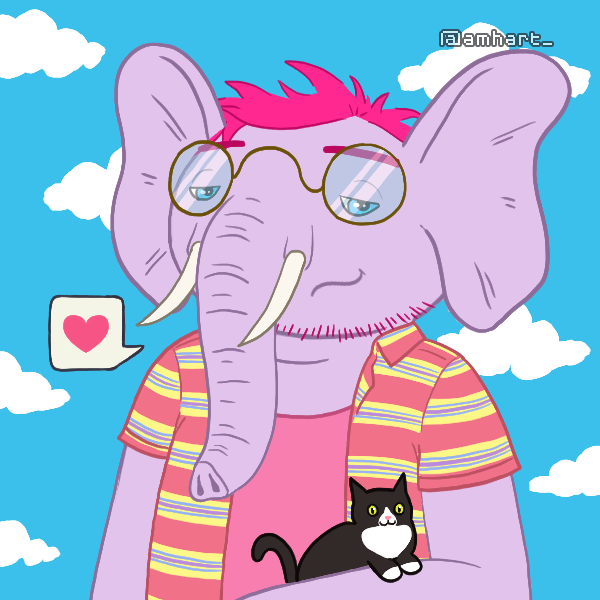




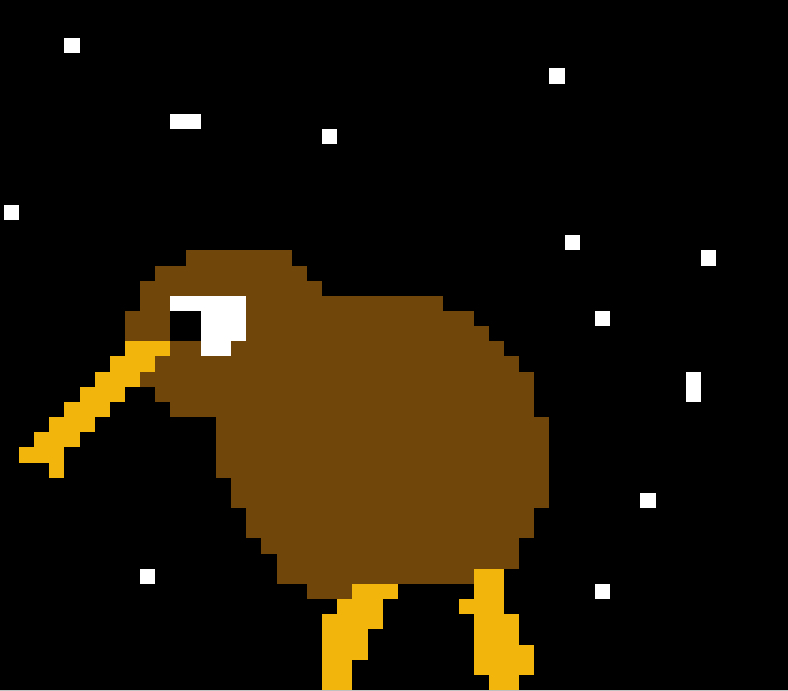


just playing around with some blockdude-inspired platforming.
controls:
left and right to move, x to jump
z to spawn a box
bump into a box + down = push the box
bump into a box + up = pick up the box (the space above it and you must both be clear)
while carrying a box, hold up and tap a direction to drop it
trying to decide if this control scheme is ridiculous or not!

I noticed that an SFX instrument wasn't triggering and after some experimenting I found that it was because the previous note was the same and using the same SFX instrument. However, its volume was 0, so this behaviour was a surprise for me. The manual states: "SFX instruments are only retriggered when the pitch changes, or the previous note has zero volume.". Is this a bug or am I misinterpreting the manual?
Version: 0.1.11f
Steps to reproduce:
- Create SFX 00 like so:
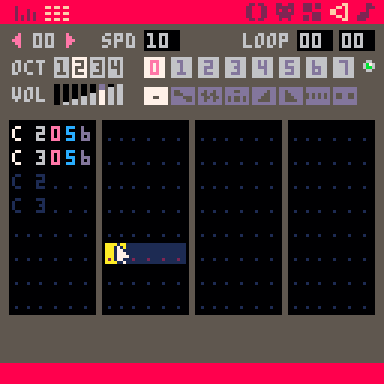
- Create SFX 01 like so:

- Play SFX 01, you'll hear it trigger SFX 00.
- Zero out the volume of the first two notes in SFX 01:

- Play SFX 01.
Expected result:
- The SFX instrument triggers at the third note
Actual result:
- Silence.
If you replace the first two notes in SFX 01 with say C#2 and zero out their volumes again, the SFX instrument will trigger on the third note as expected.

TAG!
The objective of the game is to move the players around the screen without getting tagged or hit by the cannons. The longer you last, the higher the score.
It's best with two players, but it can also be challenging as a single player game controlling both!
Player 1 can move faster than player 2, but player 2 can stop and turn instantly!
| How to view in 3D:
Take a pair of sunglasses. Works best at fullscreen in a bright room with dark sunglasses. Control your spaceship with up and down arrows. |
This 3D effect works using a phenomenon known as [the Pulfrich effect], which I learned about from [this video by Tom Scott] that explains it quite well.
I wanted to achieve this effect with fill patterns for a recent project I started so I figured I'd share it here incase anyone else is interested in using it.
The local fill pattern function is shifting each row/column in the fill pattern by given x and y amount. It's using binary arithmetics and a cache of shift masks.
Here's the original code for version 1.0, takes 126 tokens:
[hidden]
--turns a screen-space fill pattern, into an object-space fill pattern by wrapping the patterns row and column by the given x and y amount.
function get_local_fill_pattern(x,y,fill_pattern)
local add_bits=band(fill_pattern,0x0000.FFFF)
fill_pattern=band(fill_pattern,0xFFFF)
y=flr(y)%4
if(y~=0)then
local r_masks={0xFFF0,0xFF00,0xF000}
local l_masks={0x000F,0x00FF,0x0FFF}
fill_pattern=bxor(lshr(band(fill_pattern,r_masks[y]),y*4),shl(band(fill_pattern,l_masks[y]),(4-y)*4))
end
x=flr(x)%4
if(x~=0)then
local r_masks={0xEEEE,0xCCCC,0x8888}
local l_masks={0x1111,0x3333,0x7777}
fill_pattern=bxor(lshr(band(fill_pattern,r_masks[x]),x),shl(band(fill_pattern,l_masks[x]),4-x))
end
return bxor(fill_pattern,add_bits)
end
|









Hello, I'm trying to develop a game in which there will be some enemies chasing the player on a map, and on this map there will be some obstacles.
I know how to code a simple AI in order to have enemies follow the player, by using math trigonometry functions like sine, cosine and arctangent; but I ACTUALLY HAVE NO IDEA about how to code an enemy AI in order to make it avoiding some obstacles on the screen.
Basically I'd like to code a simple AI that could chase the player on the map, but at the right time when it's about to collide with an obstacle could forget for a moment that chase and dodge the obstacle.
Do you have an idea about what I should try to implement ?
At the moment I've tried something very simple that tries to rotate around an obstacles while the trajectory between the enemy and the obstacle and the trajectory between the enemy and the player is equal or greater than 90 degrees. It's a really simple trick but it doesn't work 100% of the time.
This is my code:
function _init()
-- initialize
-- enemy
e = {}
e.f = 1
e.x = 0
e.y = 0
-- player
p = {}
p.found = false
p.distance_b = 0
p.f = 2
p.x = 118
p.y = 118
-- columns
bb = {}
b1 = {}
b1.f = 3
b1.x = 40
b1.y = 40
b2 = {}
b2.f = 3
b2.x = 80
b2.y = 80
add(bb, b1)
add(bb, b2)
end
function object_collide_with(x1, y1, x2, y2, gx, gy)
-- checks if an object has collided
-- with another object, then calculated
-- the angle between the ball and the other object
-- gx = gravity horizontal center
-- gy = gravity vertical center
if (gx == nil) gx = 4 -- 8x8 --> 8/2
if (gy == nil) gy = 4
--local bump = c1 and c2 and c3 and c4
local distance = sqrt(((x2+gx)-(x1+gx))^2 + ((y2+gy)-(y1+gy))^2)
local angle = atan2((x1 + gx) - (x2 + gx), (y1 + gy) - (y2 + gy))
local direction = flr(angle * 8)
return distance, angle, direction
end
function player_collide_with(x, y, w, h)
-- checks if the player has collided
-- with another object, then calculated
-- the angle between the ball and the other object
return object_collide_with(p.x, p.y, x, y, w, h)
end
function distance_between(x1, y1, x2, y2)
-- calculates the distance between two points
return sqrt((x2-x1)^2 + (y2-y1)^2)
end
function check_player()
if (btn(0)) p.x -= 1
if (btn(1)) p.x += 1
if (btn(2)) p.y -= 1
if (btn(3)) p.y += 1
end
function _update()
check_player()
p.found = false
local distance, angle, direction
-- check the distance from the target
distance, angle, direction = player_collide_with(e.x, e.y)
for i, b in pairs(bb) do
local distance_b, angle_b, direction_b = object_collide_with(b.x, b.y, e.x, e.y)
if distance_b <= 10 and abs(angle-angle_b) < 1/6 then
angle_b += 3.1415/240
e.x = b.x - cos(angle_b) * distance_b
e.y = b.y - sin(angle_b) * distance_b
p.found = true
break
end
end
if not p.found then
e.x += cos(angle)
e.y += sin(angle)
end
if distance_between(e.x, e.y, p.x, p.y) < 8 then
-- reset if the enemy touches the player
e.x = 0
e.y = 0
end
end
function _draw()
cls(0)
for i, b in pairs(bb) do
spr(b.f, b.x, b.y)
end
spr(p.f, p.x, p.y)
spr(e.f, e.x, e.y)
end
|



Castle Fight is a side-shooter action game, in which your skill and your commitment are the last hope for the peasents of Lord Lazer.
Use the impressive canon of the wizard Bombastus Babo to defend the castle from the neverending terror of these mysterious beasts.
Through a cataclysm, a merge between different worlds and dimensions, severeal terrifying monsters came into the lands of Lord Lazer and start to destroy everything in their way.
Now it´s time for you to stand brave against these evil forces and save the day.






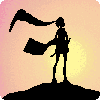

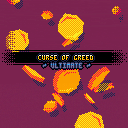
 14 comments
14 comments