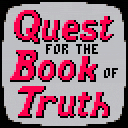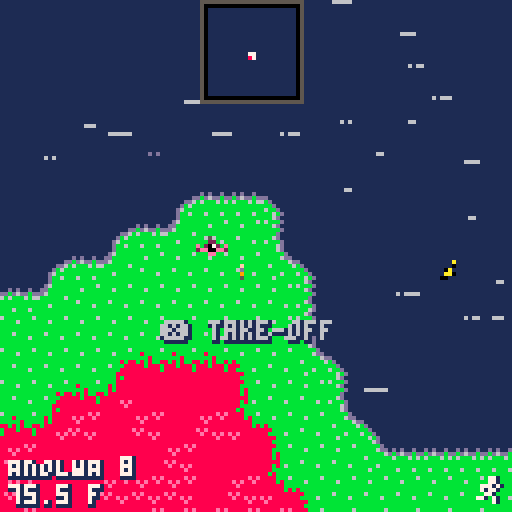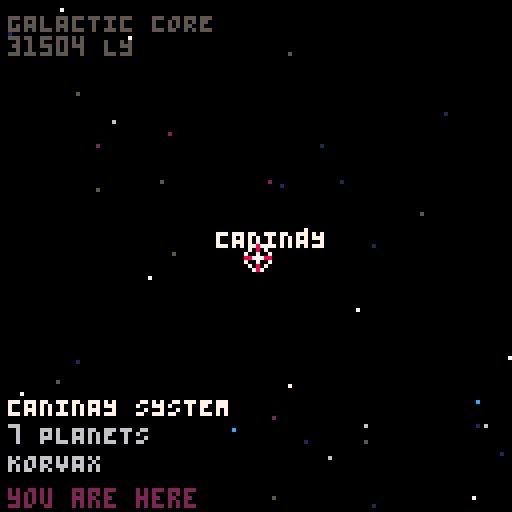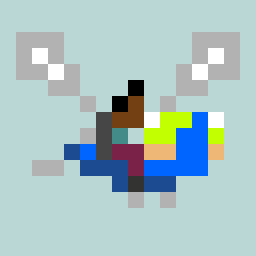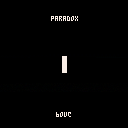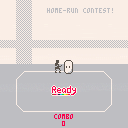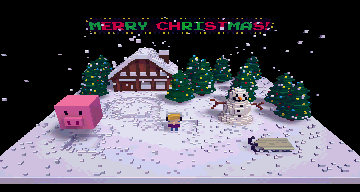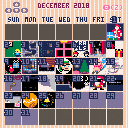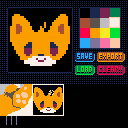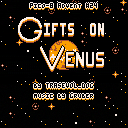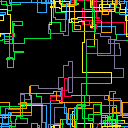When printing with no coordinate arguments, text is printed on the next line after the last prompt position. In addition, when the bottom of the screen is reached, all previous graphics are moved upward.
It is also possible to print multiple lines at once, and when printed at the bottom, it will also move all previous graphics from multiple lines.
However, the lines after the 1st one won't be printed correctly. The 2nd line's bottom half will be hidden, and the lines after that will be invisible.
Reproduction:
- Start PICO-8
- Enter
print("1\n2\n3") - Repeat until prompt reaches the bottom of the screen
- Repeat. From then on, "2" will be cut and "3" will be invisible.
Note:
This also applies to Lua multiline strings using [[ ]], [==[ ]==], etc. instead of "\n".
Quest for the Book of Truth
A Zelda-inspired adventure for PICO-8!
How to play
Once the game is started, your character can be moved around the screen using the arrow keys.
The Z key will use the item shown in the top-right of the screen. You will start with a sword, but you will need to find other items in order to complete the game.
Pressing the X key will open a menu which shows the name of your current item. Once you have obtained other items, you can switch which one is being used by pressing the up and down arrows. Press the Z or X key to close the menu and continue playing.
Objective


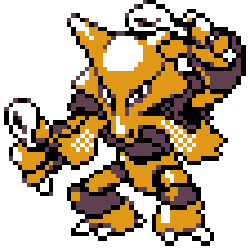
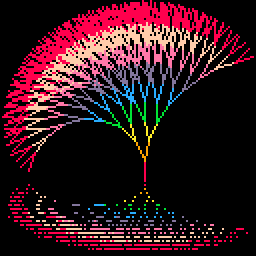

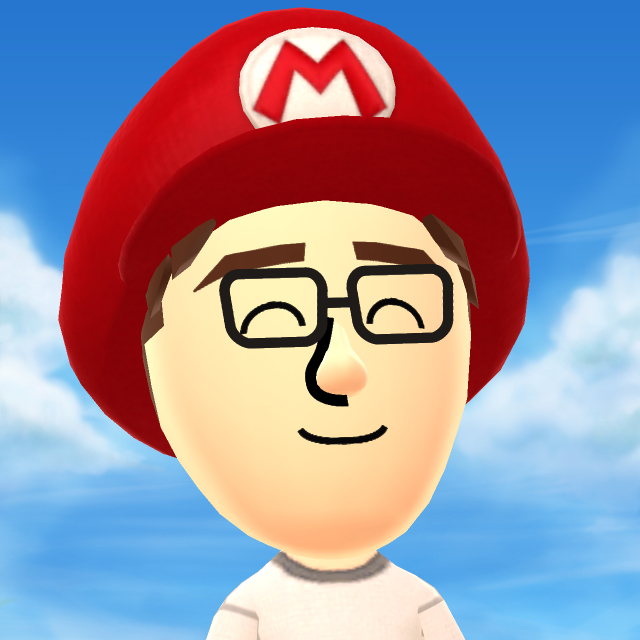




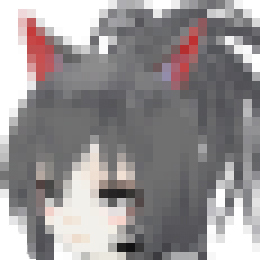
The vox_api.txt lists the last two optional arguments for draw_voxmap() as rotation then color. However, it's color first, then rotation.
Low Mem Sky: L A S T
You awake to find yourself on an alien planet, with the desire to achieve one thing... reach the centre of the galaxy!
Made in PICO-8 for #DemakeJam 2018, where the original build came 3rd Place.









"Arch" is basically a test of a mechanic I thought of while playing Horizon Zero Dawn. I was curious if a top down archery game would be fun with just one directional control, so instead of using another stick to aim, the player just presses Z to iterate over the current enemies. Holding X "draws the bow", getting more accurate the longer it is held down.
This is my first Pico-8 game. I've listed it as WIP mainly because I realized how inefficient my code was half way through - not sure if it is worth it to continue or just start over. Either way I'm proud of my first game!
TODO (if I decide to keep going):
-add some tunes
-add save data (hi score?)
-better var names (current variables are impossible to understand without comments!)

Explore the wolrd of Carmina and discover friends, enemies and terrible mosters. Walk around and try magic on things.
Controls: use cursor (arrow) keys to walk around and swim (if you have the lifesaver)
X to use magic (once you have the magic wand).
I made this for my 5 yo daughter. Maybe other kids would enjoy it. And even adults.




I'm going to get to the point here.
-
How do you update? It seems almost all the games not predownloaded are incompatible
-
How do you import and export .P8 files?
- Dev Kit Mouse. I've seen people talk about it a while ago. Is there any news on that? Is it possible to macgyver the GPIO or USB port to get it to work with a mouse?






Looking for the Code button? Click here!
Controls:
Up/Down/Left/Right - move North/South/West/East
Z - Interact (Use / Pick up)
X - Use Item
The Story:
As part of the coming of age ceremony of your village, you are tasked with defeating the vile dragon atop the mountains north of town.
Your quest may be more complex than most as you were born blind, deaf, and without the sense of touch.
However, don't let that dissuade you! Where your senses fail you, perhaps your sense will prevail!
And so - your quest begins!
Easy Mode?
That's right! The original proved too hard to get started with, so this version contains some concessions to make that easier. The meat of the game is the same, so if you already beat the original, you won't find anything new here.
Hey, I just wanted to say, if you ever wanted to look at my code/art/music/sfx/maps, or just get .png of any of my games/doodles... Now you can! Now you can find all my carts here!
Happy Christmas and New Year!


A new game approaches!
Hello!
I've been missing Home-Run Contest in Smash Ultimate, so I decided to try and make a Super PICO Bros. version as my first game for PICO-8! It is a bit broken and won too simply (rather than played for the longest distance), but, hopefully, I'll get to a point where I can fix it up!
Directions:
Press up, right, and down to perform an uppercut, a jab, and a flying kick, respectively.
Pull off a combo of 100 in ten to launch Sandbag out of the ring!
To do:
- Add timer and timer six
- Make win condition based on the number of hits, maybe a multiplier, and a (possible) timed, final punch
- Add percentage damage counter in large board under title (which would fit by lowering the floor and could accomadate the win/lose messages)




Ring all of the bells in each level to progress -- but be careful not to stand too close!
This cart is my contribution to the Advent Calendar 2018. I think it turned out well as a wee concept game, but it's really the equivalent of a hastily wrapped box of chocolates purchased at 3am on Christmas morning from the closest gas station, compared with the amazing work that can be found in the calendar. Try out the other 24 games here if you haven't already:


I learned make transparent with fillp() drawing.
and want remake this.
FILLP draw
This cart is tool that export code for drawing with FILLP() and RECTFILL().
The Exported data can Execute that using without Sprite sheet.
[tweet]
Controlls
-
Canvas area
-- Left Click : draw pixel
-- Right Click: color pick
-- Space key : panning (space hold and mouse drag)
-- Z : undo
-- X : redo -
Palette area
-- Left Click : color pick
-- Right Click: color pick -
Sprite sheet area
-- Left Click : move the view along the grid
-- E,S,D,F : Slide Sprite sheet data - SAVE Button


Evil skulls have put explosive gifts all over Venus! Go and slash them off to save Venus!
Controls:
- Use arrow keys or D-Pad to move
- Use Z or the [O] button to slash
- Slay all the gifts to move on to the next level
- Do it before the timer gets to 0 or the gifts explode and it's game over!

Thank you to Chris Donnelly (@Gruber_Music) for making the music for this game! Support him!
Thank you also to all my own Patreon supporters whose support lets me make awesome things like this game!! Here are the name of all my 3$+ supporters:


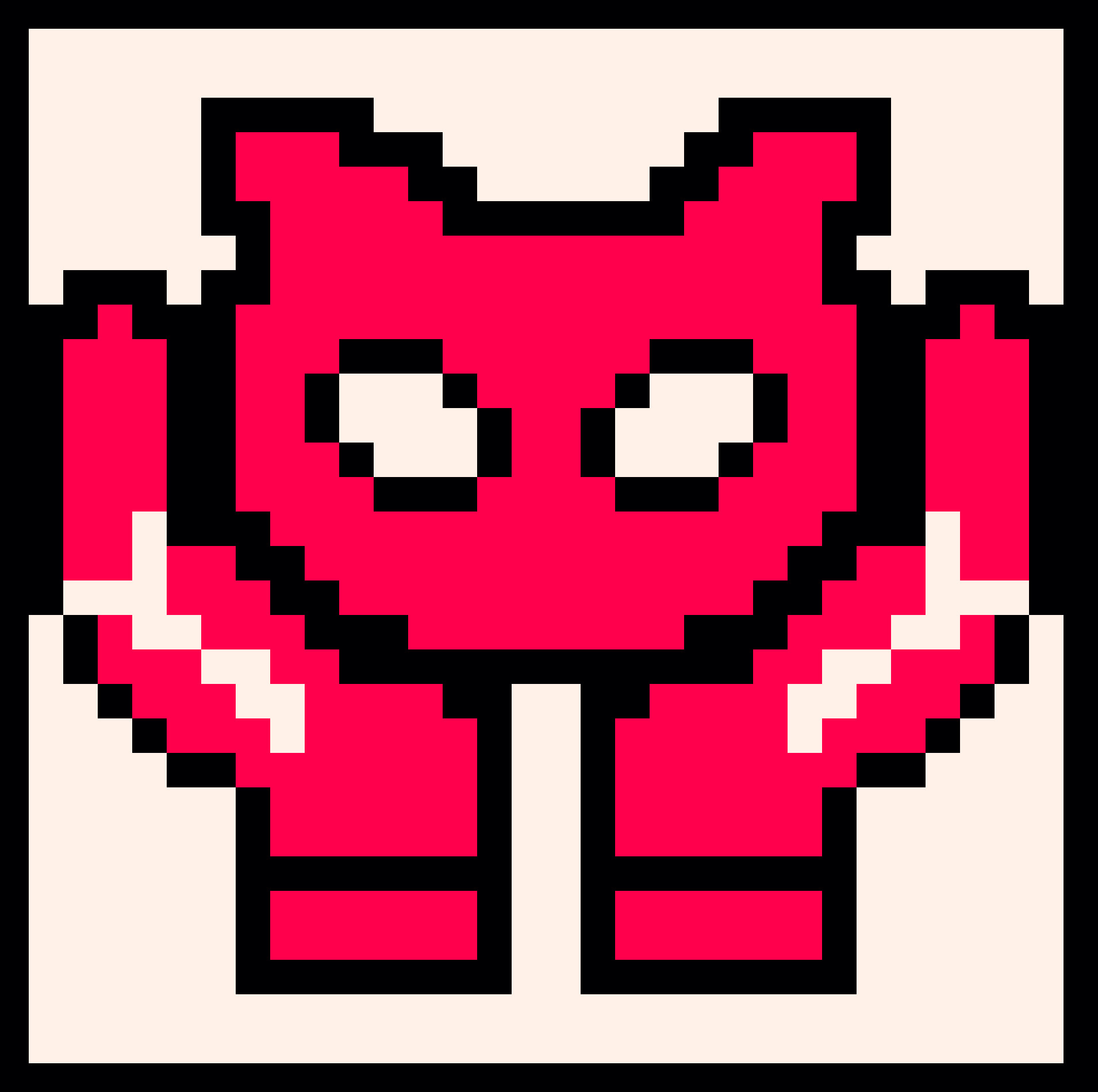



Hello!
I am trying to access the Lua scripting abilities of 3.5, but I have no idea how to open the script editor.... I am pretty sure I must be missing something super basic.
I open the designer in Voxatron, and then create a new cartridge. I get the volumetric display with nothing in it, and I can even add one of the two pre-made scripts to the middle of the room, but I have no idea how to open these scripts for editing, or how to create a new one.
Help?








 0 comments
0 comments