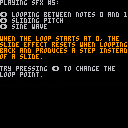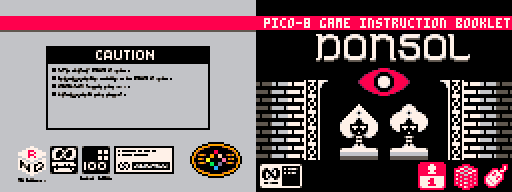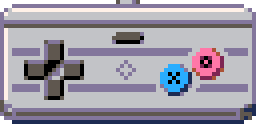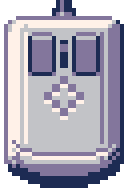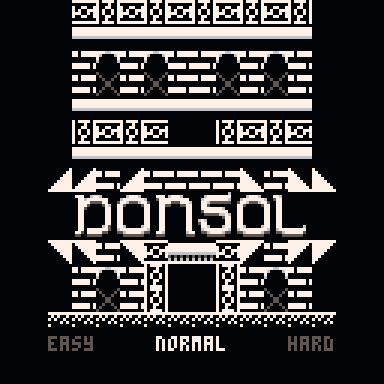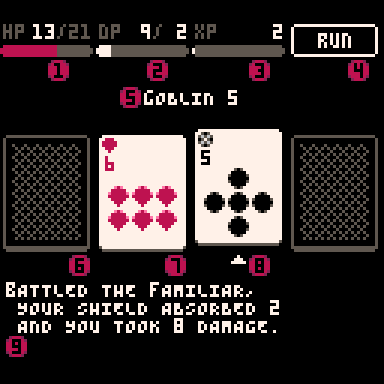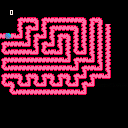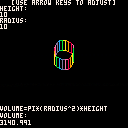this happened to me a couple of times in the last few days, and just now: I left pico-8 running (not a cart, console prompt) and found it completely irresponsive after something like two hours...
windows 10, pc didn't go to sleep (I usually manually Win+L, but not those times)
edit: 0.2.0d - missed an update ;)




Turn your 2D game into a 3D game!
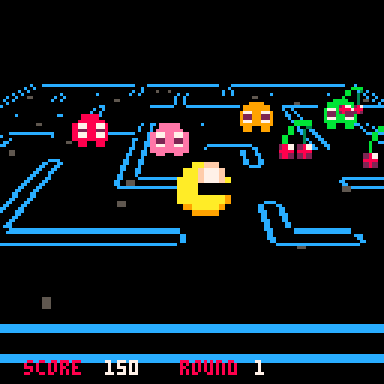
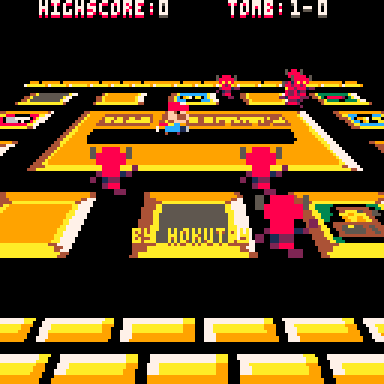
That's 50% extra D!
100% guaranteed to work, sometimes, if you're lucky.
Simply paste this into the top of your 2D game, and be the envy of all your 2D coding friends!!!1!1
(OK, I'll stop now.)
This works best for top down games like "Pic-oh mummy!" by @Hokutoy, "Pakutto boy" by @Konimiru (both pictured)
Admittedly it's more of a gimmick/experiment - the result isn't very playable due to not being able to see the whole play area.
I mainly just wanted to see if it would work :)
_={
map=map,
spr=spr,
sspr=sspr,
pset=pset,
circ=circ,
camera=camera,
cx=0,
cy=0,
cyoff=32,
ch=32,
d=128,
ymid=0,
s2w=function(x,y)
return (x-_.cx)-64,_.ch,128-(y-_.cy)
end,
proj=function(x,y,z)
local scale=_.d/z
return x*scale+64,y*scale+_.ymid,scale
[ [size=16][color=#ffaabb] [ Continue Reading.. ] [/color][/size] ](/bbs/?pid=75793#p) |







About
Mini Ex Machina (Mem) is based on the PC game Ex Machina aka Hard Truck Apocalypse, released in 2005, set in a strange world where people wear masks and drive trucks. This world is dangerous, but full of unexplored lands and adventures. This time the hero finds himself in a remote valley formed near the Ural mountains after the cataclysm. The lay of the land in this anomalous area changes every time one enters it, but the goal stays the same - to find the way home.

How to play
Your truck can crush enemies, and shoot at them (after you find and eqip a weapon). You can carry a little cargo in the trunk and install various upgrades on your truck. When in town, sell and buy goods, take tasks from mayors and advance the story.

 (1).gif)




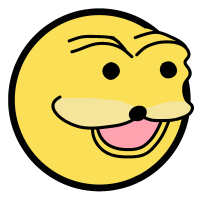
Be a fire-breathing dinosaur and save your valley from the evil skull lord.
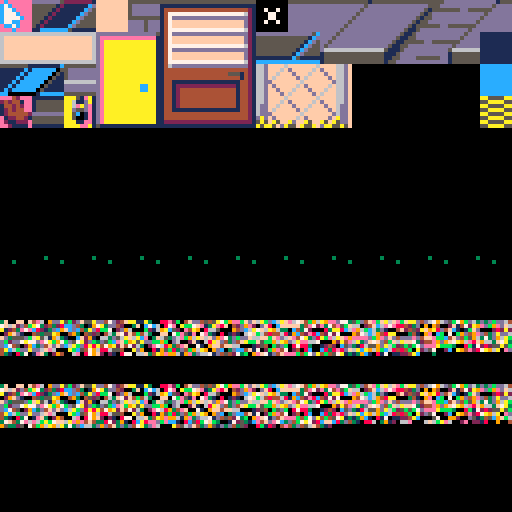
|
[128x128] |
Controls:
- Arrow keys: Move
- Z: Jump
- X: Fire
Submission for the Bitter Jam


Backstory
Wayde finds himself in a bit of a pickle when ghosts start haunting his camp ground! Only using his speed, wits, and a few turtle shells Wayde can stop the ghosts from ruining his nap!
Concept
Scombo is a high score based action game about stringing combos together with shells, the more ghosts you kill with one shell, the better your score!


Rules
The basic rule/objective of the game is to try and hit as many ghosts with one shell as possible. The more ghosts you hit, the higher your score goes!
Controls
The up and down arrow keys move Wayde in the corresponding direction, Z fires the shell!


The slide effect works great on a loop that starts at a note greater than 0, sliding smoothly from the final note of the loop back to the first, but if the loop starts at note 0, it steps instead of sliding.
This doesn't feel like expected/reasonable behavior to me.
Here's a repro/demo that lets you swap loop points, swap volume vs. pitch sliding, and swap sine wave vs. noise.

Slide around 5 challenging boards, merging hexagons into matching triangles.
Mesmerizing and contemplative game play rewards thinking ahead and changing your plans. Chill music is chill.
Post your high scores in the comments! These levels are beatable, at least the first three.
Pretty self explanatory if you play around a bit.
This is my first Pico 8 game and the first thing I've programmed since high school 20X6 years ago.
Advanced Rules:
Blocks merge up the rainbow: purple -> blue -> green -> yellow -> orange -> red
Blocks slide in 6 directions and merge once they finish moving.
You cannot tilt the same direction twice in a row.
Blocks merge into the column in the falling direction with 2 merging blocks.




.gif)

Explore a research station.
There are a total of 4 Power Modules on the Station.
(You can toggle the speedrun timer in the pause menu.)
Also on here: https://klehrik.itch.io/station-8
Side note: Does anyone know a way to change username?

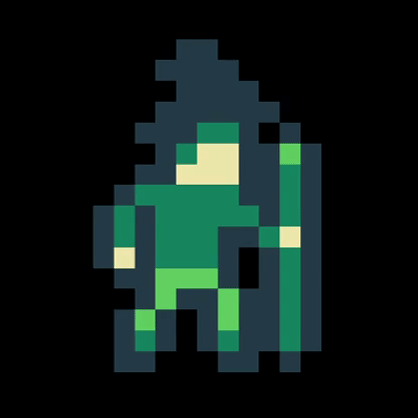








shr(x,n) and lshr(x,n) have always handled shift values outside the 0…31 range in a peculiar way: negative values of n are treated like n&31, while values ≥ 32 always return 0 (or 0xffff.ffff for a signed shift).
But now the new >>> operator diverges from lshr by treating n ≥ 32 like n&31, so we get:
1 >> 32 = 0 shr(1,32) = 0 1 >>> 32 = 1 lshr(1,32) = 0 |
edit: same with << which no longer behaves like shl()



This is a PICO-8 port of Donsol by John Eternal and Hundred Rabbits, a dungeon-crawler game built around a deck of 54 cards.
INSTRUCTION BOOKLET







OVERVIEW
Being a mountain is tough. It's always cold and windy. Moving around takes a while. It's also hard to get some sleep because humans relentlessly scale you. Wouldn't it be nice if they took a tiny tumble down a steep slope? As it turns out, a brief shake is all it takes to have those climbers lose their footing. But will crippling their compatriots be enough to discourage them?
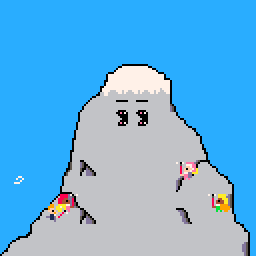
CONTROLS (DPAD)
- LEFT/RIGHT: Target a side.
- DOWN: Shake targeted side.
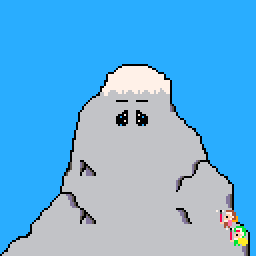
REFLECTIONS
This is the first game I've made on PICO-8 so constructive criticism is very welcome. I couldn't have done this without my artist/idea-person/sister Humanic.
I submitted this to the Dream Arcade Archive jam but it was adapted from my unfinished concept for Mini Jam 53, the theme of which was, you guessed it: Summit. It could be more arcadey but I wanted to move on to my next game thing. I'm not opposed to revising but I want to stumble through a few more projects first.
Thanks for playing and reading! Hope you were able to feel some positive emotions from this experience.
Hello! This is my first attempt at coding a game and I've come across a hiccup.
What I'm trying to do is create a sort of track that the player can follow by restricting movement based on the sprite number of the map tile at the x,y location of the player sprite. The restriction functions seem to be working but the displayed map seems to be off from the "location" of the player. I've read there are some discrepancies to the coordinate planes for the map and the screen and this is the closest I've gotten by trying to implement suggestions from the web, but things are still a bit wonky.
I've created a little display of the sprite that the restrictions are being derived from.
Any help understanding what I'm mixing up here would be much appreciated!


Hey there,
according from the Wiki-Page about Memory, it is unclear what a Poke to address 0x5f5e does, right?
0x5f5e-0x5f7f / 24414-24447 The remaining registers up to 0x5f7f are undocumented. |
I was playing around a bit and found something out: It seems to "reduce" the Colors that can be used. For example, poking a "1" reduce the Palette to only 2 Colors, Black and Dark-Blue.
A simple Description: It seems that poking around 0x5f5e is some sort of "pal" all over the Color-Palette, but also prevents you to "pal" another Color. For Example: If you poke a "1", "pal" is limited to set a Color to blue or black only.
I just uploaded a Cartridge where you could play around with that:



Just a few things I thought I’d share. Sorry if it’s gibberish and/or uninteresting to most people.
Many carts store extra data in the code section, most of the time inside strings. Some people will store structured data such as JSON or JSON-like data and let the PICO-8 compression mechanism deal with it, but you must have seen people who rolled their own compression mechanism and use custom formats such as modified base64 that takes advantage of the 59 “good” characters (i.e. the ones that needed only one byte of storage in the .p8.png format instead of two).
-- custom base64 data
local data = "e*!jfg57yfl+[7dmrin_bt#0/g6!1y68(.xh.ata_kn3j7!un_s+jn5..a)s8xi/ou0/{ff)ec}["
|
Such base64 data encodes 6 bits of information per character, and requires an average of 8.625 bits per character on the old format cartridge (pre-0.2.0). It means that this “alphabet” gave us about 5.565 bits of information per byte on the cartridge (8 * 6 / 8.625).




If you display the code on this cart, you'll see some unknown symbols in the header comment.
Here's a comparison of how they look in PICO-8 vs. how they look on the BBS:
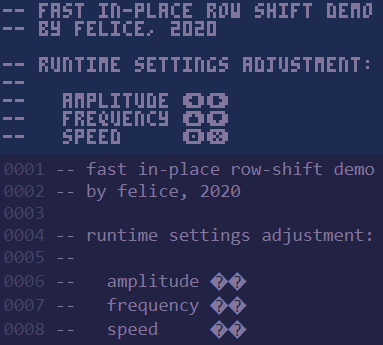
I assume this means the BBS doesn't do the glyph->unicode conversion trick.







 7 comments
7 comments