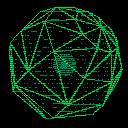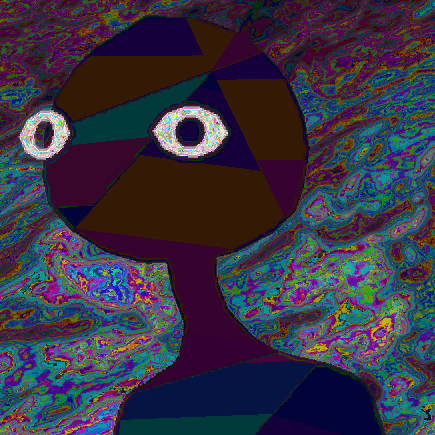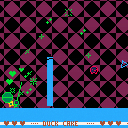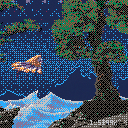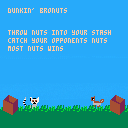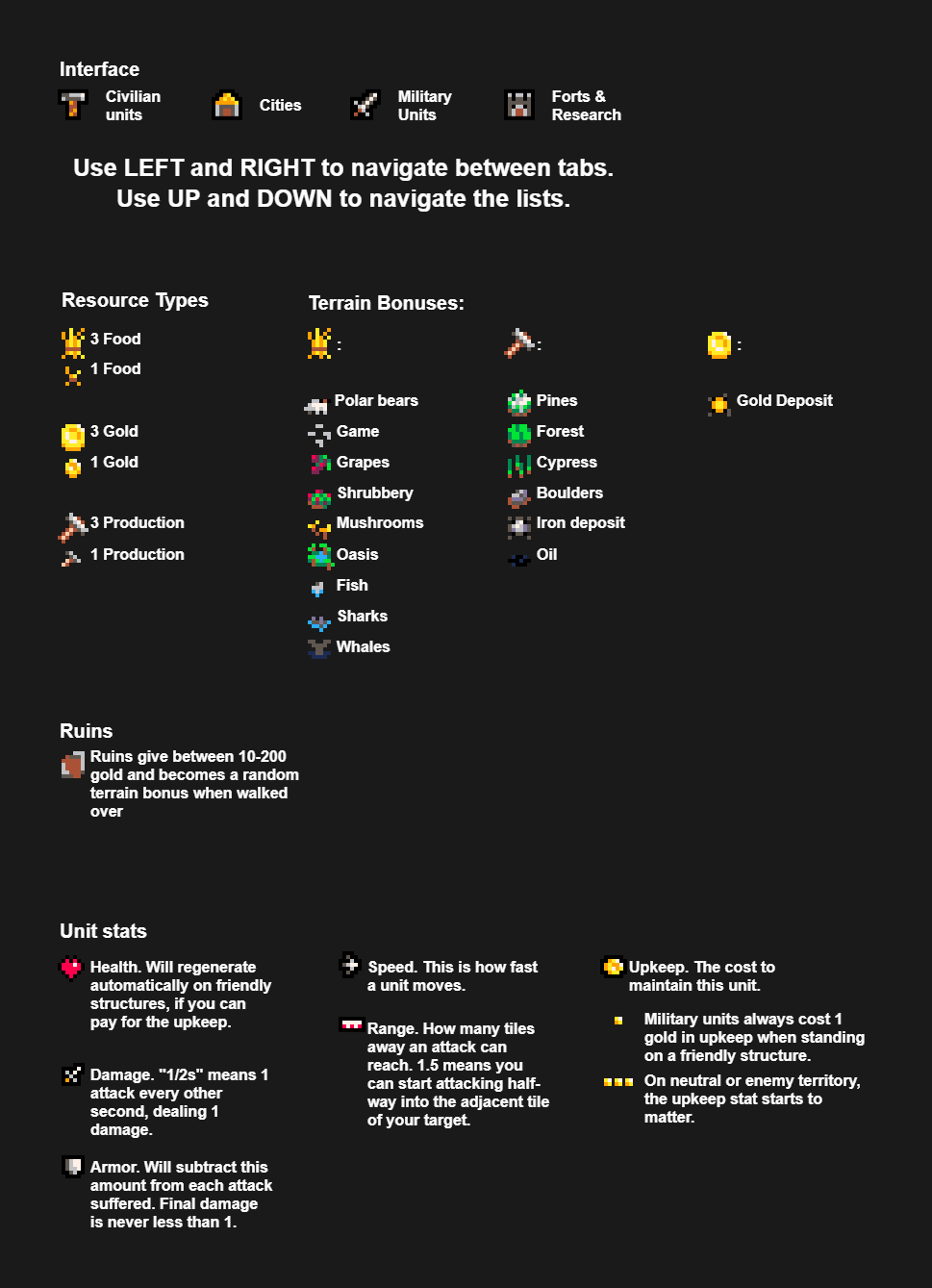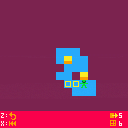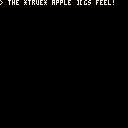A simple clicker game!
Rexflix is about a dinosaur who wants to watch every single series.
Your task is it to help him and get more and more watchtime to unlock
a lot of new tvs and shows to watch.
The game is in working progress and the release will be on 21st December 2017.
Updates will follow as well as the first playable version.
School of Games (Cologne) – Game Jam | 18.12.2017 – 21.12.2017
• Random groups out of 2
• Normally 1 Programmer and 1 Artist
-> Aaron & Nikolaj
Planned procedure:
Monday
- Morning: Game idea and pitch planned out
- 11am – 4pm: Making the game
- 4pm: Having a playable MVP
• planning
• first sprites
• ui design
• different sprites for the tvs
• import mouse cursor
• click function
• slightly balancing
Tuesday
- Working on the game
- Preparing a prototype for presentation
• working click
• unlock: new tvs; higher numbers of tvs; autoclicker
• autoclicker and shop
Wednesday
- Morning: Prototype presentation in front of other groups
- Rest of day: Work on game
• laser raptors
• sound modification
• numbers increase as you click
• bug fixing
Thursday
- Morning: last polishes
- Afternoon: last presentation in front of other groups
• balancing
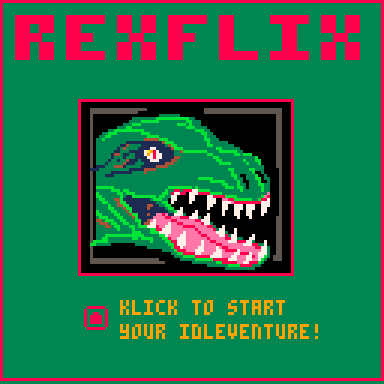

2020 Update : Hello there.
After looking at people making stuff with subpixel lines, I challenged myself to improve that old favorite cart of mine to replace most of its drawing with those sleek lines.
I threw away a lot of things, namely the "math library" I used to have. Turns out that most of the CPU was caused by this and a less optimal management of variables and memory. Cutting down the useless code and the slower practices, I could shave off 10k chars, ~45% of CPU and leave enough CPU time to let the front lines be drawn with subpixel rendering and still take less CPU than the original version. Wow.
Leaving the old version and the old post here. See ya soon!



Well, it's that time of the year again!
(Last year's tree, this time with music thanks to gamax32's midi2pico)

King Bado and his Badlets have stolen all the food in your village. Chase them to the ends of the earth with your OMEGA BOUNCE CANNON!
Perfect your aim and trick-shot your way to victory!
An experiment to make a game based in trial and error, but not memorization.
collab between myself and Patrick Riordan (@TehSquidz0rz)

Hi, there, everyone!
It's been years since I posted anything here, but I just wanted to share something with you.
I've found a game on steam that is also inspired on Robotron and voxel-based terrain and it immediatly reminded me of Voxatron!:
http://store.steampowered.com/app/404540/Nex_Machina/
It looks cool, and I though about sharing it with you and ask your opinion on it. It could even provide some ideas for projects of yours.
If posting about other games is against the rules or something (haven't been following this forum at all), feel free to delete this post on the spot! No offense taken, and my apologies :)
Kudos to you, and good luck!
PICO EMPIRES
This is a SPLIT-SCREEN, 1-VERSUS-1, 4X - similar to Civilization or Europa Universalis.
Build cities!
Explore deserted ruins!
Research new technologies!
Wage war!
Build fortifications!
Conquer the world!
DEFAULT CONTROLS
Player 1:
X - CONFIRM
Z - CANCEL
Arrow keys - Navigate menu & control movement orders.
Player 2:
Q - CONFIRM
TAB - CANCEL
EDSF - Navigate menu & control movement orders.
[b]TECH-TREE




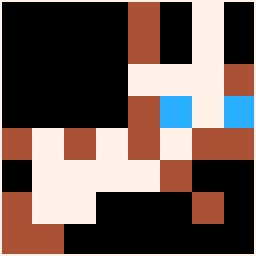


Parking Masters is a game I made over a weekend for a friend's birthday. Said friend is fond of driving and once took a photo of his car parked very close to another which has become a running gag (many ridiculous photoshops).
I have turned the photo into a little arcade game/"very serious" simulation of parking in a manual car. I thought it would be a fun thing to do, turn a photo into some sprites for a PICO-8 game. Pleased with the results - photo-realistic action!
Controls
Up - gas pedal
Left and right - shift gear
X - Clutch
C - Brake
Park as quickly as you can, as close as you can! Try and avoid stalling and also from shunting the other car!




Hello. I have a bad feeling I'm gonna get nailed for being an ignoramus here, but I swear I really couldn't find the answer anywhere, and have been looking for days now.
My Windows machine shit itself, so I decided I'd try Ubuntu, seeing as how I wasn't able to reinstall Windows. I'm brand new to any Linux distributions, but my hunch here is that in order to run Pico-8, I have to build the package.
Is that accurate? And, if so, can someone kindly point me in the direction of any literature on the subject? I'd like to be able to understand what I'm trying to even do. I've gotten as far as checking it's architecture(citation needed) using "ldd" and that's about it.
Thank you very, very much.


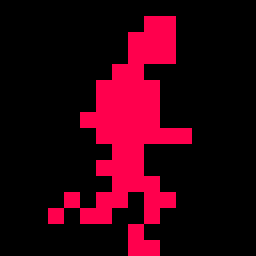
While reviewing the documentation, I came across the following issues:
The draw state is reset each time a program is run. This is equivalent to calling:
clip() camera() pal() color() fillp()
|
It seems that the result is that of color(6), instead of color().
peek addr
poke addr val
Read and write one byte to an address in base ram.
Legal addresses are 0x0..0x7fff
Reading or writing outside causes a fault
|
Actually, reading outside the valid range silently returns zero.
Glyph characters (normally typed with shift-A..Z) are stored in .p8 format as $A..$Z.
|
This seems outdated, as some Unicode characters are now used instead. Appears to have been reported in another thread already.
Dividing by zero evaluates as the largest possible number: 0x7fff.ffff
|
If the first argument is negative, it evaluates to 0x8000.0001 instead (which is not the smallest possible number, but it makes sense)
FILLP(0b0011010101101000.1) -- checkboard with transparent squares
|


Introduction
After receiving feedback on 'Cosmo Boing!' from operators and players during location testing in select arcades, minsoft is pleased to announce the release of...'Cosmo Boing Deluxe'!

Gameplay
Bounce to the finish line, avoiding gaps and holes using the direction tiles to your advantage, in this action puzzler for 1 or 2 players.
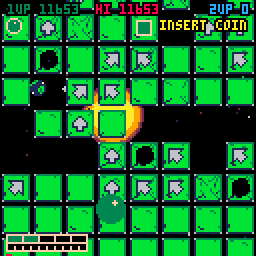
Controls
Insert Coin = Up / GPIO input (defaults to free play so not required!)
Move Left / Right = Left / Right
Start Game / Jump = Z or X (Shift or A for player 2)
[b]DIP Switches (menu items)











 1 comment
1 comment