I wrote a tutorial on Fandom that explains how to add Quick Actions, from Finder, in MacOS
Hope it helps!
https://pico-8.fandom.com/wiki/Add_%22Run_PICO-8_Cartridge%22_Quick_Action_to_MacOS
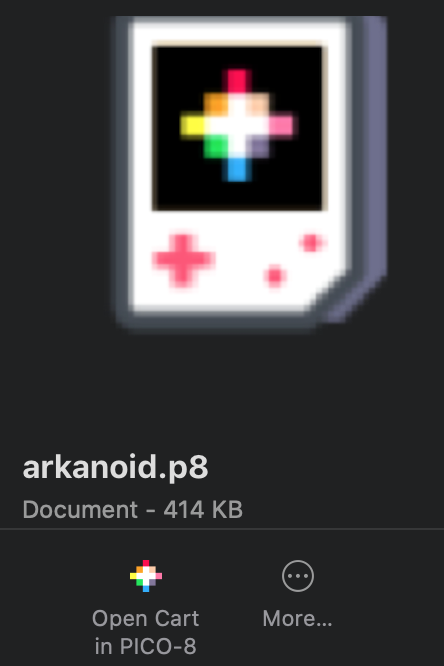
Using version 0.1.12c, After running pico-8 once(pico-8.exe), closing the program, then re-running (pico-8.exe), the escape key to get to the editor no longer functions. Also, even after a fresh install, changing the carts folder in config.txt to anything but the default breaks it as well.
I have to reinstall for each use. There is no error in log file either.
A Shift-Escape key combo works after the standard escape stops working fortunately. Perhaps this is just a documentation update needed?

Try not to die or you'll have to go to the last checkpoint! (which is Kirby so that's not too bad)
Original songs:
https://www.youtube.com/watch?v=5OAysfkcMjg
https://www.youtube.com/watch?v=UmIweVC4PO0&t=33s




I am working on a small 3D modeling tool separate from the main game project.
The created 3D model is written to a sprite, and it is ready to be read.
However, operations and views are very confusing.
No such tool exists on the PICO-8 platform. (Or not seen)
I guess it's probably because there's an alternative and it's easier to produce.
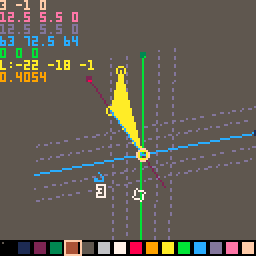
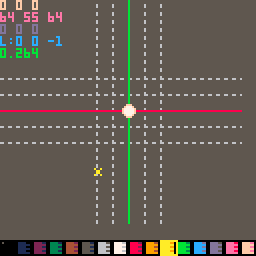
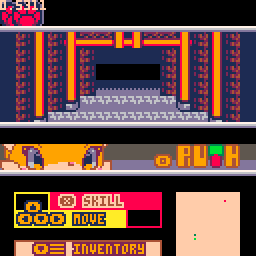
Would you like to take advantage of this tool, even if it is paid?



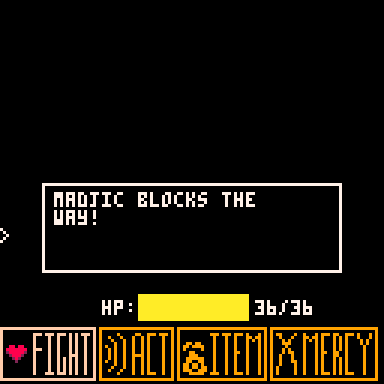
It's a honor for me to remake this classic Apple II game 1981's baby from Nasir Gebelli (Sirius Software)
great challenge but I made it and proud!
Enjoy!
Update 10-22-2021: swap X and O button control. Now O to shoot and X to space up. always got trouble to push wrong button to shoot each time we start a new game.



I exported a game to html and put it on my website, but no matter what i tried there doesn’t seem to be a way to control the volume besides volume mixer for the entire browser. It starts so loud that it turns people away and blows out phone speakers. I don’t use the max volumes for sound effects or music yet it is still soul crushingly loud. Any help with this?

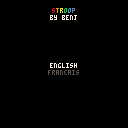
A small game about the Stroop effect (https://en.wikipedia.org/wiki/Stroop_effect)
Use arrows to select the right color
Tell me if you want your language in the game ;)


.gif)

In order to stave off death by boredom and feel like I'm getting something productive done while stuck at home, I made a game! It's an 'educational' game about venn diagrams. Trust me, it's at least a little bit more fun than it sounds. A little. Big thanks to @gearfo for finding a way to draw venn diagrams! And one last note, don't look at the code. It's rather messy.

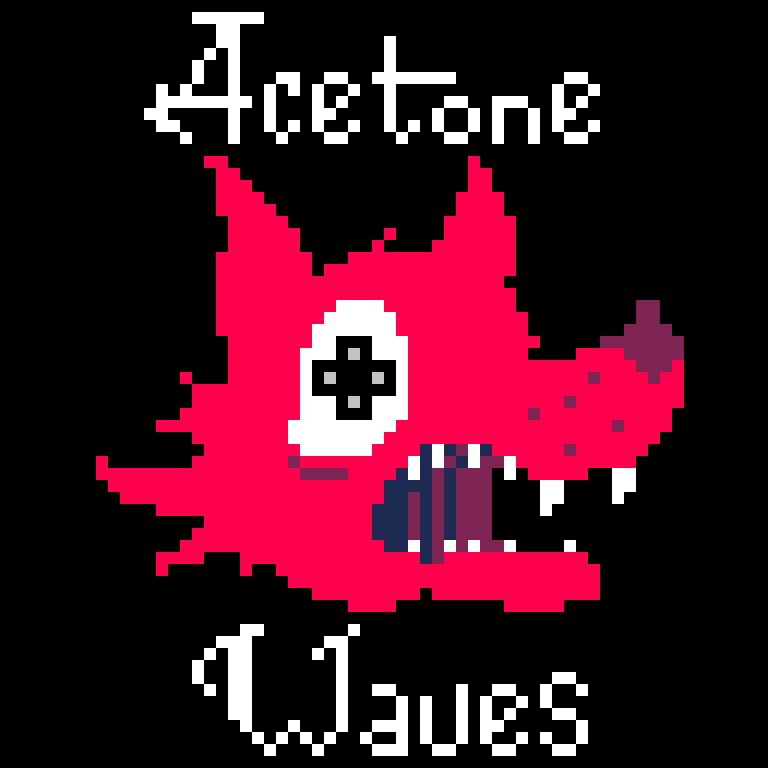
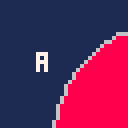
Hello, this is the pico-port of our Windows Store game: Skiddy, the slippery puzzle.
Help skiddies leave a level by sliding them around all together and using the available obstacles to your advantage.
110 levels with different completion medals (explained in the tutorial).
Can you get them all?
It was a lot of fun to write this lean version for this wonderful fantasy console.
I only cut some bonus levels and hard mode to fit in the .png cart compression limit.
You can erase your progress from the pause menu.
Thanks to zep for his font and to the community for the awesome learning resources
UPDATE V 1.01
- fixed a crashing bug after tutorial
- cosmetic and music fixes

Recently I made this little not-quite-game for a 48-hour jam, although I only spent about 6-8 hours noodling on it. I have no plans to expand or improve it into a complete game. I just wanted to share it here so the source was available in case anyone else wanted to mess with it.
Here's the description from the entry:
Explore a dark maze with a flashlight from a top-down view. Find and collect the gems by shining the correct type of light on them, and see what message they spell for you.
You can play in the browser. Click the little grey button to the right of the game viewport to make it full screen. The only controls are the arrow keys: left and right rotate the direction you are facing. Up moves you forward, in the direction of your flashlight, and down moves you backward. As you explore, the mini-map will fill out with what you've seen. When you've collected all the gems, the game will let you know that you've won!








 26 comments
26 comments







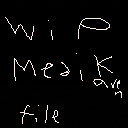



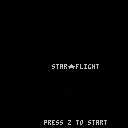
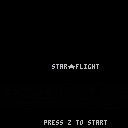
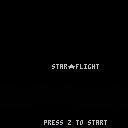
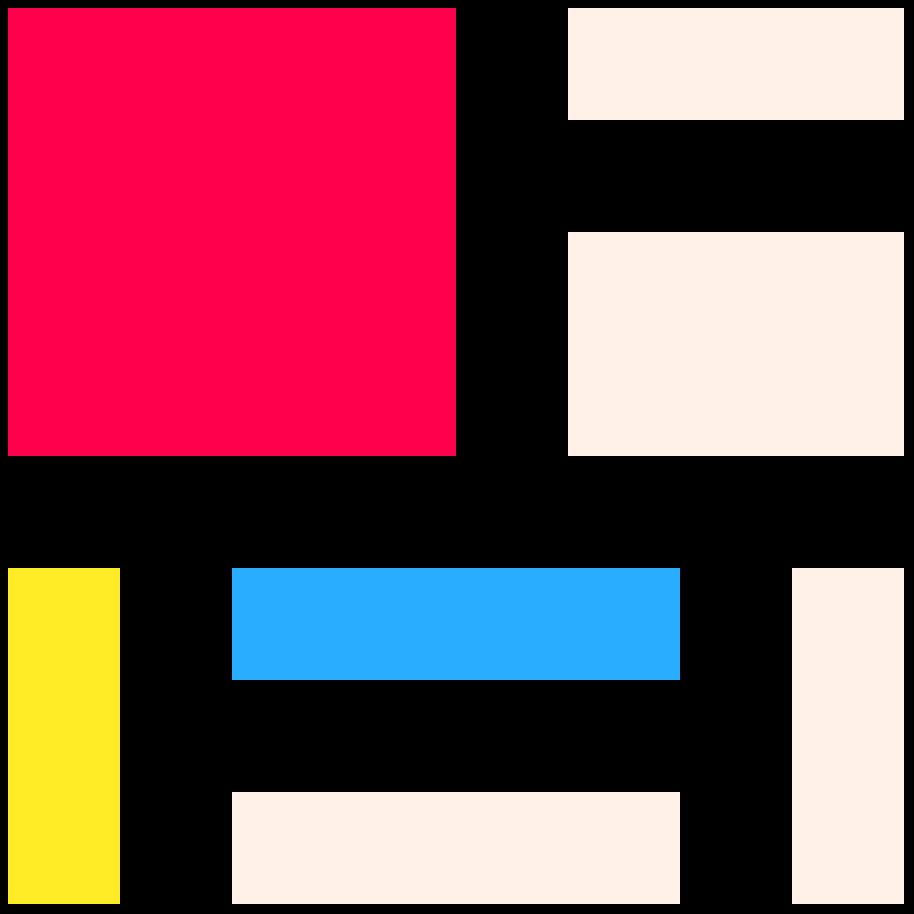
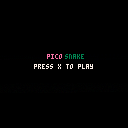
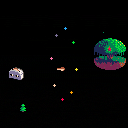





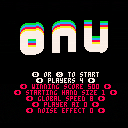







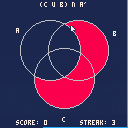
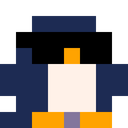



.jpg)

