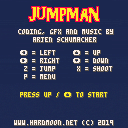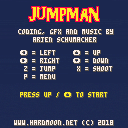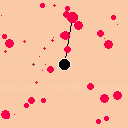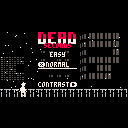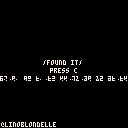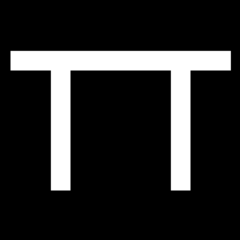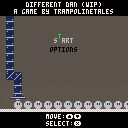I'm working on a top down dungeon game and I have my initial concept laid out, however I'm stuck on creating collision for it. My skill level is middle of the line, I can traverse a cheat sheet with ease and use the basic features. I use tiles in the map to create my rooms so I plan on using flags to create collision boxes for the tiles needed. Someone on the BBS told me to use the sample collision demo, it took me a while to reverse engineer and it certainly works, but the results mess with my games movement mechanics (actually creates acceleration when the original has set speeds) I'm looking for a solution or guide to make the process easier to understand, I have no prior coding experience outside of Pico-8 so I'm learning as I go. Thanks in advance!
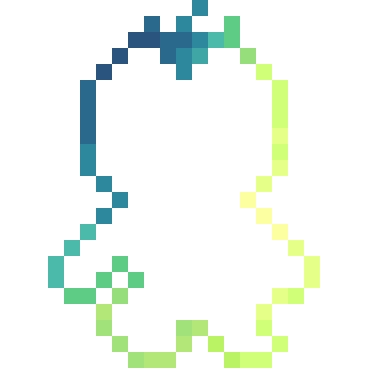
***** Description **
Every night, it's the same dream; the world is overtaken by giant robots shooting each other. All you want to be is the lone punchy mech.
Use your human fists to punch them all out of the sky.
***** Releases ****
Version 0.15 notes:
-Made enemies
-Three types, machine gun, shotgun, five way shot
-Random Spawns
Version 0.13 notes:
-Added moving backgrounds
-changed bullet color again
My first Pico-8 game is a fact:) For me it's mostly about learning, make errors and correct them again.
1.1 Now with an endscreen after finishing the game. Also updated the title credits.
1.0 Survive 8 levels of jumping, shooting and collecting!
0.8 updates and fixes:
- elevators added
- keys added
- doors added
- keys open corresponding doors now
- rudimentary game over screen added with small music pattern
- Fixed: landing on elevator platforms
- Fixed: player on elevator no longer stutters a single pixel
- Fixed: player is pushed on elevator when bouncing against ceiling
0.6.6 updates and fixes:
- added little in-game music
- better sfx for exit opening
- random diamond coloring
- fixed: when player fell-jumped on enemy, he died again at respawn
0.6.5 updates and fixes:
- bullets hit at least the screen boundaries
- explosion added when baddy is hit
- somewhat better collision detection, not there yet!
- better sfx when baddy is hit
- baddies have different sprites now
0.6.3 updates and fixes:
- Player can fire bullets
- Bullets harm enemies
- stairs are working (aaaalmost!)
- added extra sfx
- some tileset changes
0.6.1 updates and fixed:
- added baddies!
- added better maptiles
- added leap of faith screenshake
- fixed exit collision
- fixed next level transition
- fixed collision detection with diamonds and baddies
0.6 updates and fixes:
- entry warps player to next level
- when falling dead 3 times, back to main menu
- the game now resets all variables for a new game
- one extra level added
0.4.2 updates and fixes:
- main menu added
- reset player lives when back to main menu
- music routine added to main menu
0.4 updates and fixes:
- added lives counter
- update routine from 30 to 60 fps
- level loading is easier now
- code is somewhat tidier now (but long way to go;))
0.3 updates and fixes:
- Diamonds can be drawn in the map editor
- Start position of player can be drawn in the map
- Game keeps track of number of picked up diamonds
- Open portal if all diamonds are picked up
- When player falls to big a distance, he falls to his doom
0.2 updates and fixes:
- Diamonds can now be picked up
- Score header in place
- shadowprint function added
- score is counted after a pickup
- minor tweaks to player movement
0.1.2 - updates and fixes:
- First idea for pickups. Should be diamonds, but they look pretty silly at the moment
- Sprite faces the right direction now.
- Tidied up the maptiles
- first attempt at a score panel
- corrected some tilemap flags


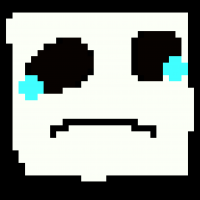




Run-Gun-Bot is on a top-secret mission and nobody can stop him. He'll rampage through a maze-like world filled with bad guys and hazards. Uncover the mysteries of his mission as you collect gun power-ups and coins.
Instructions:
- z = shoot active weapon, hold to stand your ground and shoot in-place
- x = jump
- duck + left/right = switch to the previous/next weapon (can also switch through the pause menu)
[b]Weapon-specific Instructions:








Procedurally generated archery game, inspired by "Desert Golfing". My first effort at a Pico-8 game - came out pretty well I think!
Also on itch, with some basic mobile support - https://epbarger.itch.io/endless-archery
EDIT - I ended up turning this into a full-fledged iPhone game! https://itunes.apple.com/us/app/endless-archery/id1390437916






Prototype for Bennett Foddy's Pixel Prototype Studio, NYU Game Center
2 player, SLAMMIN foosball
Player 1: ESDF
Player 2: Arrow keys
make that lil crowd proud :')
Music by Elizabeth Castaño



This cart is just to provoke @zep (or any other true Pico-8 genius) into releasing a fast anti-aliasing demo cart!
The code is a LUA port of that paper:
http://jamesarich.weebly.com/uploads/1/4/0/3/14035069/480xprojectreport.pdf
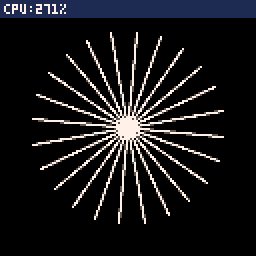
Note: I don't get how an incremental line drawing routine (a la Bresenham) can be that slow (compared to the native version). 270% cpu usage for 16 lines sigh...


I am looking to hopefully animate the title of my title screen. Are there any good tutorials that you recommend? I really love the sparkles in TRASEVOL_DOG's Mushroom Délicieux, as well as how the title moves up and down. I attempted to isolate the code for it, but I can't seem to figure all of it out. I tried referencing the 'hello' demo to animate the motion of my title too. :-/ Any help is appreciated.

Hi everyone!
this is the first game i made for the PICO-8, and it's totally not finished :)
In this game, you play e poor little cancer cell, who wants to make friends. So you create links between you and the other cell, and when you have made enough connection with a cell, she become you friend forever ! beautiful no ?
in this actual version you can :
-Select a heatly cell with dpad
-Change selection mode with button 4
-Create a link between a heathly cell and a cancer cell using button 5
-Convert cell when they have enough links
Coming soon (idk when):
-GUI
-text introduction
-cute cell animation
-dialogue
-end cinematic
-gameplay enchaiment
-tutorial
hope you enjoyed it !
When two samurais meet under the sunset, all that matters is who draws his katana first, in the right moment.
A short game inspired by Samurai Kirby.
How to Play:
Wait for the "!" signal to attack. When the signal appears, push X
Do it on time and you'll score a hit. Do it before the signal or slower than your foe and you'll suffer a hit.
Controls:
1P: X or Z to attack, UP/DOWN to select mode
2P: Q or W to attack, E/D to select mode
Changelog:
v1.1:
- Local 2 Players mode added
- Fault State added: player loses a hit point if he presses the attack button before the signal
- Tie State: is now possible that both players attack at the same frame. When this occur, no one loses life.
- Initial life and HP recovery: Player's life been reduced from 5HP to 3HP on single player mode. However, player will gain 1HP for each two battles won, for a maximum of 6HP
- Now running of 60FPS for getting faster inputs
- General bugfixing and code optimization (or at least tried)




Here's a little sequencer groovebox thingy. It reads (and writes!) 16 notes from four sfx slots (10-13), which loop in pattern 0. It uses sfx 0-7 as instruments. Tempo can be changed, and the sequence can save into a p8 ("drummachine.p8" right now) if you want to use the sequences somewhere else.
Click on a waveform (one of the colored, labeled buttons in the upper right), then click on a button in the sequencer area (the lower 4 rows) to set that waveform to play at that note. Each vertical row plays simultaneously.
The waveforms are intended to be: kick, snare, open hi hat, closed hi hat, crash, cowbell, bloop, bleep. They need some work.
Click the upper left button to begin playback. The next button (labeled "s") saves the sequence. The last two buttons in that section control tempo; the first loop after setting the tempo can have a glitchy ending, for reasons I can't figure out.
It's controllable with the controller buttons, but was intended to be used with the mouse (or, better, a touchscreen like on the pocket chip).
Todos: Add the ability to create more patterns, and play through them. Improve the waveforms.
[i]update:



.jpg)
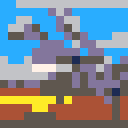

Different Dan is a game about existing in a world that isn't designed for you.
Still in development. Follow me on Twitter for updates!
@TrampolineTales
TODO:
- Options menu
- Music
- SFX
- Additional levels
Coding is in an entirely different realm than what I am used to. That being said, attempting to create a pickup item has been a bit of a nuisance. I am trying to avoid collisions and utilize tiles/sprites instead. With what I currently have, how can I impliment mget/mset to make an item disappear or even be replaced with another sprite when the player interacts with it? I have tried to mimic the 'solid_tile' format used with each btn and tried to figure out @morningtoast's method...
My very first finished game, ever! It's a demake of an old game from my childhood, which is sadly no longer online (at least the version I fondly remember), so here comes the fix. It's a mix between match-3 and 2048. Three of each kind give one of the next. Will you reach gold? (Please don't, the sprite for gold is very dissapointing)
This is also my first project made with Pico 8, as well as the first time I do pixel art. Both of those turned out to be both easier and more interesting than anticipated :D
If anyone has any suggestion to improve it, please do so! Also, it's missing music, and I can't fix that by myself (yet)



First thing - Hi! I've just started my journey in Pico8 land and love it so far.
I was wondering if there's some form of read-it-away-from-a-computer reference pico8 document I can use for when I'm trying to learn the language off-line. I'd really love to grok it so that I know all the built in stuff and that it's hammered into my brain using all the various learning methods at my disposal including copying code from examples, adapting them to my own purposes and then trying to recall them to make simple stuff on my own until I get to the point it's all so second nature that I can then concentrate on the bigger picture.
What I'm getting at is that there's loads of type along examples (which is great - thanks everyone!), but what I'd like to take advantage of is some nice explanations of built in functions and methods and practices for doing what we do specifically in pico8 that don't require me to type anything (for the times when I'm on the train, in the bath. etc.)
Thanks in advance!
Hello there, I am a total noob when it comes to Lua and Pico 8 but I have been trying to get past my own limitations.
However I kind of need help finding a better direction to code everything. I know there are demos and countless searches on the internet keep telling me to look at them but everything is so short hand that even JELPI is ridiculously complex looking.
Like I want to learn, but a lot of things with the code in JELPI might be too optimized for me to get just be glancing at it.
This is what I have been working on:
link my P8 file
><
Still don't know how to get embed...
Just looking at the code there is some problems as using booleans like that allows the controls to break down due to holding down a button. Was trying to fix that.
Again I am really trying to start from Zero experience so it would be great if you know of good video/material/forms that cover this too. While looking at other people's code is neat and all... if I cannot read it... it does not help.



A take on the C64 game Break Dance from 1984 ([youtube]https://youtu.be/9fT-zK_Kvzc[/youtube]).
Tried to do something for this: elneil's "17 games in on", though I think it can be much more optimized than this. :)
My 2nd game so far on the Pico-8, so I'm still learning, hehe...
This should be playable though, token count 421...
Any ideas on how to improve it (make it smaller) would be great. Thanks!
/ Pingo






 2 comments
2 comments