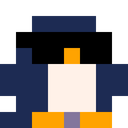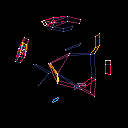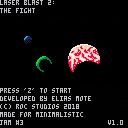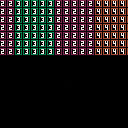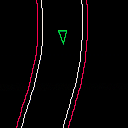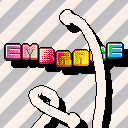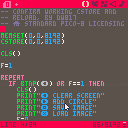I think it would be neat to have scripts, ones that have a prefix maybe (like "hkblah" with "hk" being the prefix) could be loaded into Pico-8 and launched with a hotkey.
So in the script in the comments you could do
//HOTKEY=CTRL+S
And when Pico-8 detects you press CTRL and S it would run the script.
You could use this to make cheat sheets, have a launcher and go back to it, launch splore, launch a tool to import music and such.
What do you think?
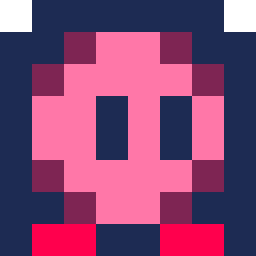
Controls
Menu: Z to start game.
Game: Left-click to create white blood cells (while you have reserves which you can see in the bottom left corner).
Mechanics
Deploy the white blood cells near the red blood cells and they will automatically move to protect them from green bacteria invasions. Sometimes white blood cells get confused which red cell to protect when two are close together, so you might have to keep some in reserve to protect a lonely red cell in an emergency.
White blood cells and bacteria both change colour as their HP runs out. Red cells have their HP shown in orange just underneath them. Bacteria will lose HP even from hurting a red cell. Try to keep the four red cells you have alive as long as you can!
Commentary
Last month's ant game made me want to play around more with 'thinking' things and the easiest way to do that is with more mouse input. I think I did a slightly worse job this time to be honest, but I didn't have as clear an idea of what I was going for. But it is fun to just blast new white blood cells at a problem.
Hope you have fun playing around with this silly thing. Don't use it as a reference in a biology paper please, I have NO idea what I'm doing.
itch.io page: here.
Hello PICO-8 people!
I recently attended my first game jam, #leetgamejam and after having dabbled a little with PICO-8 before from the recommendation of a friend I decided I would make my first game in this engine.
The result is a multiplayer game which could be described as a mix between achtung die kurve and a boxing game.
The player controls a boxer and can send out each arm individually like a snake, but once the arms are sent out you control the arms rather than the character. The idea is that you need to use both arms strategically to try to attack and defend yourself from the opponent player.
Thanks to @Elastiskalinjen for showing me PICO-8 and providing me with the nice camera shake and particle effect function.
Please try the game out and preferably with a friend.
I appreciate all feedback!






Hi guys!
FYI there's an Alakajam! (https://alakajam.com/) event scheduled for the 12-14th October week-end.
Our community is hosting online game dev competitions where people make a game from scratch over a week-end. Start/end times are suited to European timezones (7pm UTC). All entrants can expect to get valuable feedback on their games thanks to our rating/feedback system :)
You can discover the winners from the last jam here, on which a Pico8 entry actually got 2nd place (the theme was "Always Growing"). You can also explore all our past events here.
Whether it's for the competition or just getting feedback on a game you make, if you're interested theme submissions & voting have just started as I write this. I hope to see you there!
Laser Blast! 2: The Fight
Developed by: Elias Mote
(c) Roc Studios 2018
Made for Minimalistic Jam #3
Made with Pico-8
Description: This sci-fi themed platformer is the sequel to Laser Blast!, a game jam game I developed for Proc Jam 2018. Play as the advanced robot Atom Girl and progress through a platforming level, defeating enemy forces along the way. Destroy the end boss to complete Atom Girl's mission and buy her time to repair herself so that she can escape the planet Garlock-7, where a hostile force has taken over.
Controls:
Left and right keys - Move left and right, respectively
Up key - Jump or perform a midair jump. If you hold jump after jumping, a second jump will be performed at about the apex of the first jump


Play this if you think normal mini-golf is just too normal!
This was created during #leetgamejam and polished up to what you see today. It contains 18 holes just as a normal mini-golf course. Share your score if you finish them all! As usual it plays best on the BBS.
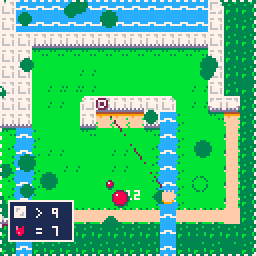
Controls
- Position your mouse then left click, drag and release to hit the ball
- OR Position with the arrow keys then hold X, drag and release to hit the ball
(you do not have to grab and aim from the ball, just grab onto any position on the screen)
Updates
1.2
-Keyboard/controller support
-More sounds





Hello all. I'm having a bit of a brain-fart here as I can't work out how to do a 'Press any key to continue' routine!
In my old ZXSpectrum or BlitzBasic days it used to be along the lines of...
10 if inkey$<>"" then goto 10
or
while
if not keypressed('esc') ...etc.
wend
I know we have limited BTNs but I can't figure out how to do it neatly. I can do it using a load of GOTOs and separate functions, but it's unnecessarily complicated and there must be a simpler way!
Any help?
Noob.


Is it just me or do you get a buggy mouse when you go HERE:
https://www.lexaloffle.com/bbs/?cat=7
And then click on any mouse-driven game from the icons appearing to the left ?
These 2 recent games have my mouse hiccup and not work properly for the carts:
Pseudo 3D (60 FPS)
The End is Nigh! Introducing "Got-Ya!" - A Pico-8 Gacha Game
I think it's buggy no matter what cart is tried as long as it uses the mouse. Not the fault of the programmers.
Are you getting the same thing I am ? And remember ... it's only buggy if you run them from the website:

This is my entry in the Pico-8 Advent Calendar for 2018, a jam organized by Bigaston.
Winter Golf is a short golf game for snowy-minded individuals. Each time you collect a snowflake, your snowball gets larger and larger. Grab all the snowflakes in a course to unlock the goal! There are five courses total.
Press left and right to aim, hold and release O (or, on a keyboard, Z) to take a shot, or hold X to restart the current course.
There's a special surprise at the end...but you'll have to figure out how to get to it!
(little note: this thread originally contained a placeholder cartridge, so there are some comments about that original cart - for context, it was a drawing of an orange.)




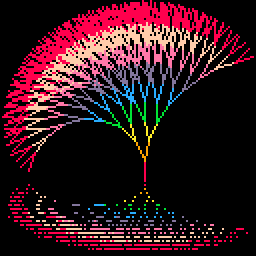




UPDATE 10/24 - Up to 56 cards, along with new secrets:
[NOTE: 34 and 55 are /only/ obtainable by finding secrets in other 'games'..]
Also, streaks should no longer reset at midnight so yay.
UPDATE 10/09 - 2 more monster-iffic cards!
UPDATE 10/08 - Another day, another 2 cards :) These feature The Conductor - Electric Ghost. It also brings the total card count up to 50!
UPDATE 10/07 - 2 MORE cards, this time featuring Della Muerte - Undead Mahou Shoujo!
UPDATE 10/06 - 2 more cards, this time of the lupine persuasion. Try to uncover Felicia - Furred But Fashionable
UPDATE: 10/05 - Some graphics tweaks to make portraits look nicer! And yet more cards -- These 2 feature Cecilia - Weird Detective!




Hi,
for anyone interested I made a Google Analytics integration for pico 8. Just add water and some code and you can track what's going on in your games (HTML export). Here is a short demo video: https://twitter.com/mtths_flk/status/1045647528811798528
You can find the code and all details on github:
https://github.com/mtthsflk/pico8-google-analytics
As of now, the code just needs 144 tokens - so, it might be a useful addition for many PICO-8 carts.
Let me know what you think.
Best,
M.
PS: Thanks to @nucleartide for doing similar stuff with segment.io.
My goal was to make something meaningful because that's the direction I want my work to take in the future. The result is very experimental, super short and quite imperfect. But I do like it, and I hope you do too! :)
Controls:
- Use the arrow keys on a keyboard or the left joystick on a controller to move the selected hand.
- Move it to the highlighted spot on the screen.
- Embrace whatever is in front of you.
[b]Play more of my games!
Follow me on Twitter!
Read about my indiedev adventure!










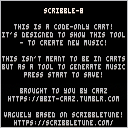
Hey! Are you like me and terribly inept at making music?! Well fear no more! I've developed a tool so that you can write code that writes music!
It's based off of the nodejs scribbletune library, but instead of generating midi files, it pops the music directly into pico-8's sfx memory. I made this because I'm not too talented when it comes to music, and this helps me test and try out an insane amount of rhythms and effects far quicker than I can with pico-8's sfx editor. It may not give you the full flexibilty that the sfx editor gives you when it comes to getting certain effects that you may see in your typical gruber video, but of course you can go over them once you pump out a nice rhythm and sound.
This is a cart meant to be used as a tool to create music tracks! Load it up locally, save a copy to edit and check out the code. It's got documentation on how to use it, and if you like what you create, simply bring up the menu and hit save. The saved sfx will be directly on the cart for you to copy over into your own projects.
As proof to its usefulness, the music that plays on the cart is created with the code in the cart, and it took me about 3 minutes to throw together with no actual musical skills.
TO LOAD THIS CART in Pico-8, in immediate mode type:
load #pc |
UPDATED: 12-28-19
Saving all SRAM now. CSTORE() RELOAD()
Despite the setback of not being able to retain all the sprite images with 8192-bytes of data (the full-screen), you can certainly save 4096-bytes and still retain a good 128 of 8x8 pixels sprite data.
In this program, press LEFT to clear the screen.
RIGHT to add a random colored circle in the recorded screen area.
UP to confirm the sprite area is not overwritten (top 128 sprites).
(O) to save off that screen area.
(X) to load it back. Try rebooting and loading only to confirm it is recorded.
A fully working and useful example of this method can be found HERE:
https://www.lexaloffle.com/bbs/?tid=31950
What follows is an exploration into CSTORE and, as of this thread, does not reveal any code that can be implemented for immediate and accurate use.
(09-27-18) TODAY I'll be working on proving it works with more than one cart.
Right. Well after fighting with CSTORE() and RELOAD() for exporting to BIN (Windows EXE), I have some very good news indeed.
It can be done, and this includes saving 8192-bytes of Online data.
When you are ready to create your EXE or export to HTML, use NO NAME at all when you make use of CSTORE and RELOAD, thus:
cstore(0,24576,8192)
and
reload(24576,0,8192)
If you'll look inside:
C:\Users\(yourname)\AppData\Roaming\pico-8\cstore\ |









 14 comments
14 comments