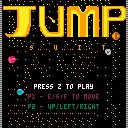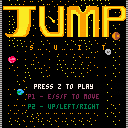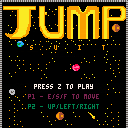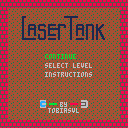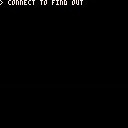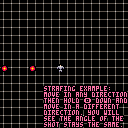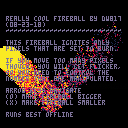A demo by Jumalauta. Participated in the demo compo at the JML 18 years anniversary demoparty, won first place.
Might not work properly with Chrome, there may be some sync errors and glitches. Should work consistently with Edge. Cart works just fine in the PICO-8 application itself, of course.
UPDATE: Now fixed for 0.1.12! Which means it won't run correctly in older versions anymore, since it depends on time() for sync.

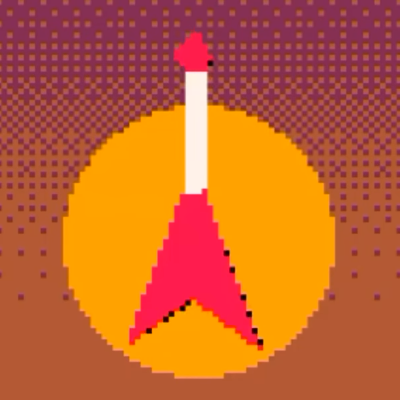






I am thoroughly confused at this:
cls()
print(stat(0))
a=""
for i=0,8191 do
a=a.."*"
end
print(stat(0))
a={}
print(stat(0))
for i=0,8191 do
a[i]=255
end
print(stat(0))
|
If I'm reading this correctly, a numeric array of the same length as a string takes far less space ?
In fact what's really weird is if you run it a few times, the last STAT says 2048, matching the others instead of the 62.8115 - but the string maintains at 2048.
Which takes more space ... and why ?


Uncompressed Source Code: https://paste.ee/p/5KOG5 (warning: it's pretty gross)
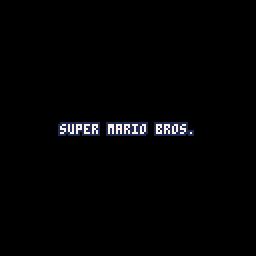
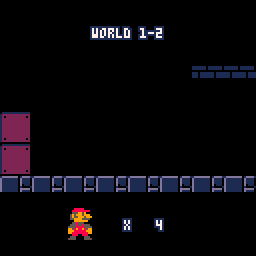
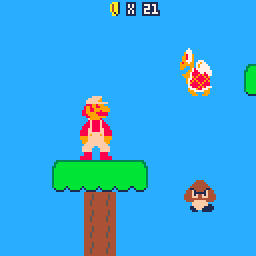
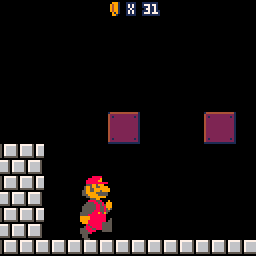
Late last year (2017) I started work on a port of Super Mario Bros [NES] to Pico-8. The goal was to be authentic as possible to the original game, while working within the Pico-8 limitations. Something like Super Mario Bros Deluxe [GBC] (https://www.mariowiki.com/Super_Mario_Bros._Deluxe).
In the end I was able to get 1-1 and 1-2 mostly complete before starting to hit serious memory limits which make it seem near impossible to ship the full game.








My machine has 2 audio devices that I switch between by changing the default audio device (via control panel -> sound -> playback on Win7) & I've noticed that while most running applications & 'modern' games pick up on the change without having to restart them, Pico-8 does not.
I know this is a pretty niche request & it's not a big deal to be honest, but redetecting them on a focus change or what have you would be a nice quality of life improvement for that one guy who does this ever (i.e me).
Thanks!




Yep, me up on a soap box again. Once again, yes, requesting features.
But now that I've had a good long 2-years to work in this language, I think my requests are a little bit closer to home. Some are even bugs I've come across. Hopefully ZEP will see this.
- [1]
If you press CTRL+F to search for something in the IDE, if it's in a TAB that you are not in, it cannot be found. Example:
pico-8 cartridge // http://www.pico-8.com
version 16
__lua__
function main()
cls()
star("hello")
end
-->8
function star(t)
print("** "..t.." **")
end
main()
|
save this as a .P8. Load it up. Notice that the function star is in a 2nd tab. Now, if you were in the first tab and searched for "N STAR" which would be the "FUNCTION STAR()" it will not be found. This could be a problem when someone loads a game written by another and they want to track the functions that make it work.
A remake of the classic computer puzzle game LaserTank for PICO-8, for the Demake jam.
Includes a hand-picked collection of 50 levels from the original game. I think I'll have to make a multicart version to include more levels.
I haven't implemented all the physcis quirks (bugs) of the original game, but I don't think any of the included levels rely on them to be solved. At least I hope not.




Update: text background color support
Update: some debug features..
Update: 'help' function and basic error handling
If you enter "Connect 123456" where 123456 is a THREAD ID, it will try to connect to that cart.
Please only use valid BBS locations.
To test your pico-8 BBS terminal emulator, try going to 55648
And to test a simple cart 'bbs' that accepts input, try out 55941
Next up is going to be a CNS -- Cart Name Server -- to store registered BBS cart locations you can connect to.
NOTE: From my testing, this should work in the desktop version of pico8. But it's pretty buggy on the forum so far. I'm thinking it has to do with how the web player in the forum handles some of the keyboard input differently vs in the desktop version of pico8.



256-colors, really REALLY ??
No, not really. Not in PICO-8 anyways.
Well, if you squint your eyes it sorta works. But that's really not good enough.
Now when I did something like this on the Apple ][+ years ago I had very favorable results.
- [1] it extended the resolution from 280-pixels across to 560.
- [2] There was very little flicker. Almost perfect. I wrote a 6502 machine-language routine to do it.
- [3] I even sat down and wrote a silly little Applesoft word-processor in it to demonstrate.
- [4] Apple was interested in how I did it so I wrote an article explaining my coding.
And as this cart is "presumably" running at 60fps, I'm not sure why it isn't just a comfortable blur the eyes can't see the flicker.
Maybe ... maybe if this truly is 60fps it needs 120fps to blend perfectly so the human eye cannot detect it ? Any chance of a [b]FLIP(60) and [b]FLIP(120) ZEP





The Conductor's train went off the rails near the desolate plains of Ash Town, so Hat Kid has returned to the planet to make sure her friends are okay, and to find a mysterious relic! Grab all 30 time pieces in this short platformer, based on the game A Hat in Time!
Arrow Keys: Walk
Z: Jump
X: Hookshot (when near a hook)
This fangame was created for #DEMAKEJAM. All characters and music are recreated homages to content in the original game. Buy A Hat in Time here: https://store.steampowered.com/app/253230/A_Hat_in_Time/







Hi,
I'm reinstalling my Picade machine (powered by a Raspberry Pi 3). I'm a total noob with Linux/raspberry so I just bought the SD card containing NOOBS from Pimoroni, which automatically installed Raspbian. I then added a "pico8" drawer in which I dropped the pico-8 files for raspberry. Seems ok, I can launch Pico8 with the pico8/pico8 command line, except for a problem: my keyboard is stuck in qwerty mode within Pico-8. Is there a way to switch it to azerty? I changed the locales on raspbian and the keyset is indeed azerty everywhere except Pico-8. Any idea?
Many of the games in PICO involve a player shooting at a target. I mention strafing several times and I think some of you are not understanding what I mean.
Here is a good example of strafing. Hold down the firing button and you will see that you fire in the last direction you moved.
HOWEVER, as long as the firing button is held, despite moving in any other direction the firing direction remains the same - until you let go of the firing button. This is called STRAFING.
This makes it a lot easier to avoid incoming enemy fire yet still continue to fire in the same direction at your desired target.
This example also demonstrates staggered shooting. If you hit the button manually, you can fire faster than if you just hold it down. This is optional but may reward the player to have quicker response by manually hitting the button rather than relying on autofire.
This program also shows effectively how to use three fairly advanced commands:
+ ADD


About 2-years ago I wrote a program called, "Fireball." While it had a great effect in igniting the screen, today for my code I don't want it to ignite everything.
So here is a smarter version, that only ignites only the pixels I tell it to, in this case, leaving the text intact but still leaving a very active and flaming fireball trail behind.
Can you think of a way to improve the code without having to write a manual "circle" routine as it does now ? Please let me know !
To see the original program go HERE:


Outside of the T.R.S. 80 Model I, Level I, I can't think of any BASIC language that would not let you use a double-sized array.
Here it is in BLITZ:
Global a[8,8]
For i=0 To 7
For j=0 To 7
a[j,i]=15
Next
Next
|
Here is my attempt for PICO:
a={}
for i=0,7 do
for j=0,7 do
a[j,i]=15
end
end
|
Is there a way to do this in PICO ?

Well after several hours later, I have managed to take "Mildew's Haunted House" and turn it into "Mildew's Manor."
In addition I have fixed the high-score saving by using CARTDATA() instead of CSTORE().
It is still of concern to me that current PICO-8 is limited now to 256-bytes whereas earlier versions allowed you to have up to 8192 using CSTORE().
A discussion for this can be found HERE:
https://www.lexaloffle.com/bbs/?tid=31608
If you want to see animated screen shots and additional instructions for this game, there are 2 links:
https://www.lexaloffle.com/bbs/?tid=27999
https://www.lexaloffle.com/bbs/?tid=27942
To see Haunted House initial animation cart (which is not used now), go HERE:
https://www.lexaloffle.com/bbs/?tid=27925
If you have any questions about this game, feel free to let me know.
Now that I've finished all the tedious stuff and lab ![]() work, I can get to work on what I want to.
work, I can get to work on what I want to.


To Do List:
- Reverse Engineer collision system and rework into a detection system for character shadows and slower speeds on stairs.
- Overall world design.
- Objectives/Collectibles?
- Fine tuning of 'animated' water.
- Character shadows need to be separated and overlayed on top of the character sprite to prevent flipping.
-
Polishing of Character animation or control. Animation needed for facing upwards, unsure if character should run diagonally automatically.
Any other tips or opinions would be really helpful!

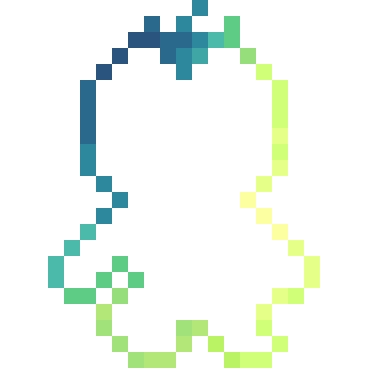

So I have this problem that keeps coming up. I'm working on my game Gravitas, and am trying to move objects over to tables, using modified versions of the code Davbo provided in this thread(https://www.lexaloffle.com/bbs/?tid=31392). One problem that I am having, however, is when I try to do logic with this type of table code,
enemyx = {30,40,50,60,70,80,90,100,25,35,45,55,65,75,85,95,105,115}
enemyy = {10,10,10,10,10,10,10,10 ,20,20,20,20,20,20,20,20,20 ,20 }
enemies = {}
function createenemy(x,y,z,w)
enemy = {}
enemy.x = x
enemy.y = y
enemy.class = z
enemy.laserct = w
add(enemies,enemy)
end
enemyct = 0
function enemyspawn(x,y)
if enemyct <= 17 then
createenemy(enemyx[enemyct],enemyy[enemyct],1)
enemyct = enemyct+1
end
for enemy in all(enemies) do
if 10 > enemy.y then
del(enemies,enemy)
end
end
end
|
I have this problem where when drawing the enemy, a "ghost" enemy appears at (0,0). This overlaps with scores, and it's not fun. I'm not sure why, as every enemy drawn is at points from the enemyx,enemyy tables.
So to get around this, I added in the "if 10 < enemy.y then..." which ends up throwing me the "attempt to compare number with nil error. I've solved this in the past by just starting the object off at the y position that it is set at (ex. enemy.y = 10) but this doesn't work if enemies stored on the same table are at different y positions.
I've looked all over, and any help would be appreciated.
EDIT: I should note that I have had the "ghost" issue before, and somehow managed to fix it, and neither going through my code or my videos talking about the code managed to yield any results.
Thanks :)

I've been studying Pico-8 only for about a week now and really having a good time. I enjoy thinking within it's constraints. In particular I like fiddling around with the graphics memory directly to do fun video effects.
With the following code snippet I can move every other video line offscreen to the left or right, giving an interesting "tearing apart" video effect. This works great and is very fast, and gets me to a blank screen where "blank" just means the screen is filled with a chosen "clear color."
if (y%2==0) then memcpy(dst,src,63) memset(src,clear,1) else memcpy(src,dst,63) memset(src+63,clear,1) end |
So, now that the screen is clear, I want to do the opposite. Bring in a full screen image (perhaps a map or scaled sprite) onto screen in the reverse. i.e. Odd-lumbered video lines scroll in from the left and even-lumbered lines scroll in from the right.
This would assume that some pre-composed block of memory is waiting from which i do a similar memcpy() from off-screen to on-screen... or at least that is conceptually what i think needs to happen. But i do not understand the possibilities of Pico-8 deeply enough to understand how/where to keep such an offscreen buffer, or if that is even possible.
Any pointers on how to tackle this?







 17 comments
17 comments