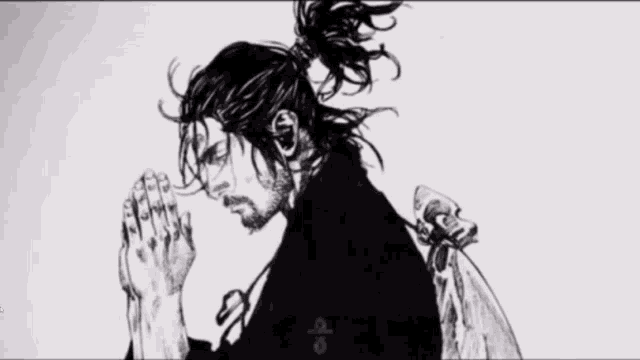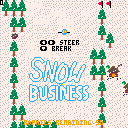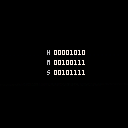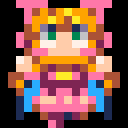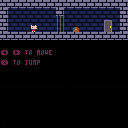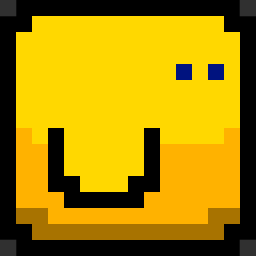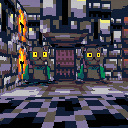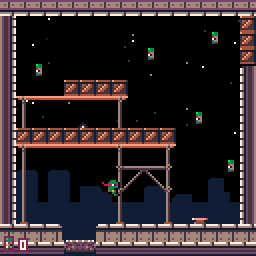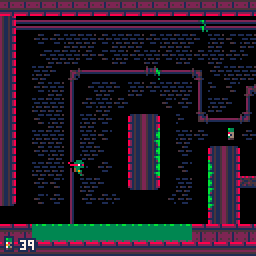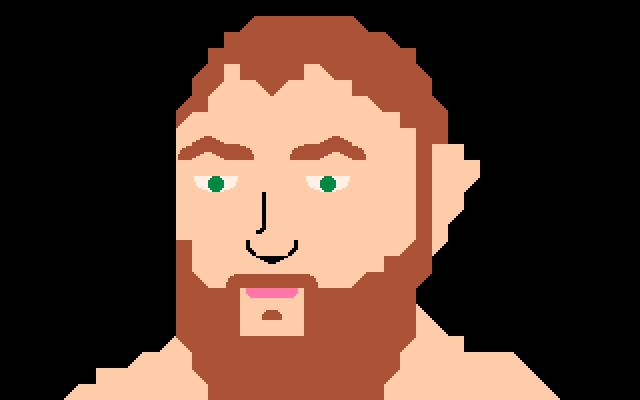Hi,
I stumbled into a very annoying bug while working on a game.
In short: I got into a situation where I tried to export to html, but kept getting a message that the cart is unsaved and I should save first.
I saved, and then the same message again.
No matter how many times I save, I still get it, even when I just loaded the p8 file.
I also tried creating a completely new cart with the same code, searched for capital letters (none were found) and even re-installed pico-8.
I'm running on a mac osx 10.13.6 (High Sierra).
After many attempts, I found that the reason for this is the fact that I'm including my entire code from a different main.lua file.
If I copy the contents of mail.lua into the pico-8 code section, save, all is fine.
Note that I got the export to work once, while trying various code fixes, but then it immediately failed to figure out it is unsaved now and a sequential export didn't work again...
From asking in the discord, someone was able to reproduce this just by creating a cart and including an empty file as the only statement in the code.
I'm trying to figure out why this cart only runs at 10 FPS on a Raspberry Pi Zero. stat(1) returns 0.49 and stat(7) returns 30. However, the screen is only updating at 10-11 FPS. Other carts with higher stat(1) values don't show this problem, so it seems specific to something in this cart.
I can optimize to get the CPU usage down to 17%, and then the real framerate becomes acceptable. However, I'd actually like to understand why it is slow so I can work around it. (Also, I'd prefer to be able to use the whole CPU budget instead of just 17% of it!)
I assume what's happening is that the pico-8 CPU costs are optimistic for some instructions, and the actual cost on the Pi Zero hardware is higher. But which instructions?
Are there specific instructions I should be avoiding?
Are there specific types of drawing (like large map areas, or off-screen drawing) I should avoid?
Can I hook up a profiler to see what it is spending its time on?
The original raspberry pi post (https://www.lexaloffle.com/bbs/?tid=3085) says math-heavy carts run slowly. Is that still true?

NOTE: I've solved this issue on my end. See "Solution" below!
Problem
I was experiencing unbearable audio crackling / buzzing on windows 10 desktop version of PICO-8 v0.2.0I
However, I was not experiencing this crackling in the web player.
Here is a clip of what it sounded using the music from the Tetraminis Deffect cart.
https://cdn.discordapp.com/attachments/215268097441923075/726808638941036554/Tetraminis-Deffect-win10.wav
User "kometbomb" on the PICO-8 Discord pointed out that it looks like the signal is getting set to 0 repeatedly.
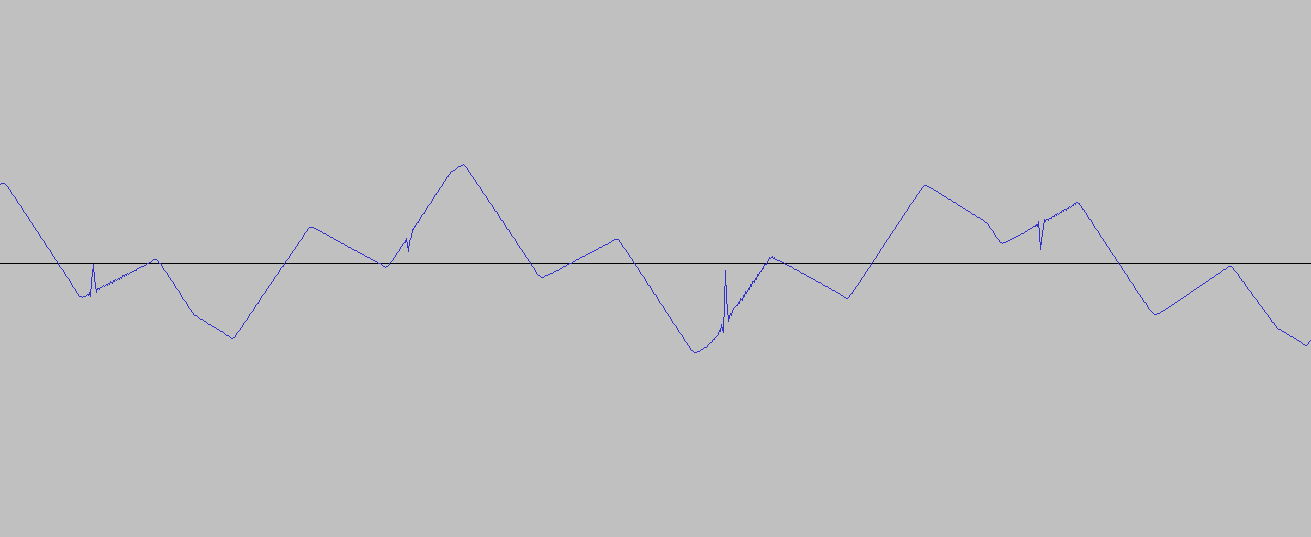
I tried changing the "mix_buffer_size" value in the config to 2048, but it did not appear to make a difference.
Solution
My audio interface was set to 24bit 44100Hz through Windows' sound settings, and changing this setting to 16bit 44100Hz resolved the issue.
However, I changed the setting back to 24bit 44100Hz, and I was still not having this issue anymore.

Trying to report a bug in the audio I made a little cart where I play 4 sounds at the same time and code
music(0)
function _draw()
end
If I save this and then try to run it with ctrl+r it says that it "loaded external changes" and display an error with japanese characters.
I found this reddit post searching for the japanese characters: https://www.reddit.com/r/translator/comments/h8kg75/%E6%97%A5%E8%AA%9E_%E8%8B%B1%E8%AA%9E_%E4%B8%AD%E5%9C%8B%E8%AA%9E_%E3%83%A4%E3%82%86%E3%81%A8%E3%83%86%E3%83%A4%E3%82%86%E3%81%A8%E3%83%86%E3%83%A4%E3%82%86%E3%81%A8%E3%83%86%E3%83%A4%E3%82%86%E3%81%A8%E3%83%86%E3%83%A4%E3%82%86%E3%81%A8%E3%83%86%E3%83%A4_%E9%8C%AF%E8%AA%A4%E4%BF%A1%E6%81%AF/
here is the video of the bug:

Hey everyone,
I'm super excited to be sharing my first ever PICO-8 game with you today. It's a two player battle game similar to 'Worms' where two tanks fight to the death on fully destructible terrain.
CONTROLS:
- Movement: Left + Right
- Aim: Up + Down
- Shoot: X
GOAL:
Destroy the terrain under your opponent. The first tank to reach the bottom of the screen loses!
GOOD LUCK AND HAVE FUN! :)
Finally "done" :)
> You awake from your rest in the void with a voice repeating in your head.
> It says: 'meow meow meow meow mexow' and you know what must be done:
> It's time to retrieve the book of Magu F'ahn.
You're a cat, you're magical, it's you and your wand against insurmountable odds, cats, and infinite pigeons.
A retro fps with 8 singleplayer maps and 3 "botmatch" maps. Select maps from main menu, all botmatch maps unlocked from the start, singleplayer maps unlock as you complete them.
You can also play this on the PICO-8 BBS
Controls
- Arrow keys - move (strafe if mouselook enabled)
- Z/C - strafe/sidestep (hold, then press left and right, unused with mouselook enabled)








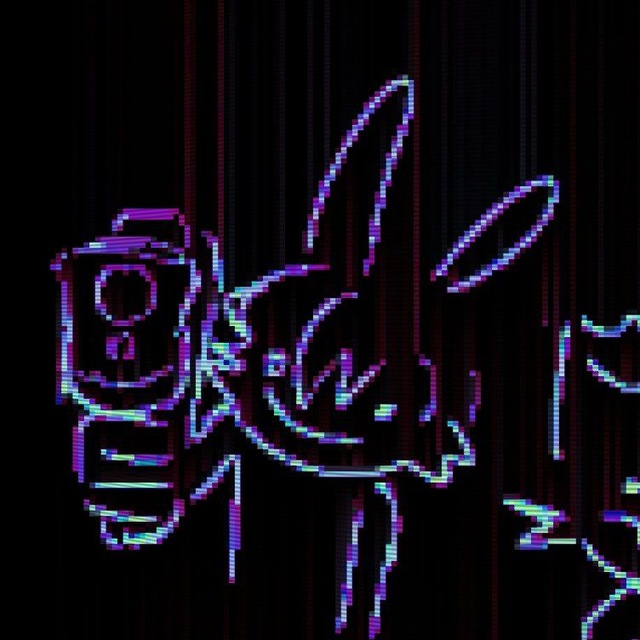
V1.1 Changes:
- Level 12 is completely redone
- Current level number is shown in top right
- Auto jumping is prevented
- Wolrd 3(level 9-12) invisible blocks are a bit more visible
- Hitting the top of a block is more forgiving
You are a slime that can only jump once, but with the help of jump coins you'll be able to jump once more.
This is my first game made with Pico-8 and my first try at game dev as a whole.
Please enjoy :)





I'm working on my first PICO-8 game which is also the first time I really got into programming. Now I almost hit the token count but I don't really know how to shorten the code. I also admit I got really careless when writing the code and was mostly just happy whenever it worked. In at least three instances I'm 100% certain there needs to be a much more efficient way to code, any experienced programmer will probably cringe so bear with me.
But I'd really appreciate any help!
The first code is a function that adds text to the screen with each sentence delayed.
oprint2() is just a function I copied from Sophie Houldens talkthrough of Curse of Greed which adds an outline to the text.
Right now there are six texts but I want this function to work with an even greater number of texts and to able to make changes without so much hussle!
The text content and the if-statements to trigger them are always different.
The text style/colors are always the same. Right now I have individual timer variables are for each text which I realize is horrible. If it helps, I'd have no problem with all texts having the same speed.
function intro()
camera()
controls()
if ending_init==0 then
if help==1 then
if game_start_t <= 320 then
oprint2(" move\n\n ⬅️ ⬆️ ⬇️ ➡️",8,24,0,15)
end
if game_start_t >= 180 and game_start_t <= 460 then
oprint2("\n\n search for hints\n\n ❎",8,44,0,15)
end
if game_start_t >= 370 and game_start_t <= 530 then
oprint2("\n\nsearch through our belongings\n\n ❎",8,64,0,15)
end
if game_start_t >= 500 and game_start_t <= 700 then
oprint2("\n\n surrender\n\n 🅾️",8,84,0,15)
end
if game_start_t <= 710 then
game_start_t += 1
end
end
if p.keys >= 1 and dget(2)!=1 then
if key_timer <= 240 then
oprint2(" a key",8,24,0,15)
end
if key_timer >= 50 and key_timer <= 270 then
oprint2("\n\n opens either a chest\n\n or a door",8,34,0,15)
end
if key_timer >= 120 and key_timer <= 300 then
oprint2(" and might only fit once.",8,82,0,15)
end
if key_timer <= 310 then
key_timer+=1
else
dset(2,1)
end
end
if steponfv >= 1 and dget(3)!=1 then
if stepon_timer <= 240 then
oprint2("every small decision",8,24,0,15)
end
if stepon_timer >= 50 and stepon_timer <= 270 then
oprint2("\n\n will\n\n influence",8,34,0,15)
end
if stepon_timer >= 120 and stepon_timer <= 300 then
oprint2(" our fate.",8,82,0,15)
end
if stepon_timer <= 310 then
stepon_timer+=1
else
dset(3,1)
end
end
if musx == 7 and musy == 3 then
if restart_timer >= 350 and restart_timer <= 600 then
oprint2("the heart of the desert",8,24,0,15)
end
if restart_timer >= 700 and restart_timer <= 1000 then
oprint2("\n\nwhere everything ends\n\n and everything begins ...",8,34,0,15)
end
if restart_timer >= 1100 and restart_timer <= 1400 then
oprint2("we came so far this time",8,54,0,15)
end
if restart_timer >= 1500 and restart_timer <= 1800 then
oprint2("are you ready\n\n to unlearn everything\n\n again ...?",8,74,0,15)
end
restart_timer+=1
if restart_timer >= 1980 then
poke(rnd(23800),rnd(0x100))
end
end
if musx == 1 and musy == 0 and hiddendoorv == 0 and greedv == 0 and steponv == 0 and steponfv == 0 and textreadv==0 and ending_i==0 then
if east_timer >= 50 and east_timer <= 250 then
oprint2("this is not the empty room ...",8,24,0,15)
end
if east_timer >= 200 and east_timer <= 300 then
oprint2("we shall head east\n\n and ascend!",8,44,0,15)
end
if east_timer <= 310 then
east_timer+=1
end
end
if musx == 4 and musy == 0 and hiddendoorv != 0 and textreadv !=0 then
if empty_timer >= 30 and empty_timer <= 120 then
oprint2("my mind is restless",8,24,0,15)
end
if empty_timer >= 140 and empty_timer <= 220 then
oprint2("the noise is unbearing",8,44,0,15)
end
if empty_timer <= 230 then
empty_timer+=1
end
end
end
end |
The second code teleports the player from certain map tiles to others when stepped on.
Sometimes it works two ways but then it changes to one tile in either x or y to prevent a loop.
My problem is again that the if-statements are always different so I don't know how to group them together and sometimes there are multiple if-statements or they require different variables than p.x and p.y.
function desert_teleport()
if ending_init== 0 then
if greedv >= greed_one then
if p.x == 1 and p.y == 1 then
p.x = 49
p.y = 1
end
elseif hiddendoorv >= hiddendoor_one then
if p.x == 4 and p.y == 6 then
p.x = 88
p.y = 54
end
elseif textreadv >= textread_one then
if p.x == 79 and p.y == 60 then
p.x = 121
p.y = 25
end
end
if (p.x >= 112 and p.x <= 127 and p.y == 47) or (p.y >= 16 and p.y <= 47 and p.x == 127) then
p.x = flr(rnd(14)) + 97
p.y = flr(rnd(14)) + 34
elseif (p.y >= 16 and p.y <= 32 and p.x == 112) or (p.x >= 96 and p.x <= 111 and p.y == 32) then
p.x = flr(rnd(14)) + 113
p.y = flr(rnd(14)) + 34
elseif (p.y >= 32 and p.y <= 63 and p.x == 96) or (p.x >= 96 and p.x <= 111 and p.y == 63) then
p.x = flr(rnd(14)) + 113
p.y = flr(rnd(14)) + 17
elseif (p.y >= 2 and p.y <= 13 and p.x == 31) then
p.x = flr(rnd(12)) + 65
p.y = flr(rnd(12)) + 1
elseif p.x == 79 and p.y == 60 then
p.x = 17
p.y = 37
elseif p.x == 16 and p.y == 37 then
p.x = 78
p.y = 60
elseif p.x == 35 and p.y == 15 then
p.x = 89
p.y = 49
elseif p.x == 89 and p.y == 48 then
p.x = 35
p.y = 14
elseif p.x == 40 and p.y == 0 then
p.x = 99
p.y = 30
elseif p.x == 99 and p.y == 31 then
p.x = 40
p.y = 1
elseif p.x == 6 and p.y == 63 then
p.x = 107
p.y = 17
elseif p.x == 107 and p.y == 16 then
p.x = 6
p.y = 62
elseif p.x == 92 and p.y == 31 then
p.x = 19
p.y = 30
elseif p.x == 19 and p.y == 31 then
p.x = 92
p.y = 32
elseif p.x == 0 and p.y == 10 then
p.x = 110
p.y = 22
elseif p.x == 111 and p.y == 22 then
p.x = 1
p.y = 10
elseif p.x == 16 and p.y == 28 then
p.x = 110
p.y = 25
elseif p.x == 111 and p.y == 25 then
p.x = 17
p.y = 28
elseif p.x == 56 and p.y == 0 then
p.x = 40
p.y = 42
elseif p.x == 79 and p.y == 41 then
p.x = 1
p.y = 38
elseif p.x == 0 and p.y == 38 then
p.x = 78
p.y = 41
elseif p.x == 47 and p.y == 17 then
p.x = 1
p.y = 56
elseif p.x == 0 and p.y == 56 then
p.x = 46
p.y = 17
elseif p.x == 41 and p.y == 31 then
p.x = 39
p.y = 49
elseif p.x == 39 and p.y == 31 then
p.x = 88
p.y = 1
elseif p.x == 38 and p.y == 48 then
p.x = 40
p.y = 30
elseif p.x == 40 and p.y == 48 then
p.x = 69
p.y = 46
elseif p.x == 89 and p.y == 63 then
p.x = 118
p.y = 57
elseif (p.x >= 16 and p.x <= 31 and p.y == 0) or (p.x >= 97 and p.x <= 110 and p.y == 0) then
p.x = 88
p.y = 10
end
end
if ending_init==1 then
if p.x == 0 or p.x == 127 or p.y == 0 or p.y >= 63 then
p.x = flr(rnd(125)) + 2
p.y = flr(rnd(61)) + 2
end
end
end |
The last function switches out certain maptiles with others if some conditions are met. I have a lot of different tables and functions of this kind but for brevity I'll just post two.
Compared to the first two I think they are less awful but I still feel they could be optimized.
trap_table ={109,109,109,79,79,79,79,79,49,50,24,24,25,25,40,40,41,41,96,96,112,112,75,76,91,115,117,117,100,101}
function place_traps()
for a=0,127 do
for b=0,63 do
if mget(a, b) == 109 then
mset(a, b, trap_table
[ [size=16][color=#ffaabb] [ Continue Reading.. ] [/color][/size] ](/bbs/?pid=78580#p) |






So I spent a few hours over the last few days recreating a flash game I found online a while back (http://abagames.sakura.ne.jp/flash/ffs/).
I challenged myself to try to recreate the game without looking at the code the original developer provided. After that I added powerups to add a new spin on the original game.
It's missing sound effects and music, but otherwise I've added music and sfx and the game is basically done.
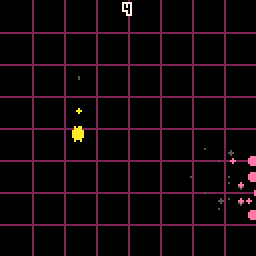






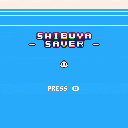
 0 comments
0 comments