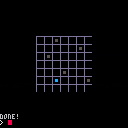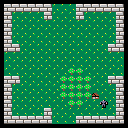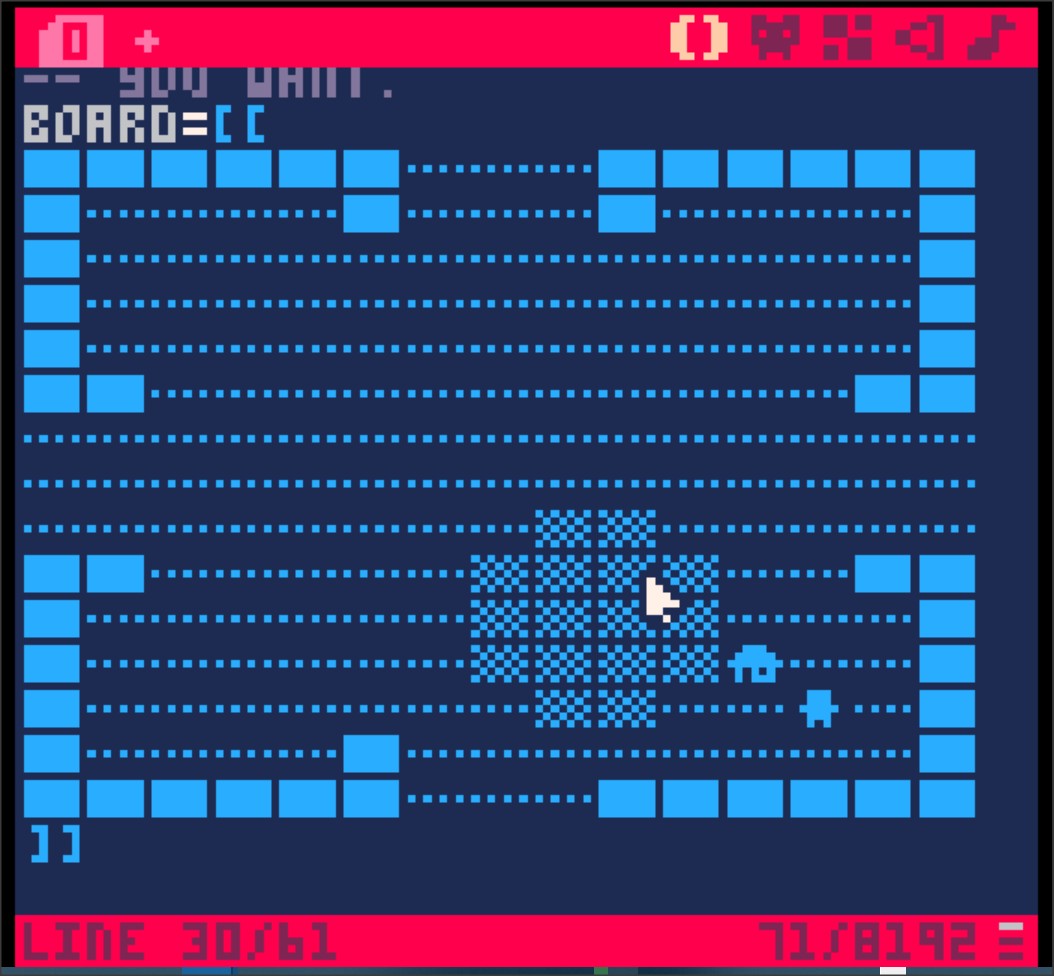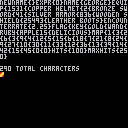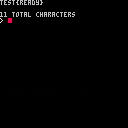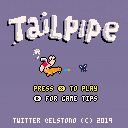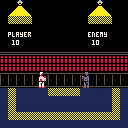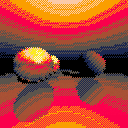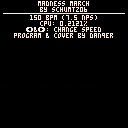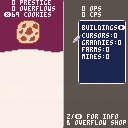Nurikabe is a Japanese puzzle game where you must determine which blocks on a grid belong to the islands and which belong to the sea with each island being denoted by a number indicating it's size.
Includes a quick tutorial which explains the rules in more detail.
Read more about Nurikabe on Wikipedia
Release 1.2
- Levels are locked until 2 of the three previous ones have been completed
Release 1.1
- Automatically selecting the next level
- Level 47 is now possible to complete
- Fixed bug where pools wouldn't be highlighted as in error







Simply put, pressing the "+" key on the numpad will navigate to a pattern that is 4 above the current, not 1.
The "-" key on the numpad will decrement by 1, and on the alphanumeric side, "-" decrements by 1 and "+" increments by 1. So there's evidently some inconsistency here...
Maybe the numpad+ is supposed to increment by 4, in which case, the real bug is that numpad- currently decrements by 1.


TO LOAD THIS CART in Pico-8 immediate mode, type:
load #as] |
(12-31-19) Added youtube video comparison.
It's difficult to emulate some of the wondrous things that are done in arcade games. One of which I was especially fond of is when Galaxian first made the scene as a space shooter. It had tiny stars that were colored and they flickered perfectly.
Here now is one function to do just that for you. Include in any of your space shooters. Just add to _draw() or _update(). Fire and forget. You don't even need code to initialize the stars as this is also covered in my one function.
Compare with original:
[youtube]tz9_1al9N70





This program may not be too useful for you Pico-8 veterans but may prove instrumental to those learning the system or want an easy route to build their own mapper.
Obviously you can use the MAPPER if you want, but if you don't want to or can't, you may find this code to be of interest.
Here is the top of the source to show you what is going on in it.
As you can see it is a single string, 240-characters in length that uses only the special characters for Pico-8. If you check out the sprites you have:
Where you can replace each letter of the alphabet here with your own custom image. Then in the source editor, press SHIFT followed by that letter to enter in that character for the string in your board.
A tool for creating palettes! Supports the default 16 colors and the secret extra-set of 16 bonus colors (you can use items from both in your palette, but you can only select 16 colors in total).
BUILDING A PALETTE
Click a color in the 4x4 grid to select/deselect it. Click the Default/Alternate buttons on the left (or press Z) to switch the picker-grid between default colors and "special dark" colors.
Click and drag colors you've already chosen (at the top) to reorder them.
EXPORTING YOUR PALETTE TO THE CLIPBOARD
To export your palette, click the Copy button (see note below). This exports your palette as a single line of Lua, which you can paste into another pico8 editor (or a text file). You can put this line of Lua into your _INIT() function, or at the very top of your script, or at whatever point where you want the palette to change.




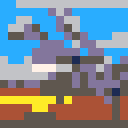


.jpg)


Description
Chroma Space is a pico8 game where you, as a solitary adventurer, have to free the space out of the asteroids that are trying to destroy the galaxy.
Controls:
- Arrows to move
Tips:
- Enemies move when you move, so think about the different patterns to make your strategy!
About
I'm "Bibiki", a composer and sound designer interested in learning how to make games, so pico8 is a really useful tool to learn. Any suggestions for the game are really helpful! :)
Screenshots





For my first ever game, I wanted to do galaga with a simple spin on it. I have a lot of ideas on how to expand on it, but for now. each time you progress you can choose one of 3 different options(each is exclusive). I know it's super early to upload this, but i really want to be able to EASILY find/play it on my new retroflag gpi.
Update 10/14/19:
used the advice on the shot timer, and putting ashort pause between the level-up screen and the end of the level. also, looks like there WAS a double move going on, so i fixed that.
Thanks everybody!




To load this cart, in Pico-8 immediate mode type:
LOAD #VVM-6 |
UPDATE: 09-27-19
- Sped up load/save to external file process considerably by using internal temporary storage.
-
Converted loose initialize to function.
- Added "Skeleton" file to make it easier for others to use. Includes the only 3-functions you need to make it work, but for loading and saving. Found HERE:
I've been working on this game based on my webcomic "B-Lab."
https://twitter.com/elstono
Pico 8 has been such a joy to learn!


|
|
[0x0] |
Hello everyone,
I'm Gamplym.
I'm new to the website and to this program, but I wanted to share my first game made in Pico 8.
It's a simple fighting game based on a Karate match - as the title implies, it is a single match, 1v1.
I'm starting off, but feeling pretty confident to share my first result over here.
It's got some animation, collision detection, and an ending for win and loss. I even made some music for it.

Hi,
My game (which uses includes) runs perfectly from within the Pico 8 environment. It also runs perfectly when I export it without using includes (that is, when I pre-merge all the files together and then export).
But when I export it with includes (either to a standalone .bin or to an html page) I get the following error when I try to run the exported version:
could not #include file: init_functions.p8 stopped. press button to exit |
init_functions.p8 is one of the files I'm including from the main file.
Here is the code from the main program:
pico-8 cartridge // http://www.pico-8.com version 18 __lua__ #include init_functions.p8 #include main_controllers.p8 #include start_functions.p8 #include game_functions.p8 #include ugene_functions.p8 #include actor_functions.p8 #include ui_functions.p8 #include common_functions.p8 #include gameover_functions.p8 __gfx__ (and all the graphics data is here) [ [size=16][color=#ffaabb] [ Continue Reading.. ] [/color][/size] ](/bbs/?pid=68157#p) |

I recently got a Pico-8, so here is my Hello World.
Use left and right to change speed. The cart uses poke commands to do this.
Transitions could be handled better, but I don't know how.
Song is not mine. It's the rhythm of Madness March by schmutz06:
https://www.youtube.com/watch?v=Eza3J6T1i4s
Speed changing trick:
https://lexaloffle.com/bbs/?tid=2341

I had discovered where the configuration file for Pico-8 was for binary export and came across an option in there:
fullscreen_method 1 // 0 maximized window (linux) 1 borderless desktop-sized window 2 fullscreen
Whatever you do DO NOT choose option 2 and run your cart. I had thought hardware snap was a thing of the past but apparently it's possible to do in Pico-8. You do NOT want to choose this as your monitor literally SNAPS to try and match the hardware resolution - which mine couldn't so the whole keyboard and mouse locked up and garbage appeared on my screen of other previous window tasks.
Fortunately I managed to shut down my computer and reboot. In the past techniques like this could physically damage your monitor and definitely royally crash your computer.
ZEP may I wholeheartedly recommend you REMOVE this option at least for Windows executables. No Windows software today should ever need hardware snap with the advanced graphic cards we have.


So I uhh
decided to make a cookie clicker clone as the first thing I made here
A couple things have been adjusted from the original Cookie Clicker, namely the fact that the number limit is only 32k as opposed to literally nonillions, so I've decided to use overflows as another form of currency!
Rev 2 Update
- added basic controller support. buy buildings with > and click the cookie with X
- added a basic menu for the coming Costs menu and Overflow Shop, where you'll be able to spend Overflows on precious goodies
Version 1.0 Launch Update
- New cookie sprite! Now dippable in a fine cup of milk.
- New sound for selecting items in the menu.
- Better controller input suggestions for people who are coming from Splore.












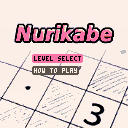
 11 comments
11 comments