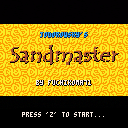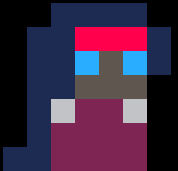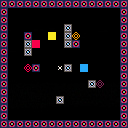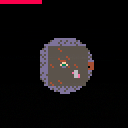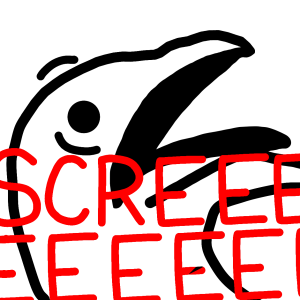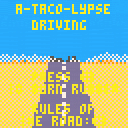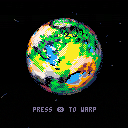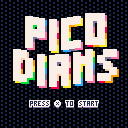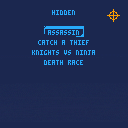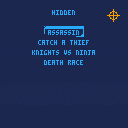Hi all!
I've completed a very basic implementation of Pong.
I would like to make it nicer adding a classic mode that looks and plays as close to the original as possible.
To do so I'd need, for starters, to increase my paddles speed but when I do so the paddles end out of the screen.
I cannot understand why, this is the code causing the issue, it is very simple:
-- check if pad goes out of the upper part of the screen if button_up and pad.y > game.upper_bound then pad.y-=1 elseif button_up and pad.y <= game.upper_bound then pad.y=game.upper_bound end -- check if paddle goes out of the bottom parte of the screen if button_down and pad.y + pad.h < game.lower_bound then pad.y+=1 elseif button_down and pad.y + pad.h > game.lower_bound then pad.y=game.lower_bound end |
If instead of using 1 I use 2 or more the paddles get out of bounds (or start shaking).
In case you want to check the complete code you can find it here:
https://www.lexaloffle.com/bbs/?tid=29815

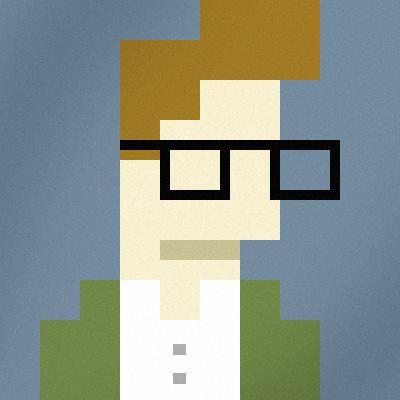
A simple space shooter. Shoot the enemies, and don't get hit.
Arrow keys to move
Enemies sometimes drop their weapons upon death.
X to change weapons once you collect them.
You cannot control when to shoot.
Made for Computer Simulations and Interactive Media Session 2 2017 at Stanford Pre-Collegiate Summer Institutes.
Needs more enemies, weapons, levels, and a final boss, none of which I will get around to implementing anytime soon.
In “Jodorowsky’s Sandmaster”, you play the role of a titular “Sandmaster” on Arrakis, the desert planet in Frank Herbert’s “Dune” universe. I imagined this game many years ago. I first implemented it in TurboPascal in the 1990’s, and have since then created a Java version. The obvious next step was to do it in Pico-8.
I called it “Jodorowsky’s Sandmaster” in tribute to this visionary director’s failed attempt at making a motion picture out of Herbert’s landmark Sci-Fi novel in the 1970’s (an epic story recounted in Frank Pavich’s 2014 documentary “Jodorowsky’s Dune”, which I all-heartedly recommend). I drew inspiration from Jodorowsky’s work in redesigning my game, for instance by making the spice a pulsating, organic, psychedelic blue instead of the more conventional cinnamon brown. The patterns in the sand are also meant to be reminiscent of Chris Foss’s “fishskin” spaceship designs. Of course, none of the great artists who were involved in this ill-fated movie project were involved in my modest game. Should Mr Jodorowsky become aware of it and not wish to be associated with it, I will of course remove his name…
In Frank Herbert’s universe, the Sandmaster is the person in charge of supervising spice mining operations. In the game, you pilot a “carryall”, an airborne vehicle tasked with transporting the spice-mining harvesters to extraction sites. The controls are very simple: the arrow keys set the direction of movement. Hitting the key pointing opposite to the current heading brings the carryall to a halt (hovering). Hitting the “Z” key will do one of 3 things: if above a spice-blow, it will lower a harvester (which immediately start collecting the precious substance), if above an already deployed harvester, it will lift it from the ground. Finally, if above open desert, it will drop a “thumper”.
The difficulty (as everyone familiar with the book will know) is that giant worms roam the desert of Arrakis and search and destroy any object producing a rhythmic noise, such as a thumper or a harvester. In the game, worms perceive vibration up to a distance of 16 sprites and will home into the nearest source. The game consists in finding spice (there’s quite a big patch of desert to explore!), then extracting it while luring worms away with thumpers so as to allow harvesters to complete mining operations. In the game, “wormsign” takes the form of a shifting disruption in the sand pattern. Worms cannot cross rocky areas and have to go around them. If a worm comes within 8 sprites of a harvester, the whole screen starts vibrating as a warning of imminent disaster.
You can deploy as many harvesters and thumpers as you like. Deploying a harvester costs 10 points, a thumper 1 point. Losing a harvester to a worm costs 100 points (this includes financial compensation to the workers’ bereaved families ;-), so look after them! Each spice-blow is worth 100 points if fully harvested, which takes some time: you will know that mining is complete when the harvester icon’s animation stops (it will still attract a worm though!) The load is only secure once safely inside the carryall, but you can lift a harvester out of harm’s way at any time (you only need to be right over it and press the “Z” key) and bank a partial load.
The game lasts for a 12 hours shift (countdown in the bottom left corner), after which the score (spice cargo minus costs) is computed. The game should keep track of high scores (enter your 4 letter/number identifier using the arrow keys). If there are harvesters still deployed at the end of the shift, the game will continue until you pick them up (or they are destroyed by a worm), but you cannot deploy new ones (you can still deploy thumpers though).
Enjoy, comment and report bugs please!





This is just a demo of some code to allow walking in tile-sized increments. The hook is that after player input, the player keeps walking until they reach the next tile.
In the first example, the walking tiles are 8x8, though the world is drawn with 16x16 tiles. The hitbox of the player is also only his lower half. This allows the player to be "in front" of things. Walk up to the bottom side of a boulder and walk left and right to see what I mean.
In the second example, the walking tiles are 16x16. The hitbox of the player is also 16x16, meaning the player can only occupy a single 16x16 tile, and can never be "in front" of other tiles.



I was mucking around in the sfx editor and came up with something that sounded really close to a helicopter effect. I thought, "I don't do helicopter games, but this might be useful to someone else. I should share it."
Then I realized anything I post will be visible for, like, two days before disappearing into obscurity. Not useful for others who might be able to use the sfx in the future.
Have you ever considered adding a searchable repository of resources? Maybe sprites, sfx, music. Whatever people want to share (license-free) for others to use or prototype with. If things are taggable and maybe previewable, it would potentially be a great resource for people with limited time budgets, or mediocre skills in some areas.
It's probably way too much work, but hey, I thought I'd throw it at the wall and see if it sticks. At least the exporting is easy now that we can copy/paste stuff as ascii.







This is a demo of an earlier (messy and bloated) build of simple puzzle game I've been working on in my spare time. Your goal is to get the color blocks on the appropriately colored switch. Colors can be mix together to create other colors. Also, activated switches can be used to mixing as well. This is just a demo, so it's really short (5 levels).
Hi all,
First time poster and overall Lua and Pico-8 noob. I have played several of the games and watched a few videos on making games and now I'm playing around with creating basic functionality. However, I'm getting stuck with a syntax error that doesn't make any sense to me. Here is my source code:
room={}
room.x1=0 --x1 coordinate (coord)
room.y1=0 --y1 coord
room.x2=127 --x2 coord
room.y2=127 --y2 coord
room.w=119 --room width
room.h=119 --room height
p={} --person object
p.x=63 --start x coord
p.y=63 --start y coord
p.sprite=0 --start sprite
function _init()
end
function _update()
update_movement()
end
function update_movement()
if btn(0) and not_border() then
move_left()
end
if btn(1) and not_border() then
move_right()
end
if btn(2) and not_border() then
move_up()
end
if btn(3) and not_border() then
move_down()
end
end
function not_border()
(p.x>1 and p.x<119) or (p.y>1 and p.y<119)
end
function move_left()
p.x-=1
end
function move_right()
p.x+=1
end
function move_up()
p.y-=1
end
function move_down()
p.y+=1
end
function _draw()
cls()
-- draw room boarder
rect(room.x1,
room.y1,
room.x2,
room.y2,
10)
-- draw sprite
spr(0,p.x,p.y)
end
|




I'm making a game using the dev kit mouse and want a line to go from the character to the mouse location
But I can't figure out what place that the line needs to end in order for the line to end before it gets to the player
http://imgur.com/a/vscVn
on the top is what I have, and on the bottom is what I want
How do I find/get the variable to stop the line short of the player?
Sorry for all the questions I've been asking recently





2019 edit: Since the Patreon page is no longer up, there was no way to get the readable source code - so I decided to update the cart here to the fully readable, commented version.
This Sunday, I finally did the Patreon $100 stream - and the topic was procedurally-generated pixelart planets. The results were very fun, so I decided to flesh it out a bit more and make a small demo out of it.
The controls are pretty simple, since this is a highly advanced spacecraft simulation: press X to warp to the next planet.
The full source code, as usual, is available on my [b]Patreon



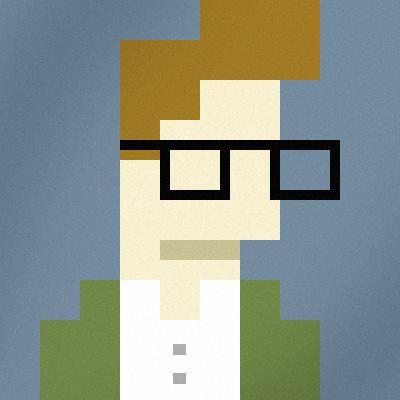



Jeu inspiré de Hidden in Plain Sight.
Cache toi parmis les IA et soit le meilleurs.
Jeu pour 2 joueurs (pas de solo)
Ninja :
X -> Tuer
O -> Bombe de fumée
Sniper :
X -> Tirer
[0.3 : Seulement le 3 premier mode de jeu sont disponible pour le moment]
Jeu inspiré de Hidden in Plain Sight.
Cache toi parmis les IA et soit le meilleurs.
Jeu pour 2 joueurs (pas de solo)
Ninja :
X -> Tuer
O -> Bombe de fumée
Sniper :
X -> Tirer
My submission for #LOWREZJAM 2017. An action puzzle game where you try to match colors on each side of the board.
Up, Down, Left, Right: Move character
O: Match
X: Move
Hit O to remove matching tiles above, below, and to each side of the player. 1 point each for a pair, 2 each for a triple, and 3 each for a quad. Move next to a tile and hold X to move a tile with the player.







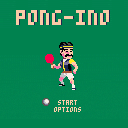

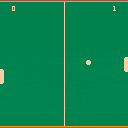
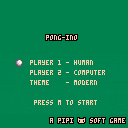
 5 comments
5 comments