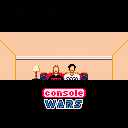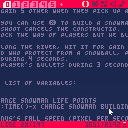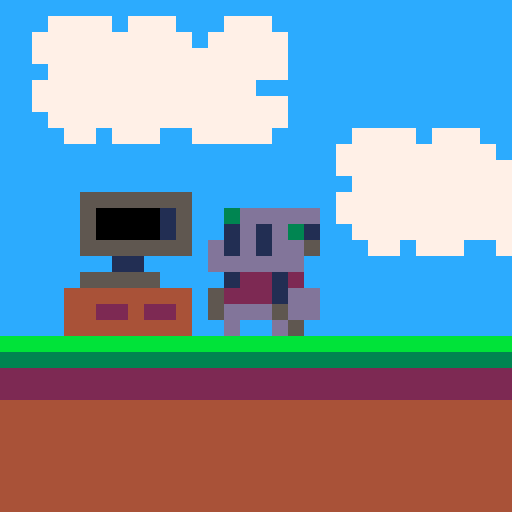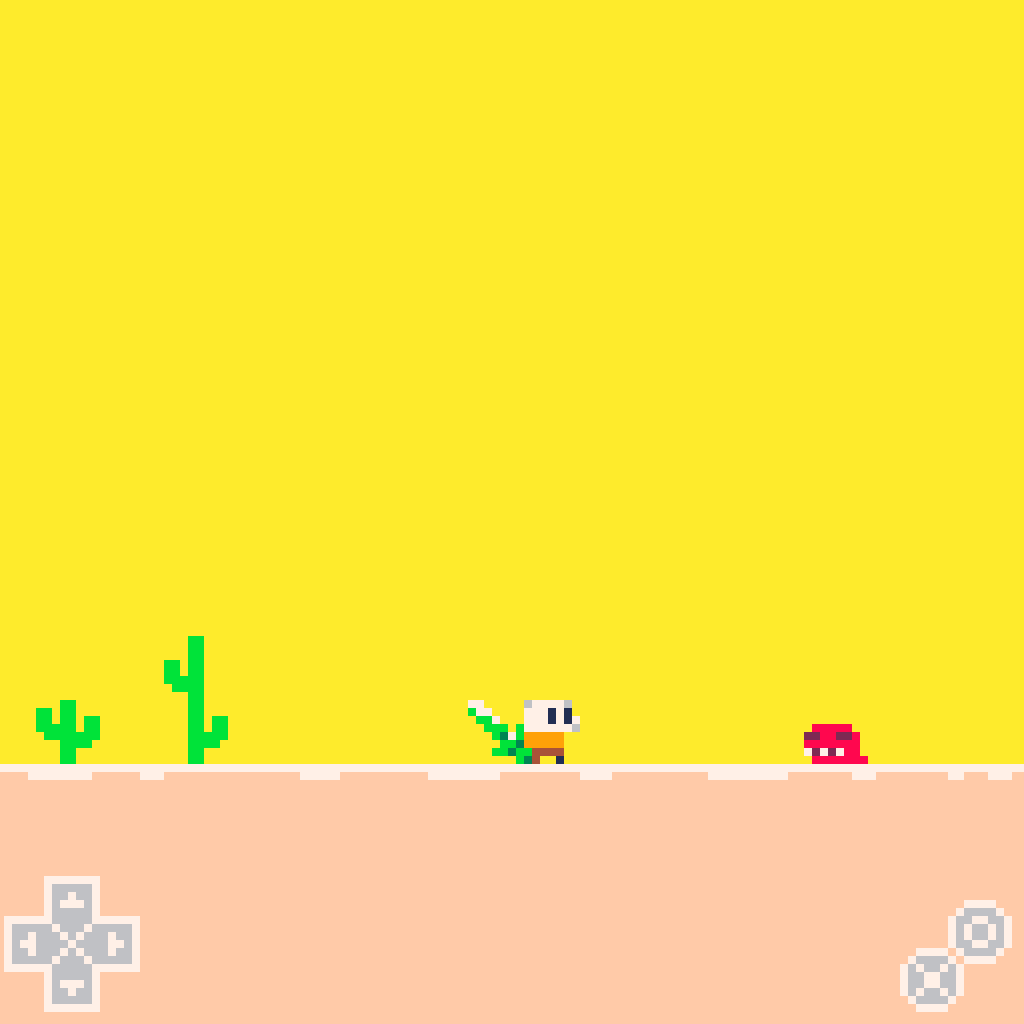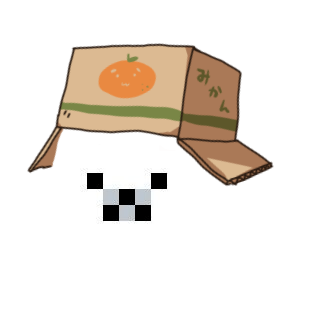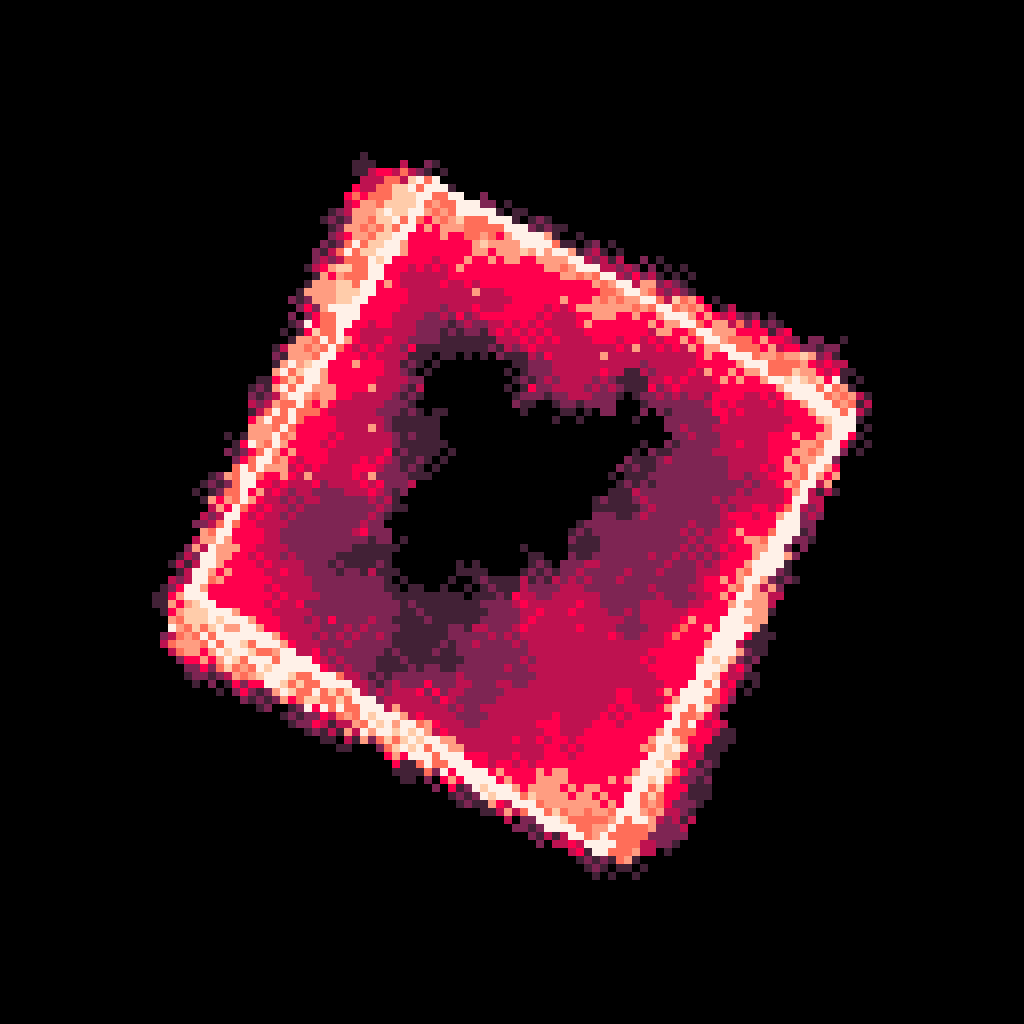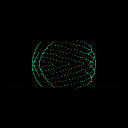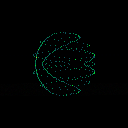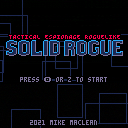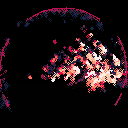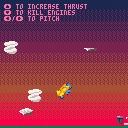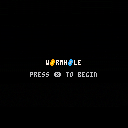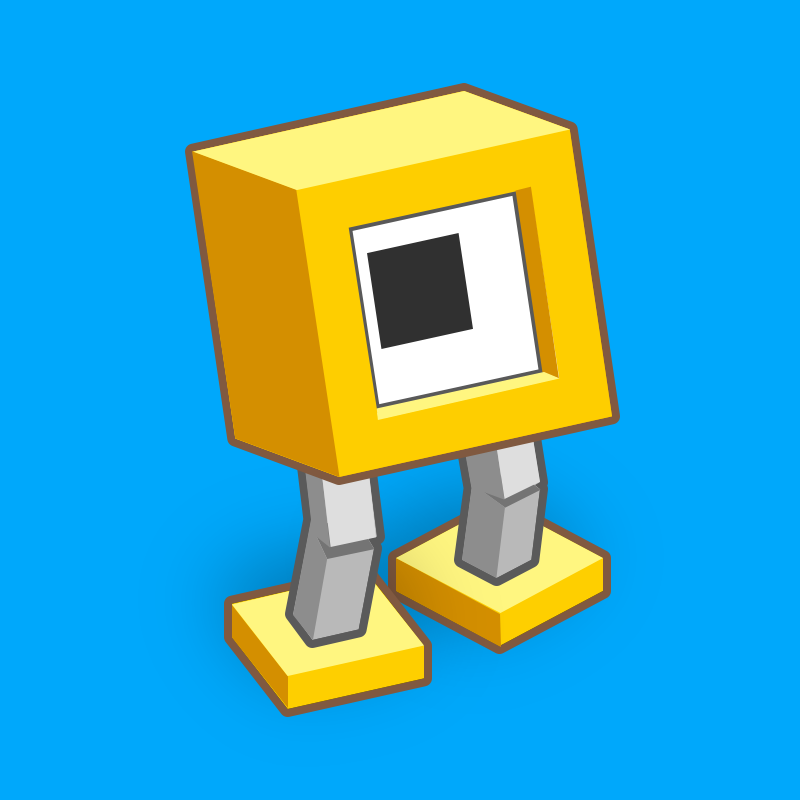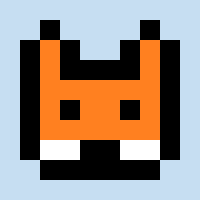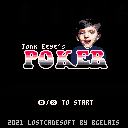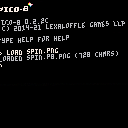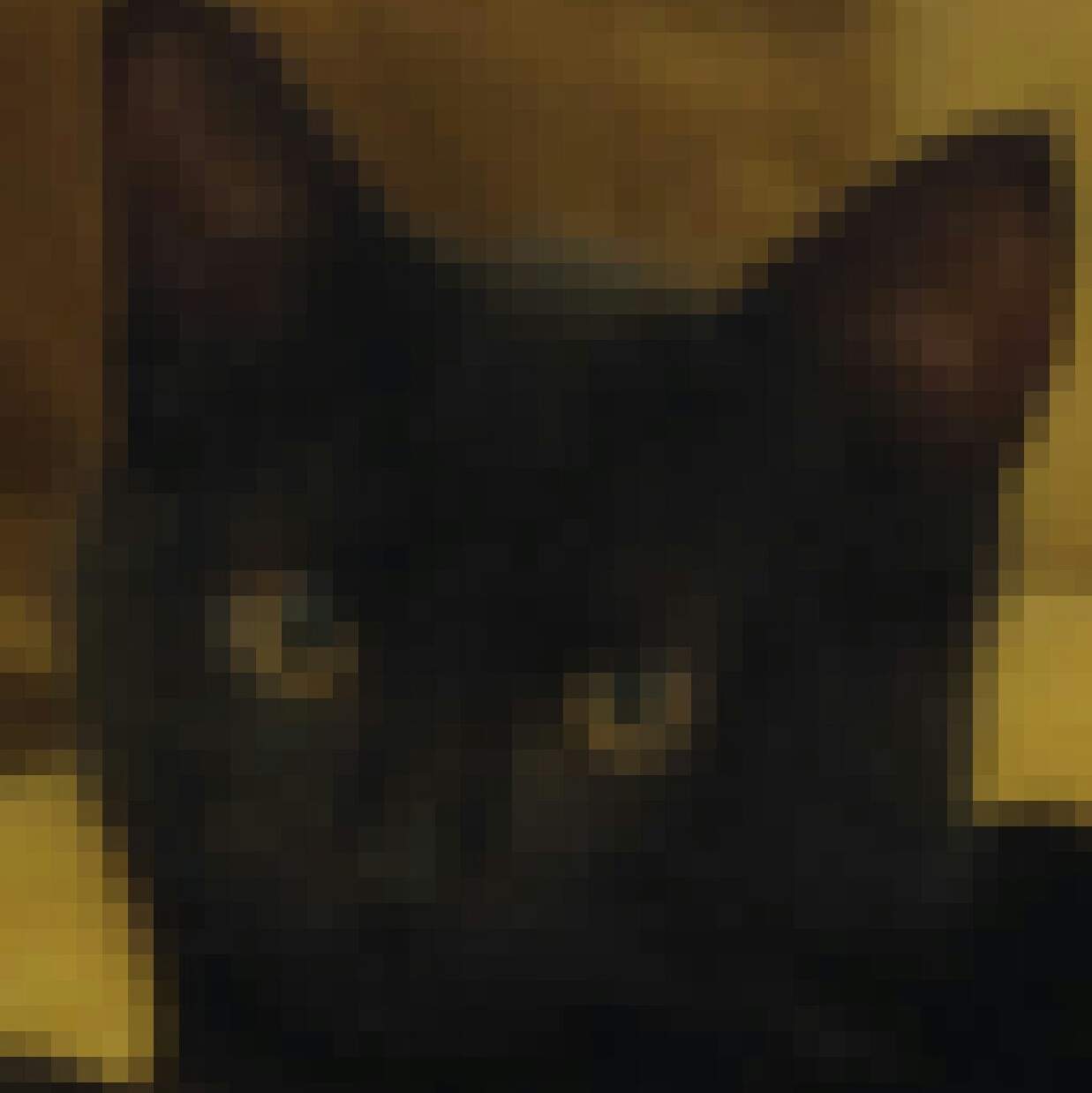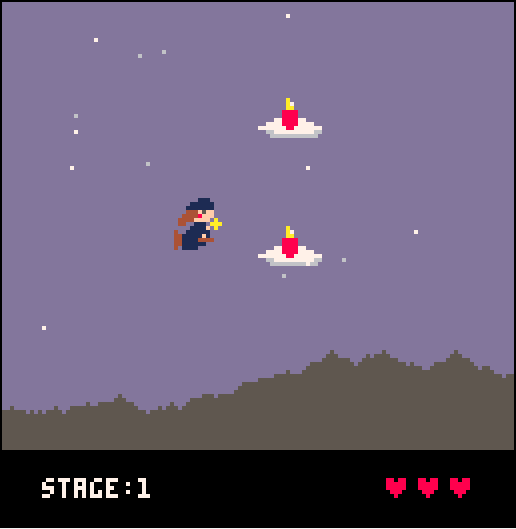Game Released, please see this-> post
Stage 1 and 2 of my R-Type pico-8 port, showing all game and graphic system working.
Music once again courtesy of the great @dhostin (YouryKiki) based on Masato Ishizaki's original score
What's new
Stage 2 and stage selector
Some players complained about the difficulty due to restricted play area so I made the following changes:
- slower enemy bullets and fire rate
- small tweaks to soem enemy placement
- when you respawn, no enemies already onscreen
Since this is a tech demo, i left some debug options available:
- press W to pause scrolling and become invincible
- once invincible press S and F to scroll through the stage
- D to show/hide collision boxes
- Q to summon the force and change its type
- E to change the force power
Transparent explosions!
Using PicoDraw routines for more graphic elements (weapons/UI)



I decided to cover the "Console Wars" web series' intro tune, and make a little PICO-8 cartridge to go along with it. Since there's no real gameplay, I guess it's kind of like a demo, but it doesn't really stretch the PICO-8 capabilities in any noticable way or do anything impressive. Just a thing I did for fun.
Hello, I did my first cartridge.
Better with controllers.
This game is a 2 player snowball fight. The 2 players are separated by a river, the game end when a player without shield is hit once, when a game finish a new game start automatically. Use ⬆️ ⬇️ ⬅️ ➡️ to move, 🅾️ to shoot. Players start with 5 ammo and gain 5 other when they pick up an ammo bonus. If a player is on a pile of snow, he can use ❎ to build a snowman, this take 0.5 second without move or shoot and the snowman's body (not head) block the way of player but he block the way of 20 snowball before breaking down. Each 3 seconds, a bonus fall along the river, hit it for gain it, there is 3 kinds of bonus:
I just found that the Shift + Enter shortcut doesn't work after the 'else' keyword. I know it was supposed to be context aware, I see it properly adds 'until' after 'repeat' which is nice, but this case seems to have been omitted in the update which makes coding slightly annoying.
I'm not sure if this is a bug or a (not so useful) feature, because it's consistent with the changelog which states that as of 0.2.2b:
> shift+enter in code editor only auto-completes block for DO, THEN, REPEAT or FUNCTION
and not ELSE. If this is intended I'll move the post to the workshop section as a feature request.
Version: 0.2.2c

On my linux machine I use a window manager that swaps between tabs using win + tab number. PICO-8 treats win same as ctrl and if I have PICO on tabs 6 through 9 it makes screenshots, gifs and label images when I switch to (or sometimes from) it. In config there's an option to disable this functionality with function keys F6 through F9, but I would like it to work ONLY on function keys or just not recognise win as ctrl, though I might be the only one. Til then I'll keep PICO-8 on tab 5.
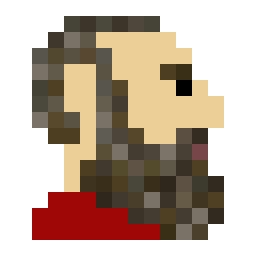
March 2025 update
It's been a while since I touched Solid Rogue, but here I am! I just wanted to put my final version here for the fans, but I've also uploaded it to itch.io if you want to give me money :) Those in the know (with a copy of pico-8) can export native files and see the source already, but I've provided those on the itch page for folks who want to support my work.
Thanks again to everyone who played it, and I'd love to see some top clear times ;)
-Mike
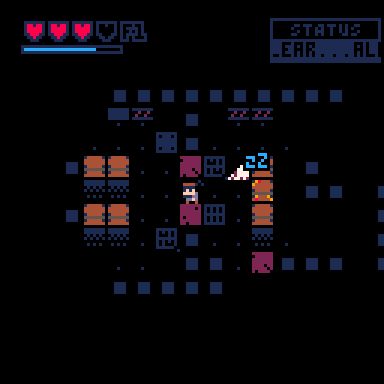
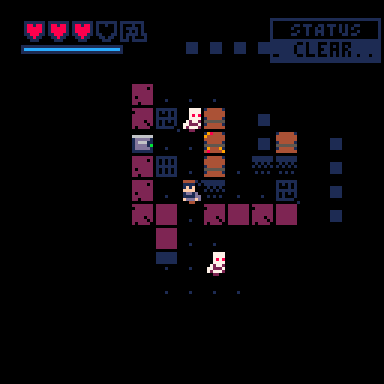
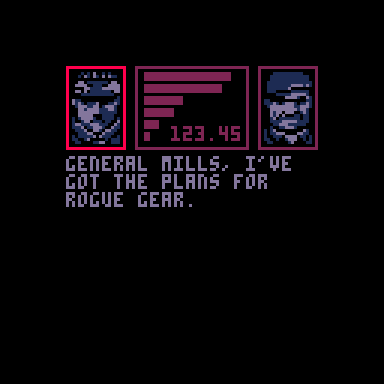
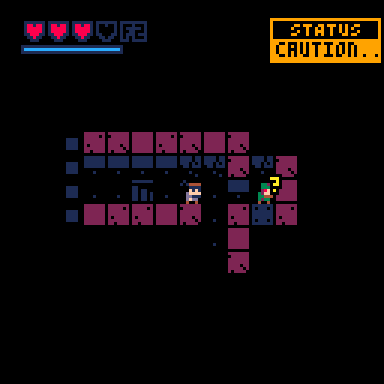



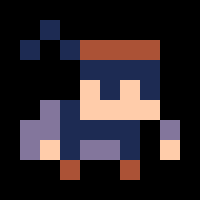



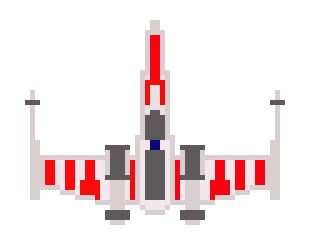


Hi! I decided to try out recreating a effect used a lot during the snes-genesis era, a warping sprite effect, it uses a little bit more cpu than what sspr would use and it doesn't support flipping vertically due to how the code warps the sprite, it comes in both spr and sspr flavors for people who are used to either of them, enjoy!
Also big thanks to Merwok and FReDs72 for giving me feedback and tips on how to make the function faster
I do say, Pico-8 is in fact hard to use. But besides the coding, I’ve gotten some stuff done.
Things done are:
- 2 Player Sprites
- 3 Ground Sprites
- Bikk Sprite
- 6 Sword Sprites
- 3 Spear Sprites
- 1 Shield Sprite
- 1 Gauntlet Sprite
- 20 VERY Satisfying Sounds
- TheKawGames Logo
- 9 Dialogue Box Sprites
- 28 Sprites in Total (58 if you include the 4x4 sprites of the TKH logo)
The programming part is ABSOLUTELY BIG BRAIN tho... Making video games with script coding turned out to be harder than I thought...
My current plans are:
- Make the controls easy to use
- Try to limit to just 7 (8 in multiplayer) actions
- Make the gameplay and visuals satisfying
- NOT SUCK
- Try to fit most sprites in an 8 by 8 space (which helps keep the sprite space from running out)
Current control ideas are:
Left: Move Left
Right: Move Right
Up: Jump
Down: Nothing
X: Attack
O: Nothing on it’s own
O + Up: Interact







 17 comments
17 comments