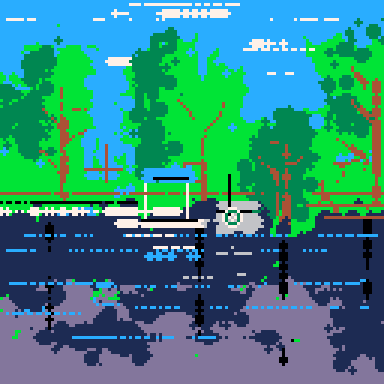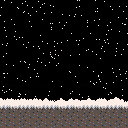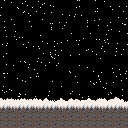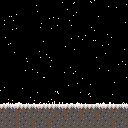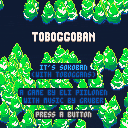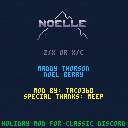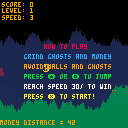This game has be made for Ludum Dare 45 : “Start with nothing”. You’re the Spirit of the Nature. You have nothing and should collect with the appropriate tool droplets of water, sun and earth to feed the plant.
Use arrows to move and [x] key to change the current tools.
Could you help Greta to grow? ( the name of the flower)
(Done by @s_yanik & @wdwave)

Hi, My name is Rimuru, I have been going around and informing creators that their game is on another website without their permission. here is a list of the games
Santa Can't Breath On Mars.
Snow Plower.
Polar Panic.
Dot Gobbler.
Planet Wreckers.
BK'S Super One Wheel Adventure.
Last Christmas.
X-Zero.
Mouse Maze.
Mars.
Funklost.
and many others. The website is ArcadePreHacks. To find your game, go on their website, Click the Unity box so you dont have to look through Unity games but leave the Flash box ticked and look through the website and if you find your game go on the forums and talk about it in one of the existing forums. I will get back to you eventually.




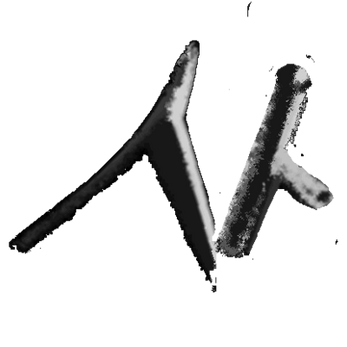



This is a bit obscure and possibly a limitation of SDL, but I notice as of 0.1.12c that if my default audio output device changes while PICO-8 is running, PICO-8 will continue to use whatever output device was the default when PICO-8 started for output, instead of switching to the new device.
For example, if I start PICO-8, then connect headphones, PICO-8 will continue to use the speakers. The rest of the system (at least for apps that don't have this issue) will use the headphones. To get PICO-8 to use the headphones in this case, I have to restart PICO-8.

Works almost like the real thing! Seriously, wait for it. It is kinda neat.
SNOWGLOBEv.1.1
Fixed the snow code ala @Albertbz update but I didnt use the final fix instead I opted for the first fix as this looks more like snowglobe snow. Then I found some code by @Krystman for shaking the camera. I also put some effort into making a decent text display and added controls for everything. Last I made some slight changes to how variables get their values and some of the sfx in the music. I think I might take this one step further, but I got sick last night and my head is kinda spinning so coding is taking longer than usual. Also have a low grade fever and severe nausea... Flu season sucks!!! Cover your mouth when you cough!!!





Okay this is the last small change for a while. Changed it to 60 updates per second and changed some of the values a tiny bit.
Forgot to update the screenshot and fixed and error with the snow not collecting on the sides.
I changed the way snow gets collected when it hits the ground to make it look and feel much better. Also, using the arrows to change windspeed and gravity now work properly!




In Pico-8 there is 128x64 map of memory for making sprites and map. Right? Then why am I seeing the lower 128x32 filling up with pieces of sprites? Is the lower half reserved for something else, like game time render or something? I want to use that space but it looks like its already in use.
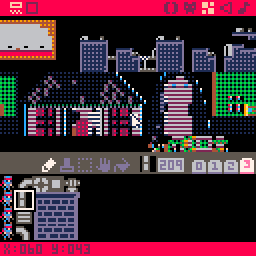
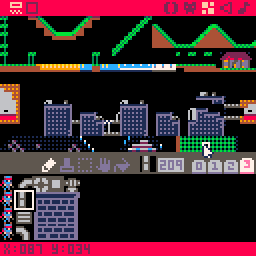
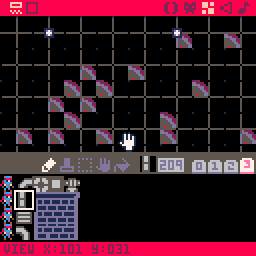
I remember hearing something about the lower 32 being reserved, is this the case and what for?
Anyone who cares to shed some light on this?

The PICO-8 built-in editor supports up to 8 tabs. These are represented in the .p8 file as a single Lua code block delimited with -->8 comments. If I am editing the .p8 file with an external editor but still want to establish tabs for the internal editor, I add -->8 comments manually. If I add more tabs than the internal editor can handle (8 or more delimiters), code beyond the 8th tab is ignored.
It's a pretty edgy edge case to want both external editing and tabs for the internal editor, but I found this behavior surprising enough that I humbly request a tad more thought to it. I would agree that evaluating code that isn't displayed in the internal editor is not the right fix, nor is adding UI to support unlimited tabs. My preference would be to fail to load the file as if it didn't parse, with an explicit error message, or just consider everything beyond the 8th tab as part of the 8th tab.

hello all, so i picked up my old PC with pico 8 on it and i started my old wolf 3d top down test again. i would like to know how i can make a collision script where trying to walk into a certain sprite will block you from moving in the direction of that sprite, so a type of "if you walked into a wall going right you are blocked from moving right" kind of collision. can anyone help me with this? i have linked a game file of the test, it would be nice if you could send the game file with a rough collision draft so i can get an idea of what to do. thanks!
It's time for Toboggoban! A Sokoban-variant featuring wintery vibes and sliding toboggans.
This game was made for the 2019 Advent Calendar - check it out for a bunch of other wintery content from other developers, gradually unlocking throughout December 2019!
Arrows: Move
Z: Undo
X: Reset level
Awkward special note: This game uses a music track supplied by Gruber, but it plays a version of his song which I modified to be less melodic (for a less-distracting puzzle-solving backdrop). My edited version isn't as good as the original song, so if you don't like the gameplay music, don't go blaming it on Gruber (check his profile - his work is A++). His original track plays during the final cutscene, so if you beat the game, you get to hear it properly!




Noelle (previously titled Noeleste) is a short holiday-themed mod for Celeste Classic that adds new mechanics, levels, locations, and a bunch of penguins!
Lots of credit to Maddy and Noel from EXOK Games for the original project, and to the Celeste Classic Discord (https://discord.gg/WgtDkq9) for all the help and feedback.
v2.0 release notes: It's about time I show some love to this mod. This is a very old project, so to get in the festive mood I've polished up the mod to better fit my current level design and visual standards. Several levels have been completely redone, and overall I'm much happier with the mod now. Also a rename, because there's too many "-leste" mods already.










Alright, in the last article we covered how to fade a picture to black, now let's focus on the reverse, fading a screen's palette from black to a picture, and not just any picture, but one that is already animating and carrying on in the background.
First off understand once again we are NOT going be creating a 240-size table, no, just the nice and small 32 we have.
But now let's think about it. If the whole screen is black, how do you fade to the correct colors ? I mean if you look at the original fade routine it changes a lighter color to a darker and that new darker color is processed in the next pass. So how do you go from darkest to original colors ?
I'll let you think about that for a minute.
Got an answer ? Well, yes and no. Unfortunately the way you described is very complex and tedious. There's a much easier way.




If you run the above cart, the moment you hit (O) you will see a pattern quickly appear before changing the palette. This apparently occurs when you make use of the extended color set.
A simple solution for now would be to make use of the extended set before your program actually starts up. Then while it still does it, you can curb it at the beginning.
This does not appear at all in the Pico-8 system though.
I am understanding now this is deliberate and intentional. Perhaps a type of way to punish programmers who want to make use of the extended palette. It currently only appears on the BBS but I suspect with the new Pico-8 release for purchasers, the "glitch" effect will be added there as well.


TO LOAD THIS CART in Pico-8, type:
load #f2ba |
Forced "disruption" early.
"Fade To Black." it's not just a video game it's a video game concept and one that's worth learning as it definitely looks good for any game cart where you want to not just jump screens but have one fade to black.
Now at first you might be thinking well HECK in order to do this properly I would need to create 16-different fadeout colors for each of the 15-colors yielding ... 240 colors I have to enter into a table !
Well, yes, you could do it that way, but an easier way is just to fade one color only one step.
And you're probably asking, how can you fade a whole picture just by fading one step ?

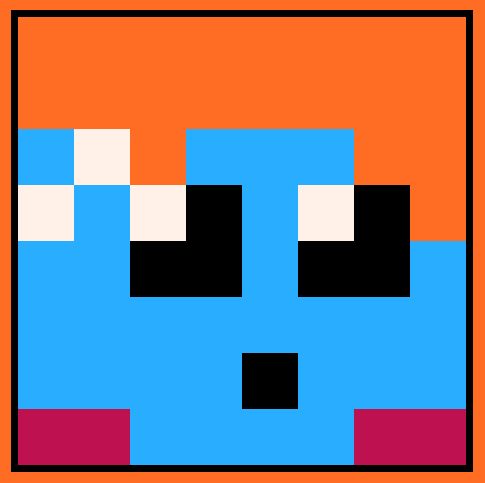

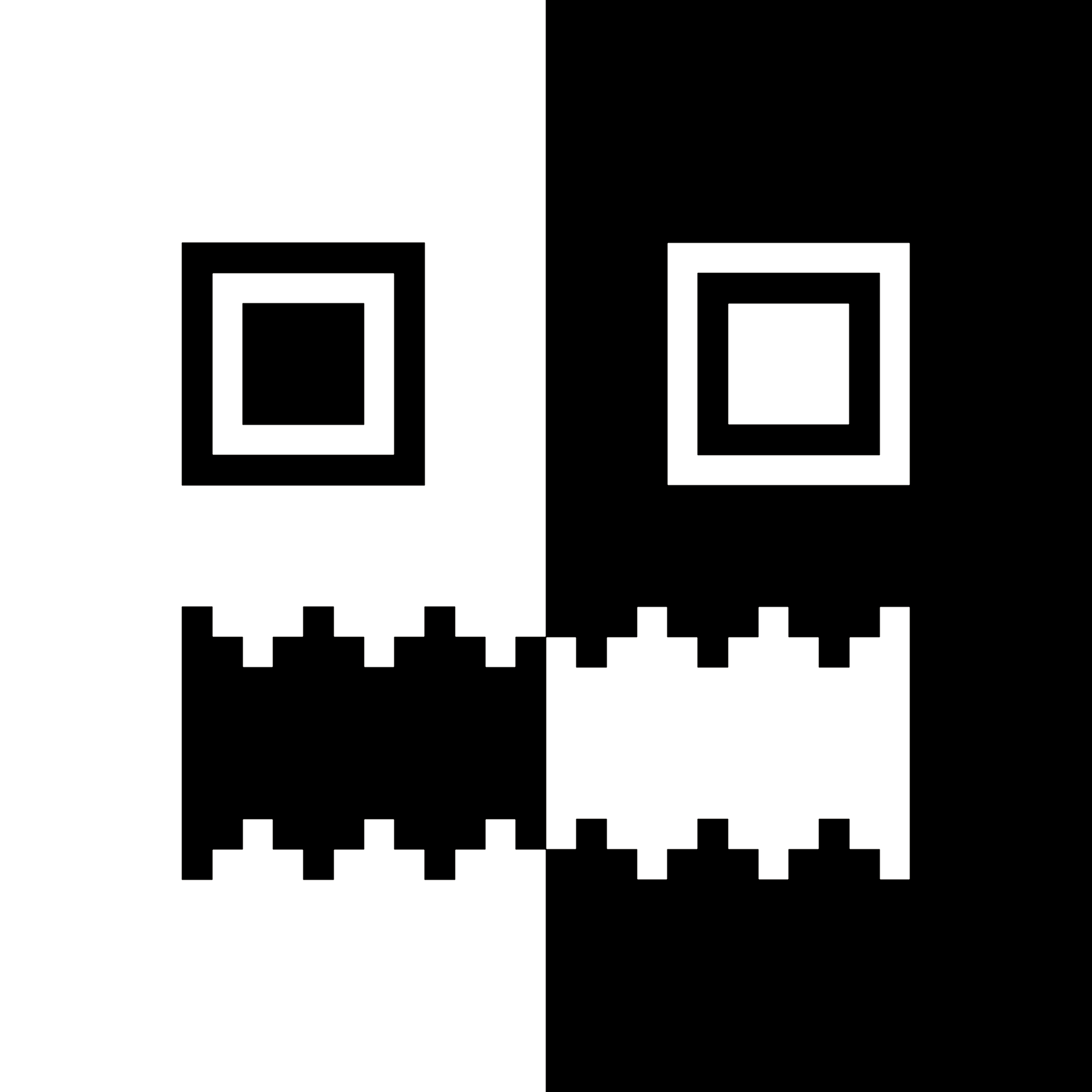
Made this game for fun to learn Lua Programming Language.
My first game in Pico-8. My first game in Lua. One day challenge fun!
Made this in about 4 and half hours of my time. Although I am a seasonal programmer and also a Game Development Instructor in which my job requires me to make new Video Games on a daily basis. On average I have to make 3 mini-games a week. During summer up to 5 a week. It took me 10+ years to get to this point so please do not feel discouraged I used to suck at programming at one time.
I am used to huge languages like C++ and also C#/Java.
Analysis of Lua is that its a descent small language that can be learned entirely by a seasonal professional like me between 30-60 minutes. Its pretty amazing how awesome this language is how awesome Pico-8 is. I am impressed. C# takes about 5 years to master. C++ almost 9 years. This was not an easy task compared to Lua. It took me longer to learn Scratch (drag and drop programming is not quite there yet).










 1 comment
1 comment