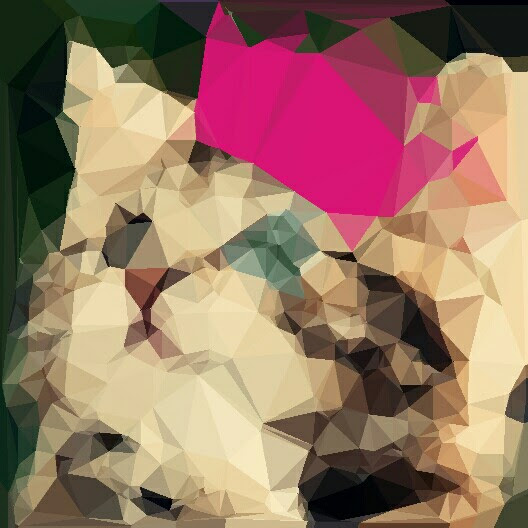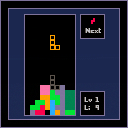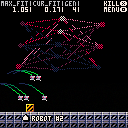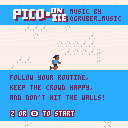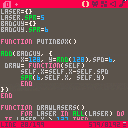v1.0.1 - post gamejam bugfix
Fixed the bug that caused people to have broken noses forever.
[Game for the Game Dev Network Gooseberry Jam. Theme: You are the villain! Deadline: 5/27.]
In Repo Runner, you're... the repo-person! The one who tows cars that people haven't paid up for. You work for Repo Co., and each day you must extract the target vehicle before the debtee drives it away.
v1.0
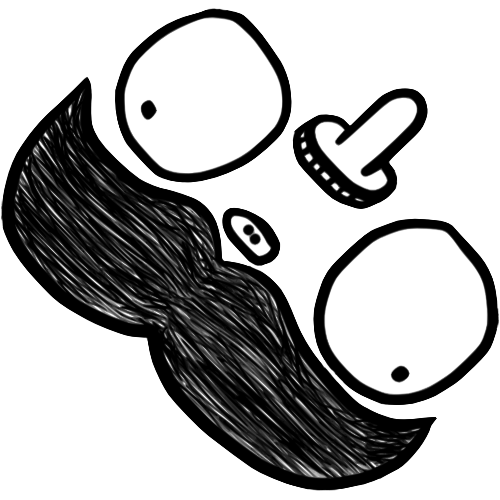



To reproduce:
- Click the SFX number of an SFX
- Push Ctrl/Cmd + C to copy the entire SFX
- Use the keyboard to move around to some note(s) and select them (with shift)
- Push Ctrl/Cmd + C
Expected Result: the selection which was just made with the keyboard will be copied
Actual Result: the entire SFX is copied, because only the mouse's last focus is respected, not the keyboard's



v0.7.
- adjust velocity changes in levels (soft cap at level 20?)
- fix more bugs when tetramino is in the last row until collision
- sfx
v0.6.
- allow to avoid up on rotations?
- fix some rare bugs on movement
- fix timings when tetramino is in the last row until collision
- adjust delays
- code refactoring
v0.5.
- adjust timmings on rotations & movements
- adjust delays on keypress
v0.4.
- dodge on rotations
v0.3.
- Fix collisions on rotation
- Code refactoring
v0.2.
- Fix problems with borders




[EDIT] Turns out I had the "cart" directory replaced with a broken softlink. Totally my own fault. The exceptions do not seem to be relevant.
Just unzipped & copied pico-8 0.1.11g to /Applications on macos 10.13.3.
When running, the console reports "WARNING: NO PERMANENT STORAGE" after the boot message.
DIR returns an empty root even after a MKDIR.
SAVE XYZ results in an "FAILED TO SAVE" error popup.
Same when running as sudo from the command line or after disabling the security assessment policy subsystem (with spctl --master-disable).
Console.app shows error message "AEGetDescData of non-desc type 'reco' not a good idea" and several exception that are also shown when running pico8 from terminal:
/BuildRoot/Library/Caches/com.apple.xbs/Sources/AppleFSCompression/AppleFSCompression-96.30.2/Common/ChunkCompression.cpp:50: Error: unsupported compressor 8
/BuildRoot/Library/Caches/com.apple.xbs/Sources/AppleFSCompression/AppleFSCompression-96.30.2/Libraries/CompressData/CompressData.c:353: Error: Unknown compression scheme encountered for file
'/System/Library/CoreServices/CoreTypes.bundle/Contents/Resources/Exceptions.plist'
/BuildRoot/Library/Caches/com.apple.xbs/Sources/AppleFSCompression/AppleFSCompression-96.30.2/Common/ChunkCompression.cpp:50: Error: unsupported compressor 8
/BuildRoot/Library/Caches/com.apple.xbs/Sources/AppleFSCompression/AppleFSCompression-96.30.2/Libraries/CompressData/CompressData.c:353: Error: Unknown compression scheme encountered for file '/System/Library/CoreServices/CoreTypes.bundle/Contents/Library/AppExceptions.bundle/Exceptions.plist'
Any ideas?




UPDATE: Version 1.1:
- faster ship
- constant enemy spawns (no delays)
- muzzle flash effect and better explosions
- other gameplay tweaks
STORY: Welcome, Pilot 8. You are our top choice for this mission. I mean, 8th choice. Nothing suspicious at all happened to the other 7 pilots that came before you. They... uh... retired. Anyway, here is your comprehensive battle training: use the arrows to move, press [Z] to shoot. End of comprehensive training. Off to war you go. Good luck, Pilot 8.... Ok, that pilot is hopeless, let's start training Pilot 9. Oh, what? It's still on? How do I turn this off <click>
This is a simple space shooter.
- 18 levels across 6 worlds (Flood City, Oasis, Marshes, Coast, Canals, Fortress)
- Different weapons and powerups (shield, weapons, etc).
- Collect chips dropped by enemies to upgrade your ship. 14 upgrades available:
- extra speed
- rapid fire (3 levels)
- ammo capacity (3 levels)
- shield (3 levels)
- starting laser
- powerup frequency
- World map
Tech aspects:
- Dynamic lighting (via framebuffer post-processing).
- Screen-space reflection (water effect, lightning, etc).
- Particle effects, rain, etc.




https://github.com/fartenko/pico-nn
https://fartenko.itch.io/pico-nn
A pico-8 based neural network with genetic algorithms.









Does pico-8 have any console window or area where users can see any output?
In javascript people can get output with console.log() method.
In java people can get output with System.out.println();
Any equivalent methods in pico-8??
print() is really annoying because it is displayed on the game screen

Less is more!
Here's a low resolution version of my Bumble Bots game. Fewer pixels, but a better game.
When porting the game to Gamebuino I had to reduce the resolution. Doing so forced me to remove some screen clutter as every pixel counts at 80x64. Also, I had to zoom into the levels. On the one hand, this made the game play slightly harder, as you cannot always see all enemies. On the other hand, it made the game play more immersive. In the original game, more than half of screen was black pixels. I actually like the game better at the lower resolution, so decided to revamp the original PICO-8 version. This is the result.



Hello.
I have a runtime error in my game which states that a for loop's initial values must be numbers. I looked into the issue and it seems that an empty table's last item is a nil. Try typing this into the PICO-8 command prompt :
values={}
?values[#values]
|
and the output is
[nil] |
Does anyone know of a workaround or a better way of checking a table's last item?
Thanks in advance :)



Hey,
I’ve had a search and I couldn’t find another topic on this, but could be wrong.
I’ve seen quite a few examples of animation, for say a player sprite, and have achieved this in a project I’m working on.
However I cannot for the life of me figure out how to do this with larger then 8x8 sprites. I know how to get static ones, but no idea how to animate these larger sprites.
Thanks for any help, and sorry if that makes no sense, I’m awful at explaning!





uTron
Based on the tutorial by Rabidgremlin, with added score and 1 player mode.
https://youtu.be/ZuaLuMhwcc8








 3 comments
3 comments