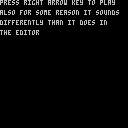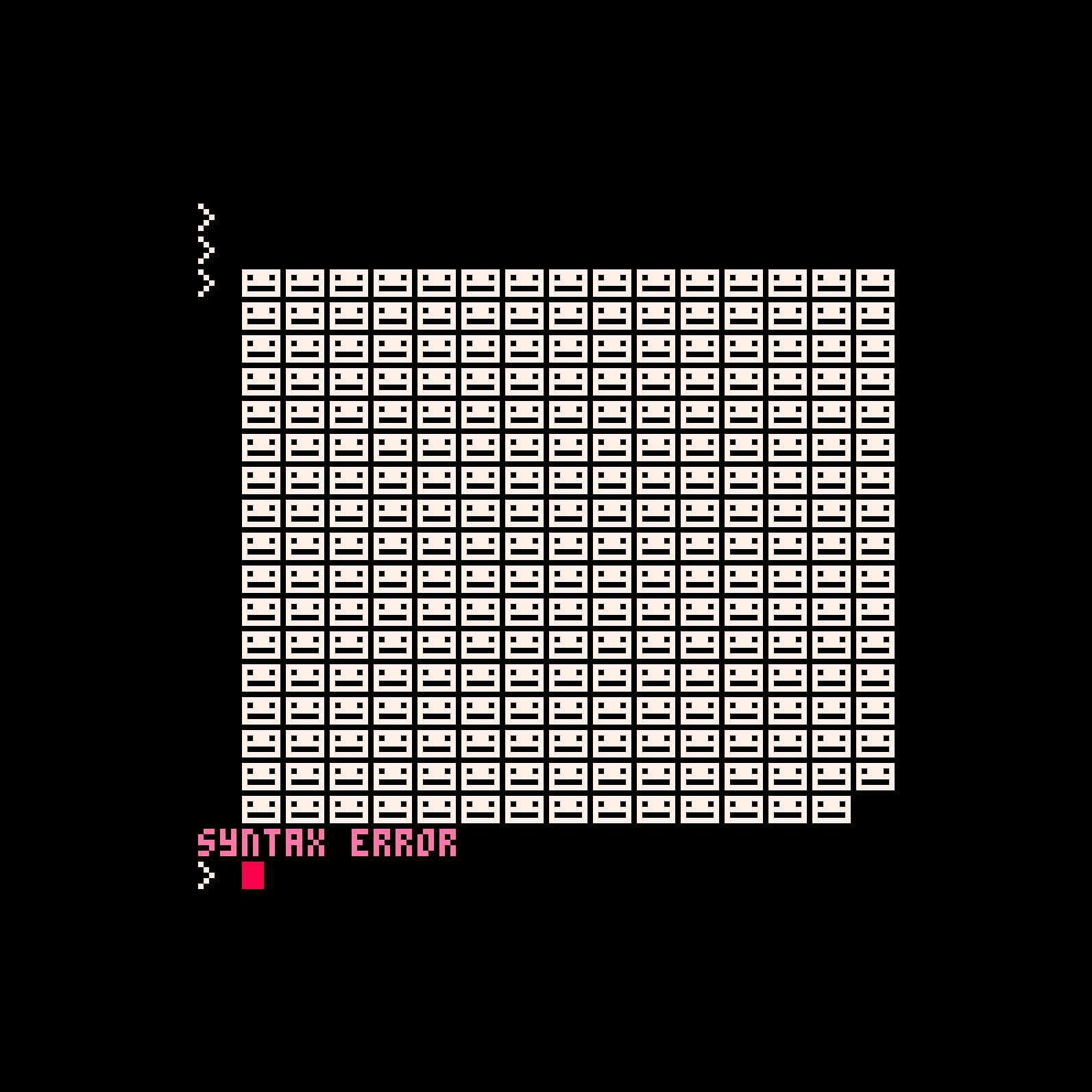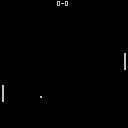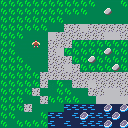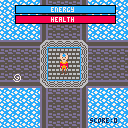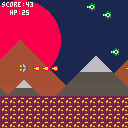My entry for #RNDGAME2020 jam!
"Map of loss" is a game inspired by classic lunar lander and pirate games, where the player like a god of wind, helps a small pirate crew in their search for treasure!
How to play:
Hold/Release the directional keys, to move the ship.
Press the X key to start/restart the game.
How fast the ship goes depends on how long you hold each key.
Your compass is broken! Instead of pointing north, it points you to the direction where the treasure is located.
Unfortunately, there are wicked gods trying to ruin your deeds, try to outplay them!
When you approach your target, try to move VERY slowly or you might crash!
How much time did it take you to find the booty? :)

Due to the preprocessor parsing numbers differently than Lua, here are some issues:
Valid code (1e-3 is a valid number in Lua):
a=1e-3 |
Invalid code (1e-3 is parsed as 1 e - 3 by the preprocessor):
a+=1e-3 |
Invalid code (2b is an invalid number in Lua):
a=1+2b=3 |
Valid code (2b is parsed as 2 b by the preprocessor):
a+=1+2b=3 |








Illusioner
About me
Hello! I'm evman2k, and I am a new programmer, so please be kind. I have been trying to learn how to make 3D programs. I made this pattern maker program to play around with different concepts. I like the designs it makes. Enjoy!
How to use
This is very simple to use! Type any number, and it draws the seed you input into the program—"Q" to draw your source. "O" to stop drawing the source. "C" to clear your source.
For example, 99188882328 displays this:
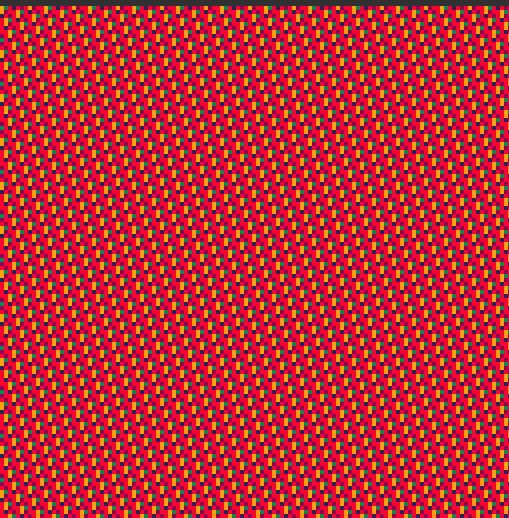
If you keep pressing numbers it will add to the seed and advance the frame. Holding a single key makes fun patterns.
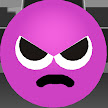
A one player bat and ball game in 560 bytes (by Pico-8's count).
(The code is of course not particulary readable or maintainable. A note of caution for people new to coding, this isn't a code style to emulate when you're starting out, and is done only to make the code size small.)
I'm reluctant to call it a Pong clone (in the exact in every detail sense) or remake because it doesn't try to look exactly like a previous version of Pong (or rather, I know some coders go a lot further in getting their carts to look and play exactly like one or another version), although it is of course derivative of Pong.
You are the right hand player; you control your bat with the up and down cursor-keys/d-pad-buttons.
My First Game
Made using Dylan Bennett's fantastic tutorials
https://www.youtube.com/channel/UCY3KFjwFe1DyZYxhwHbm7Ew
|
|
[0x0] |



 (1).gif)
Not sure if it is really a bug, but poking at the 8 bytes starting at 0x5f4c then immediately peeking will discard the two highest bits:
> p=0x5f4c poke(p,255) print(@p) 63 |
I know this is a special area and the memory is modified by the virtual hardware between frames, but no other location discards bits like that.
i have a eye problem where the blinking red cursor causes me to get migraines. could there please be the option to turn off blinking so the cursor is just red instead of blinking? i love there idea of pico 8 but i can't use it. i have to use external edits but would rather use the built in sometimes.
also please fix the website so mobile post writing field isn't cut off at the edges.
thanks for reading.



This is a top-down adventure game I made with this tutorial
https://www.youtube.com/playlist?list=PLdLmU93eWisKpyk1WZywUSYAq5dkCPFIv

 (1).gif)

Not necessarily a bug - just unexpected behavior / missing functionality in 0.2.0i.
When in the new SFX / Music Organiser and switching to SFX view it is possible to copy and paste SFX around within the loaded cart cart. However, when you copy an SFX in this mode you can't paste it into another cart. Instead it will paste the pattern.
It an odd case. It technically makes sense because this is still the Pattern view. But subjectively, by switching into the Organiser and to SFX it becomes a very SFX-focused interface. So I would expect to be able to copy SFX from here and paste them to other carts.
This is especially the case since this view lends itself very well to a typical use scenario I encounter often. Let's say I have an old game that I want to re-use some sound effects from. I would fire up the SFX Organiser, shift-select the SFX I want and copy and paste them to a new project.
While we're at it, I also have a feature request - it would be great if there was a visual indicator in this view to distinguish SFX that are used in patterns and SFX that aren't used in any pattern. This would help quickly identify whether an SFX is music or a sound effect. Perhaps a border or a different-colored background?
Changing which SFX you are viewing does not always change which SFX is edited by the shortcut keys (for the number of ticks per note, at least). So trying to use the shortcut keys can cause a different SFX's ticks per note to change, which is undesirable.
I am presuming this is because a previous SFX has been selected, and the selection has not been updated to the visible one either when the current SFX was changed or when a shortcut key is pressed.
Sometimes it seems to work fine, then sometimes the bug occurs - I am unable to determine the exact sequence to reproduce it.
pico-8 0.0.0i
The changelog to v0.2.0e says
Added: cpu working animation when cpu usage > 120 skipped frames |
I made a program to test this behavior. Can't make the animation show up no matter how how high the CPU value gets. Confirmed by independent tester using their own code. Are we doing something wrong or is this a bug? We used v0.2.0i.
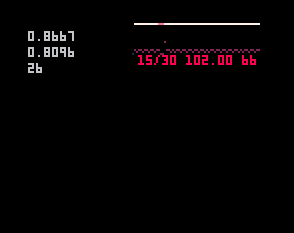
function _init() y=1 g=0 end function _draw() cls() print(time(),8,8) print(g,8,16) print(y,8,24) end function _update() for i=0,32000 do for o=0,y do g=sin(rnd()) end end y+=1 end |
This is a game exported to HTML5 with 0.2.0i. I opened it in an iPhone 6S using Safari. It's using iOS 13.4.1.
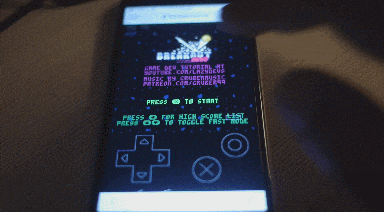
The game seems to run fine. But the buttons are unresponsive. The menu button is rendered on top of the game. After wild tapping I was able to trigger an X button press. But I can't reproduce this reliably.
The HTML + JS files were uploaded directly to my web server here:
http://www.ceeu.de/picotest
I experienced the same problem when uploading the files to itch.io.
While we are here. I have a different problem when running on an older iPad Mini:
.gif)
A tiny icon of the game in the middle of the screen. Doesn't react to taps at all. Can't launch game.
This one uses iOS 9.3.5. A bit old so I didn't expect much anyway.
 (1).gif)


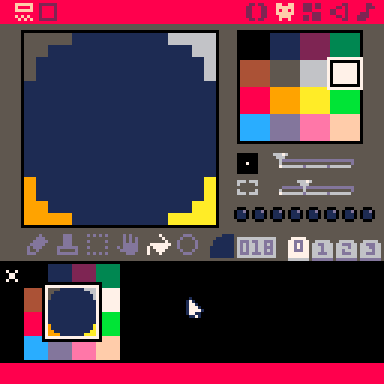
As mentioned in another thread, I had this bug while testing tline().
Notice that I use ctrl+click to swap c1 to c2, but some pixels are not changed.
I used a lot of commands and tools while doing it the first time, so it's hard to know what triggered it (1 and 2 to navigate between colors, V and F to flip, Ctrl+click to swap colors, ctrl+C, ctrl+V, copied sprites to map). I didn't use the new shape tool.
I tried to reproduce the bug with many combinations of the mentioned commands and tools with no success.
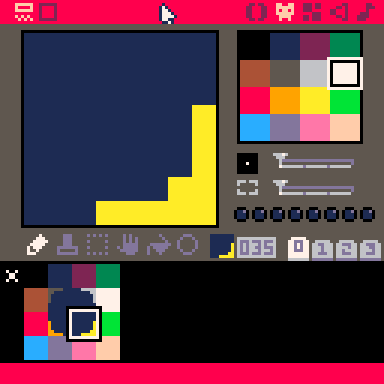
Here is a Ctlr+Y of the steps that introduced the bug (no bugs prior to that).
Notice that the grey pixels that only appear when running the cart aren't on the same pixels I drew, but 1 pixel to the right.
After that, I saved the card for the Nth time, but for some reason, I couldn't undo anything before saving the file. And the color bug also disappeared. Maybe the color bug has to do with something wrong with the Undo/Redo chain..?



I fixed the crazy op laser,
added some bleeps and bloops for music
added a reset button after gameover
added sound effects
ammo count is 5,
dash now works in all directions depending on arrow key pressed
dash has a little bit of i frames
added a mean snowball thing that tracks you
its a little wonky as of now,
sometimes you will die out of nowhere. Sorry








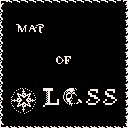
 1 comment
1 comment