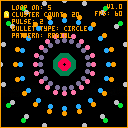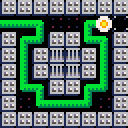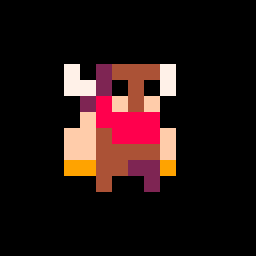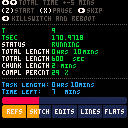Raise The Dead is an Action Platformer for the Pico-8 in which the player must help a recently resurrected skeleton escape from his crypt. Hop on the magic skulls floating throughout the crypt to find the key to each floor's door!
The purpose in developing this game was to both to learn how to make pico-8 software and as an attempt to design a game around a single gimmick; In this case, hopping off of enemy heads.
Controls
Arrow Keys - Move
Z key - Jump
Down Key - Fall through the thin wooden floors
Special Technique - Hold the jump button when hopping off of enemies to jump higher
Recent Version History-
Recent Version History-
Update 0.2 pushed!
Keyblock feedback greatly improved - I added a reaction on the keyblocks for when the player picks up a key and is able to pass through them. The coloring on this is temporary for right now; I'm currently just using palette swaps for the effect, but in further updates I would like to migrate these blocks to their own objects I can spawn to have greater control over the color
4 more floors!
Misc bugfixes and timing tweaks Special Thanks
mhughson - Advanced Micro Platformer - Starter Kit
https://www.lexaloffle.com/bbs/?tid=28793
viza - Advanced Particle System library
https://www.lexaloffle.com/bbs/?tid=1920
These were both immensely helpful as tools to help learn how some more complicated game programming subjects are tackled in pico-8; It's really nice to see people give to the community like this and I wanted to make sure they didn't go un-credited.
If you like this and want to see more, give me some encouragement by following me on my itch page or twitter!
https://secretbunta.itch.io/raise-the-dead (@TofuShopDev)



What is this?
I plan to create a shmup for Pico-8, but I wanted an easy way to test different attack patterns. This started off as a simple toy to test creating a circle of bullets and expanded into a tool to play with several different variables in order to fine tune attacks.
What can I do with it?
- Use the up and down arrow keys to navigate the menu. On each menu item press left and right to change the value.
!


Yep, that's what it's called. Sorry.
My first P8 game. Just a simple, straightforward platformer. Three worlds of three levels each. There's no story or anything (I barely managed an ending, and not just because of the token limit).
If anyone wants them, the unminified game, map editor, and other stuff are available here. They're pretty messy, but feel free to do whatever with them. Just be aware that most things "save" via printh. Not a great way to do things, but it worked out.










I wanted to download an older version of one of my carts and didnt save the cart number or add it to my cart thread. I couldn't find a good way to navigate the BBS to find my old carts. So I downloaded them all (AFAIK) up to 7/22/18.
Here's a link to them all: Download
Let me know if I missed any.







Hi ^^
I was stunned by the light effects of Dank Tomb but I wasn't able to understand how it works. (Before I've seen the hackernoon site).
Here is an attempt to run something similar on jelpi, but with another logic. The pro is that it could run with several sources of light at the same time, the cons is that it is way less efficient and it uses most of the SFX memory.
Maybe some basic games could still run it at 30fps, and maybe we could improve it a little.
The first step is done once at the beginning: we create a hashmap for the 16 possible colors and a level of light (between 0 and 4), the level 0 gives the normal color and higher level gives darker colors.
As a peek in the memory gives 2 pixels at once. I've made a hashmap for the 1616 possible colors and the 44 levels of lights.
Then in the _draw function, I paint the light sources, I first paint the screen to the color 4, the darkest level, so all is in the complete dark. Then I draw some concentric circles with colors 3, 2, 1 and 0 at the position of the player.
Once it's done, I copy all the screen memory to the adress 0x3E00, it uses a big part of the SFX memory and all the user memory.
Finally, I do the normal drawing of Jelpi and as a post process I peek every pixel of the screen and the light level and poke it with the colors taken for the hashmap.
It gives what you could see in the screenshot.
I don't know if we could improve it more ? Maybe by restricting the loop on the pixel on a smaller area and painting the rest in black ?

Update : I don't think my cart is very usable. Possily math issues and globally unoptimized process won't make it a decent base for games or sketches. I'll hold further dev of it for now. Check instead freds' version istead, it seems pretty more promising Here be dragons.
Hello everyone, I'll be posting my 3d (+extra) toolkit here. Been a while I haven't touched it until a few days ago. I could even optimize it further than before (at the expense of a few things).
The cart is a basic demo of what it can do, I'll be writing a few more explanations (and a link to a Blender export tool) later, if you don't mind.
What's supported (or inside the pipeline):
- wireframe/flat/light shading (ambiant+light power+light direction)
- backface culling
- zsorting (thanking a few people for offering good heapsorts)
- Translate/Rotate/Scale per object
- basic vector/matrix library
What's not supported
- Proper frustrum culling (put a mesh behind the camera and see the disaster)
- Texturing
What's maybe planned
- Mesh compression (not yet planned)
- Vertex keyframing (still wondering how to make it the quickiest)
Extra features
- The water/reflecton effect you all loved in my demos (with palette indirection)
- record utility to quickly record a number of frames

I've been using pico8 for some time now, but this is the first time I officially publish a cartdridge.
The game is based on a game I originally released for Commodore 64 computer, that was written in Basic.
It's basically a puzzle game whose purpose is to eat all the fruits on the screen and then move to the next screen.
The game is not finished and some levels are simply drafts, but fully working and can be completed.
I am very curious to know your opinions.









Description
You've stolen the blueprint to the most powerful weapon in the galaxy, and The Empire wants it back. How far can you make it?
Instructions
Directional keys to move.
Pick up loot to increase your score and powerups to repair your ship and improve your guns.
Version
The current version is 1.0.1 and features the following changes:
+fixed music not playing after beginning a game.
Previous versions are below.
The door is locked. You'll have to explore a dangerous dungeon full of traps and monster and find 6 lost gems to open the door and GET OUT!
Move : Arrow keys
O (Jump) : Z / C / N
X (Punch) : X / V / M
Dash : Right or Left + X
[i]I recently discovered PICO-8 and felt in love with the concept. Shortly after I made a mockup of a potential game and found an amazingly active community who motivated me to make an actual game. Here is it, hope you'll enjoy it as I do.


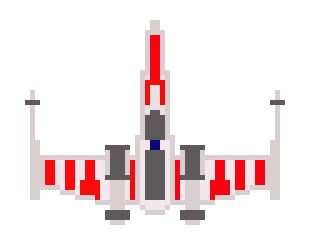


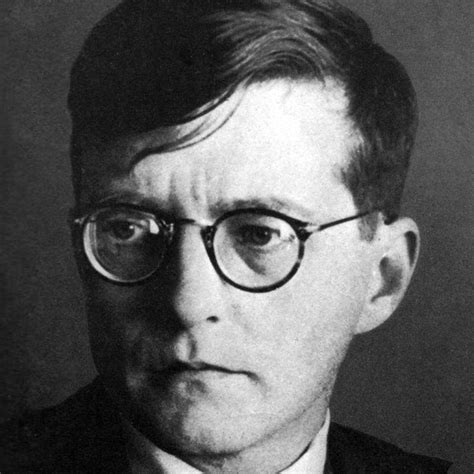
Beatship is a test-your-luck rhythmic space shooter where shooting on beat allows you to use a powerful beam weapon but one misfire and your combo resets to 0. Do you play it safe and sit on the charge you've built up or risk it to restore much needed health? Leave the menu screen running for a bit to see an in game demo
The basic space shooter elements of this game's code were made using ztiromoritz's fantastic Pico-8 tutorial. The rest of the game was made for Yohahi's Floppy Jam. Please enjoy!
I can't seem to figure out how to upload any GIF files successfully to the forum. I have tried the insert button at the bottom of the Thread/message editor and the upload button in my Files tab of my account, and I can select an image(I have a GIF from Pico8) in the popup and press the upload button, but it never appears in my uploaded files. What am I doing wrong? Thanks!
Hallo ,
I am making a game with a monster and need your help.
I want that when the monster touches the figure the figu death.
This is the code:
monster = {}
monster.x = 30
monster.y = 30
monster.sprite = 10
and
player = {}
player.x = 8
player.y = 8
player.sprite = 0
and
monster.sprite = monster.sprite + 1
if monster.sprite > 015 then
monster.sprite = 010
Thanks for your help!!!


Hello all -
Here is my first completed Pico8 cart - also my first programming project, as I am attempting to learn all this from scratch (programming in general, and Lua and Pico8 in particular). I've been trying to slowly let things sink in without much of a rush in order to not get too frustrated too quickly :D
Nothing to write home about about this cart - this is a simple countdown timer, showing progress over 5 sub-tasks for a desired total length. Eventually I'd like to make it a little prettier, like this :

... but that would require me to get down the rabbit hole of a custom triangle fill function, so I'll leave that for another day :)
Also uploading this here in order to have access to on-screen controls on mobile. I actually first imagined this as a standalone app for desktop ... but with Pico8 running slower when not in focus that made it unusable :D So, mobile it is then.
Thank you for your time !









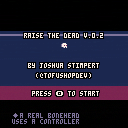
 7 comments
7 comments