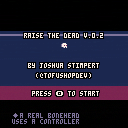Raise The Dead is an Action Platformer for the Pico-8 in which the player must help a recently resurrected skeleton escape from his crypt. Hop on the magic skulls floating throughout the crypt to find the key to each floor's door!
The purpose in developing this game was to both to learn how to make pico-8 software and as an attempt to design a game around a single gimmick; In this case, hopping off of enemy heads.
Controls
Arrow Keys - Move
Z key - Jump
Down Key - Fall through the thin wooden floors
Special Technique - Hold the jump button when hopping off of enemies to jump higher
Recent Version History-
Recent Version History-
Update 0.2 pushed!
Keyblock feedback greatly improved - I added a reaction on the keyblocks for when the player picks up a key and is able to pass through them. The coloring on this is temporary for right now; I'm currently just using palette swaps for the effect, but in further updates I would like to migrate these blocks to their own objects I can spawn to have greater control over the color
4 more floors!
Misc bugfixes and timing tweaks Special Thanks
mhughson - Advanced Micro Platformer - Starter Kit
https://www.lexaloffle.com/bbs/?tid=28793
viza - Advanced Particle System library
https://www.lexaloffle.com/bbs/?tid=1920
These were both immensely helpful as tools to help learn how some more complicated game programming subjects are tackled in pico-8; It's really nice to see people give to the community like this and I wanted to make sure they didn't go un-credited.
If you like this and want to see more, give me some encouragement by following me on my itch page or twitter!
https://secretbunta.itch.io/raise-the-dead (@TofuShopDev)

Very good start but I really can't handle the jump mechanic!
The player is way to "floaty" to achieve any sort of precision :/

Thanks for the feedback; That was actually a change at the suggestion of somebody else. A few people now have told me to change it back; I'll definitely make him feel less floaty in the next update

This is pretty cute :)
Here's some feedback if it helps:
- Since the spikes are the same dark-value color as some other background objects that are not collidable, I keep keep visually parsing them as background objects, so I ignore them and am surprised when I hit them. You might want to try making them a higher-value color so they will more reliably be read as being in the foreground.
- I know a lot of people feel this is a matter of opinion, but when it comes down to it, the primary button for PICO-8 really is O, since that's how the SDL GameController API mapping is set up, so using X to jump always feels wrong when people do that in carts (especially if O is unused for anything else)
- The jump physics are pretty good (I actually prefer my jump physics on the slow/floaty side, as long as there is variable jump height), but I think they feel awkward because the player's velocity seems to keep going at a constant rate when going up, without naturally slowing down due to gravity. You might be doing this as a way to get variable jump height maybe? If so, there is a better way to do it that does not involve artificially adding to the player's upward velocity after the initial jump. Velocity should only be added when the jump starts, and then gravity should gradually slow the ascension (by adding to the player's Y velocity). If the player lets go of the jump button, you can simply cap the player's upward velocity to some predetermined value, and viola you get a variable jump height that feels natural, in my experience. I think I'm remembering it correctly, at least :D. I learned this technique from a site that analyses what old Sonic games did for physics apparently, and I've found it to be useful :)

Haha, I'll switch them around then. Somebody else had mentioned that to me too, and yeah I noticed the same thing about the spikes; I'm just still not sure how to highlight them without them looking too out of place.
Thanks for the really in depth advice! I think I know of a way to implement something like this into what I already have without too much restructuring; I'll play around with it a little between this update and the next. I really appreciate it!

Trying this out, after the first level, the key is not needed as all the doors are already open.

Thanks for the heads up! I tried recreating this on my end and I couldn't; the blocks block the character without the key on every level no matter what I did. I couldn't notice anything immediately obvious in the code.
I'd love a little more information if you've got it.
Did you die on the first level at all?
Did you see the character carrying the key even though you hadn't gotten it that level?

Yep, I think everyone dies on the first level of any platformer. There's always some trick to it. :)
No, only saw my undead player carrying the key when he found it. Then used it once, then all the other doors are open.
Fix locking the other level doors and I'll explore further.
🧟
[Please log in to post a comment]