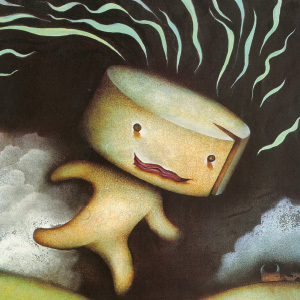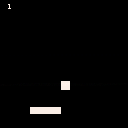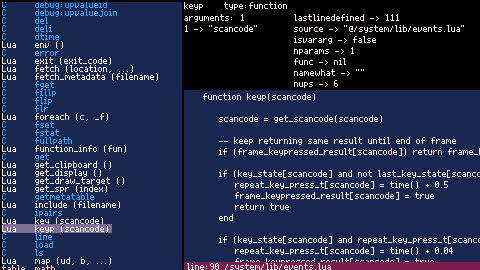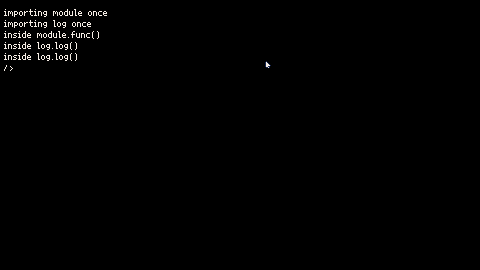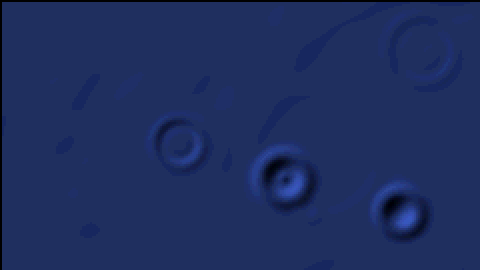Overview
A simple two-player game made in about a day!
Controls
◀️▶️ - Change Direction
✨- To Increase Score/Speed
2️⃣2️⃣ - To Win
Behind The Scenes
Been having a creative slump lately, so made this in a day for myself, decided to release!
If you're curious here's my website:
https://sites.google.com/view/marinamakesgames/home/buttons-blogs?authuser=0



Update: The current version of ENView contains work by pancelor, NuSan, and myself. I'll try to keep it up to date so that load #enview will always give you the best version, but do scroll this thread for more info as I'm often late to keep things updated!
The largest part of this work is based on pancelor's api explorer
It has some improvements like sub-tables being sorted, and not printing text above/below the screen.
Also I made some style changes to try and get it to gel with the OS as a windowed app.
I'd like to have it so clicking on a function shows you what parameters it expects, but honestly I have no idea if that's a thing you can even query in lua.



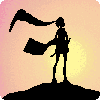





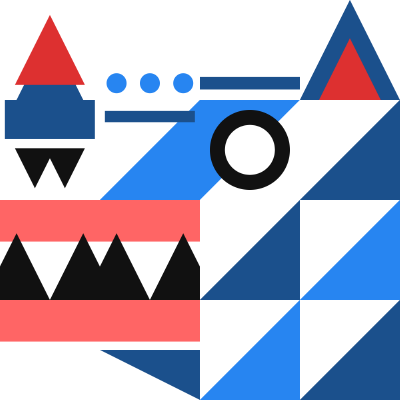
About
Save your precious pixels with this Mandelbrot fractal screensaver for Picotron.
Watch as the multi-coloured infinate fractal goodness stylishly reveals the meaning of life*
*(not guaranteed)
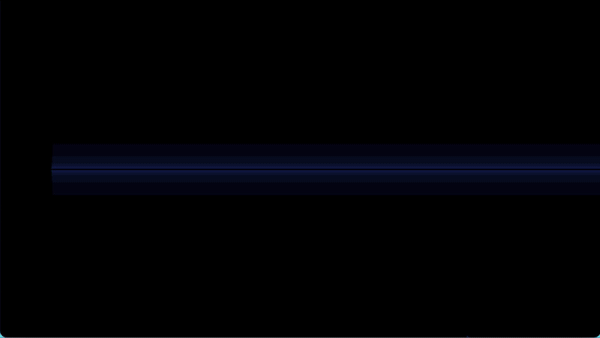
Installation
Save this into /appdata/system/screensavers to add it to your permanent screensaver list in Settings.
(copying to "system/..." will not be permanent, as system contents reset on each Picotron restart)
If you don't have the above path yet, you can start from the default system ones, using the following command:
cp /system/screensavers /appdata/system/screensavers
Here's a thread to tutorialize how to do the most common Pico-8 commands in Picotron. Show how they are the same, or how they may be slightly different.
So:
--spr
--sspr
--sfx
--music
--rects, circs, lines
--pset, pget?
--mset, mget?
--fget, fset?
--math stuffs
--etc.
Please note if a) the command is part of the list of Picotron commands and b) if it currently works (or may just not be implemented yet).
Picotron API functions: https://www.lexaloffle.com/bbs/?pid=143245#p
Please no questions, only answers here. Thanks!


Me as Lostcadesoft will be back on game making on this new cool #picotron. This is my snippet for use of sprite based font! (originaly snippet by @thattomhall on Pico-8) This is the font I'll use on my first games's release on #picotron. He're my share, use it if you like it. I love that classic Namco/Nintendo font!
-The SPRINT x/y cordinate are in 8x8 boundaries caracter block.
-uppercase letters only supported.
If some of you guys got something better about custom 8x8 retro font snippet, up to you!
Enjoy!



update: there are basically 3 tools that are relevant here:
- this tool (sprimp) -- maybe still useful, but superceded by p8x8:
- p8x8: a tool to fully convert PICO-8 carts to Picotron carts (some assembly required) -- this grew out of sprimp
- my aseprite exporter plugin -- still useful
You probably want to check out p8x8 instead, but I'm leaving this thread as it is since it may still be useful or interesting to some people.
tada! now you can import pico8 spritesheets. and map too!
importing a .p8 file
- put your game.p8 file somewhere inside picotron's file system






I made a useful tool to look at what parameters are expected from picotron's api
You can also see in what file it is implemented and inspect the code!
It only works for functions that are implemented in lua, when it's done in c it's not visible, and some lua functions don't have much code in them and redirect a variable amount of parameters toward a c function
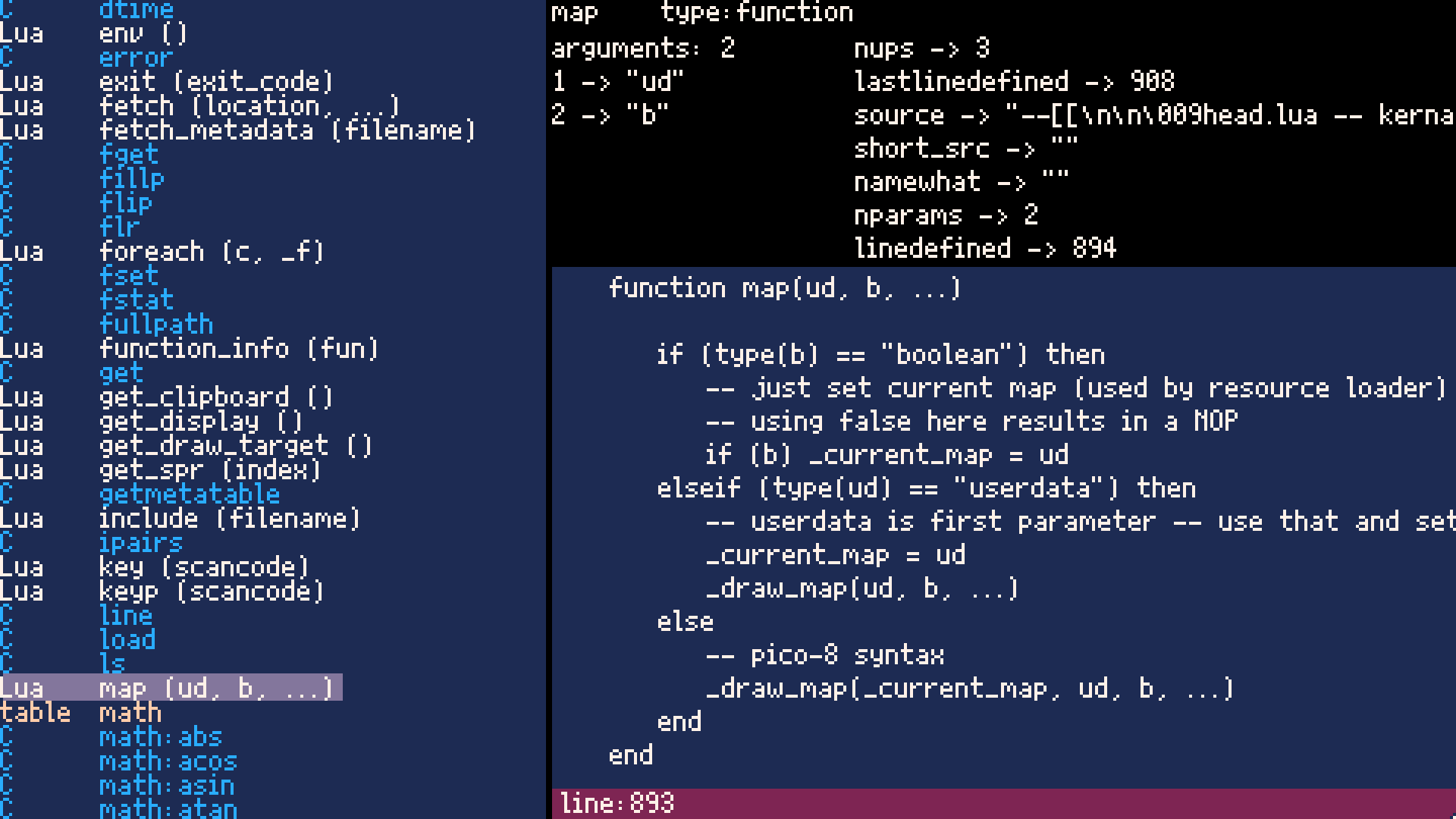
I also exported the list of functions with their parameters if I could find them:


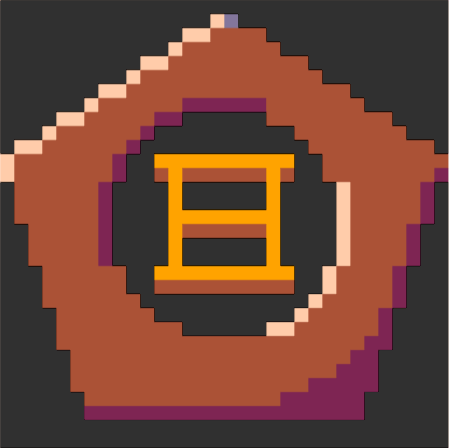

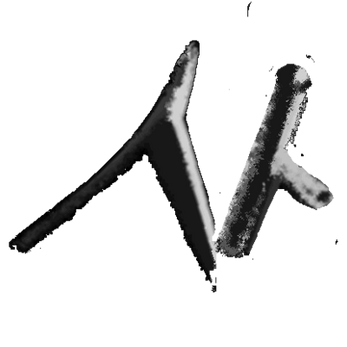

I wrote Lua require function based on the include function found in /system/lib/head.lua:791.
This function loads Lua modules similar to standard require found in Lua:
- it loads the file
- executes the file
- returns the module returned by included file
- caches the module, so next call to require will return already loaded module
How to use:
- put the source code of
requirefunction in yourmain.lua:
function require(name)
if _modules == nil then
_modules={}
end
local already_imported = _modules[name]
if already_imported ~= nil then
return already_imported
end
local filename = fullpath(name..'.lua')
local src = fetch(filename)
if (type(src) ~= "string") then
notify("could not include "..filename)
stop()
return
end
-- https://www.lua.org/manual/5.4/manual.html#pdf-load
-- chunk name (for error reporting), mode ("t" for text only -- no binary chunk loading), _ENV upvalue
-- @ is a special character that tells debugger the string is a filename
local func,err = load(src, "@"..filename, "t", _ENV)
-- syntax error while loading
if (not func) then
send_message(3, {event="report_error", content = "*syntax error"})
send_message(3, {event="report_error", content = tostr(err)})
stop()
return
end
local module = func()
_modules
[ [size=16][color=#ffaabb] [ Continue Reading.. ] [/color][/size] ](/bbs/?pid=143480#p) |




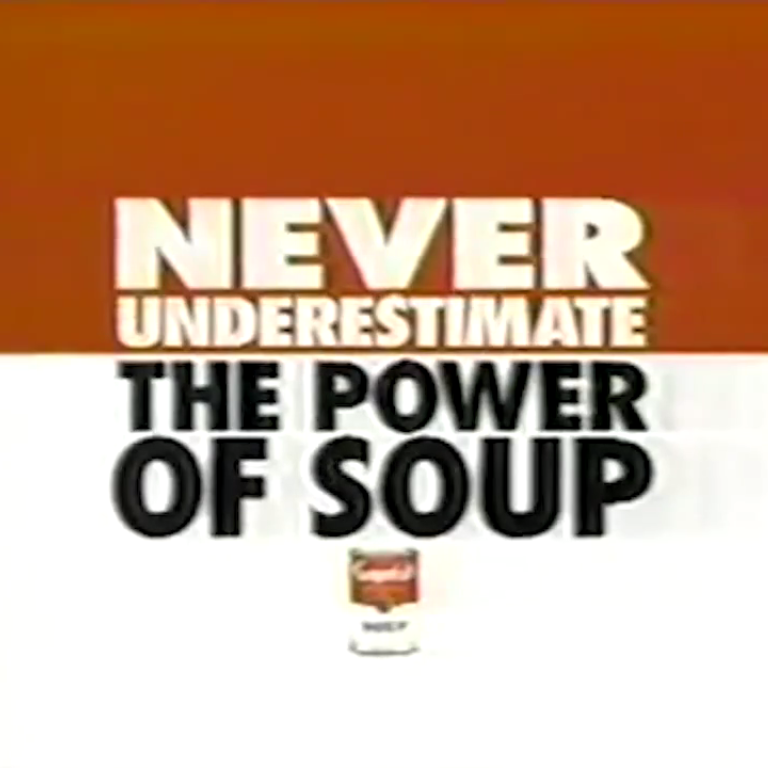
I wanted to share a few projects that I've been working on to prove out that making low-vision / blind accessible games is possible in PICO-8!
To get to the meat of it, here are the two games that my friend and I were able to put together that we built in prep for, and as a submission to the Games for Blind Gamers game jam:
Tiger & Dragon - https://jrjurman.itch.io/tiger-dragon
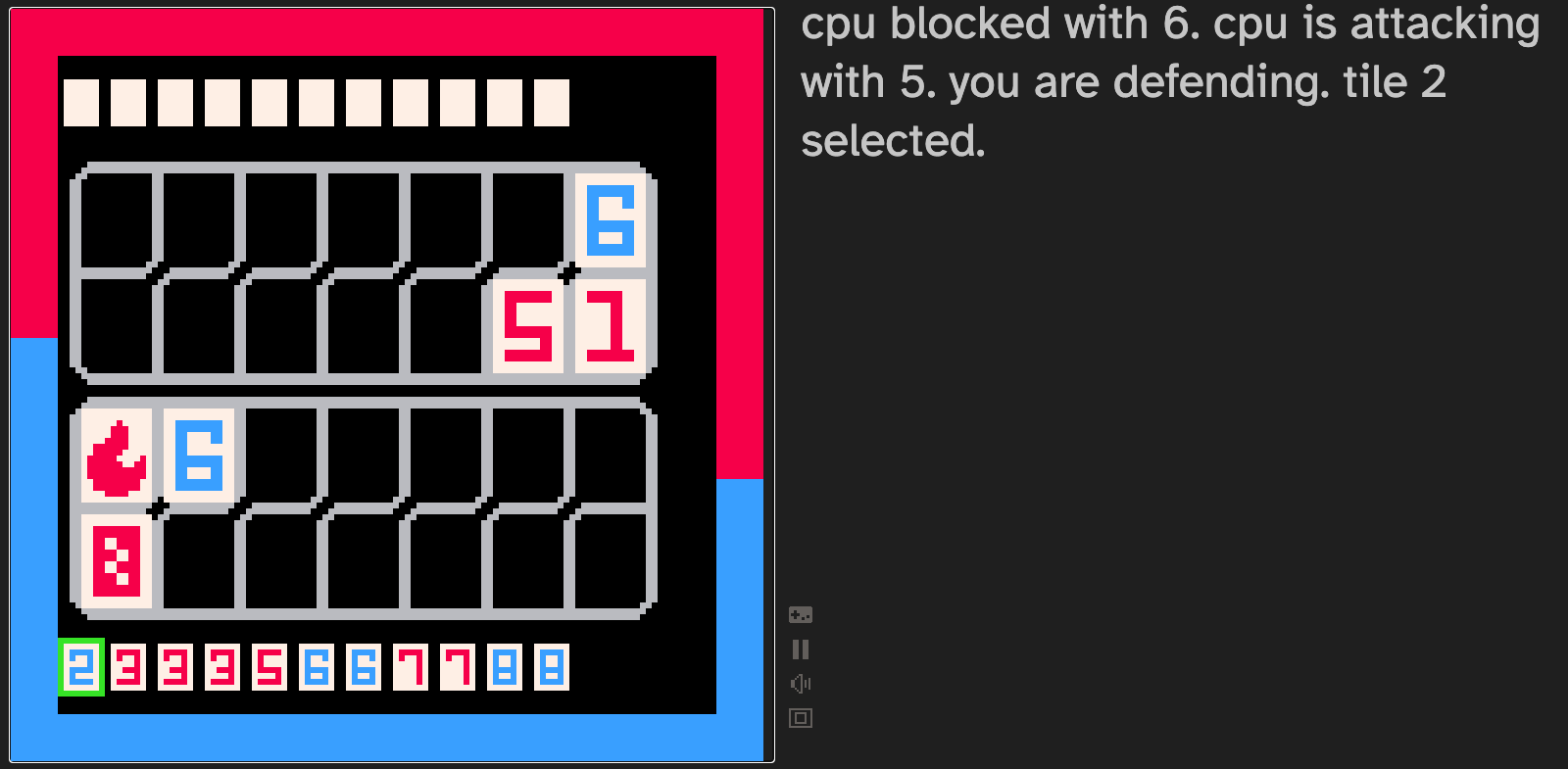
Lunch Gambit - https://jrjurman.itch.io/lunch-gambit
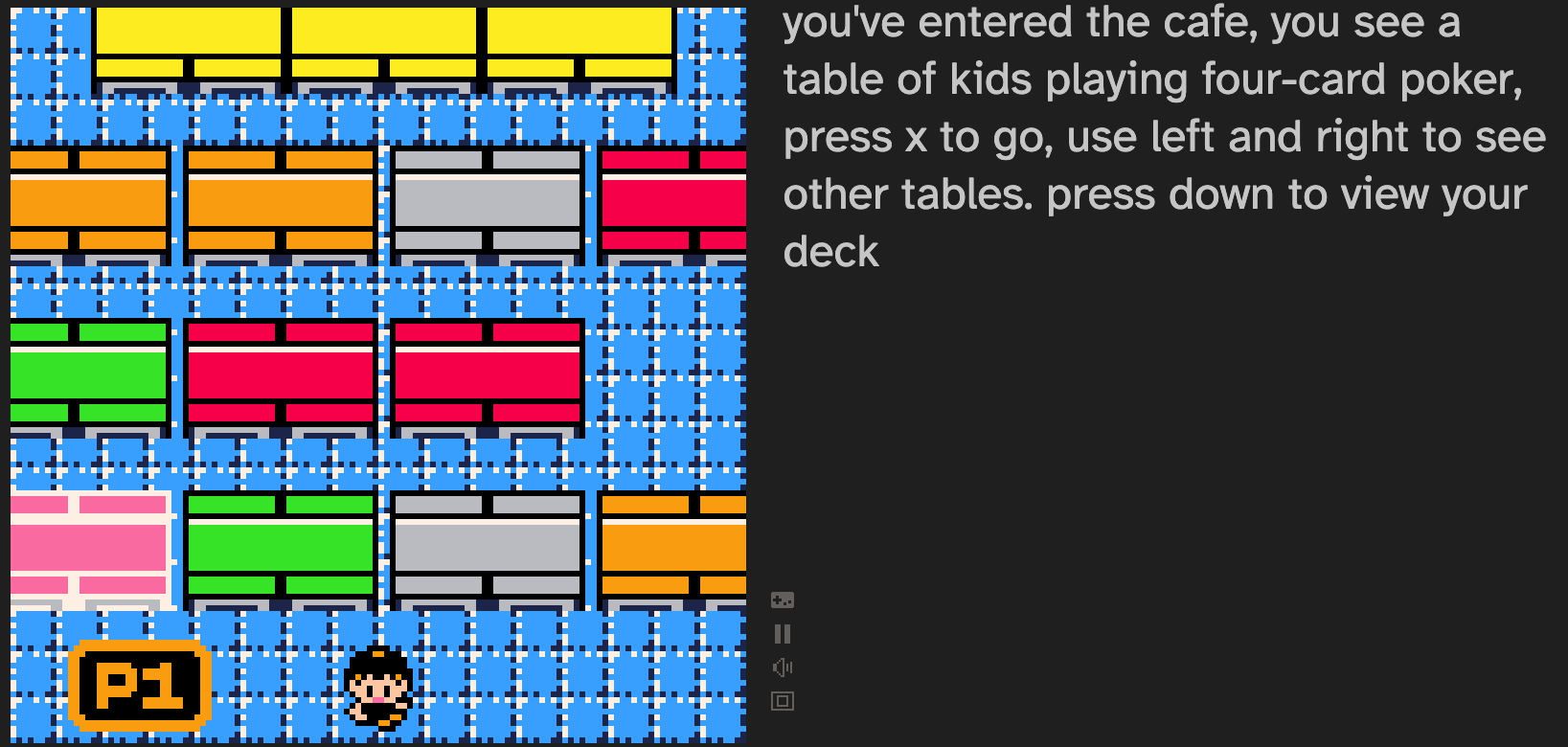
The games require a screen reader if you want to hear the text being read aloud, but the long and short of it is that the text on the right will be read out to screen readers. For people who might have trouble reading the text or need especially large fonts, the right side panel respects the font-size of the page, and allows players to zoom in if that would help readability.
The way that we were able to accomplish this is by having a special HTML template that reads the GPIO output from PICO-8 - pico-a11y-template











 3 comments
3 comments
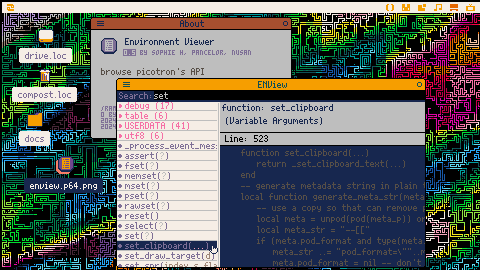

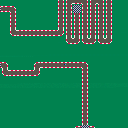

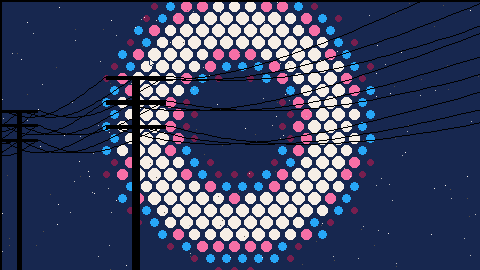
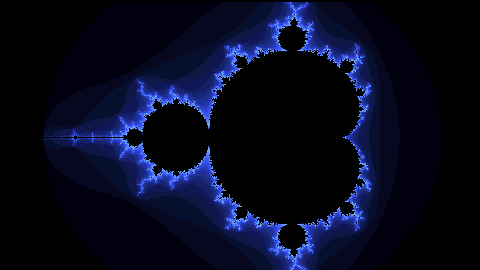

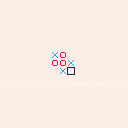
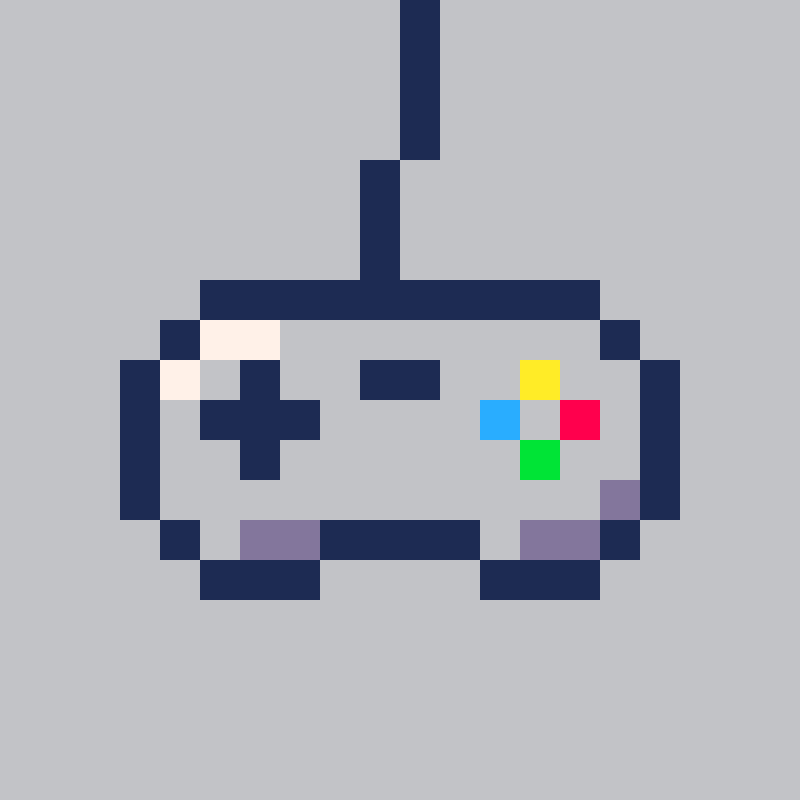

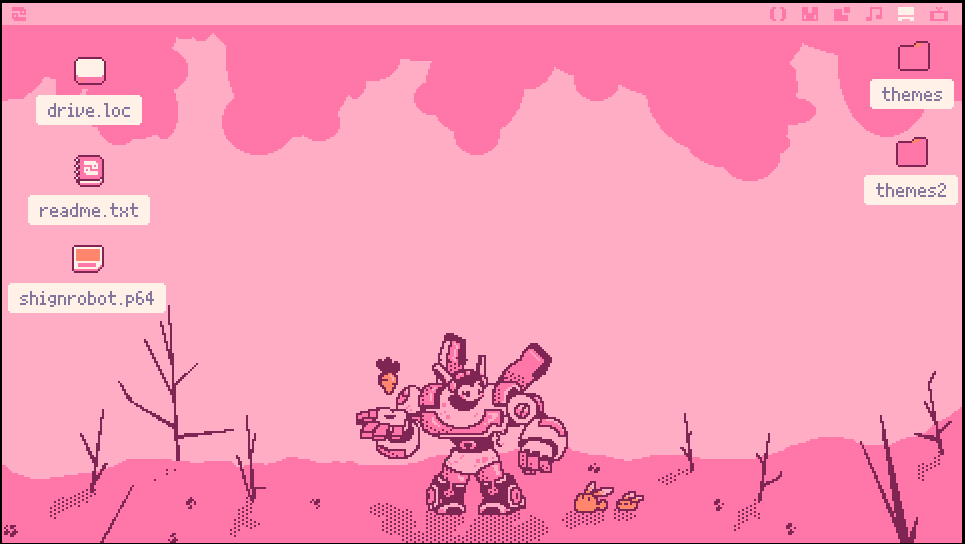
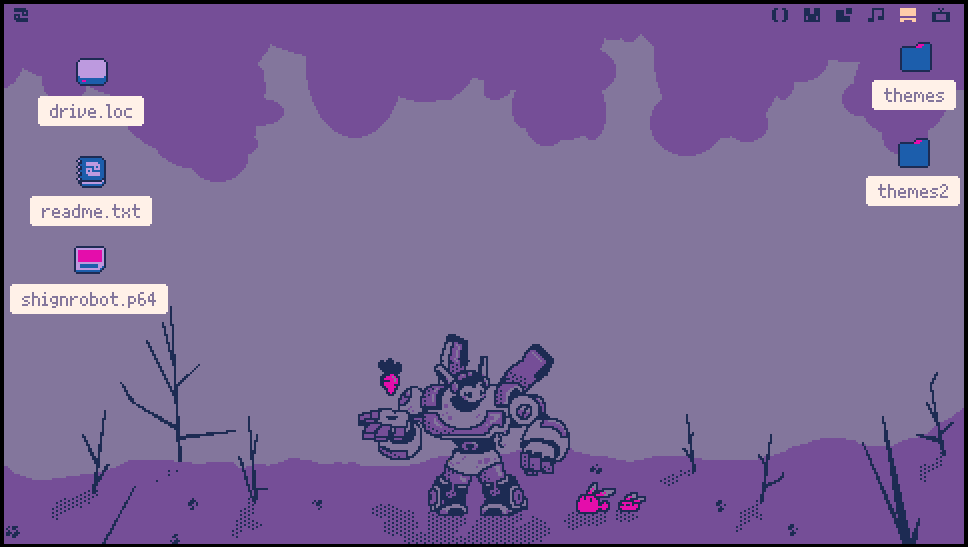
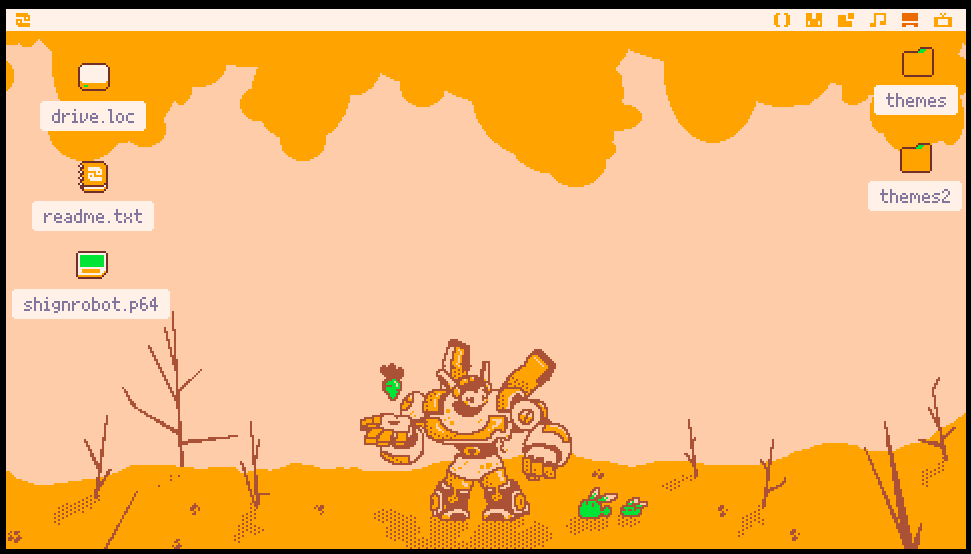
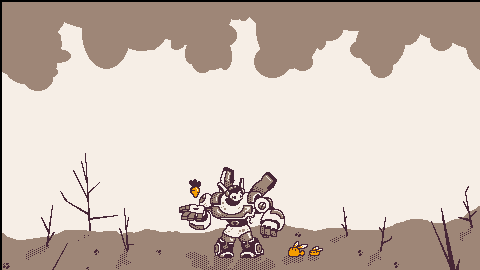


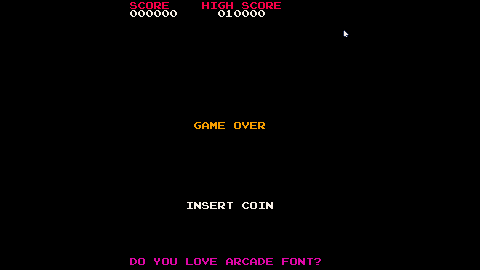


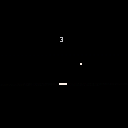


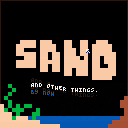
.jpg)