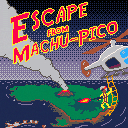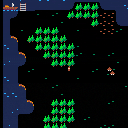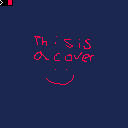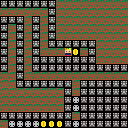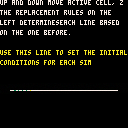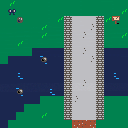How to play
- Fire regular weapon with X, EX weapon with O
- Touch an enemy projectile to activate the shield
- Collect enemy projectiles while the shield is up to power up, chain kill enemies to extend shield duration
- Once the shield runs out you are in danger, avoid projectiles until the shield reboots
- As long as the shield is active the multiplier goes up, enabling higher scores and more damage output (missing cuts the next multiplier activation in half)
- Lasers will drain your shield
- After every time you defeat the boss enemies will become stronger and new stage layouts and enemies are introduced
Changelog:
- Added a simple rank system
(v01 08-12-22)
TO LOAD THIS PICO-8 CART, in immediate mode, type:
load #background_input .
I had recently received a bit of traffic regarding an old input routine I made found HERE:
https://www.lexaloffle.com/bbs/?tid=31598
so I decided to rewrite it entirely, so it is not coded with GOTO and interrupt main code but made it so it can run in the background additionally.
This means it uses the conventional _update() function and you call it by changing one variable called INPUT to a string value.
Then the input engages - and the rest of your code can continue to run around it. In fact for this demo you can use the arrow keys to move the rainbow circle even as you are typing !

~ ~ ~ ~ ~
your base class
is who you are.
your base class
is your role in the world party.
everyone is assigned
their base class at birth.
this maintains
the balance of the world party.
~ ~ ~ ~ ~
Assigned Fighter At Birth:
Play as Josie, the sister of the Hero of Light, on a journey to stop your brother from obtaining the crystals of the elements!
Fight against your foes in a lively, simple-to-learn, hard-to-master battle system.
Grow a party of memorable and funny friends along your journey.
Controls:
Arrow Keys/Left Stick
Z key/A button: Confirm
X key/B button: Back/Skip/Forfeit
Made in two months for the Trans Representation Game Jam 2022.
Loving thanks to:
My friends and family
The kind folks who tested the game
The Pico-8 Discord community
Update 8/13
-new title screen
-fixed some weird apostrophe spacing in the dialogue
-added forfeit (hold X during fights)
-fewer options during first few fights, to help w learning the battle system
-balancing
-added turnqueue
-moved commitment tutorial text earlier
Update 8/14
-show hp/max hp in battle
-more tutorial text
-added chapter select menu to title
-turns are now not based on commitment level
-fixed crash with thief
Update 8/15
-more balancing
-nerf smash attack a little
-fixed bug with singing animation
-fixed bug with area-of-effect action animations
-various balancing/map redesign
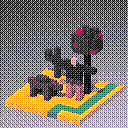




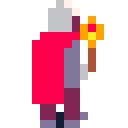

Things you may find interesting about this cart set:
Sound Effects
The helicopter rotor sound consists of these four notes:
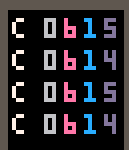
They play in a loop, and as helicopter throttle and rotor "pitch" change, poke commands are used to alter the speed and tone of the notes:
if heli_sound==10 then -- SFX 10 is the continuous rotor sound
-- deltax is used to determine how much
-- rotor 'slap' to add
local deltax=heli_xspdtgt-heli.xspd
-- rotor slap changes the volume
-- of the two notes (noise)
-- the more tilt the heli has,
-- the more pronounced the 'slap' is
local rotorslap=({[0]=0x53,0x53,0x55,0x57,0x59})[abs(heli.tilt)]
[ [size=16][color=#ffaabb] [ Continue Reading.. ] [/color][/size] ](/bbs/?pid=115671#p) |



.jpg)


Things you may find interesting about this cart set:
Sound Effects
The helicopter rotor sound consists of these four notes:
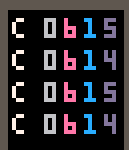
They play in a loop, and as helicopter throttle and rotor "pitch" change, poke commands are used to alter the speed and tone of the notes:
if heli_sound==10 then -- SFX 10 is the continuous rotor sound
-- deltax is used to determine how much
-- rotor 'slap' to add
local deltax=heli_xspdtgt-heli.xspd
-- rotor slap changes the volume
-- of the two notes (noise)
-- the more tilt the heli has,
-- the more pronounced the 'slap' is
local rotorslap=({[0]=0x53,0x53,0x55,0x57,0x59})[abs(heli.tilt)]
[ [size=16][color=#ffaabb] [ Continue Reading.. ] [/color][/size] ](/bbs/?pid=115670#p) |
For https://itch.io/jam/lowrezjam-2022. Put your herding skills to the test by trying to chase a thousand people into the highlighted area as a giant green dog. Move with the mouse, click to bark.
Art & design by my kids.
After way longer time than planned, here's the first Demo from this upcoming cart.
This includes the first level and is only focused on getting feedback on controls/platforming (there's no sword fighting).
There's a kind of "auto hanging" when possible (unlike the original game where you had to press to hang) this will be optional in the final game.
If you die or exit the level you have to restart the cart.
Controls:
⬆️..........................Climb up ledge
⬇️..........................Crouch / climb down ledge (if located close behind Prince)/ Pick up sword or potions
⬅️ or ➡️.................Run left / right
❎(X) + ⬅️ or ➡️.....Walk left / right (finer control, backs off from ledges the first time, walks through spikes)



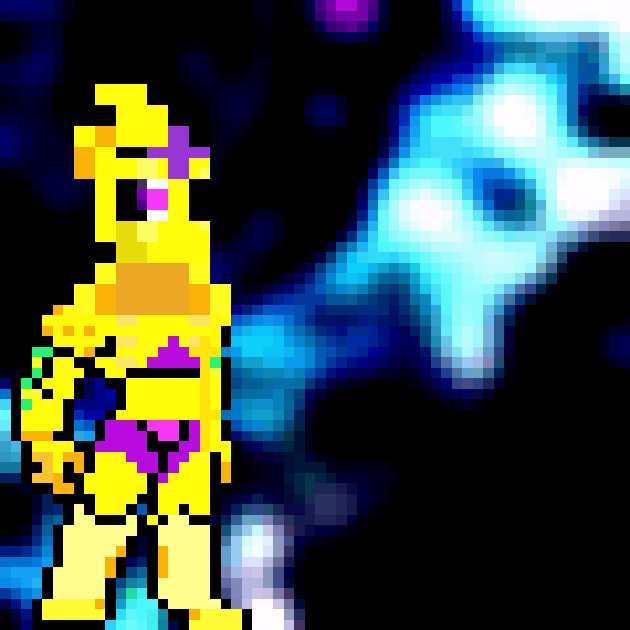

PICO-8 User Manual
PICO-8 v0.2.4c
https://www.pico-8.com
Author(s)
PICO-8 is built with:
SDL2 http://www.libsdl.org
Lua 5.2 http://www.lua.org // see license.txt
ws281x by jgarff // see license.txt
GIFLIB http://giflib.sourceforge.net/
WiringPi http://wiringpi.com/
libb64 by Chris Venter
miniz by Rich Geldreich
Latest version of the OG manual (as html, txt) and other resources:
https://www.lexaloffle.com/pico-8.php?page=resources
▨ Welcome to PICO-8!

There are rumors...
About a monster...
And you have been summoned to kill it!
But first, you have to find it!
Welcome to this forsaken land...
There is a lot of ground to cover...

Every part of the map can be visited. Explore different locations, such as villages...

farms...

cemeteries...

caves...

and towers!

But beware! There are creatures everywhere! You have a pistol to defend yourself. It can be useful for simpler animals, such as snakes and wolves... but can it handle more dangerous creatures?



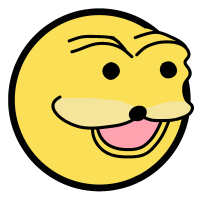


If you play this game, all that comes up is "Theres nothing here..." (And thats all there is- look at the code). But then, how is there a custom cover image?
It's simple: You don't have to update your cover image (w/ F7) with your code.
Just comment all/most your code, make a cover sprite, show it, press F7, uncomment code, remove the sprite showing up, and boom. You easily have made a cover image that isn't accessible from the game itself. I'm probably not the first person to find this out, but it does work and I found it on my own, so I'm writing this.
EDIT: To remove the console, put the sprite drawing into a _DRAW() loop, that should work better.

The classic game Snake.
The code is well commented, and under the Creative Commons license, so you are free to learn/reuse code for your own games.
I have put this under the category Tutorials, however it could also be a Cartridge
The code has support for any size boundary, including changing the camera.
Because PICO-8 does not have autocorrect, I wrote boundry instead of boundary. Sorry!
v1.1 Hotfix fixes an issue where you would get a runtime error upon hitting a wall.
The correct version is now shown.
(Yes, I realize the cart id is "snaek"
.png)
BobCo(TM) Terminal v1.0
I'm pretty sure somebody already tried this, but I didn't want to spoil the fun for myself by seeing somebody else's great work before having my own go at it.
How?
For everybody who hasn't played fallout: You have to guess the correct password by choosing from a set number of passwords. If you get it wrong the terminal tells you how similar the password you chose was to the password that you have to guess.
Controls:
ARROWS UP/DOWN + X
Why?
I replayed some Fallout in the last weeks(that I spent without the internet(damn you, internet providers)) and fell in love with their take on the retro-styled terminal.
I also thought it would be a nice exercise to get comfortable with string manipulation. And then I had to stop myself before it got too messy.

.jpg)


Thanks to @dw817 for bear trap sprites and keystrokes bug fix!
A sequel has been released! Sadly, it's not made in PICO-8, it's made in HaxeFlixel, check it out here
You play as gelpi, the brother of jelpi, he was walking in demoland,
and he found.. COINS!? HE WAS RICH! But that didn't last long...
He stepped into a trap, and he went into the maze.
But many other people have left notes in the maze...
Find your way through the maze, collect all the coins,
and go back to demoland.
Screenshots and Gameplay:
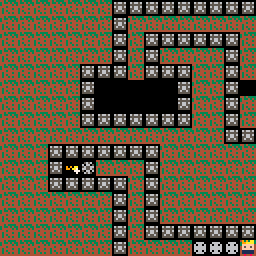


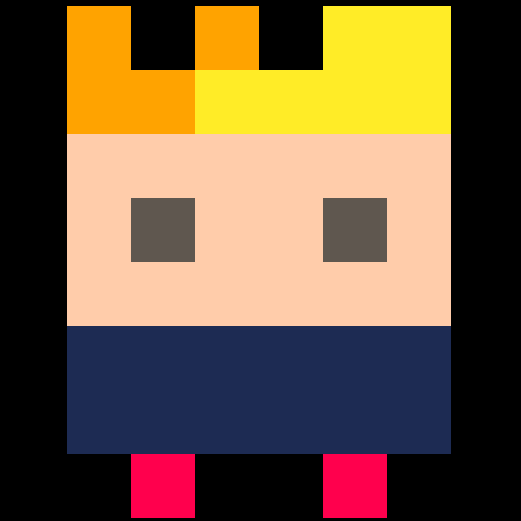

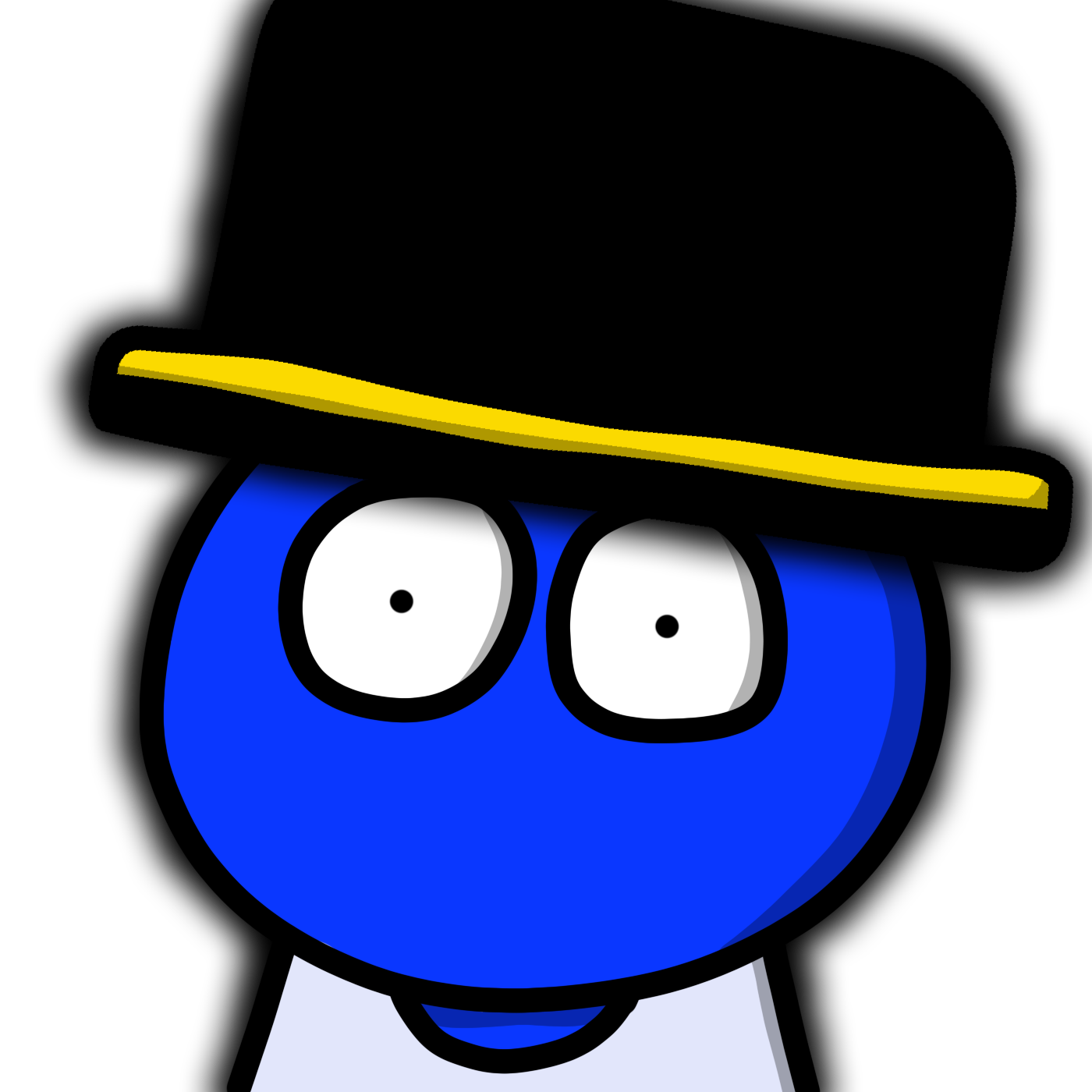
Pico-8 QR-code distributable games (How to)
With the addition of the Save @Url feature along with the web runner for educational purposes we got a mobile optimized means of sharing games via a URL. And one thing that QR codes are decent at is allowing users with phones to scan the symbols and redirect to webpages.
Here are the steps to make it happen.
1. Have the right version of Pico-8
You should be able to accomplish this from any version of Pico-8 that is (0.2.4c) or above. This includes the free educational version.
2. Limitations and considerations
While you will be limited both by Pico-8's 2048 limit for using this method & QR code limitations depending on the type of QR code used this is still a very unique and interesting alternative to cartridges to share your Pico-8 games with a quick scan immediately playable on a friends phone.
When saving the game as a URL only the code and graphics will be stored. That means other elements (like sounds) will probably need to be handled directly in code perhaps with print control codes.






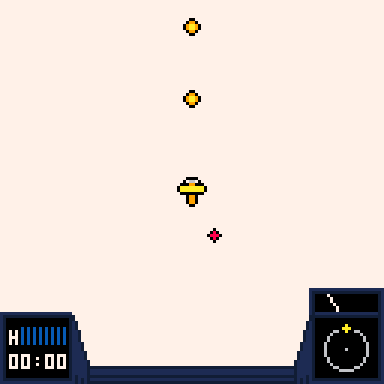
"Sky Fighters" by Lokistriker
A top-down, fast-paced shooter where you pilot a plane and use it to dogfight against those that seek to bring you down. Easy to understand but hard to master, the balance of risk-reward for score maximization while trying to not get overwhelmed is what this game is about! Try to reach to the highest score!
Controls (in game):
- UP - Increase Speed (letting go will slowly decrease it)
- LEFT & RIGHT - Turning
- X - Shoot your gun!
- ENTER - Pause/Options
Additional Notes:
Inside the options menu there are some notable options that might ease your playtime:
- Toggle Clouds: When using phones, this option might help performance. (Might reduce dizziness if the rotating motion is too strong)
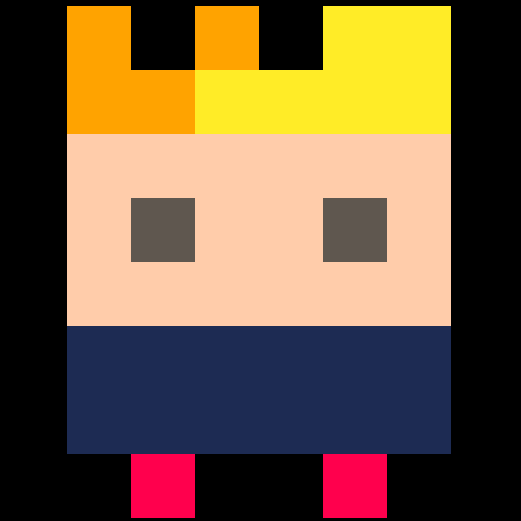







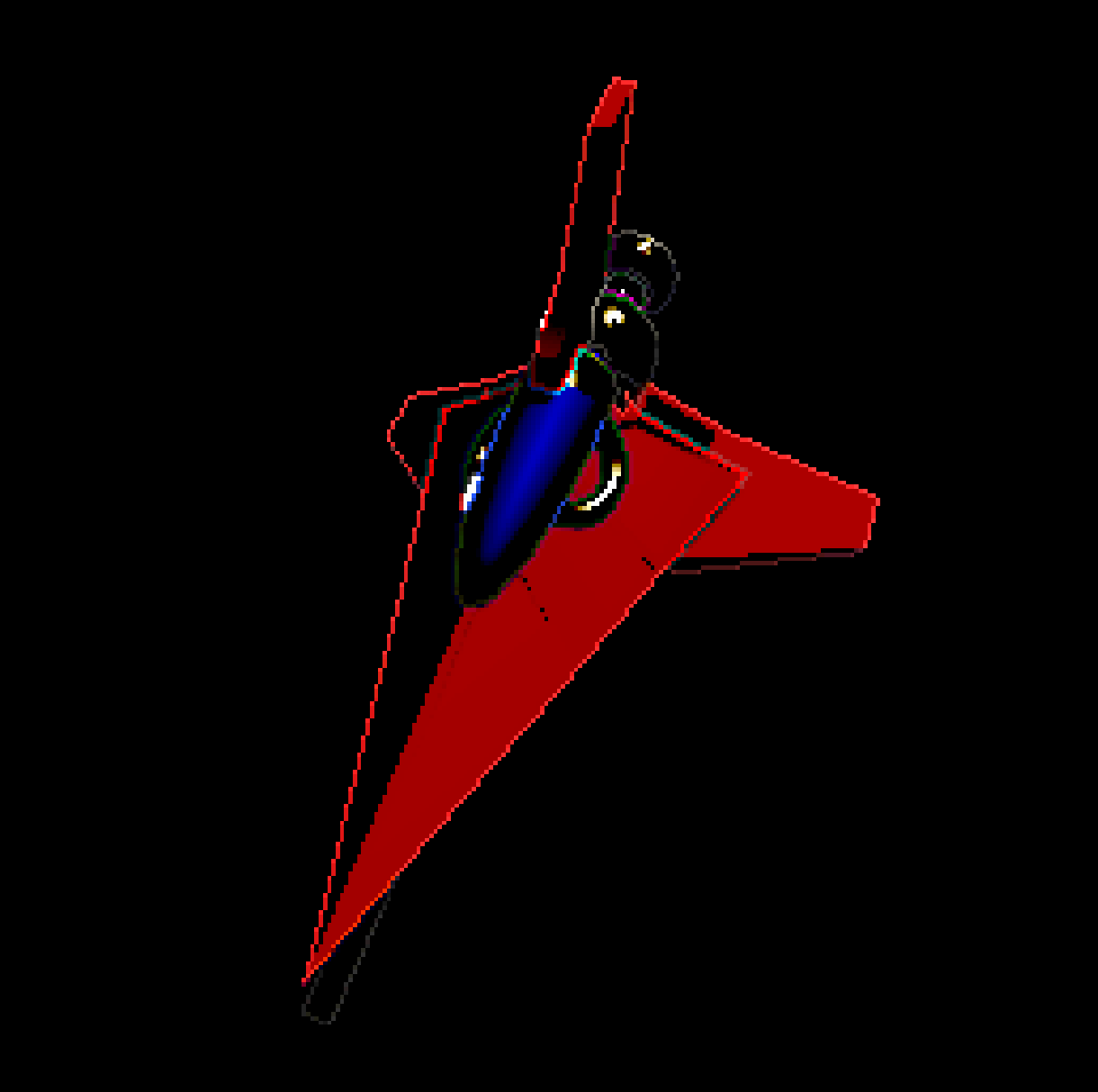

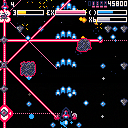
 2 comments
2 comments