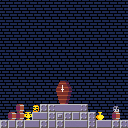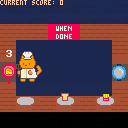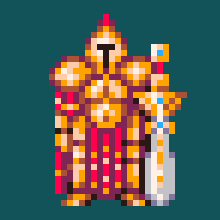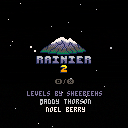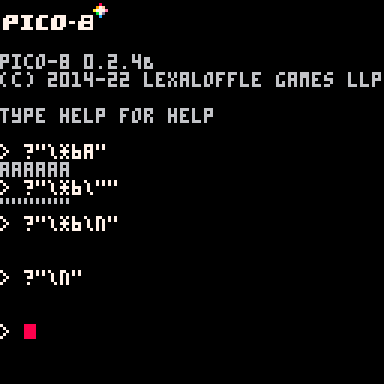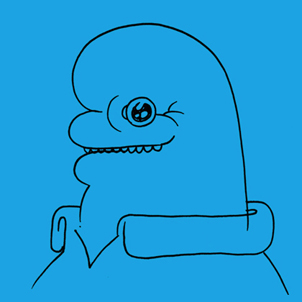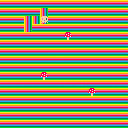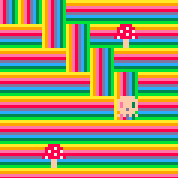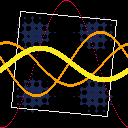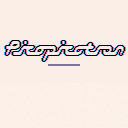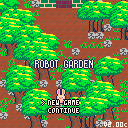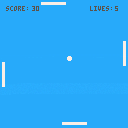it's flood season, dig caves to redirect an inevitable rising water until you can save everyone
Also available on itch.io for binaries https://nusan.itch.io/flooded-caves
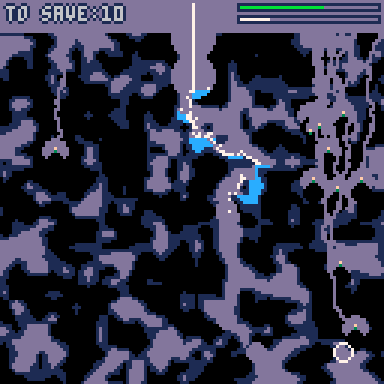
This game has been made in 48h for game jam Ludum Dare 50
Your digging power is limited, it recharges over time. At regular interval, you can save someone by sending your rescue team
You can play the game using a keyboard (action is key C ), a gamepad or a mouse






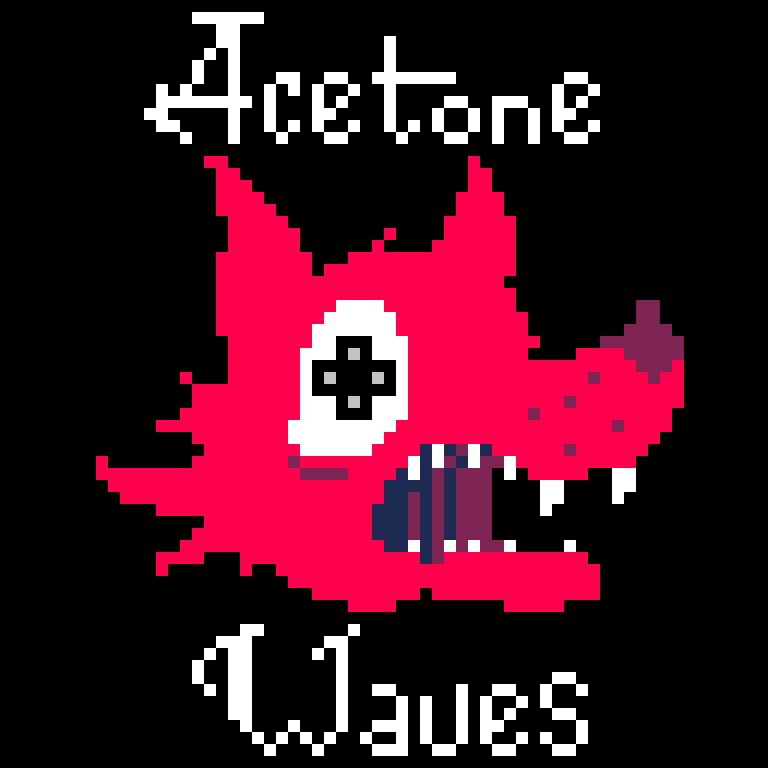
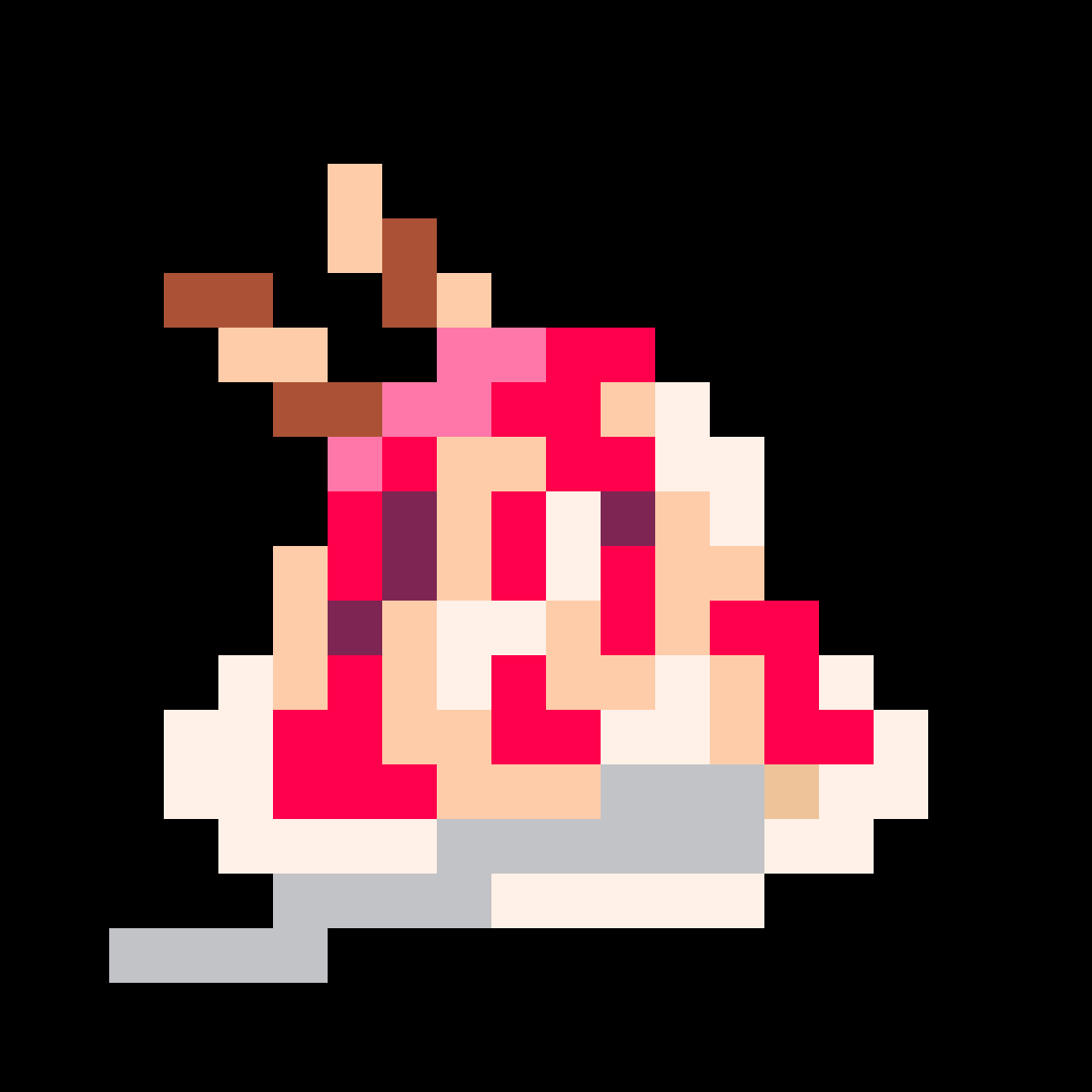

Play as Chef Whiskers and satisfy the judges by cooking meals that apply to their tastes!
Use the ingredients in your kitchen and "special ingredients" to get the most tasty points from your meal!
My first time using pico-8! It was for a class project so I wish I could have done more with it (music and such haha) but alas there were time restrictions! Maybe I'll make updates in the future!
Here are some extra instructions for the game, as they aren't too clear in the game itself:
On the judge screen, be sure to read and remember the judge’s likes and dislikes! They will apply when you select your ingredients on the next screen.
To select ingredients in the kitchen area, use the mouse to hover over an ingredient and use the X key to select them. If a special ingredient is in your kitchen, you must use it in the round. The rows of ingredients are organized based on their taste qualities (from top to bottom: salty, spicy, sweet, sour, and special ingredients).
When playing the game, use the arrow keys to approach the ingredients, an X icon will appear over the ingredients (press the X key to pick them up) and the color of the X corresponds to the cooking process (red for pan, blue for pot). To interact with the pot/pan, use the Z key. When the ingredient is cooked, approach the red box labelled “WHEN DONE”, a Z icon will appear and place it down using the Z key. Once all 3 ingredients are in the finished area, an orange X icon will appear. Use the X key to complete the round.
An end screen will appear and display your score, and prompt you to continue playing. After each round, your score will update. Reach your best high score!
The \t control code advances the cursor horizontal position to the next tab stop. However, it only does this when the cursor is not already at a tab stop. If the cursor is at a tab stop, the cursor position does not change. The expected behavior is for the cursor position to move to the next tab stop.
-- works as expected: prints x, advances to next tab stop, prints y
print("x\ty")
-- expected: indents by one tab stop, prints x
-- actual: cursor position does not change, prints x
print("\tx")
-- expected: prints x, advances two tab stops, prints y
-- actual: prints x, advances one tab stop, prints y
print("x\t\ty") |
PICO-8 0.2.4b.

Survive being chased by a rolling snowball with a crafty penguin.
Pickup, combine, and throw objects to delay the snowball’s inevitable descent! Throwing objects at the snowball chips away at its continually growing volume, while throwing them at other objects can craft tools to better suit your survival.
To clarify how to combine objects, you can aim your throws. An easy way to do it without precise aim is to carry an object and then throw it downward while sliding through another object. 😀
My LD50 entry. No background music because of the deadline and also I don’t know how to make background music. :(
Spoiler: [hidden]The game is possible to beat (i.e., has an ending) if you put more emphasis on crafting fancier tools over throwing every bit of debris at the snowball. 🙂










XOR Must Be Revealed
His many faces are scattered through 15 levels. Acquiring all the faces on any level will enhance your knowledge of Xor.
Beware Xor controls his world and doesn't give up his personality easily
Rediscover this classic from 1987, originally released by Astral Software under Logotron. This is still a very early WIP (first playable alpha actually), a few levels can be played but still missing levels, sound and probably some graphical polishing. The game will provide the original 15 levels and several extra ones once complete and ideally (if sticking to plan...) a level editor so you can create your own levels and puzzles.
Take control of Magus and Questor and beat all the levels in Xor's world by picking all his many faces and exiting through the door. Switch between Magus and Questor with X and see a level map with Z. You can quit a level if you get stuck from the map screen.

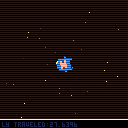
For his crimes against humanity, the blue humanoid has been condemned to eternal speen.



A Celeste Classic mod built on Evercore v2.0.0
Controls
Z/C - Jump
X/V - Dash
Playtesters
Kamera
superboi0119
Jevil in a fuckin' wheelchair
Calverin
Thanks for giving feedback on the mod!
Edit: Thanks to gonengazit, time now stops on entry of summit instead of after touching the flag
Original game by Maddy Thorson and Noel Berry



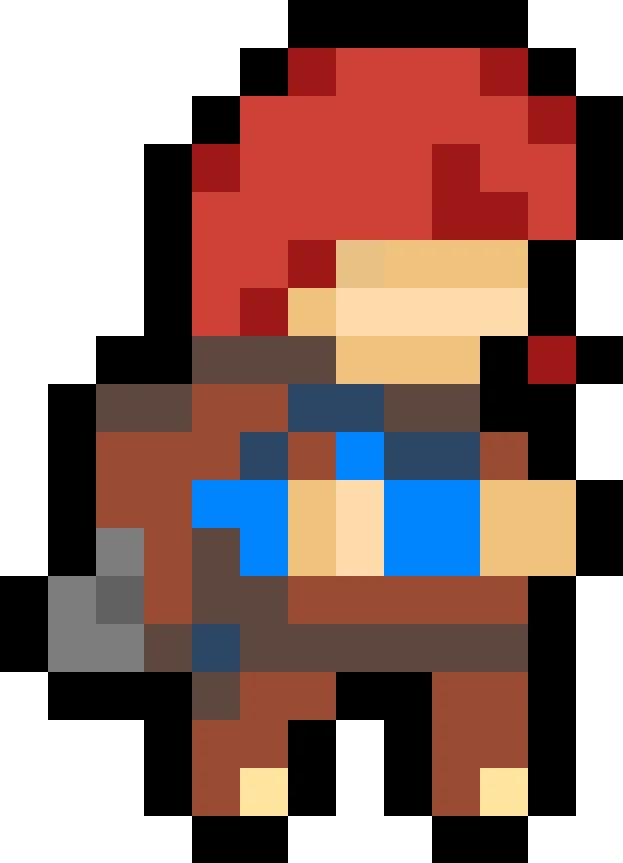

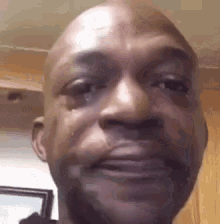



Okay so I'm looking to make an orb animation like this: https://jsfiddle.net/aycn3fzd/
I'm not really sure if the solution is within that post or not, I'm having a hard time converting it.
Regardless, I'll explain what I have and the issue I'm having with completing this task.
Here's what I have atm:
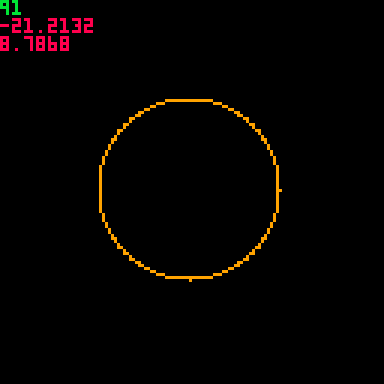
I want an orb that will fill/unfill based on the percent of something left. So the generic red hp orb for example. A player has x hp. That hp as a percent x/100 will influence the percent of which the orb is filled from bottom to top red. You can see in the gif above I have this working for 'part' of the circle. The problem is the other sections.
My method for drawing the circle in this example is drawing the 0->15degrees side arc using sin/cos and reflecting it 8x...I posted earlier 3-4 other circle drawing methods, but I'm using the cos()/sin() one here for accuracy's sake. To fill in the circle I am using the line() method and extending it to the other side so I only need 4 instances. I don't fully understand the rect() method and have had issues getting it to look right (I assume u draw a square right center of the circle but the corners usually stickout and look off...maybe that assumption is the problem).
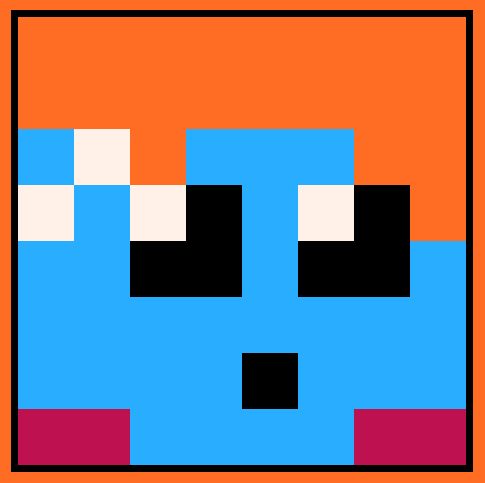
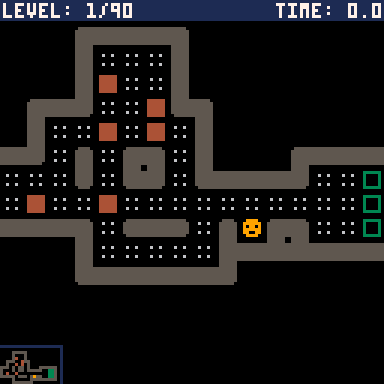
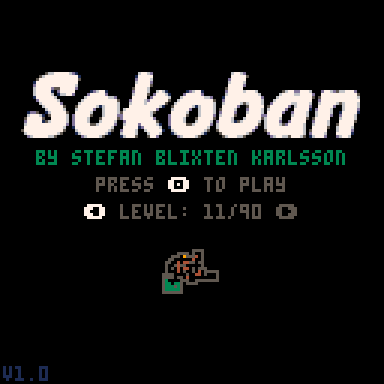

Controls
Move with d-pad.
If stuck, reset the level by holding [x] for one second, and try again.
Big levels can be panned by holding [o], while using d-pad
Game play
Push all brown boxes to the requested destination (green squares).
History
v1.0
- Show when new time record are made
v0.5
- long press [X] to reset level
- "Level solved" screen
- Some basic moving and pushing sounds
v0.4
- nicer lookin walls
- destination tile is visible "under" box
- menu to go back to title screen

Picopicotron
Picopicotron is a toy desktop environment with a bunch of silly programs included. I wrote it in anticipation of Zep's actual Picotron but I doubt there are any similarities. :D
Features
- Play tiny games!
- Live coding with a very limited version of LUA and pico8 commands!
- Copy & Paste code!
- Change the graphics of most things in real time!
- Take notes and have eyes follow your cursor!
- Mouse required!
- Start up sound by Gruber Music!
Hope you'll like it and have fun!


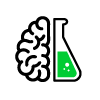


.jpg)



A cozy little game about helping a young rabbit with her garden.
v2 update: I couldn't leave well enough alone: it's the same core game, but with a much updated flow, and more things to do.
Instructions
RX-Series Automaton Quick Start Guide
Welcome To Your New RX-Series!
Congratulations on the purchase of your new RX-Series Automaton! In addition to its unparalleled power, extensibility, and reliability, the new RX-Series Automaton has been designed for ease of use. With a little bit of regular maintenance, you and your family will be able to enjoy the benefits of automated labor for generations to come!




Four-pong (4-pong) is a twist on the original PONG. One player, but you must control four paddles to keep the ball from going off screen. It looks simple, but it's quite challenging!
I made this as a learning exercise -- keep it simple, but make it challenging and fun.
Best wishes and happy playing!
MorsdenMan
WARNING FLASHING IMAGES
I wanted to try out the new extended (32 color) low res palette mode.
Use left and right arrows to cycle image rendering methods.
(Some of these methods take a while to draw, especially with the extended "flicker palette"--it's a slow dither.)
Your mileage may vary with the flicker color modes. I think it's a nifty way to get more colors, but many people find it to be distracting / uncomfortable to look at.
Modes
1) Floyd Steinberg: Standard Palette
2) Floyd Steinberg: Optimized Palette (basically just swapped some greens and blues)
3) Low Res with all 32 colors at once!
4) Low Res with "flicker palette" built up from all 32 colors mixed (be patient)








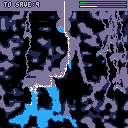
 30 comments
30 comments