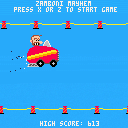Mellow Meadow Deluxe
Story
Welcome to Mellow Meadow, a place of peace and platforming. Travel through Mellow Meadow, Peachy Pasture, Glacial Grotto and Culminal Castle; and be the first to get the 12 golden gems!
Controls
Move:⬅️➡️
Look up:⬆️
Crouch:⬇️
Jump:❎*
Save screenshot: F6
Save GIF to desktop: F9
*Can be switched to 🅾️ in the pause menu.
Gameplay
You are Adam Apple. Run and jump through 4 platforming levels and reach the end while trying to collect all 12 (optional) golden gems along the way.
Key features
•Tight controls to make movement as enjoyable as possible.

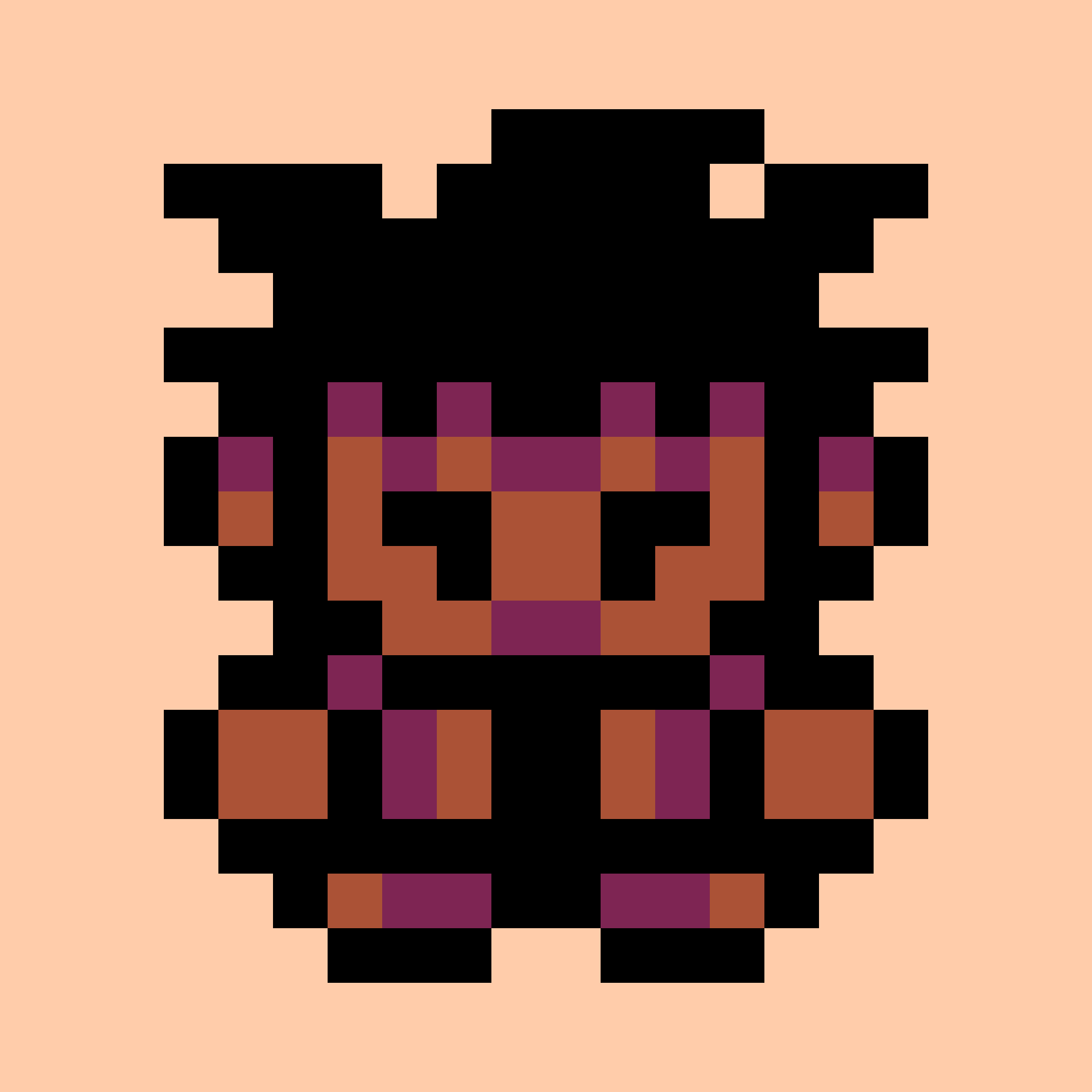

.jpg)

In macOS (Big Sur but possibly others), there are a few bugs related to the selected system audio output device.
A) PICO-8 uses the audio output device selected by the OS at start-up time, and does not change when a different output device is selected while PICO-8 is running.
Repro:
- Select an audio output device, such as the laptop speakers.
- Open PICO-8.
- Test that audio is played from the laptop speakers. (E.g. draw then play a sfx.)
- Change the audio output device, such as headphones, using System Preferences or the Audio taskbar menu.
- Retry the audio test.
Expected: Audio should be emitted out of the new output device (headphones) and not the original device (laptop speakers).
Actual: Audio continues to be emitted by the original device.
B) If the output device that PICO-8 detects during start-up is no longer available, audio stops working entirely. In the SFX editor, the note playback indicator is also affected, which might hint at a cause.
Repro:
WiFi hacked/baked into PICOPi.
Seems to be working well, and even with the added network/WiFi support, it's still booting up in ~15s, but your mileage may vary. having access to splore from this little handheld is pretty awesome/amazing if you ask me. i thought pulling the card and adding carts was a drag, but that's just me. now it's completely portable and all you need is WiFi and i've just been using my phone as a hotspot.
thank you @paloblancogames for the excellent write-up on getting everything setup,
which is located here: https://www.lexaloffle.com/bbs/?tid=35926
you would only need to substitute my .zip file during the setup. there's an empty wpa_supplicant.conf, just add in your WiFi info and it'll be pulled in on boot up. :D
if you already have this setup, you should be able to unzip the picopi0-WiFi-v002.zip located here: https://github.com/itsonlym3/rpi-buildroot/tree/picopi/Compiles over your current install.
i did have some code in there that was moving the files downloaded from the BBS so that they could be loaded from the carts folder the next time you boot up, but didn't figure everyone would want this, so i removed it.


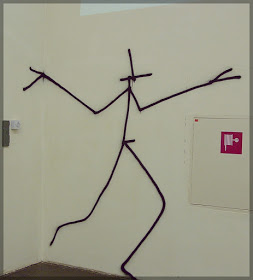

Close to the edge
Inspired by the worlds of Roger Dean
Thanks for visiting!!! this is a fan game inspired by the worlds and art of Roger Dean. Made in Chile
Social media:
Spotify
Facebook
Instagram
Youtube
Also includes secret 2 player coop mode (2nd player press "jump" (Q) anytime) and Hard mode (press "down" on title screen).


oh woe is me, my letters are large and my text is readable...
but what if...
introducing the
THREE PX FONT!
that's right! you too could have a handy dandy function for drawing
compact text that fits perfectly on the screen, unlike pico-8's 3*5 font,
which is 32 by 12.33333333...
gross! get that recurring fraction out of here! all i need is 32 chars
by 32 chars!
for the low low cost of however many sprites you are willing to sacrifice,
and however many tokens this thing is, you too can have a pleasant print
the fits (screen wise) anywhere!
just take the following stuff (its customisable, so the character set can be
whittled or widened for whatever you're up to.
free of charge, there is another function (made by yours truly) that
allows you away to use spr() on any sprite scale, but if you don't need it
it can be probably squished into there? i don't know.
anyway, i'm done. its the worlds problem now!

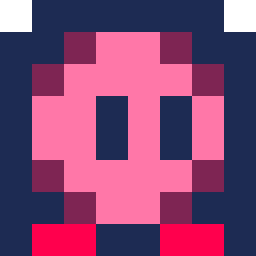


load #easingcheatsheet |
in the Pico-8 command line to load it straight into your Pico-8 application!
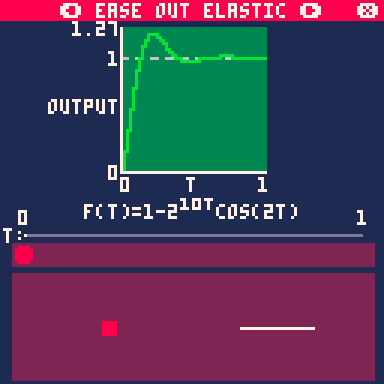
Easing functions are ways of modifying the rate of change for a linear interpolation function. You may have used these in animation programs (unity, blender, etc.) by manually editing animation curves. This editing isn't all that possible without a large engine backend, but you can easily create short math equations to imitate some of the commonly used curves. This is what I've done here, implementing a set of functions for these curves, and creating a little demo so you can see how each of them changes your interpolation!









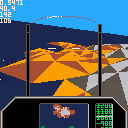
A little arcady "flight sim" I started writing.
Buzz past randomly generated islands in a wrap-around ocean.
I will probably add stuff to blow up eventually :)
There is no throttle! Just steer with arrows.




This version might need a bit more explaining than the first one:
You start out in song mode. Holding down X and pressing the arrow keys, you can choose a pattern to enter for any given part, for any given bar. Then press O (OK, Z) to jump into that pattern. You can edit all drum parts together for that pattern, then after jumping back out into song mode, you're free to mix and match patterns for different parts. (I'm hoping it'll be easier to build them up this way.)
Alas, as this can only update a few dozen times per second, the tempo is hardwired to 75 BPM, and a bit wonky. But you can choose between three swing (shuffle) amounts: 50% (none); 58% (half); and 66% (full). That's about it, I hope you like it!

Hey friends. I was looking into how to do a fully custom cartridge label image. The only posts about it I found on the BBS involved creating the image painstakingly from 256 separate sprites, or using a script to muck around with the final .p8.png file. I wanted to have a quick and clean way to export from Aseprite into the format that Pico-8 saves into when using Ctrl-7. That way I can iterate on my label and my game independently of one another, with no extra steps.
Fortunately, Aseprite allows custom scripts to export things. In lua, no less! Here's what you need to do:
Make a 128x128 indexed image.
Select the Pico-8 palette.
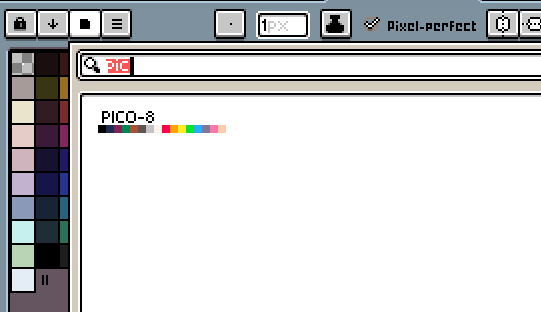
Middle click on a color you don't intend to use in your image. That will set that color as the "transparent color" that will be erased to.
Draw your cartridge label to your heart's content. Save it as a .png file.
In File->Scripts, click on Open Scripts Folder.
Do you have what it takes to run a lemonade empire?
Try your luck with Lemonade Stand. Buy your ingredients, perfect your recipe, and set your price. Just don't forget to watch the weather forecast!
Special Thanks
The music for this game was created by @Gruber_Music. I cannot thank you enough for bringing life to this game.
This game is dedicated to my son, Caleb.
Future Work
- Better transitions between stages
- High Score list
- Ability to save game
If you find any bugs, please let me know!

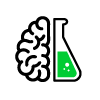







A non-violent remake of the classic flash game Kitten Cannon.
Aim the cannon with the up and down arrows, and fire with x/z to try to get your little stunt kitten to go as far as possible!
Links
- If you want to see the code broken up into multiple files, check out the Github repo: https://github.com/andrewedstrom/kitten-cannon-pico-8
Old Versions

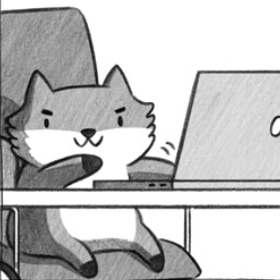



Heya! I decided to look at my old (well a few months) game and update it to work with 60fps. One problem I've been having is the jump. It's super simple code which means when you jump in the game you jump up super fast. I'd like its acceleration to be slightly slower, and if possible, have a variable jump height. Does anyone have any code examples that could fit within my game code as it stands and make it work better/any variables that could help?

Been working on this off and on for quite a while and it's the most complicated one I've ever written. Needed to learn camera, palettes, and modulo math. I'm probably the most proud of the dynamic music queuing when the Zamboni shows up, and during the game over screen. Thanks Gruber for all your publicly published music tutorials.



I seem to have found a weird bug. Normally sfx(-1, -2) will stop sfx on all channels, but if it is triggered by a menuitem callback, it doesn't work; in that case only explicitly stopping sfx on each channel works
to reproduce, enter some notes on sfx 8 (so you can hear when playback stops), then use this code and compare the behavior of the two menu items:
function stop_all_sfx_short()
sfx(-1, -2)
end
function stop_all_sfx_long()
for i = 0, 3 do
sfx(-1, i)
end
end
function _init()
menuitem(1, 'stop sfx (-2)', stop_all_sfx_short)
menuitem(2, 'stop sfx (long)', stop_all_sfx_long)
sfx(8)
end
function _update()
end
function _draw()
end
|






 9 comments
9 comments







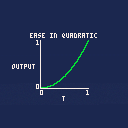

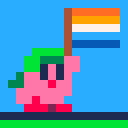
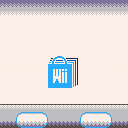

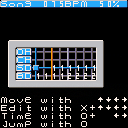

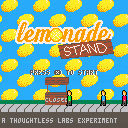

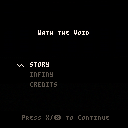
.jpg)