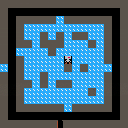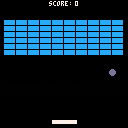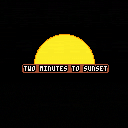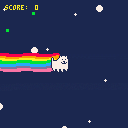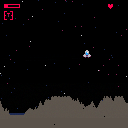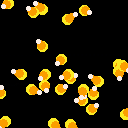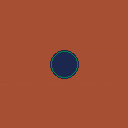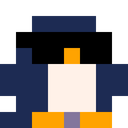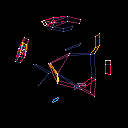It's been a while! Here's the release version. I think it's pretty reasonable. I didn't manage to implement bucket sorting, but if I revisit the concept that's something I want to tackle.
+release
All of the buttons are now functional....I think I am going to call this game Pico Zombie Smasher. I tried to wrap my head around the bucket sorting thing, but it's beyond me...for now.
Ninja-edit: There are some bugs that have cropped up as a result of the new Dist()...but I hope to squash them given time.

'Land in a smooth, timely fashion in order to gain a fuel bonus.
Otherwise, die a brutal firey death and be absorbed into the lunar land mass.'
Controls: <^> directional keys control thrust
Gfx, particle code, Lander mechanics, sfx by myself
Cheers to the pigmi indie squad for the (procedural land code).
*update may19: added landing indicator, fixed carry-over velocity




Picked something simple for my first PICO-8 game. Also first time coding in Lua so the code is probably horrid.
It's basically this. I've only managed 1024 myself and I don't know what happens after 8192 because there's no more sprites after that.
Changes:
- Using sspr() instead of spr() to draw parts of blocks, so they appear to flow into each other when merging
- Animation cycle now skips if there's nothing to change, speeding up response time.
- Added instructions
- Added game over screen with restart button
- Added persistent high score (thanks tobiasvl)




I work with C++ for a living and to kill time while waiting for projects to compile I occasionally read C++ articles. One that caught my eye was this series of articles on creating a stateless renderer. I really wanted to try it but then realized that setting up a proper opengl project would take forever and require miles of boilerplate code. Forget that! PICO-8 to the rescue!
Obviously some changes had to be made to accommodate PICO-8 and lua but the core idea is still there. As each entity is updated it adds the necessary commands to draw itself to a buffer. It also generates a key used to 'sort' these commands. The end result is the ability to iterate over entities in any order and always have them drawn in the correct order. Additionally, you don't have to iterate over the entities more than once. Calculating the key can be done at the same time as the rest of the entity's update logic. The built in draw function only ever touches the draw command buffer.
I have done absolutely no profiling or optimizations on this. In theory this is supposed to be super performant but the article was written with a C/C++ project in mind and those performance benefits probably don't translate over to lua 1:1. Also ignore the entity/component stuff. That's just leftovers from a previous idea that I carried over. Also it probably takes up a lot more tokens than is necessary.



I have always been a fervent believer of backtracking in technology to learn or experience something that may not be at all available today or even available at all in the future.
Recently I was thinking, is it possible. Can it be done ? HOW would it be done ? To build a fully-working and useful 4-bit assembler ?
That is, a fantasy console that uses only 16-commands and is a fully working and useful computer.
My idea was that it would have a 16x16 pixeled screen, B&W, 8-colored lights, a 3-digit LED - red on the left, green on the right. And can read and react to standard input, U D L R A B, either waiting for the key or strobing it.
Now I might be able to lay out memory. You have only 256-bytes to work in.
The top 32-bytes are reserved to display 8 4-character messages (A-Z, 0-9, etc) where the font is small: 3x5, which could further be displayed by one of the 16-commands available to the 4-bit processor.
You also have a PINK and GREEN pixel overlaying the 16-B&W. These are to be treated as individual sprites. So you cannot have more than one PINK or GREEN pixel at a time. You can hide one or the other, but only their LOCATION is recorded.
The 16x16 B&W screen is a true 32-bytes, so here is the memory layout so far:
[code]






This is a simple physics simulator using the equations I learned in high school.
Press x to begin and end projection mode and the arrow keys to adjust launch speed and angle.
One of the biggest problems I have yet to solve is identifying when the begins object oscillating (due to mathematical loops, 30fps, and approximations) and arresting the motion. Right now I have a simple fix but it is inelegant and isn't flexible.
However enjoy the marvels of gravity! I suggest downloading the code and messing around with gravity and other global variables.
Happy Coding!
Let me know about any bugs or glitches you might find!

*Update - This version is done! Added Sound effects and ATK/DEF indicators
Choose 2 or 4 players with Left or Right Arrow. Cycle through available moves with Right Arrow. Select move with Action Button.
Pieces may move in any 4-way direction. When attacking, a dice roll (indicators coming soon) determines winner. Defender wins ties. If two or more same colored pieces surround a Defender, the Attacker gets a 'Bully' bonus to their roll.
Play ends with last player standing. Victor is declared on point totals, including remaining pieces on board.
--
Basic Version of Chek. Chek is designed to fit between Checkers and Chess as a strategy board game for 2 or 4 players. Read about the full ruleset at Chekgame.com
This basic version is complete but needs a little testing. Exit to menu to reset. Sound effects will be added in next update.


While I don't have any immediate plans for a mapper myself, a great many of you out there do. And that's construction work that could be made easier with this cart.
For this is not only a mapper creator and editor, it also has an in-board function quite similar to the MAP() routine - with the unique exception instead of reading the mapper memory, it reads a single string which contains the size of the map its edges, bits of other data, and the actual mapper data itself.
use import {image}.png to import your own 256-character tile/sprite set to use in the mapper.
Commands follow:
Hold (Z) key to bypass logo.
If you are creating a new map, you will have a very small input routine active.
Use the LEFT and RIGHT arrow keys to navigate by 1-character.
Use the UP and DOWN arrow keys to navigate by 3-characters.
Press (O) to type that character.
Press (X) or have the key select on "<" to erase the last typed character.
Have the key select on ">" to accept that input.
At this time NAME OF MAP is not being used or even recorded. I just put it there to test the input routine, you can skip it by selecting the ">" key.
In editor, tap (X) to do three things. One, change keyboard mode to four. Nice delays and speed, no increase with repeat. Two is select the tile beneath the cursor. Three is you will have an option of selecting any of the 256-sprites to draw on the map, but the cursor initially starts on the last tile you had highlighted back in the editor.
Press (O) to select that sprite/tile. (X) to cancel.
In editor, tap (O) to plot that tile/sprite.
Use arrow keys to scroll. If you choose an area that is bigger than the screen, it will scroll to reveal it.
Press both LEFT and RIGHT to see a demo of the Map-player. Use arrow keys to navigate. Use this function, DRAWMAP() in your code.
The function DRAWMAP() can be used directly in your own code. These are the arguments for it.
DRAWMAP (T,H,V,X,Y,DX,DY) T ... ( Map itself, a text string created from this program , H ... the horizontal position to plot on the screen , V ... the vertical position to plot on the screen , X ... the size across to plot the map on the screen , Y ... the size down to plot the map on the screen , DX ... the starting position (top-left LEFT corner) of the map contents to draw , DY ... the starting position (top-left TOP corner) of the map contents to draw ) |


As far back as I can remember, any routine that used Boolean could be evaluated not only as TRUE and FALSE but also zero (0) and (1) or minus one (-1).
Strangely you cannot do this in Pico-8. I'm wondering if there is a reason for this as it would be a simple matter to make global definitions of TRUE to equal 1 and FALSE to equal 0. A conditional statement without an argument would simply be any non-zero number.
if (apple) takeabite() |
So this would evaluate true provided the variable apple, boolean or otherwise, evaluated to any number besides zero.
For that matter I am understanding that SGN(0) also reveals 1 whereas all other programming languages I've known show it to be zero. What is the reason for these identities and lack thereof ?
Now NIL is a special case and I kind of understand why it exists. It says that this item has not been defined. Not that it equals zero or empty string of "" ... no, simply NIL. Yet when attempting to evaluate NIL as being less than 1 or equal to zero or less than an empty string of "" or equal to that selfsame empty string "", you get a type mismatch error.
And maybe for NIL, this is a good idea. What are your thoughts on these logical and functional operators ?



I think it would be neat to have scripts, ones that have a prefix maybe (like "hkblah" with "hk" being the prefix) could be loaded into Pico-8 and launched with a hotkey.
So in the script in the comments you could do
//HOTKEY=CTRL+S
And when Pico-8 detects you press CTRL and S it would run the script.
You could use this to make cheat sheets, have a launcher and go back to it, launch splore, launch a tool to import music and such.
What do you think?
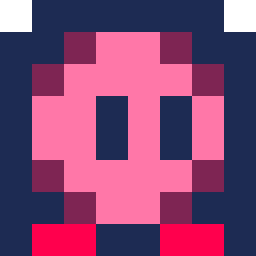
Controls
Menu: Z to start game.
Game: Left-click to create white blood cells (while you have reserves which you can see in the bottom left corner).
Mechanics
Deploy the white blood cells near the red blood cells and they will automatically move to protect them from green bacteria invasions. Sometimes white blood cells get confused which red cell to protect when two are close together, so you might have to keep some in reserve to protect a lonely red cell in an emergency.
White blood cells and bacteria both change colour as their HP runs out. Red cells have their HP shown in orange just underneath them. Bacteria will lose HP even from hurting a red cell. Try to keep the four red cells you have alive as long as you can!
Commentary
Last month's ant game made me want to play around more with 'thinking' things and the easiest way to do that is with more mouse input. I think I did a slightly worse job this time to be honest, but I didn't have as clear an idea of what I was going for. But it is fun to just blast new white blood cells at a problem.
Hope you have fun playing around with this silly thing. Don't use it as a reference in a biology paper please, I have NO idea what I'm doing.
itch.io page: here.









 4 comments
4 comments