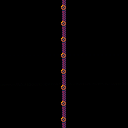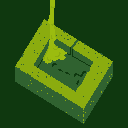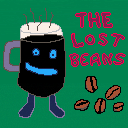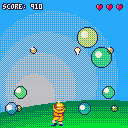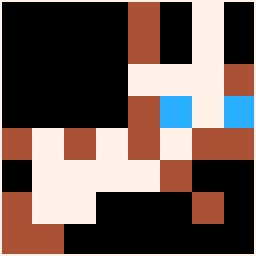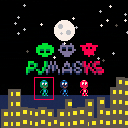Hello. Long time no write. I'm the author of a few curious programs for an ever-curious programming language, Pico-8:
https://www.lexaloffle.com/bbs/?pid=32028
https://www.lexaloffle.com/bbs/?pid=31518
https://www.lexaloffle.com/bbs/?pid=30679
I just have one question.
Is it possible to convert PICO-8 to single .APK files for Androids and cellphones now ?
If so, I've got some new ideas for games and tools up my sleeve and would like to share them. :)



Simple little cart that tries to load random IDs from the BBS. Try something new. When you've had enough of a cart just select "new cart" from the pause menu. The number in brackets is the ID of the current post it has loaded.
Sadly though I'm seeing weird behaviour with that when I run through the BBS. It doesn't seem to display the correct number when you run this in browser, but it's correct when I run it locally. Sorry about that I have no idea what's going on there. But if you run it locally and want to find the thread the cart you're on is posted to just plug the number in here:
https://www.lexaloffle.com/bbs/?pid=######





Controls
Menu: Z to start game.
Game: X to pump coffee press (make coffee), Z to pour coffee into nearby mugs
Mechanics
Sort of a very small diner dash game. You have a coffee press which magically restores coffee when pumped (X). But it only holds 4 pours and you need 2 pours to fill a cup! Keep that pump hand ready!
Commentary
I spent lots and lots of time in this game's file, and it sure doesn't look it. I threw away several different ideas before landing at this, but it came out surprisingly well. Play as 'Patrick' trying to serve that good coffee to absent customers. If you care about your results, try to do it fast and without spilling (overfilling) any! The game is themed off a Waypoint Radio podcast episode title, simply, 'Pump-Action Patrick'.
itch.io page: here.

Ninjas climbing the wall, try to defeat the enemy down.
Hold Z to jump higher, that you can throw the enemy by stomping on his head.
You can get shuriken by eat the random icon in the screen, press Z to use it when you in air.
You can choose computer AI or player 2, anyone else or just your another hand.
CONTROLS
1P:
Jump : Z (O)
2P:
Jump: Arrow Up
The game is still in developing, more weapons will be add in next update. If you have any suggestions please level a comment. I will improve it in next version, thank you!



In composing scenes made of polygons and shapes, I needed a way to lay out a scene and then retrieve the coordinates of the individual shapes. Now you can retrieve the shapes themselves!
Controls:
mouse: move cursor
click: place line point
up/down: cycle colors/sprites
left/right: cycle through drawn shapes/cursor
X (p1 X): cancel shape/delete selected shape
SEDF (p2 directionals): adjust cursor/shape/point position
Q (p2 X): toggle hud/cursor
tab (p2 O): toggle fg
Z (p1 O): hold for secondary functions:
+drawing line: lock to 90-degree angles
+drawing rect: lock to square
+up/down: cycle shape types
+left/right: cycle through selected shape's points
+tab (p2 O): copy selected shape/cursor coordinates to clipboard
+Q (p2 X): copy all shapes to clipboard
The foreground elements I was using, as they were relevant only to my concurrent project, I commented out. You can add your own foreground draw commands in the labeled segment of the _DRAW() function.
When copying your shapes to the clipboard, the data will be formatted for pico's built-in draw functions. To change the name of the draw functions exported, modify the strings in the PREFIXES table at the top of the _INIT() function. To change the separator between each shape when copying all shapes change the SHAPELISTBREAK string.
Todo:
- add more complex shapes: polygons, complex sprites, ovals
- include fill states
- add layer adjustment
(this previous version is 0.1)


This is the first game I made in Pico8, and I kind of learned the system as I was making it.
OLD:
Day 3:
-There was a bug that took an hour to fix :/
Day 4:
-I made a silly error that took an hour to fix
-We're almost at a playable beta build n_n
Day 5:
-The beta build is live!
-2 new types of enemies
-Bug fixes
-Placeholder sfx
Day 6:
-Tweaks
-HP Packs
-3 more power ups on the way
Day 7:
-There are 5 power ups in all, and a random power up! (with sfx)
-Placeholder music
-Tweaks
-Bug fixes (kinda)
-Invincibility is now visible
-Bombs are fully implemented, press x to clear the screen of enemies!
Day 8:
-Player can now choose between icy and retro controls on the pause menu
-Controls displayed on game load up
-Bug fixes
-Changed some strange colors
--(I figured out how to use black, so I'll most likely be making a couple color changes)
Day 9:
-Final release!
-Bug fixes
-Hidden boss
-Sidestepping making aiming easier
-Touching up



I was working on this a while ago and haven’t found much time for it lately, but I thought it could be interesting to some people. It is a fork of Lua that implements the PICO-8 dialect.
Why?
If you know how to embed Lua somewhere, then there are chances that you can embed PICO-8 compatible Lua instead! I use it for an unfinished toy emulator project.
Features
- short if syntax (on one line)
- short print syntax (? at the beginning of a line)
- compound assignment operators: += /= etc.
- C style not equal operator: !=
- C++ style comments with //
- fixed-point arithmetic with overflows, infinity etc.
- the PICO-8 math library (shr, atan2, flr etc.)
- binary literals: 0b1001001.10010
- works in Windows and Linux, and probably in OS X too
How?
The usual approach to the language extensions is through code parsing and patching. For instance, replacing all occurrences of <something>+=<blah> with <something>=<something>+(<blah>). This is what PICO-8 itself does, which is why it still has the occasional weird parsing issues (you can write x=0y=1 but not x+=0y=1). My approach is to implement these extensions in the Lua parser instead, which is elegant, more robust, and gives better error reporting.
Where?
It’s on GitHub: https://github.com/samhocevar/z8lua
Example
Here is a z8lua session in my terminal; you can see familiar PICO-8 syntax in here:
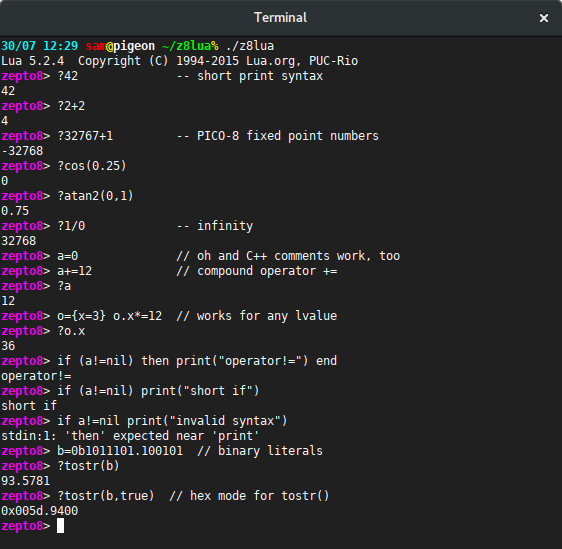



A disaster has struck! The coffee beans have been lost!
Help Rich - this coffee dimension's maintainer - find the lost beans! Embark on a caffeinated platform adventure where you can find coffee upgrades that will help you with your adventure. For example, if you become an americano you gain the ability to double-jump! Obviously!
How quick can you find the beans? Can you also find the special bean™?
If you're looking for a more serious challenge, try finishing the game without getting any of the upgrades!
Best played with coffee in hand.
Cursors to move, X or M or V to jump! (assuming PICO-8 default controls)
The game utilises the Advanced micro platformer toolkit by @matthughson
Made for Coffee Jam 18
edit: added a title screen and some minor tweaks




This is Pico-8 running on the Clockwork Pi GameShell, a new hackable handheld game machine. GameShell has an ARM architecture, runs Linux, and works with the Raspberry Pi version of Pico-8.
Featuring a "modular" design, GameShell comes as a easy-to-assemble kit. You need side cutters or a hobby knife to separate the plastic pieces from their sprues and clean up the ends. Beyond that, the parts go together without tools. There are five modules: the main board, the screen, the battery, the keypad, and the speakers. Each module is enclosed in a plastic case with an easy-to-open lid. The modules are connected with little cables, and they all fit snugly in a Gameboy-sized case. There's a headphone jack and a microUSB port for charging, as well as on-board Wifi. The keypad includes D-pad, ABXY buttons, select, start, menu, and shift. You can also get a separate expansion module for shoulder buttons on the back.








 6 comments
6 comments