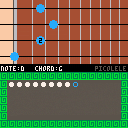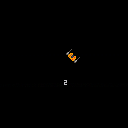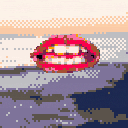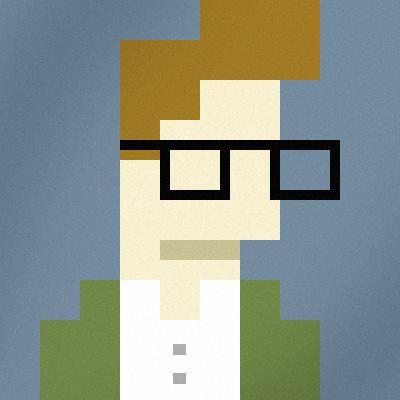Just a little song I made while messing around with the music editor. Visualizer code by KittenM4ster, and scrolling text by MrBoxBox...technically neither was necessary to the music but their previous work in making music carts simple and visually interesting is very much appreciated.
Nothing mindblowing, just getting started with Pico-8 and having fun with it.

I was just wondering how to change the pico 8 palette for my cartrige?
I need the following colors..
0-000000 (transparent) 1-303030 (dark gray 1) 2-404040 (dark grey 2) 3-9D9D9D (light gray 1) 4-C0C0C0 (light gray 2) 5-FFFFFF (white) 6-FF2B2B (red) 7-FF7F7F (light red) 8-FFD800 (yellow) 9-FFE97F (light yellow) A-4CFF00 (green) B-A5FF7F (light green) C-7FBFBF (blue) D-BFDFDF (light blue) E-FF60E9 (purple) F-FFAAF3 (light purple) |








itch.io link:
https://tekkamansoul.itch.io/loto-the-avatar
^
Go here if you want win/linux/osx binaries!
UPDATE 2/14!
It's sort of finished! With music! (Scroll down for dev notes!)
What it is:
A fan's demake of Ultima 1 crossed with Dragon Quest 1. You play as Loto* and your goal is to save the princess and kill the evil wizard Mondain.
INSTRUCTIONS:
Arrows move. You interact/talk/attack by bumping into things.
(O) opens the magic menu where you can cast Hoimi (Heal) and Gira (Firebal).
(X) cancels/closes.
You can only save at Castle British by speaking to Hawkwind.
Your boat may get lost if you die in a dungeon, so be careful!
What you can do:
-Save and load
-Buy a boat and sail
-Use magic
-Reach the max level of 8
-Buy weapons and armor
-Visit the four magic signposts (and get a secret weapon!)
-Delve the four dungeons and kill the four big beasties
-Collect the four magic orbs
-Get the jail key
-Rescue the princess
-Kill the Dragonlord Mondain
..and thats where it stops! Game over, you win.
DISCLAIMER:
This borrows heavily from properties owned by Origin, Enix, EA, and Square-Enix. I made all of the content within the cart but the IPs do not belong to me in any form.
I also would not suggest using this cart as a programming example. I am terrible at coding and this cart is nothing but proof.
glhf
(*not really, you play as their descendant, since that's who you are in DQ1, but eh)
-=-=-=-=-=-=-=-=--=-=-=-=-=-=-=-=-=-
Development notes!
-There's no actual menu system in the game, but one probably would have saved space. What happens now is draw calls that just plop a rectangle on screen with text and modify key behavior. (Technically this is all a menu/gui system is, but designed properly instead)
-NPCs (and teleport squares) take up a large amount of space, at least in regards to tokens. Taking out one or two is enough for several lines of valuable code, so I had to delete some just to make space for the final bit of code.
-Strangely enough, I never came close to hitting the character limit. I went over compression limit on the cartridge many times, but that was easily fixed by shortening variable names and refactoring. The reason why this is so strange is because the dungeons in the game are stored in strings; 16 total screens, each containing 255 characters (or 4080 chars) that can't be shortened or modified - yet it fits in that 15k cart storage just fine!
-Enemies don't use A* pathfinding, but if they did, it would probably be way more efficient and take less tokens. Right now, they move towards the player one square at a time, and if they're blocked, they might try to move left or right. That's it, and it works fine, but could be better.
-Enemies are actually procedurally generated. Their stats are based on player level and what random monster sprite is picked. They all behave identically, excepting the ones that can pass over water (which was done with a simple sprite flag!)
-Drawing all the 8x8 sprites by hand and manually preening the coastline was totally worth it.
-This doesn't use OOP at all, but for my next Pico-8 RPG I will loo into seeing if it is worth the cost in tokens.



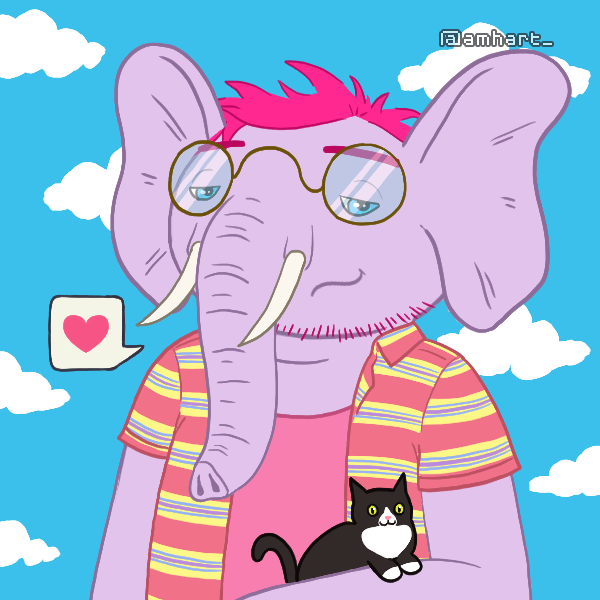


A game made with my friend Theck using the theme (not participating) from the Global Game Jam 2018: Transmission.
Wire your office linking each terminal with the mainframes following the colors. Avoid getting stuck with your own cable while thinking why someone would have all these weird space configurations in their workplace.
15 levels, 2 colors, endless fun (well, no).
Also available on my itch.io profile.



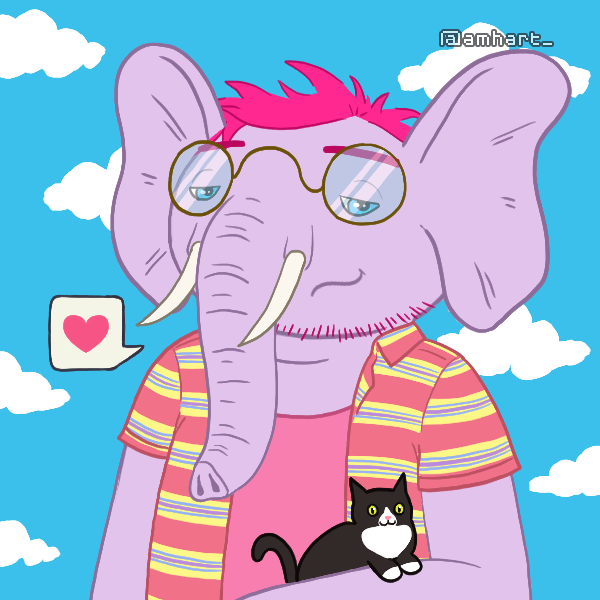



Picolele is a virtual Ukulele.
This is a work in progress.
Let me know if you have any comment or suggestion.
On fretboard
You can set your chord, play it and save it to the track :
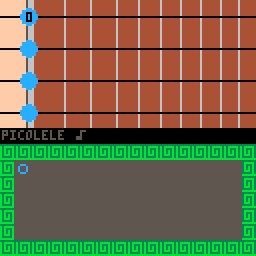
On track
You can navigate through the track, play the chords and delete them :
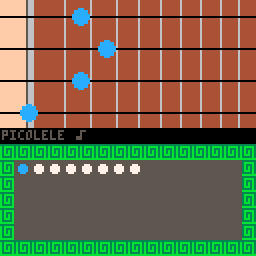
User guide
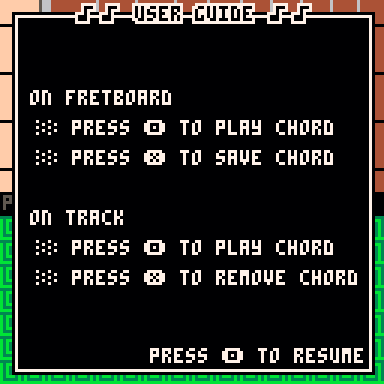
Preloaded tracks
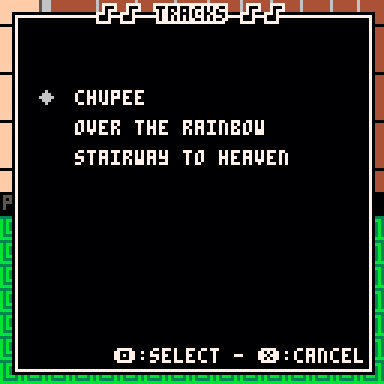
Options
One option for now only. Allows to choose between two sound sets :


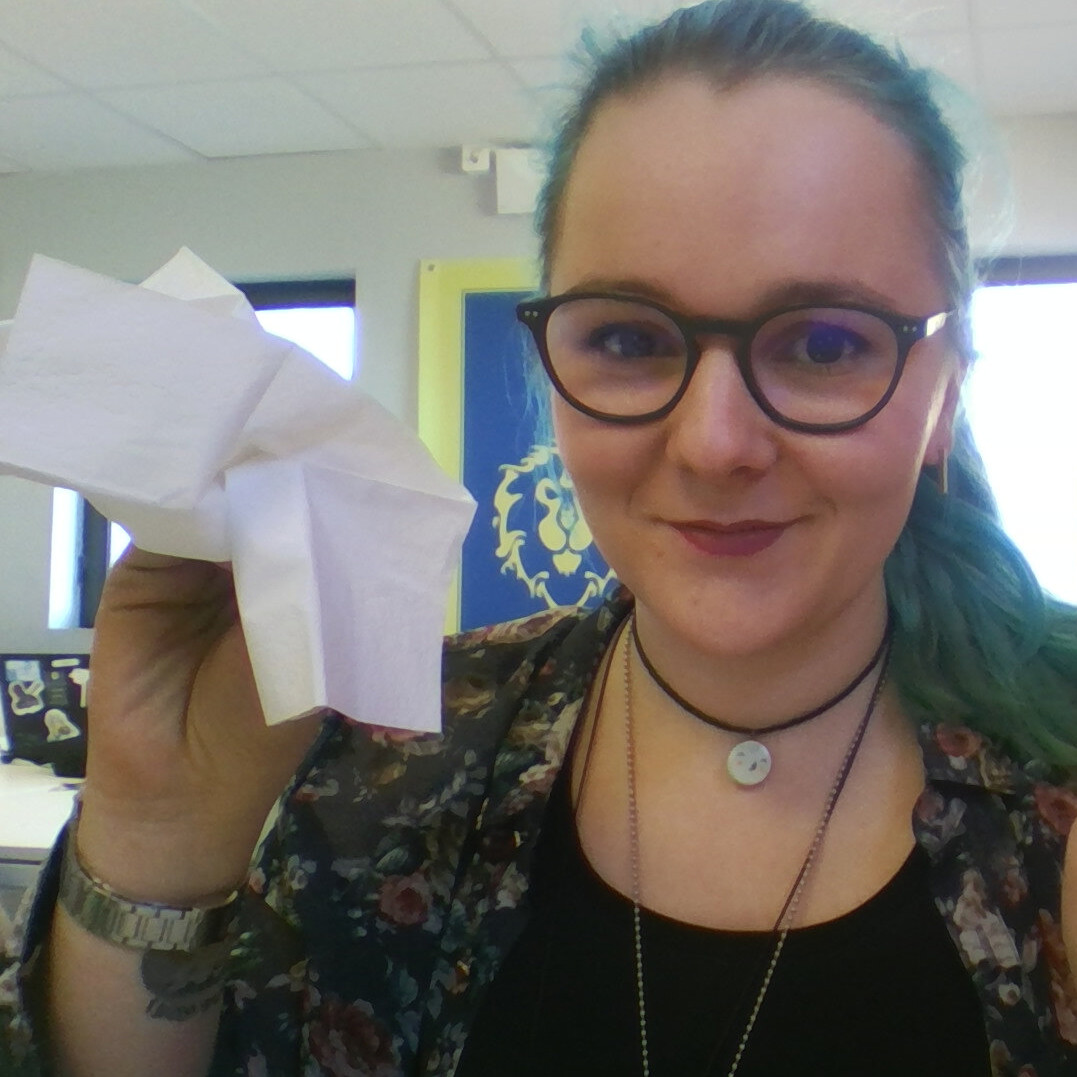


I'm aiming to make 40 Pico-8 carts in 2018. This is the first!
It's a tribute/port of the Nobody Cares About Your Dreams song from Cool Ghosts Episode 1. Non-interactive, it lasts for about 40 seconds before looping.
A little devlog can be found here.
EDIT: Run the player in the fullscreen for less framedropping/better timing!
The original video is here:

This is our first game for Pico-8! It was done by 3 good friends ( @Davigo, @MNXANL, and Rucadi) and me for the Global Game Jam of 2018. I had looked at a few tweetcart codes, but we mostly went in blind. We're quite happy with the result!
It's a 2v2 4-player combat game (do controllers work with the web version?) where you and another person control a mage and gotta kill the other 2, but your spells are "transmitted" to your partner, so while you move your own character, you attack and shield from your partner's, and vice versa.
This is the Game Jam submission page: https://globalgamejam.org/2018/games/bindmage-duels

If you use the +/- keys to navigate through SFX positions, and then Cmd+C (Mac) to copy, it actually copies the SFX that was last selected by mouse (rather than the currently selected SFX).
To reproduce:
- Make two different SFX patterns in 00 and 01.
- Select SFX 00 with the mouse.
- Hit '+' key to select SFX 01.
- Press Cmd+C.
- Select SFX 02 (using mouse or keys, doesn't matter).
- Press Cmd+V.
- Note that the SFX pasted will be 00, not 01.
I've only tested this on Mac but I guess it's likely the same on Windows (with Ctrl+C).







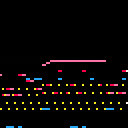
 1 comment
1 comment