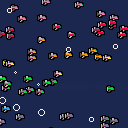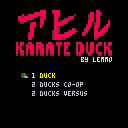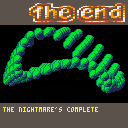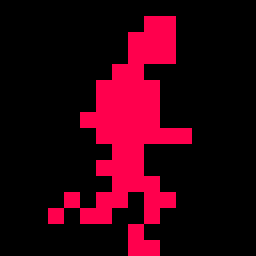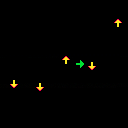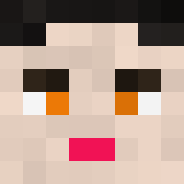“Picroisières” is a procedural sailing simulator. Every time you play the game, a new unique archipelago and new weather conditions (wind direction and speed) will be created. Although the map will always look roughly similar, the shape and location of islands should be sufficiently different to keep route planning interesting.
There are two screens: Map and Compass. Toggle between the two by hitting the “Z” key (FR: “W”, DE: “Y”).
Controls are very simple: you only control steering and “power”. Think of the latter as an abstraction for all the trimming, sail changes etc.
Steering is done using the left (port) and right (starboard) arrow keys. “Power” is increased or decreased (by 5% increments) by pressing the up and down arrow keys respectively.
Your boat is a racer: it can easily reach over 15 knots in strong wind! However, sailing at higher speed risks damaging your ship. At 20 knots, a critical failure will statistically occur after approximately 4 hours (game time). At 25 knots (hard to reach but not impossible), after only 45 minutes. Note that this is a probabilistic event, so if you’re unlucky, you could suffer a breakdown much quicker (and vice versa). To be safe, reduce “power” to stay well under 20 knots, where the chance of damage is very low…
The game consists in completing a course through 4 waypoints or gates, in the prescribed order, then coming back to your starting point. Each gate (NW, NE, SE, SW) is marked by a red “+” sign on the map. The next waypoint you must reach emits a “pulsating” signal. The gates are not buoys: you don’t go around them, you must sail “through” them. When you clear a gate, the symbol turns green and the next waypoint is automatically selected. After you clear the last (SW) waypoint, you must return to the starting box.
In “Picroisières”, you race against the clock. The timer starts when you exit the starting box and stops when you re-enter it (after completing the course). Leaving the starting box again restarts the clock, so you can compete against yourself (try to improve your time) or challenge a friend (hot seat).
As in real life, weather (windspeed and direction) changes continuously (and randomly) over time. Before you first exit the starting box, you can randomise the weather as many times as you want by hitting the “X” key (as if choosing the day on which to go sailing). Once the “race” has started, this option becomes unavailable.
White and light blue indicate a safe depth, if you ever enter dark blue or yellow, you will beach your boat (this effectively ends the game as you can no longer manoeuvre in any way). A black symbol at the centre of the screen marks your current position. A black vector (to the edge of the screen) plots your course following the current heading.
If you suffer a breakdown (as a result of sailing at excessive speed), your “power” drops to a maximum of 20% (jury rig) and the drag coefficient of your boat is multiplied by two. Needless to say this makes you rather slow! You must limp back to the starting box (automatically selected in case of damage). When you leave the starting box again, you boat will be repaired.
The map has periodic boundary conditions, which means you can pretty much sail indefinitely in any direction (the archipelago just “repeats” itself). Of course, the gates remain where they are, i.e. you cannot reach the SW gate by sailing NE!
The Compass also shows your heading (CRS), speed (SPD) and the apparent windspeed (WND), as well as the current “power” level. The light blue arrow is the apparent wind direction (taking into account boat speed), the dark blue one is the true wind direction (both obviously overlap when motionless).
Enjoy!


Another PICO-8 doodle for Octobit 2017. It is very much based on my previous butterfly doodle at https://www.lexaloffle.com/bbs/?pid=45347#p45346
The fish are inspired by neon tetra fish.
I confess, I'm never going to finish this. I've tinkered with it for over a year and it's just slow going. The AI is meh, there are collision issues and velocity issues, blah blah blah. But I at least wanted to show you guys the concept.
One button jumps, one button attacks. Up and down do stances. There's combos in these button pushes. There's a divekick. You get it.
I wasn't trying to break new ground, I just wanted something that felt like the nintendo platformers I remember, like Trojan and Rygar and Ninja Gaiden.
If you want to improve on it, you go right ahead. If you want more sprites, I'd be happy to oblige. Enjoy.


This is a remake of part of one of my favourite c64 demos: Incoherent Nightmare by Arsenic. Endless brussels sprouts drawn into 6 framebuffers at 60fps.


Hi. I am hoping to add animated water to my game by just using a few tiles that loop. I can't seem to find any good resources for animated background elements though. I mostly just find animations for characters or interactive objects.
EDIT: I greatly appreciate all of these responses. I guess what I'm asking is how do I animate an object? Most of what I find is how to animate a player so it's generally based off of "if btn(0) then..." But I just want a standalone animated object that's constantly in loop throughout the game.





My kids learn Scratch at a large school. But are bored of it.
They asked the IT crew if they had heard of PICO-8. But no.
Some thoughts after a few weeks messing around (owner a TRS-80 in the mid 80s, an Amiga in the early 90s, and coded Wingz hyperscript on NeXT for a global bank - look that one up!).
It has huge potential for educational use (and doesn't need to be open source). Clearly the ideal is for it to be a console with its constrictions, but perhaps there could be a school-kid version. A few things might help take-up.
- Can just the font/text have better resolution (as per TRS-80, unrelated to the pixels) ?
- Some keyboard interaction (INPUT, INKEY$) would be huge for kids to get feedback into their code.
- A half-bright mode (for the 16 colours) would add a tremendous amount to the brilliant 3d and vector cartridges I’ve seen here).
- A sixth screen/panel for debug. On break it simply lists variables and values and tables (which seem to be the key to LUA but are not immediately intuitive).
[I plan to edit this Blog, is there a way to stop it coming up on the forum updates ?]



Hi, I'm planning out my next game, and I was thinking about sharing the code between carts:
For example, there is cart a:
function a() cls() end |
And b:
-- load doesn't work so, it loads a cart a() -- somehow |
Any way to do that? Reload shouldn't help with code... Zep, maybe you could include this in 0.1.11?
Thanks!



Game about avoiding obstacles. You can only move right or left. Go to the right side to advance to the next level, but watch out for moving arrows!
TODO:
- add menu
- show level number
- show message, when advancing to the next level
- tweak difficulty
- add game ending and "start again" option
- add music and sound effects
Simple game, where you need to avoid cars coming your way. Using arrows move left or right, up/down to increase/decrease speed. You earn points according to your current speed when you avoid incoming car.
TODO:
- add menu
- add additional cars graphics
- add additional backgrounds graphics
- add instructions in game
- add music and sound effects (hard)
Graphics (red cars and bushes) made by Elerdor

The company I work for has tried unsuccessfully to contact zep via email about licensing, so I figured I'd post here in hopes that he sees it. Basically we're trying to obtain a license for multiple developers in our company to work with PICO-8 and use the work on various websites we build for our clients. The company likes to make sure everything is 100% legal and needs some questions answered (the last thing they want is for us, or worse yet our clients, to be sued for breaching something). Right now they're talking about just using something else, and we all know I love PICO-8, so zep, please let us know how we can reach you.


Hello, everyone! I'm making a zine for an upcoming PICO-8 workshop I'm doing with Portland Indie Game Squad (PIGSquad). It's a fairly large zine (72 pages) and I have a few open pages where I wanted to include screenshots and art from some of the amazing things you all have created.
Do you have something you'd like to contribute?
If so, feel free to either post it as a reply on this thread, reply to this post on Twitter, or DM it to me on Twitter. (I have open DMs, so no need to follow me to DM me.)
The zine will printed in color for all workshop attendees, but will also be available on itch.io in PDF form once it is completed. (After the workshop, I may do a second printing at-cost via Kickstarter if there's enough interest from the community.)
Thanks in advance. The work you all do in PICO-8 is so incredibly inspiring to me, so I'd love to include some of it in this zine and inspire others who read it.


















 2 comments
2 comments