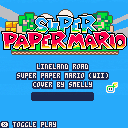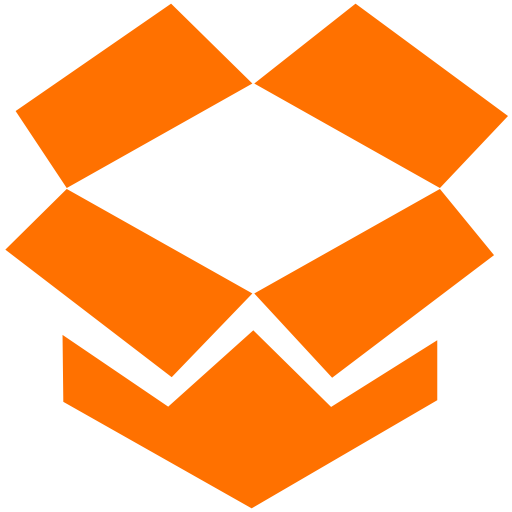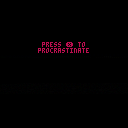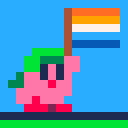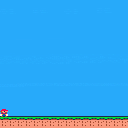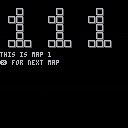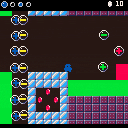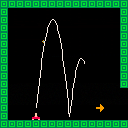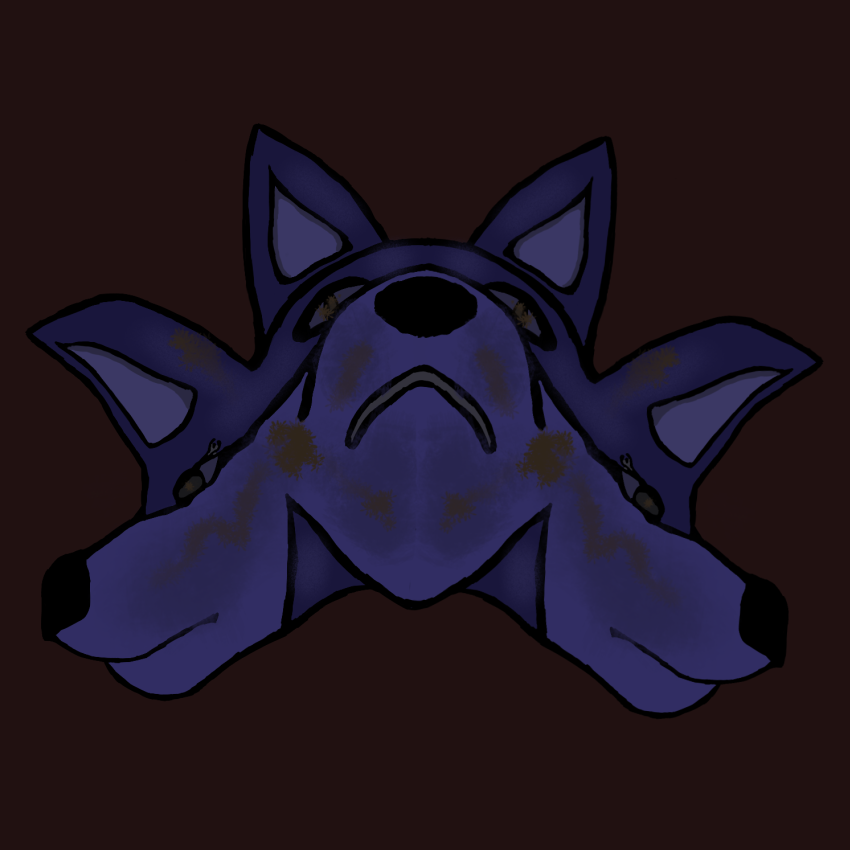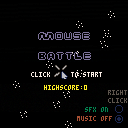Byte Sabor


Byte Sabor is an endless arcade game where you teleport between lines of enemies, destroying those that cross between your path.
Fight randomly generated bosses with completely unique patterns and collect stat changing items that can drastically change the outcome of your run. How to tell which is which? Pick it up and find out!
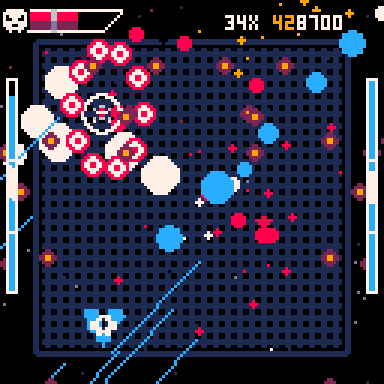
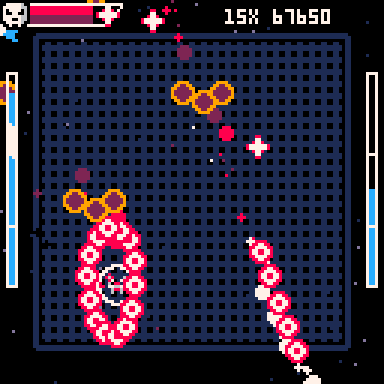
Fight randomly generated bosses with unique patterns
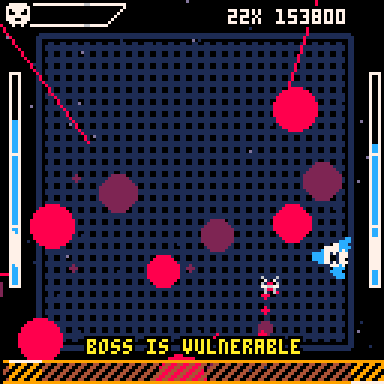
Collect different items that can change the outcome of your run, for better or for worse
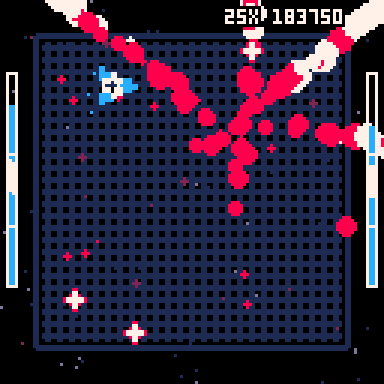
After dealing with a weird RAM issue on my computer, I finally picked up PICO-8 along with "Game Development with PICO-8 - Issue 1" (see Resources page, thanks packbat for reminding me about this zine!). In just a short amount of time, I was able to complete the first tutorial, making the Cave Diver game. It was an enjoyable process and I even had to do my own troubleshooting, such as figuring out where I made typos in the coding. :O
I have already created my own modified sprite and changed the colors. Later on, I will try doing some additional things like adding music.
One thing I'm wondering about for anyone who's used this tutorial is that the game is similar to Flappy Bird. There seems to be a point where the new cave tables eventually are so close to each other it's impossible to continue. I am wondering what I need to adjust to make it a little more "fair" so that a player wouldn't give up after one or two tries. I'll continue to experiment with how the cave is drawn or added, as well as with player jump gravity. However if anyone has worked on something like this, suggestions are welcome.


So I'm currently working on a semi randomly generated horizontal racing game. It's entirely horizontal, but the game will feature tracks that are a lot more elaborate with horizontal branching paths that are semi randomly generated in a spelunky style, made of 16x12 segments that are preset but with spikes and obstacles set in code. I'm having trouble figuring out how to fit all of the segments I want though, while still having the entirety of the map to work with, and possibly all of my sprite sheet. Does anyone have any advice on what I can do?


Super Paper Mario Tunes V1
Info
Description
Hi! this is a project I thought of forever ago and finally got around to doing it. (or part of it..)
I wanted to try to make covers from one of my childhood classics; Super Paper Mario.
IDK the songs are super complex but I tried my best to translate them into pico-8. (I'm terrible at music)
I've only done LineLand Road as of Version 1. (I might do more stuff later.)
(here's the original song: https://www.youtube.com/watch?v=yqW1GFxRGvg)
Hope you enjoy let me know what you think I spent a long time working on this! :D
song listing
1 - LineLand Road
Version log
V1
Uploaded LineLand Road.
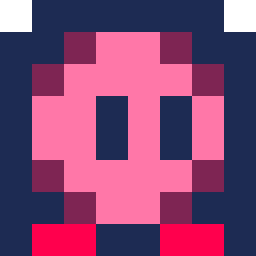

You start in the middle, use the arrow keys to dodge the incoming letters!
How long can you advoid the alphabet - the score is in the top right corner. This came about from trying to figure out how to expand letters on the screen. One way (the way used in the game) is to print the letter to the screen then convert it to a sprite then scale the sprite. Probably not the best way! - but feel free to use it if you want something like that in your game.


Hi,
I am unable to record any GIFs or screenshots. Each time I try to, I get an error that says "Failed to save Screenshot/GIF", because the path to my desktop is something like "C:\Users\Léo\Desktop\".
The "é" is what's causing the issue. Since this is my session username, I cannot modify it, and thus I can't record any GIFs or take any screenshots, and I can't modify the screenshots folder as something outside my session either.
Screenshotting works perfectly on my other laptop, and changing the folder name to something like "éà" will make it impossible to take any captures.
I am on Windows 10.

Hi, I'm trying to use the very handy looking PX9 to compress a bunch of map data, so I can get all the levels I need in my cart - but I have a strange issue.
In my cart I'm storing compressed map data for my 'levels' at 0x2400 for level 1, 0x2600 for level 2, 0x2800 for level 3, etc. So each level is maximum 0x200 bytes long compressed.
The decompressed map for each level is no more than 9 rows, so I have the top of the map (0x2000 to 0x3fff) to store
the decompressed level.
That's all good, I can decompress level 1, show the map, decompress level 2, show that map, but if I then try and decompress level 1 again it doesn't work :/
I've made a simplified example cart that shows the problem. When it runs you see level 1 decompressed and displayed, hit X to cycle through levels. The first time around is fine, but the second time level 1 never gets displayed.
Does any of that make sense, what strangeness have I created?!

The Royal Game of Ur is an ancient race game where the player must be the first to exit his tokens from the board.
This cartridge features:
- 6 different AIs which are unlocked as the player wins games
- 3 different rulesets and the ability to create your own custom ruleset
At the start of the cartridge, the main menu has 4 entries (left-right to cycle the entries):
- new game: play a game by selecting a ruleset, an AI level and by defining who plays first
- rules description: explain briefly each of the ruleset (top menu for the ruleset, bottom menu for each rule information)
- edit custom rule: define your own ruleset
- reset game: reset all game progressions and custom ruleset to factory settings. IMPORTANT WARNING: it doesn't request for confirmation once selected by X.




RGB Zero is a puzzle platformer: you can only touch things that share a RBG color with you. You start black, you can touch nothing. You will be able to touch walls and coins as you pick the color power-ups.
Controls
◄► - Move
Z/X - Jump
Try to pick as many coins as you can. If you finish the game with 50 coins... nothing will happen! I'll give ou my pro gamer seal of approval though.
Boss
You don't need to attack the boss, just evade his attacks. His HP decrases with each attack. If you get hit you lose a coin.
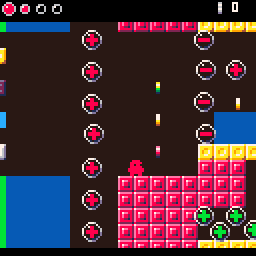
Made for Ludum Dare 45.
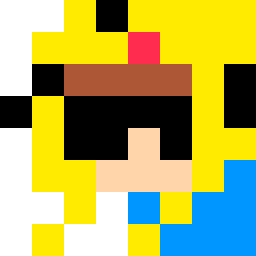
Made for GMTK Jam 2020.
- There are 6 power ups. Each power changes your shot and also your movement or other passive abilities.
- Scrap boy can't control when he swaps power ups. He will swap after some time or when hurt!
- The bar on the side of your current power shows how much time you have left with that power. When it's fully depleted, your next shot will trigger the swap.
- You can swap the O and X buttons in the pause menu if needed.

The level design is made in a way that you are able to play the entire game with any of the 6 power-ups. If you want more replayability, try to finish the game with each one, without picking the others :)


This is a game I made for the UCSC Alumni Game Jam #3
theme was inseparable, with a retro mix up.
the idea for the game is that you are inseparable from your controller constantly having to move the mouse to avoid the bombs you're dropping, while avoiding obstacles and racking up as many points as you can.





 0 comments
0 comments