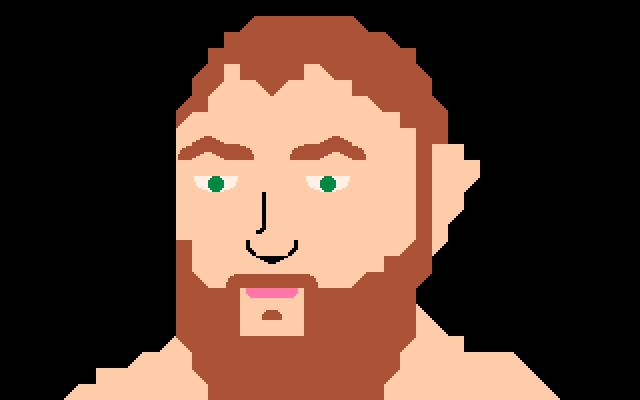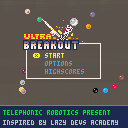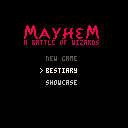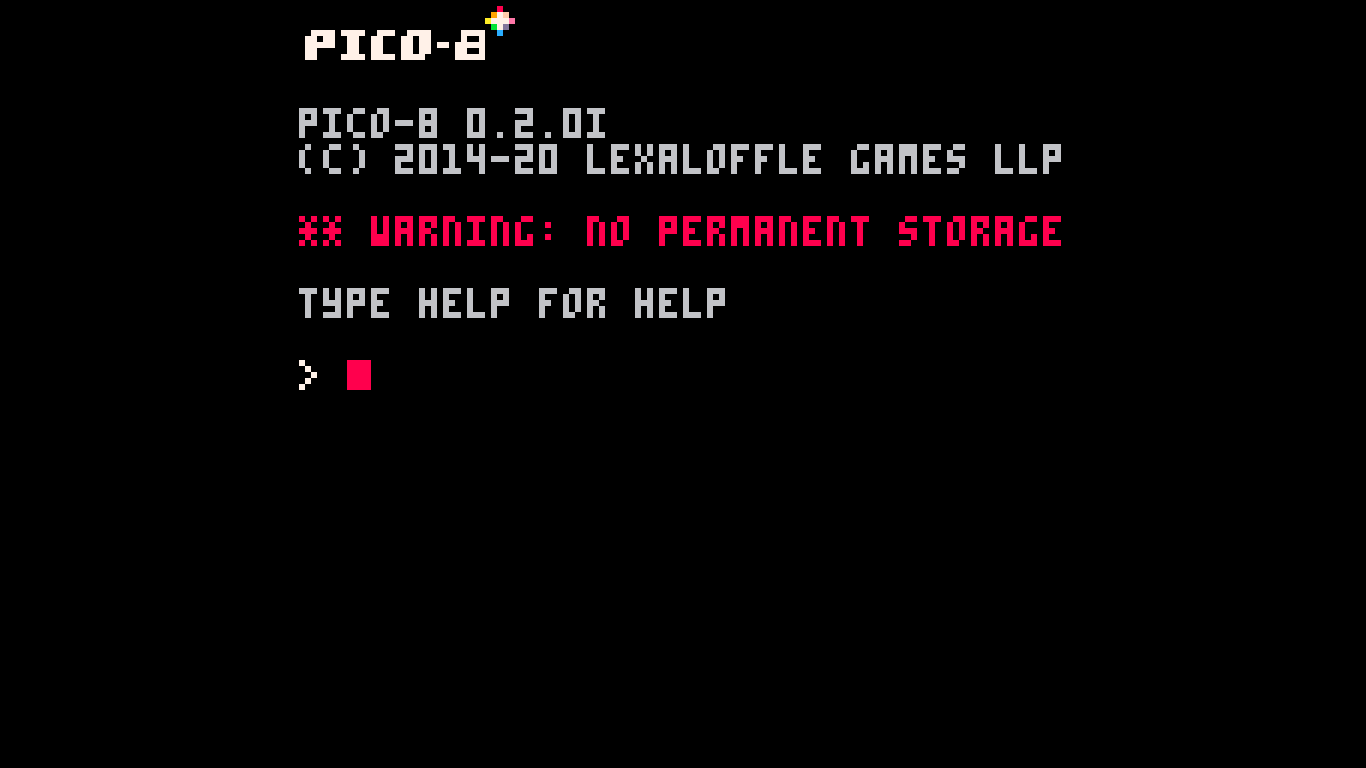V1.1 Changes:
- Level 12 is completely redone
- Current level number is shown in top right
- Auto jumping is prevented
- Wolrd 3(level 9-12) invisible blocks are a bit more visible
- Hitting the top of a block is more forgiving
You are a slime that can only jump once, but with the help of jump coins you'll be able to jump once more.
This is my first game made with Pico-8 and my first try at game dev as a whole.
Please enjoy :)





I'm working on my first PICO-8 game which is also the first time I really got into programming. Now I almost hit the token count but I don't really know how to shorten the code. I also admit I got really careless when writing the code and was mostly just happy whenever it worked. In at least three instances I'm 100% certain there needs to be a much more efficient way to code, any experienced programmer will probably cringe so bear with me.
But I'd really appreciate any help!
The first code is a function that adds text to the screen with each sentence delayed.
oprint2() is just a function I copied from Sophie Houldens talkthrough of Curse of Greed which adds an outline to the text.
Right now there are six texts but I want this function to work with an even greater number of texts and to able to make changes without so much hussle!
The text content and the if-statements to trigger them are always different.
The text style/colors are always the same. Right now I have individual timer variables are for each text which I realize is horrible. If it helps, I'd have no problem with all texts having the same speed.
function intro()
camera()
controls()
if ending_init==0 then
if help==1 then
if game_start_t <= 320 then
oprint2(" move\n\n ⬅️ ⬆️ ⬇️ ➡️",8,24,0,15)
end
if game_start_t >= 180 and game_start_t <= 460 then
oprint2("\n\n search for hints\n\n ❎",8,44,0,15)
end
if game_start_t >= 370 and game_start_t <= 530 then
oprint2("\n\nsearch through our belongings\n\n ❎",8,64,0,15)
end
if game_start_t >= 500 and game_start_t <= 700 then
oprint2("\n\n surrender\n\n 🅾️",8,84,0,15)
end
if game_start_t <= 710 then
game_start_t += 1
end
end
if p.keys >= 1 and dget(2)!=1 then
if key_timer <= 240 then
oprint2(" a key",8,24,0,15)
end
if key_timer >= 50 and key_timer <= 270 then
oprint2("\n\n opens either a chest\n\n or a door",8,34,0,15)
end
if key_timer >= 120 and key_timer <= 300 then
oprint2(" and might only fit once.",8,82,0,15)
end
if key_timer <= 310 then
key_timer+=1
else
dset(2,1)
end
end
if steponfv >= 1 and dget(3)!=1 then
if stepon_timer <= 240 then
oprint2("every small decision",8,24,0,15)
end
if stepon_timer >= 50 and stepon_timer <= 270 then
oprint2("\n\n will\n\n influence",8,34,0,15)
end
if stepon_timer >= 120 and stepon_timer <= 300 then
oprint2(" our fate.",8,82,0,15)
end
if stepon_timer <= 310 then
stepon_timer+=1
else
dset(3,1)
end
end
if musx == 7 and musy == 3 then
if restart_timer >= 350 and restart_timer <= 600 then
oprint2("the heart of the desert",8,24,0,15)
end
if restart_timer >= 700 and restart_timer <= 1000 then
oprint2("\n\nwhere everything ends\n\n and everything begins ...",8,34,0,15)
end
if restart_timer >= 1100 and restart_timer <= 1400 then
oprint2("we came so far this time",8,54,0,15)
end
if restart_timer >= 1500 and restart_timer <= 1800 then
oprint2("are you ready\n\n to unlearn everything\n\n again ...?",8,74,0,15)
end
restart_timer+=1
if restart_timer >= 1980 then
poke(rnd(23800),rnd(0x100))
end
end
if musx == 1 and musy == 0 and hiddendoorv == 0 and greedv == 0 and steponv == 0 and steponfv == 0 and textreadv==0 and ending_i==0 then
if east_timer >= 50 and east_timer <= 250 then
oprint2("this is not the empty room ...",8,24,0,15)
end
if east_timer >= 200 and east_timer <= 300 then
oprint2("we shall head east\n\n and ascend!",8,44,0,15)
end
if east_timer <= 310 then
east_timer+=1
end
end
if musx == 4 and musy == 0 and hiddendoorv != 0 and textreadv !=0 then
if empty_timer >= 30 and empty_timer <= 120 then
oprint2("my mind is restless",8,24,0,15)
end
if empty_timer >= 140 and empty_timer <= 220 then
oprint2("the noise is unbearing",8,44,0,15)
end
if empty_timer <= 230 then
empty_timer+=1
end
end
end
end |
The second code teleports the player from certain map tiles to others when stepped on.
Sometimes it works two ways but then it changes to one tile in either x or y to prevent a loop.
My problem is again that the if-statements are always different so I don't know how to group them together and sometimes there are multiple if-statements or they require different variables than p.x and p.y.
function desert_teleport()
if ending_init== 0 then
if greedv >= greed_one then
if p.x == 1 and p.y == 1 then
p.x = 49
p.y = 1
end
elseif hiddendoorv >= hiddendoor_one then
if p.x == 4 and p.y == 6 then
p.x = 88
p.y = 54
end
elseif textreadv >= textread_one then
if p.x == 79 and p.y == 60 then
p.x = 121
p.y = 25
end
end
if (p.x >= 112 and p.x <= 127 and p.y == 47) or (p.y >= 16 and p.y <= 47 and p.x == 127) then
p.x = flr(rnd(14)) + 97
p.y = flr(rnd(14)) + 34
elseif (p.y >= 16 and p.y <= 32 and p.x == 112) or (p.x >= 96 and p.x <= 111 and p.y == 32) then
p.x = flr(rnd(14)) + 113
p.y = flr(rnd(14)) + 34
elseif (p.y >= 32 and p.y <= 63 and p.x == 96) or (p.x >= 96 and p.x <= 111 and p.y == 63) then
p.x = flr(rnd(14)) + 113
p.y = flr(rnd(14)) + 17
elseif (p.y >= 2 and p.y <= 13 and p.x == 31) then
p.x = flr(rnd(12)) + 65
p.y = flr(rnd(12)) + 1
elseif p.x == 79 and p.y == 60 then
p.x = 17
p.y = 37
elseif p.x == 16 and p.y == 37 then
p.x = 78
p.y = 60
elseif p.x == 35 and p.y == 15 then
p.x = 89
p.y = 49
elseif p.x == 89 and p.y == 48 then
p.x = 35
p.y = 14
elseif p.x == 40 and p.y == 0 then
p.x = 99
p.y = 30
elseif p.x == 99 and p.y == 31 then
p.x = 40
p.y = 1
elseif p.x == 6 and p.y == 63 then
p.x = 107
p.y = 17
elseif p.x == 107 and p.y == 16 then
p.x = 6
p.y = 62
elseif p.x == 92 and p.y == 31 then
p.x = 19
p.y = 30
elseif p.x == 19 and p.y == 31 then
p.x = 92
p.y = 32
elseif p.x == 0 and p.y == 10 then
p.x = 110
p.y = 22
elseif p.x == 111 and p.y == 22 then
p.x = 1
p.y = 10
elseif p.x == 16 and p.y == 28 then
p.x = 110
p.y = 25
elseif p.x == 111 and p.y == 25 then
p.x = 17
p.y = 28
elseif p.x == 56 and p.y == 0 then
p.x = 40
p.y = 42
elseif p.x == 79 and p.y == 41 then
p.x = 1
p.y = 38
elseif p.x == 0 and p.y == 38 then
p.x = 78
p.y = 41
elseif p.x == 47 and p.y == 17 then
p.x = 1
p.y = 56
elseif p.x == 0 and p.y == 56 then
p.x = 46
p.y = 17
elseif p.x == 41 and p.y == 31 then
p.x = 39
p.y = 49
elseif p.x == 39 and p.y == 31 then
p.x = 88
p.y = 1
elseif p.x == 38 and p.y == 48 then
p.x = 40
p.y = 30
elseif p.x == 40 and p.y == 48 then
p.x = 69
p.y = 46
elseif p.x == 89 and p.y == 63 then
p.x = 118
p.y = 57
elseif (p.x >= 16 and p.x <= 31 and p.y == 0) or (p.x >= 97 and p.x <= 110 and p.y == 0) then
p.x = 88
p.y = 10
end
end
if ending_init==1 then
if p.x == 0 or p.x == 127 or p.y == 0 or p.y >= 63 then
p.x = flr(rnd(125)) + 2
p.y = flr(rnd(61)) + 2
end
end
end |
The last function switches out certain maptiles with others if some conditions are met. I have a lot of different tables and functions of this kind but for brevity I'll just post two.
Compared to the first two I think they are less awful but I still feel they could be optimized.
trap_table ={109,109,109,79,79,79,79,79,49,50,24,24,25,25,40,40,41,41,96,96,112,112,75,76,91,115,117,117,100,101}
function place_traps()
for a=0,127 do
for b=0,63 do
if mget(a, b) == 109 then
mset(a, b, trap_table
[ [size=16][color=#ffaabb] [ Continue Reading.. ] [/color][/size] ](/bbs/?pid=78580#p) |






So I spent a few hours over the last few days recreating a flash game I found online a while back (http://abagames.sakura.ne.jp/flash/ffs/).
I challenged myself to try to recreate the game without looking at the code the original developer provided. After that I added powerups to add a new spin on the original game.
It's missing sound effects and music, but otherwise I've added music and sfx and the game is basically done.
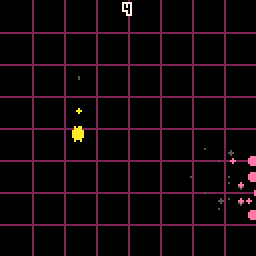
I was wondering what colors were useable for the background and when I went to go look I was sad because darkgreen wasn't useable :| I was wondering if more colors that aren't used for text colors could be background colors! IDK it's not really important but I would love a darkgreen background option.
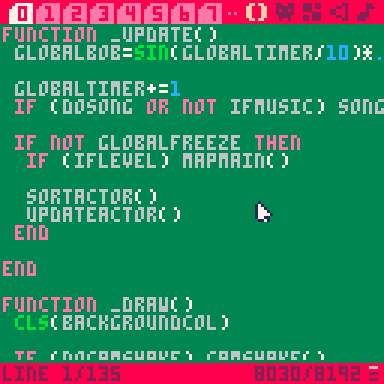
[EDIT: forgot that the mouse has dark blue when pal swapped img. : o]
Left and Right arrow keys to move paddle, press Up or mouse key to launch!
Inspired by the 70+ video playlist by Lazy Devs, I'm happy to share with you the results of my first real game project.
Ultra Breakout features 10 levels and multiple control options including mouse and touch. There is a slight point advantage to using the standard controls and a slight point disadvantage to using mouse controls.
I hope you enjoy the quick diversion and checkout the original project here. Good luck breaking your personal highscores!

Hi everyone, I'm fairly new to programming and Pico8.
I'm trying to add powerups to one of my games. I've made an empty table and a function to create each powerup within it.
The problem I'm having is that I'd like one single random powerup to be created depending on the score (say when score==5)
I've managed to do this but the problem was that a second powerup gets created before the player has the chance to up the score.
I've tried to use time() and also creating a boolean but I haven't managed to get 1 single powerup on screen at a time, I either get more than one or nothing.
What would be the best way to do this?
here's the code I have at the moment:
function _init()
score=0
powerups={}
end
function _update()
if score==5 then
powerup=true
end
if powerup==true then
create_powerup()
end
end
function _draw()
for capsule in all(powerups) do
spr(capsule.sp,capsule.x,capsule.y)
end
end
--powerups
powerups_start=5
total_powerups=4
fall=1
function create_powerup()
capsule={
sp=powerups_start+flr(rnd(total_powerups)),
x=flr(rnd(100)+20),
y=flr(rnd(10))+20
}
add(powerups,capsule)
powerup=false
if powerup==false then
del(powerups,capsule)
end
end
function update_powerup()
for capsule in all(powerups) do
capsule.y+=fall
if capsule.x>=player.x and
capsule.x<=player.x+player.w and
capsule.y==player.y-player.h then
sfx(2)
lives.left+=1
del(powerups,capsule)
end
if capsule.y>128 then
del(powerups,capsule)
end
end
end
|
Thanks in advance!

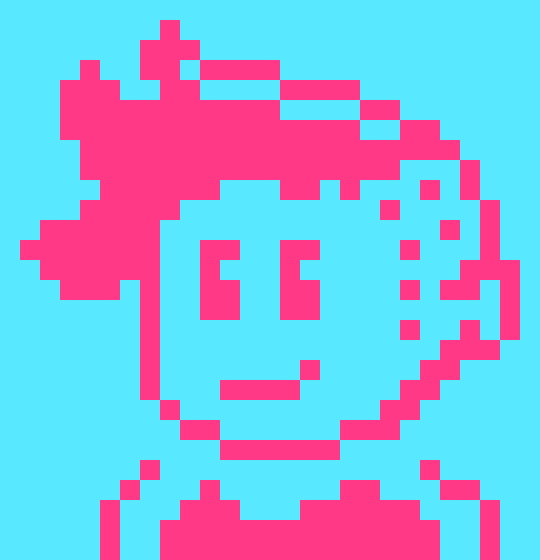
A simple game about fixing very simple circuitry.
Hopefully it should be fairly self explainitory but you might have to do a little thinking for yourself.
Made in two weeks, a twofold task to myself - get it done in time (I originally intended 1 week but that was unrealistic) and actually finish something! :P
This is my first published PICO-8 cart but by no means my first attempt.
I am not really an artist and definitely not a musician so appologies if these are not the best. (You can mute just the music from the pause menu)
I really enjoyed the process of making this and thought I would share it. It is in a finished state but it may need some difficulty tweaking at some point.
I would like to give credit to:
- nerdyteachers.com for showing me how to do screen shake. Found
This is a basic, and not very efficient benchmarking/profiling cart.
It can handle simple nesting and repeated calls for a given label, averaging the results.
Usage
Begin and end profiling:
bm("Label")
-- code
bm() |
Call at the beginning of update to clear stored data:
bm:reset() |
Enable or disable benchmarking:
bm:toggle() |
Show benchmarking results when enabled:
bm:draw() |

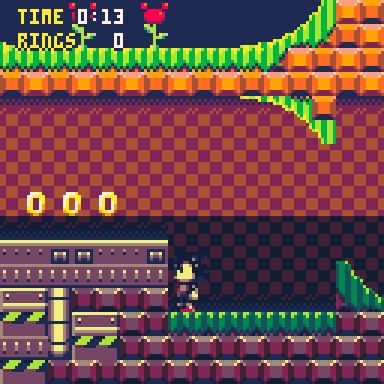
As stated in the title, you can now use up to 32 colors at the same time in pico-8 now.
The feature was revealed by Zep in this thread: https://www.lexaloffle.com/bbs/?tid=38555
This makes all the suggestions I gave in that thread possible and more.
You can't simply use all colors all over the screen though. You have 2 screen palettes and you basically have to select which palette you will use on each drawn line on the screen. In the gif above, the screen is divided into 2 halves, each with its own palette.
Palette Scanlines
Here is the code I used for both screen palettes:
--regular screen palette
pal((
{
[0]=128+9,9,1,128+12,
13,12,6,7,
8+(curr_shield==6 and 128 or 0),2,128+10,128+11,
128+15,10,4,15}),1)
--values 0x10 and 0x30 to 0x3f change the effect
poke(0x5f5f,0x10)
--new colors on the affected line
pal({[0]=2,0x8d,1,0x81,0x8d,0x8c,0x86,0x87,0x88,0x81,3,0x83,0x86,0x8a,0x82,0x87},2)
[ [size=16][color=#ffaabb] [ Continue Reading.. ] [/color][/size] ](/bbs/?pid=78518#p) |




Mayhem is my PICO-8 remake of Julian Gollop's 1985 masterpiece: Chaos Battle of Wizards. It is a game I have tried and failed to make many times, but it looks like maybe this time was the charm! I did not blindly remake the original game. Instead, I have taken heavy inspiration from it while trying to make it my own.
This is the first fully playable beta release (v1.0.0b1). Unfortunately, I ran out of tokens for adding AI players, but you should be able to have some hot-seat fun with a friend or three.
Changes:
- 2020/08/22 (v1.0.0b1):
- First completely playable version of the game.
- Hot seat only (I ran out of tokens to do AI as well).
- 2020/07/27:
- Walking & flying movement.
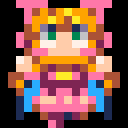

|
|
[0x0] |
I'm working on a new game and trying some nice advance platform techniques, currently it has support for.
- Coyote jumping or forgiving jump button.
- Halved gravity jump
- Corner Correction on top collisions.
- Swept collision detection
- Getting on top of moving platforms that move vertically
I don't think the codes is good enough to make it work on any game but maybe it helps someone :) would also love some feedback if someone has any.




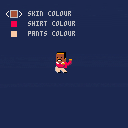
First coding I did using PICO-8 trying to get used to it
and I made a character edit/select screen, lets you change colour of clothes/skin
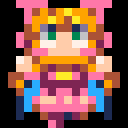




Hello! I am setting up a Pico 8 Console in my shed, but can't get the screen scaling just right. This is running on a raspberry pi, and otherwise seems to work great.
However, Pico 8 runs either much too small, or just a fraction too big.
These are the settings I am using in config.txt.
Is anyone able to help?
// :: Video Settings window_size 768 576 // window width, height screen_size 768 576 // screen width, height (stretched to window) pixel_perfect 0 // :: Window Settings windowed 1 // 1 to start up in windowed mode window_position -1 -1 // x and y position of window (-1, -1 to let the window manager decide) frameless 1 // 1 to use a window with no frame fullscreen_method 0 // 0 maximized window (linux) 1 borderless desktop-sized window 2 fullscreen |



Hello.
I am running Pico-8 using this bat file, so that it stays portable, and all files, settings and carts are kept in one folder (I really don't like how Pico-8 puts stuff in a random folder that Windows people usually never use).
start pico8.exe -music_volume 0 -home . -root_path . -desktop_path . %*
I also changed -music_volume to 0 in the config.txt file.
However, every time I run Pico-8, the setting in the config file gets reverted back to 256 and the music volume always stays on.
Also, every time I run Pico-8, I maximize the window (not full screen), but the next time I run it, it always starts as a small window, not a maximized window.
What am I doing wrong?
Hi
I found a Pico-8 cart on Itchio (https://bati.itch.io/super-pico-fighter) and I want to take a look at the code to see how the block matching logic works.
Unfortunately I wasn't able to see a download link and I couldn't find it listed here in the Lexaloffle BBS.
Is there a way I can download it so I can learn from it?
Thank you.
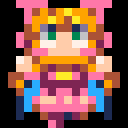




The first paragraphs are just some opening thoughts to contextualize where I'm coming from with this idea. If you are not interested in that, skip to [Suggestion].
Context
When the 2nd palette was first discovered, increasing the total number of colors on the screen has been suggested a number of times. That in itself is a pretty weak idea: bumping up pico-8's limitations is against its whole purpose of self-imposed limitations. If you want more colors, just use any other platform. End of story.
But recently, with the 0.2.0x versions, a lot of new features have been added that expand what pico-8 is capable of: better code compression, tline, the upcoming oval(), new chars (kana, puny). Tline in particular changes the whole feel of the carts that use it, with the possibility of mode7, rotation, map lighting, etc. While those effects were previously possible, the games that had them would pay a high cost in CPU and tokens.
Ever since the 2nd palette came, I had some ideas of how the color limit could be increased without going against pico-8's design principles. From these ideas, I selected my favorite and arguably the one that fits pico-8 the best. With pico-8 going beta and possibly its core being set, this might be my last opportunity of sharing it, so here it is:
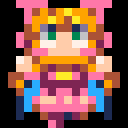





A few days ago someone on my discord server asked me how to configure keys in an exported cart and I didn't figure out how to do it, nor did I find any information about it anywhere...
So I assume there's no way to do it right now...?
Just letting the player access the Keyconfig screen from the controls screen would be great.
And saving the config after each session :)
I think it's something that can easily affect user reviews in external sites, Itch.io, Kongregate, and so on, and also help with accessibility.
LAST VERSION as USED in R-type 1.4 after optimizing it a bit further:
--97 tokens with Scaling and arbitrary size
function pd_rotate(x,y,rot,mx,my,w,flip,scale)
scale=scale or 1
w*=scale*4
local cs, ss = cos(rot)*.125/scale,sin(rot)*.125/scale
local sx, sy = mx+cs*-w, my+ss*-w
local hx = flip and -w or w
local halfw = -w
for py=y-w, y+w do
tline(x-hx, py, x+hx, py, sx-ss*halfw, sy+cs*halfw, cs, ss)
halfw+=1
end
end |
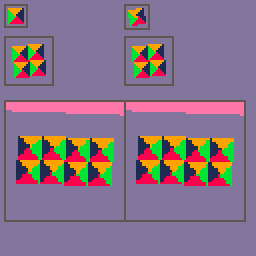
This is a general-purpose sprite rotation function using tline with support for scaling and flipping
It always draw a screen-oriented rectangular area, (centered at x,y) large enough (w) to contain the rotated tiles (centered at mx,my), and calculates the rotated (rot 0 to 1) tline coordinates and deltas.


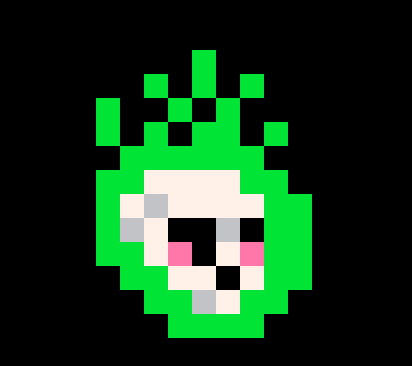
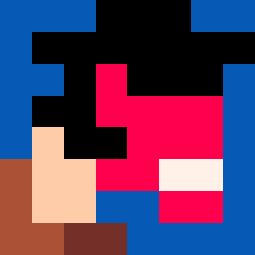







 10 comments
10 comments