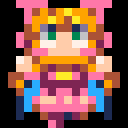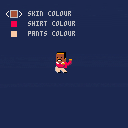
First coding I did using PICO-8 trying to get used to it
and I made a character edit/select screen, lets you change colour of clothes/skin

Nice pixel art and animation, and cute rendition of Footloose!
I assume you're doing the colour selection by way
of pal() commands? When you choose any colour other than the default selections, the shaded variants of those colours don't change accordingly, so for example even with a bright green shirt, there is still the dark red shading.
Maybe you can set up a lookup table with corresponding shaded colours for each selection?

Thanks for the comments and suggestions, you are correct on your assumptions I am using pal() commands to swap the colours and my next task was getting the shading to match the correct colours for the shirt, also to have the menu show/hide and a moveable character
Let’s get researching lookup tables

"Lookup table" is something we call a table that’s used to find something associated with another thing. Example:
# mapping of bright colors to dark colors
shades={[8]=2, [12]=1}
shade=shades[bright_color] |
[Please log in to post a comment]