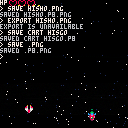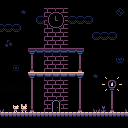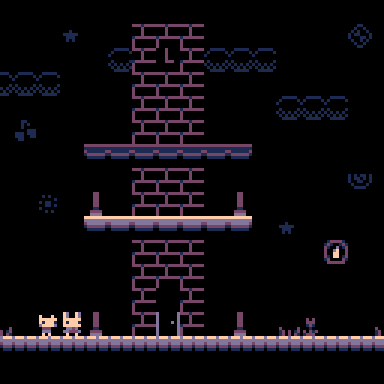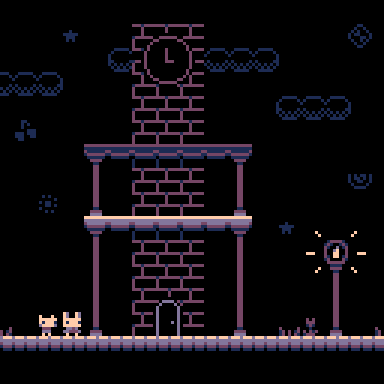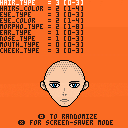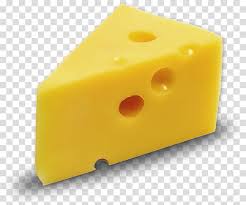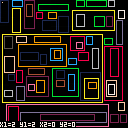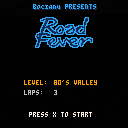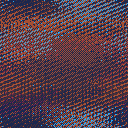Controls
Arrow keys - Move space ship
(X) - Fire at everything

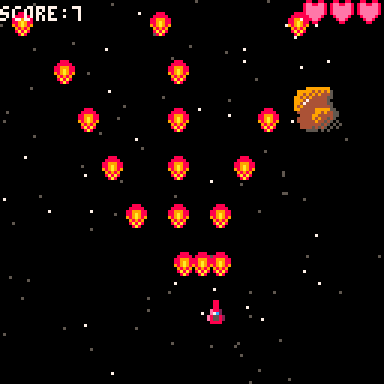
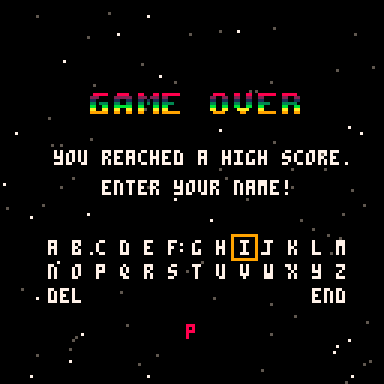
You won't believe it, but Space Battle is a shoot 'em up. Besides different enemies (and bosses), it offers various extras (explained in the opening credits), more firepower, a high score list and a cheesy background story.
Credits & Behind the Scenes
Triggered by @Krystman's SHMUP tutorial on his Lazy Dev YouTube channel, I thought it would be a good idea to program a game together with my ten-year-old son and teach him a little programming logic along the way. He was immediately hooked, but was more interested in the sprite editor and kept coming up with enemies, bullets and new ideas for a few extras. In any case, we both had a lot of fun.

Description
Shmup Pico-8 est un shoot'em up. Le but est de détruire les ennemis arrivant du haut de l'écran par vagues.
Une fois 9 vagues passées un boss de fin de niveau arrive et vous passez ensuite au niveau suivant.
-Les cœurs : vous permettent de récupérer de la vie.
-Les boucliers : vous protège pendant 30 secondes.
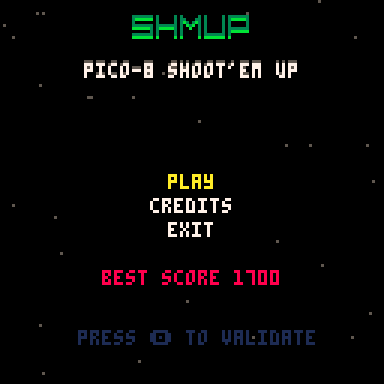
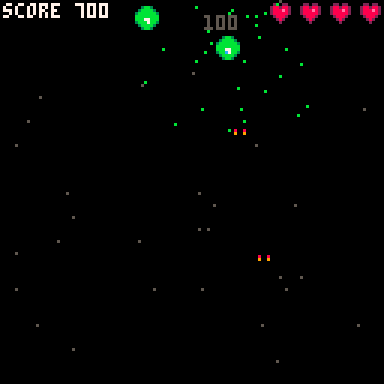
Controles
⬅️➡️ Gauche Droite
⬆️⬇️ Haut Bas
❎Shoot
Ce jeu est issue d'une formation complète sur Pico-8.
Développeur : PAREIN Jean-Philippe
Satan has taken over Santa's house! Luckily, Rudolph (that's you) has escaped from the cage he found himself in. Rescue Santa! Rescue reindeer! Stop Satan! Collect Christmas things! Save Christmas!
I thought I'd try my hand at the proud, proud tradition of making a lazy asset swap Christmas game. Turns out this was vastly more work than I anticipated but also a lot more fun. Trying to make sense of my own code from two years ago was not fun though.
This started out life as Banana Chase, one of my first games. All the sprites needed Christmasing up, I heavily remixed the map and also jammed in some Christmas jingles. What was not fun was trying to make sense of the absolute nonsense that passed as the level sequence code, this is not a place of honour etc.
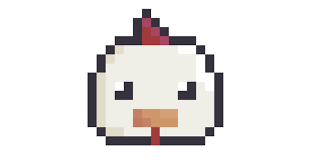




i made a spooky scene to test if i could generate visual details procedurally — yes, i could
before i could create the full scene, i made a fake screenshot in a pixel art editor
so i could look at the picture and imagine which commands i would need to add the details
behind the scenes
warning: long text


Fruit Salad 64
Make a bowl of fruit salad by squashing matching fruits together. Can you finish all 3 levels? Fruit are worth more in the beginning, be fast to get a good hi-score!
C&C welcome
Controls
-
←→↑↓– Move the selection -
X/Z– Pick and place items Enter– Pause/Settings
Update notes
-
2022-12-07
- Updated cart image
- 2023-01-01
- Game session is now remembered across restarts (reset saved game from pause menu)
- Items can be picked up, even if there are no matching items on the board
- Items can be swapped if they don't match
- Added more levels
- Score can now reach hundreds of millions before overflowing







FaceGen
A small experiment on creating a simple faces generator made after stumbling on slynyrd's awesome pixel art tutorial.
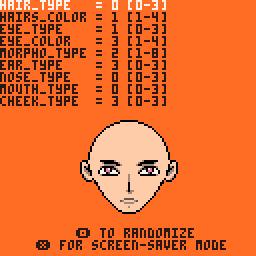
How to
⬆️⬇️ to chose a feature to change.
⬅️➡️ to change feature value.
🅾️ to randomize all values.
❎ to switch between screen-saver and edit mode.
Changelog:
2022-12-06:
- added skin color setting



Hi all! I have a problem. I made a game and I've lost the source code (my laptop was stolen and my code wasn't backed up 'cause I'm a dummy).
Regrettably I didn't post it to BBS either :/
I'd like to be able to recover the .p8 file from the exported html and js files. Is there any way to do this?
Many thanks <3






Powered by Chronoco™
Rediscover Convenience
Date&Time is revolutionary calendar software designed to keep track of you- for you . Rediscover convenience with our state of the art event modification tools ; or tailor your experience to be as unique as you with (6) different colours to save reminders as .
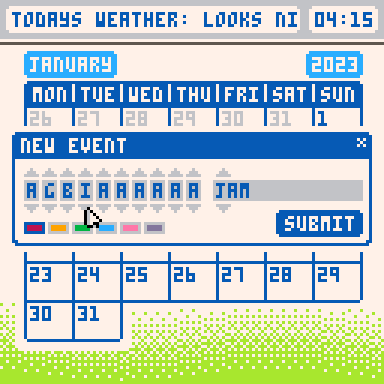
FEATURES:
- 📆 Keep track of the date
- 📌 Create and save up to 10 events ! (feature still in construction)
- 🖍 6 unique colours to choose from !
- ⏱ Supports up to 3 timezones ! (feature still in construction)
- 📡 Automatically register all data to the Chronoco™️ data core



(v01 12-05-22)
TO LOAD THIS PICO-8 CART, in immediate mode, type:
load #p8mtoo
This cart is designed for offline use and will let you select any area from your spritesheet and draw it in any other code or even a different cart - without using the spritesheet.
Use the arrow keys to navigate.
Try selecting any of the color rectangles to test the system.
Hold down the CTRL key to jump in a grid of 8x8.
Hold down the SHIFT key to start selecting an area. The area is inclusive so the cursor must touch the area borders you want to select.
Hold down BOTH CTRL and SHIFT to select in fields of 8x8 where the box is 8*size-1
BLOKI
This is my second Pico-8 game!
Instructions
This a 1 or 2 player game.
When a player makes a move the block underneath reduces one on its counter, and when it reaches 0 the block crumbles appart. The idea is to make the other player (human or computer) fall.
Controls
In 1 player mode, you can move with either the SEDF letters or with the arrow keys, in 2 player mode one player uses the SEDF letters and the other one uses the arrow keys.
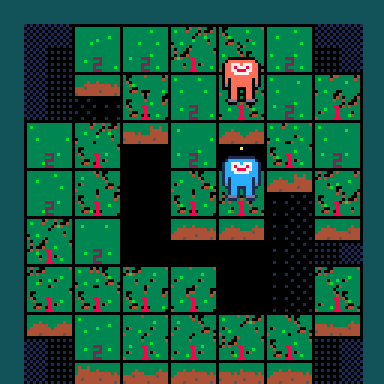
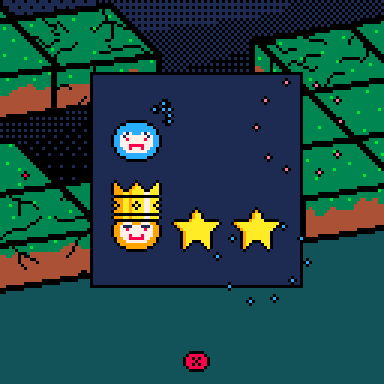
1 player mode has three different levels of difficulty, I used a minimax algorithm to implement the AI.
Other games
I also did a game called POF, a speedrunning boss shooting game: https://www.lexaloffle.com/bbs/?tid=46519


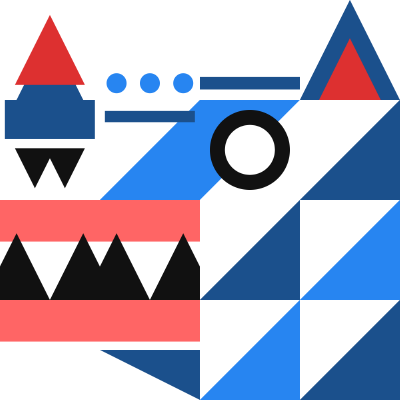

TEZARTMTL2022
This token is a special gift for those who attended #TEZARTMTL in 2022. Huge thanks to the organizers for making this event possible, and to everyone who attended. I hope you enjoyed it as much as I did.
This piece is interactive and a bit playful, so please play with it! To experience the full interactive elements, it is best viewed on a PC or laptop using a USB gamepad or keyboard. If you are using a mobile device, touch control buttons will be visible. If they are cut off, please open the objkt directly via the IPFS link for a better view.
The controls are as follows:
-> up,down,left,right arrows: pan the texture along the torus, you'll see it makes sense
I felt like doing something easy (for me, specifically, since I've made platformers a lot in several engines). I tried to emphasize the feeling of a full adventure rather than any particularly innovative gameplay features. I also tried to minimize loading times as much as I could. The maps are loaded in from 2 other carts when the game starts up and so most of the map data is in the upper memory storage the entire time. This has the benefit that the code isn't minified, so a lot of it is readable (as much as my code would ever be anyway). The downside is that I had to be really picky about only using mechanics that could be coded simply.
The maps were made using Tiled map editor and using a separate script in standard Lua to convert to hexadecimal. From there, a cart for loading into memory was used for assembly. The map format is an RLE encoded terrain map along with a listing of game objects. This allowed me to put game objects on top of terrain more easily, such as the meta-objects that tell enemies when to turn around. Also it made the map sizes smaller. I think the average is about 700 bytes per map.


Make sure to read "controls + how to play" before playing!
A turn based roguelike with a cat in it.
There is no wait button.
There isn't any sound as I play pico-8 games muted.
This is my first pico-8 game!
Controls
[Arrows Keys] - Move Mio (the cat)
[Shift] - Use item
[Z] - Drop item
[X] - Store item (up to four can be saved for the next floor)
[F] - View blessings
[S] - Increase game speed (Move about faster)
[D] - Decrease game speed (Move about slower)
[E] - Restart
How to Play
Story
Mio is a cat who exists.
Mio is called Mio because she Meows.
She wants to go to work, but isn't sure where her car keys are.









 1 comment
1 comment