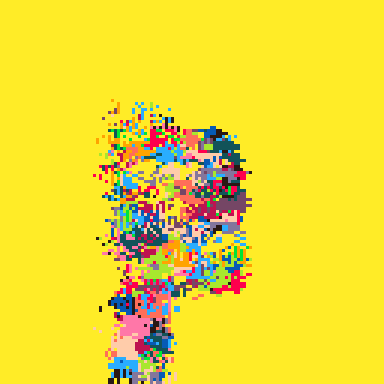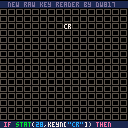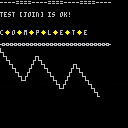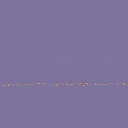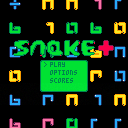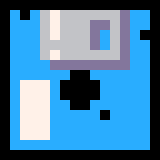ORM by Håkon Lervik
Description
This is a simple Snake clone that i made over the course of a week, just to get over the hurdle of finishing my first game.
Remarks
I am quite happy with the implementation and look of the game. The code is quite simple procedural code, but with a few unreadable hacks here and there. The code is largely uncommented so feel free to ask me if you need me to explain anything.
And if you feel like tearing my code apart, please do! :D I would love to know what I could have done better, although I do already know of a few pieces that need refactoring.
this is meant for a custom sfx library (https://www.lexaloffle.com/bbs/?tid=49265)
if you dont know how to use custom sfx check https://www.lexaloffle.com/dl/docs/pico-8_manual.html#SFX_Instruments
[sfx]
So, PICO-8's built-in tracker has a startling amount of customization, but it can be kinda tricky actually making a custom SFX instrument when you want one - so a few of us on the Discord, me and @jo560hs and @bikibird, were thinking it might be interesting to look at the list of General Midi 1 instruments as a shopping list and see how many we can knock off.
And as a bonus, if we can complete the list, @jo560hs was talking about possibly making an sf2 soundfont for folks who like playing with those.
So, if you wanna jump in and add stuff to the catalog, the guidelines we decided on for convenience of people hunting down instruments afterwards are these:
- tag the post with
midilib - use a subject line of the format
midi [number] [name] - (ideally, each instrument should be posted in its own thread, so specific ones can be found more easily)
- embed your SFX there so people can hear it and copy it






For anyone who wants it, an SFX imitating an electric guitar with overdrive:
Free to use, credit appreciated.
(If you are not already familiar, the manual has a brief explanation of how custom SFX instruments work.)


A group of us on the Discord were talking about how it'd be useful it'd be to have a big library of SFX instruments, so here's one I made a while ago to act as a ragtime piano:
Free to use, credit appreciated.
(If you are not already familiar, the manual has a brief explanation of how custom SFX instruments work.)

This is Simple Shooter
Bullet barrage!
In this short basic shmup (Shoot 'em ups) you will face numerous waves of alien invaders trying to destroy our galaxy. Make them feel the taste of your space bullets and cover them with a barrage of bullets
Game Play
You must shoot down all the aliens. Also, try to collect bonus coins to get special shoots, extra lives, and shields throughout your journey of liberating the galaxy. These power-ups will be very helpful in your task of repealing alien attacks.
Controls
-
Cursor movement: arrow keys
- Fire: Z
- Use special shoots: X
Controllers are also supported.
Development
I made this game based in part on the Basic Shmup Tutorial using Pico-8 for the Basic Shmup Showcase Game Jam
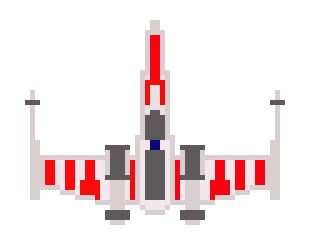
.jpg)

Entry for the PICO-8 1k Jam, where only code is allowed (no sprites or audio) and compressed size is limited to 1024 bytes.
This is a demake of Super Hexagon. Controls are just left and right - avoid the walls for as long as possible! After game over, the game will reset after a short pause. High scores are saved.
Credit for the smallest triangle fill code goes to p01.
Revision 2: removed a remark (facepalm), made a small increase to the wall gaps, tweaked the game over screen to be quicker and wait for a button press, reduced flashing of timer a bit. 4 bytes free but can't really use them anywhere. Thanks for the feedback all.




(v00 09-10-22)
TO LOAD THIS PICO-8 CART, in immediate mode, type:
load #nrkr
Hello !
I was unaware that Pico-8 could read raw keystrokes. While we have the ability of reading normal keystrokes, I have not seen any code from others that will register reading and determining whether or not you pressed the LEFT shift key or the RIGHT one.
This program will do just that, in addition to a whole host of other keys - that you really shouldn't press as they could be associated with a function. Yet this program does correctly read function keys for instance, F1-F12. It reads if you pressed CAPS-LOCK, NUMBER-LOCK, SCROLL-LOCK, left CTRL, right CTRL, and every other key on the keyboard.


Feature Overview
JOIN() Join strings with a delimiter.
- Joins the argument strings with the specified delimiter.
- This function consumes 25 Token.
?join('====','----','----','----','----\n')
?join(' ',unpack({'test','[join]','is','ok!\n\n'}))
?join('\fa◆\f6','c','o','m','p','l','e','t','e\n')
?join('\-e=\-e',unpack(split('----------------------------','')))
|
This function is included in the KNUTIL library.
release note




As the title states, as far as I can tell exported carts (via export cart.bin, HTML works fine) don't have 0.2.2b's "force-pause-menu" on hold feature implemented in any form.
This is preventing me from building an exported Terra, which has the saving functionality as an option in the pause menu, accessed by holding pause while the normal pause key press is used to open the inventory. And I can't work around it easily, because the pause key is only returned the first time it is pressed. (As you probably know, Terra doesn't exactly have much space to spare)
I feel like it should be there. Especially considering this can prevent controllers from exiting the game.
If it's intentional for tools, could it be added as an export flag? So say export cart.bin -s for a "safe" export with the forced pause enabled. Or the opposite, so it uses the same default behaviour as everything else and then an "unsafe" flag would disable it.



Rockfall Run
The next part in the rockfall series (oh no)
I'm actually pretty proud of this one. I spent quite a while on graphic effects, such as particles and clouds. Tell me what you think of it!
Features
- Fast-Paced Gameplay
- 3 Difficulty levels
- Pretty cool graphical effects (Like particles)
- Powerups
Up now on Sealsearch (My website), and itch.io if you want it somewhere other than here for whatever weird reason.

obsolete
The technique described here uses a deprecated piece of PICO-8 functionality that will be removed in a soon-to-come PICO-8 version: " _map_display has been deprecated when running on a single display (see 0.2.6b release post)".
In recent releases it's possible to set the address in memory that PICO-8 takes its sprites from and this is a preferable way to have multiple sprite sheets available for a game (see the manual for more info; try searching for 0x5f54 and poking values like 0x80, 0xa0, 0xc0, 0xe0).
-- update: fixed a bug where I was still drawing 16x16 sprites from testing that.
Cart showing how to exploit the undocumented multiple display functions to set up extra sprite buffers that can be mapped back into memory for negligible cost.


hi! I figure I should put my tweetcarts here to make them easier to find, so I'm making a thread of them. I'll update it anytime I make a new one so people don't have to sort through the junk on my twitter account to see them. Enjoy! all code in <280 chars to fit in a single tweet!
Fireworks 9/8/2022
[original tweet]
this one was a lot of fun! original sketch was around 700 characters and although I had to cut down on a lot of functionality, I'm really happy with how this came out and making compromises and finding tiny one character differences in ways to write code was a lot of fun. I learned a lot from this one!
Wave 9/1/2022
A remake of snake with a few customisation features that I made over a week to try and get back into programming!

Controls:
Use the arrow keys to move the snake and to navigate the menu
Options:
You can change between 4 different backgrounds:
Blank - is just a black background
Space - adds stars flying past
Clouds - adds some pretty clouds so you can enjoy the view whilst playing snake!
Grid - adds a grid to the background for extra precision when moving your snake
You can change between 4 different palettes for your snake:
Green (Default)
Blue
Orange










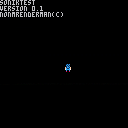
 3 comments
3 comments
.png)