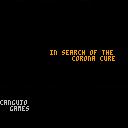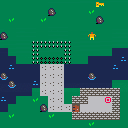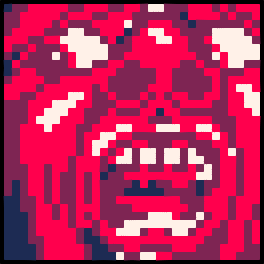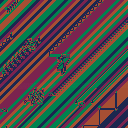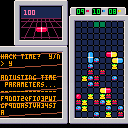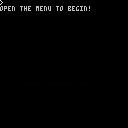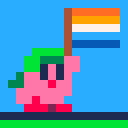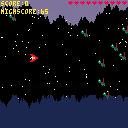Valentine's Update v1.2 ❤️
I updated most of the visuals of Crazy Samurai Musashi and you now have an additional heart/life. Love is in the air. And blood. Here's what else is new:
- More detailed sprites
- Added heat effect to sun
- Added stars to the night sky
- Reworked the blood splatters
- Added dirt splatters to running swordsmen
- Added a skull to appear when you slay an enemy
- New sound effects
- Fixed the flipping of the moth animation
- Added the moth to the title screen because why not?
- Added Pliso Miso splash screen
Quick Fix v1.3
- Added an option to skip the slow beginning for experienced players (suggested by @baker 👍)

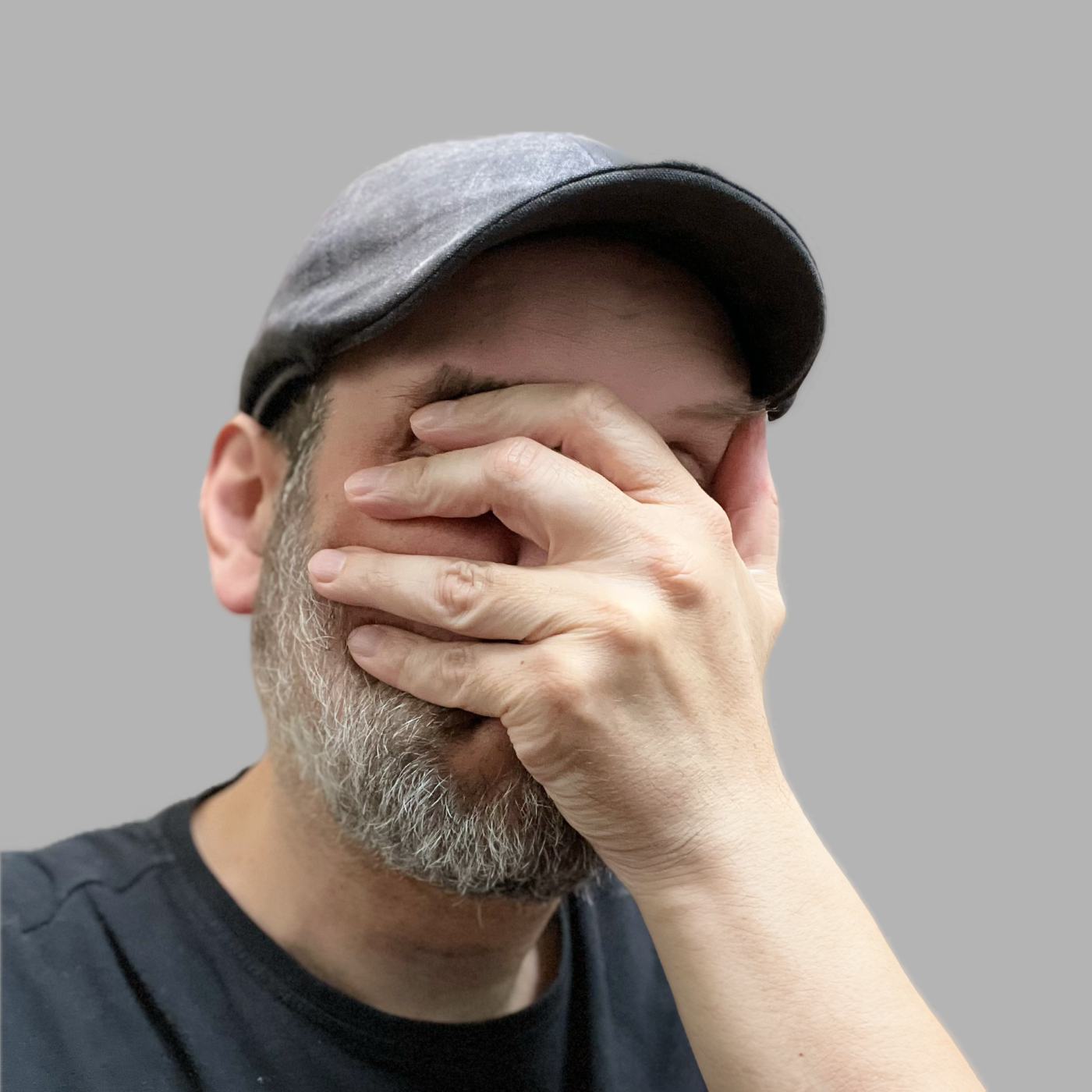

If you keep increasing the Y value of the cursor, things get weeeeiiird. First, the CPU usage goes out the roof. Second, there's a weird area in the corner that obscures the text. Here's a bit of code that will reproduce the problem:
function _init()
y=110
f=0
end
function _draw()
cls(1)
f+=1
if (f%20==0) y+=1
cursor(0,y)
print("hai")
print("cursor_x:"..peek(0x5f26).."\ncursor_y:"..peek(0x5f27).."\ny:"..y.."\ncpu:"..stat(1),0,0,7)
end |
And this is what happens:



I noticed this while looking at load/save behavior for my QoL idea.
You can load a file that has no extension, because load will try the raw filename first without adding an extension.
However, when you save that file, it will automatically add ".p8" to the name, possibly overwriting an existing file while not overwriting the file you actually loaded.
Probably not going to happen much in practice, but potentially disastrous when it does happen.
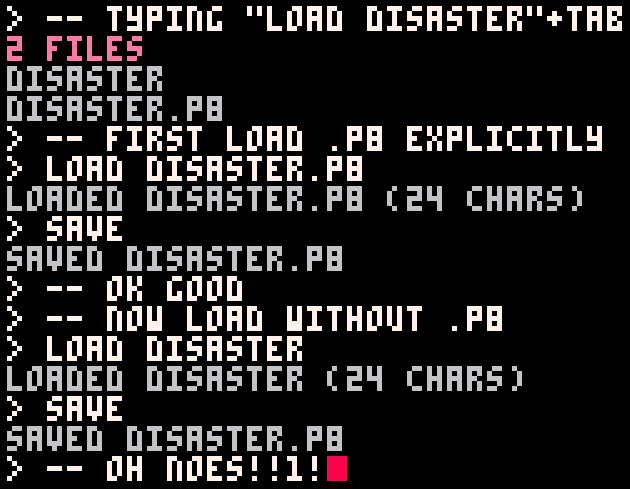

At the command prompt, if you try to load a filename with no extension:
load somefile |
It'll try these in order:
somefile somefile.p8 somefile.p8.png |
It'd be nice if #include worked the same way.
e.g. with vector.p8 in the same folder:
#include vector |
I think simply re-using the logic from load would work, because it behaves exactly the way I'm suggesting.
As for Lua files, it's probably best if the .lua extension has to be typed out explicitly, because you're essentially leaving the sphere of PICO-8 by using a raw lua file and it makes sense that PICO-8's name abbreviation would not apply. Plus this is the same behavior load already uses, so minimum effort required. ;)

The result of following: https://www.youtube.com/watch?v=J1wvvbVQ5zo&list=PLdLmU93eWisKpyk1WZywUSYAq5dkCPFIv&index=1
 (1).gif)

This is my first attempt at a pico-8 game, a Dr. Mario clone with a silly 80's aesthetic. It was written over about 3 days, just for fun but some friends suggest I publish.
There is a secret game mode to unlock if are able to win virus level 20, but I've never managed so if you want to try it (super virus mode), tap left, right, right, left at the virus load select screen.
I hope you enjoy playing it as much as I did writing it.
EDIT fixed a small bug where score did not update correctly


Second post in less than half an hour!
I think this bug exists because @zep might have been a bit lazy when coding cursor changes for code tabs, so instead of checking if there's an actual tab in the position, he just made the cursor change when it is in a certain square where the tabs could be. To be fully honest, I don't blame him. Most of us here are programmers and you can't say you never get lazy with something in code.
TL;DR: Cursor changing doesn't check if tab is actually there.
Got some random inspiration from @thattomhall's "Who stole the coal?", specifically the graphics, so I decided to start my own little thingy. It uses Screen Mode 2, for those who are curious.
Story:
You are Unnamed Wizard, and you're hanging with your friends, when some Big Bird King who calls himself "Haponke" swoops down and steals your wand! Now, according to WizTown law, all who call themselves "Wizard" and don't have a wand are outcasts and should have their backside kicked into the Great Beyond. You know this, so obviously, you RUN!
On the way out of WizTown, you find a strange, L-Shaped, steel thingy. Carved on it, are the words "GLOCK-19".
"
Alright then! Guess I'm going back to town.
"
- You, 5 seconds ago |
Don't have much yet, but I hope to release a demo soon!

I'm trying to randomly select a value from an array.
I expected this to get me a random index in the array, but I'm getting the same every time.
stmp={-130,50,500,1000,1500,2000,3000,3500}
strt=rnd(#stmp)
t=stmp[ceil(strt)]
print(#stmp)
print(strt)
print(t) |
Always prints:
8 0.5174 -130 4.3404 |
I've used rnd() in other carts but I've never encountered this behavior before, please advice.


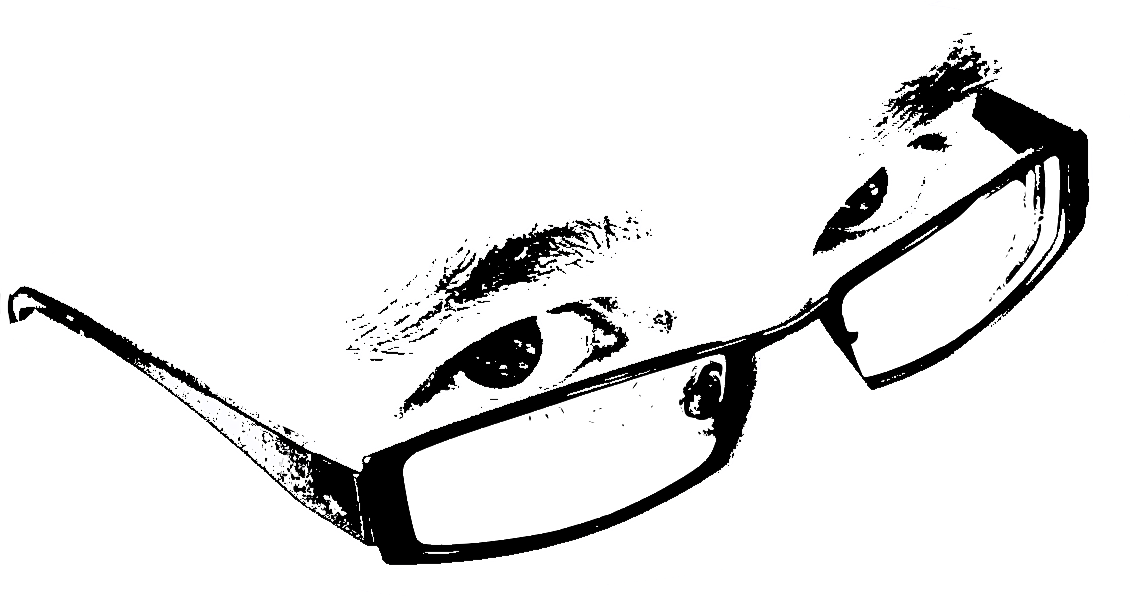
Simple Etch-a-sketch tweetcart in 233 chars
Z and X -> Up and down
Left and Right -> as self
shaking is on the menu
the cart:
s,j,x,y,r,b= 1,64,64,64,rect,btn menuitem(5,"∧",function()s=1end)::_::if s>0then memset(24576,103,8191)s=0end x+=(b(1)and 1)or(b(0)and-1or 0)y+=(b(5)and 1)or(b(4)and-1or 0)pset(x,y,0)for i=60,j do r(j+i,j-i,j-i,j+i,8)end flip()goto _ |

PICO Space
v1.2
Defend the animals of the galaxy from the space weevil invasion in your grandad's space taxi!
Check the notice boards at space stations for prospective passengers. Gain rewards when they're delivered safely and discover how to defeat the weevil menace.
The galaxy is quickly becoming a more and more dangerous place so be careful out there - with 50-70 systems and some questionable government policies an animal needs to look after themselves!
Please report any bugs or if something is unclear below. Feedback helps me improve and is always welcome :)
Controls
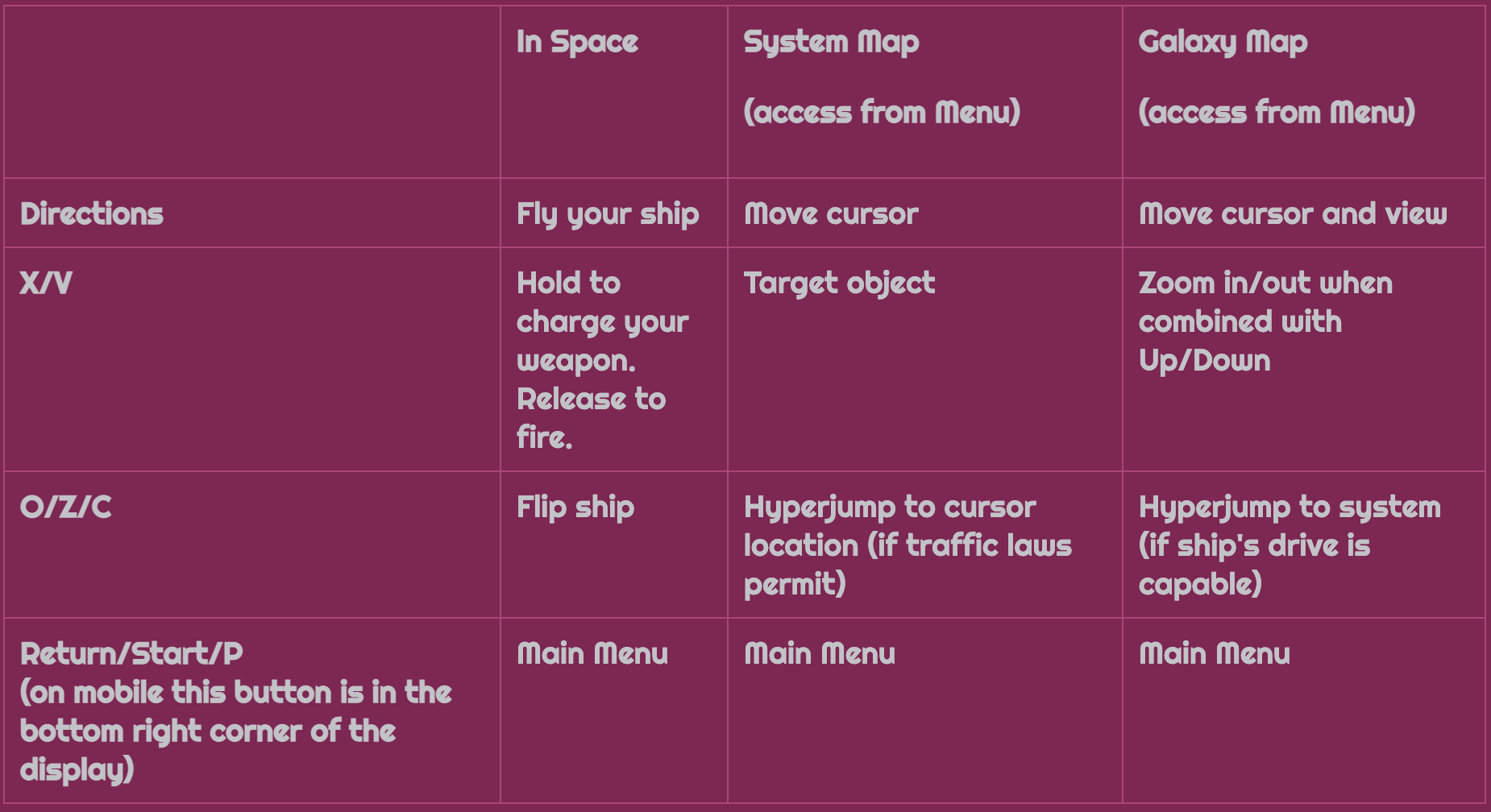
Main Menu
- Use Up, Down and X to select options in the menus.


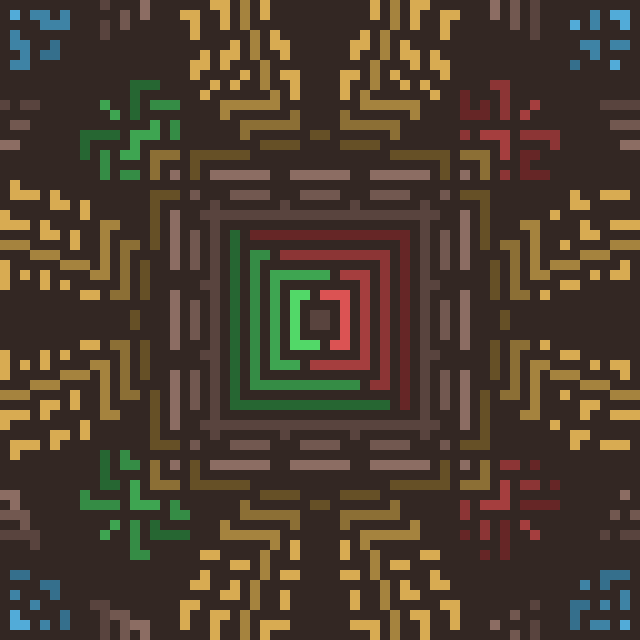




.png)

Block Rush is a retro styled puzzle game where you can't stop moving until you hit something.
Reach the chest to win and take the crown for added challenge.
Move with your arrow keys, enter a level with X and exit it with O. Interact with objects with X once in a level.
Encounter a variety of objects as you progress through the increasingly difficult levels.
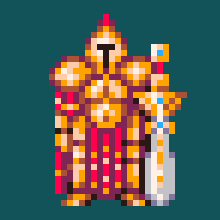



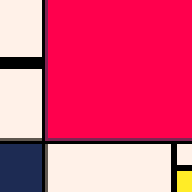





Go fast deliver things
In a world where delivery is plentiful and the times are good the workers, that is the robots, are thinking that perhaps things could be better. While performing deliveries on time you also have an opportunity to make change in the world, the choice is yours, deliverer.
Controls
- Movement — ⬅️ ➡️
- Jump / Start / Retry — ❎ / X
Your current deliveries are listed in the top left, you need to visit those house numbers to make each delivery.
Game Jam
This is an entry for the second [Eggplant Community Game Jam #2][] where the theme is "Good Times with Bad Robots". The source for the cart can be be found in this







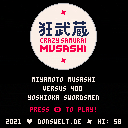
 5 comments
5 comments