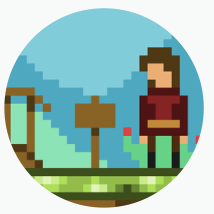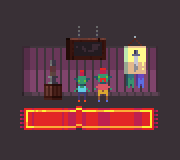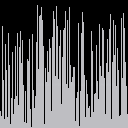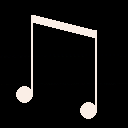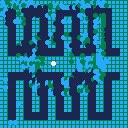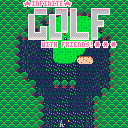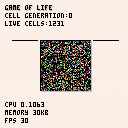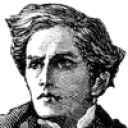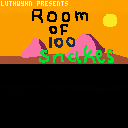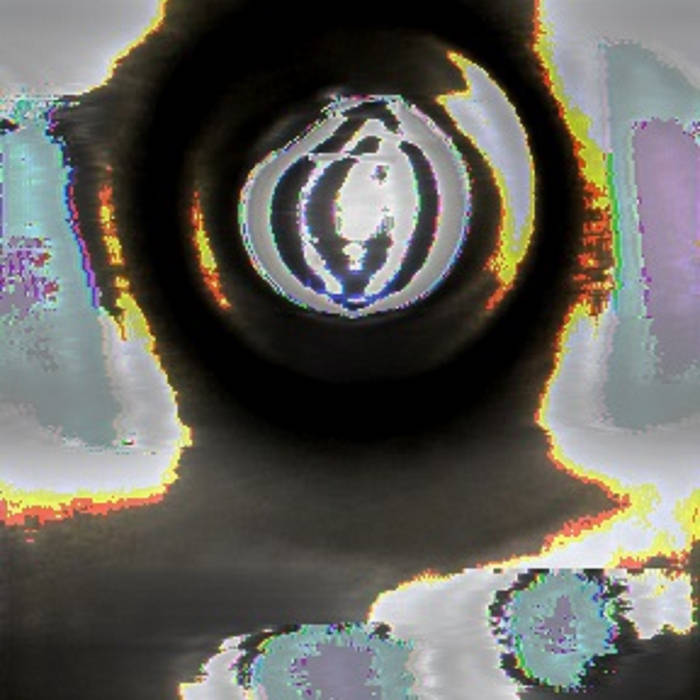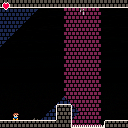Hey folks,
Been toying around slightly with Pico-8 as a break from bigger projects, and I'm wondering if there will ever be an increase to the possible resolution of pico-8?
I dig the limits being used to force creativity, though I do feel 128x128p only gets you so far and no amount of memory-banking between carts can get around that for game-scale, it was the same thing I took issue with on both Gamebuino consoles.
To note I'm not saying like "hey we should have mega-complex 240p with 3x more sprites and 90 more colours so we're basically just on a snes", but I do think even just an upscale to 160x144 would help so much. I'd looked at alternatives but clearly the community and scale of potential support and resources is here in pico-8. As much as I'd like something like the C64 res of 320x200, I think even just the Gameboy 160x144 on some kind of Pico-8+ with the necessary memory increase, maybe a tiny bit more for graphical allocation, would be great.










While playing around with poke/peek, I discovered theres a new palette to choose from.
Poking the address 0x5f11 and setting it to a value of 0xf1 [the 1 being the color in the palette, in this case dark blue] you'll notice something strange. The blue seems to be even darker! this goes from 0xf0 to 0xff and corresponds to the color palette available naturally. It seems to darken/add a warm filter to the colors, allowing us to provide sprites with more specific details. You can see this in action via Neil Popham's post on twitter. To return the color to normal, replace the f before the color ID with 0. for example, 0x01 would be normal dark blue where as 0xf1 is the darker dark blue.
https://twitter.com/ntpopham/status/1169166881607077888
Address range is 0x5f10 to 0x5f1f from what I can tell, and there is no other hidden colors yet discovered but knowing zep... there probably is. :)

Have fun with this discovery.


respriter is a tool that you run in PICO-8 that let you edit other p8 cartridges
With this tool you can move sprites around and have the map updated to point to the new location of your sprites, so it isn't ruined. Sprite flags are moved along with the sprite pixels.
It is useful for when you want to move sprites around in the sprite bank so related sprites are next to each other, for example.
So you can turn an unplanned and unorganized bank into a more organized one
![]()
![]()
And your map will still look like this:
Respriter will also move the sprite flags when you move the sprites.
You can write protect parts of the sprite bank if that memory is used for the map, or you can work unprotected if you really want to
![]()
![]()






New version
I made a new version of Painto-8 that is easier to use and can change the palette during gameplay. I'm keeping the old version here in case someone still likes to use this one.
New cart: https://www.lexaloffle.com/bbs/?pid=82916
Legacy cart
--Version 02--
-
Right-click on any color on the palette to open a menu with the 2 palettes. Swap between them with the tab on top.
- This version has poke(0x5f2e,1), so you can run the cart just when changing palette or drawing on the map area, otherwise, press ESC to resume to drawing on pico-8's sprite editor. (SHIFT+S to save changes so you don't lose what you've drawn while running the cart. Also saves the palette).






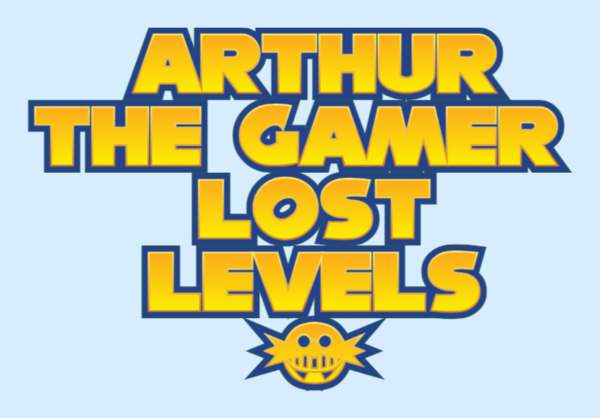
Hello everyone, today I stumbled on a undocumented feature I didn't know existed: 16 extra colors.!
I searched on the wiki and the forums and I didn't see it mentioned anywhere (except this thread, but it was a differnt thing and that feature was removed by zep at that time).
If you change the screen palette via poke (0x5f10 to 0x5f1f) to a value above 0x80, the color will change as shown below:
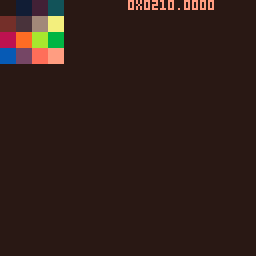
Here's world 2 of Jack of Spades with all colors swapped, except black and yellow:
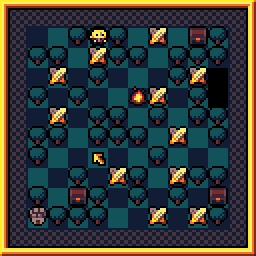
Original colors for comparison:
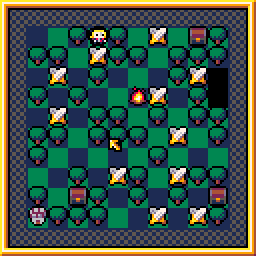
You can't have more than 16 colors in a single frame though, since poking (0x5f00 to 0x5f0f) will just make the color transparent, as documented in the wiki. Still it's good for fades, and can be used for someting like stage-specific palettes like in the NES and other old consoles.
Pretty cool!





ONLINE MULTIPLAYER VERSION IS HERE!
https://gamejolt.com/games/infinitegolf/441497
Please let me know what you think :D
Updates
- Avatars! :D
- Music and sfx
- Particle fx
- Leaderboard for online play (coming very soon...)
- Scorecard every 18 holes
- Tweaks and bug fixes
- Intro screen
- Full GPIO support for multiplayer (but that needs a website to host, so watch this space...)
- Thanks @remcode @dw817 @josh999 for the awesome feedback ;)
Previous
- Autotiling
- Tweaked power meter - more power close to the max
- Randomise the golfer avatar per cart reset
- Increase par for holes with lots of water
-
Wind same for all users now
- Much improved PAN (up arrow)
-
Fixing some crazy bugs (like hole 71 causing an infinite loop <facepalm>)
- Stepping stones in lakes - hopefully this should sort the unplayable holes issue
-
Menu options to reset hole and delete save game
- Tutorial level!
- The holes start easy and get harder - after 50 or so holes anything goes
- Procedural generation basic version is ready!
- Up/Down to pan a bit
- Lots of UI tweaks
TODO
- Online replays via GPIO and a BAAS (e.g., FatFractal)
- Stats screen (every 18 holes?)


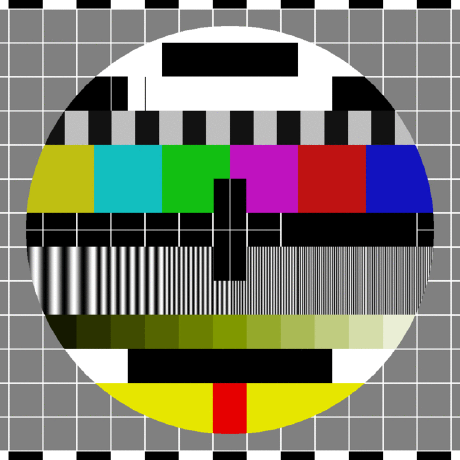

I try to make a quick version of Conway's Game of Life in whatever environment I am trying to program in when first starting out.
It gets me familiar with loops, arrays and some general logic and looks kind of nice in the end.
There are lots of versions of this online already, but I hope you find this one somewhat colourful and pleasant.
(my name is James, hence the semi-pun)

Here is what I have so far. I finished the basic game mechanics a few weeks ago and now I'm starting to expand beyond a normal space invaders clone. I just finished adding the particle effects and screen shake effect. I've never done anything like this before so this game is full of firsts for me. I'm planning to refactor the code and make it more organized before I add more features. I'm sure that you all have some advice for ways to improve the code and make it more efficient. I'm open to any suggestions you may have. After I'm done reorganizing the program I have several decisions to make. I'm trying to decide if I should add a health mechanic for the basic aliens or reserve it for bosses only.





I tried my hand at making a mod of Celeste. Let me know what you think, and whether or not I should continue :P
Let me know about the difficulty. Like is it too hard? or too easy?
EDIT: I need a real name soon :( . Version 0.2 tho
CHANGELOG:
Redid landscape to look more barren
Remade the main character because.
Changed Strawberries to look different for no real reason.
Changed levels 1-3 to either overhaul or make them more difficult.
EDIT:
Changed levels 4-6 to be more challenging






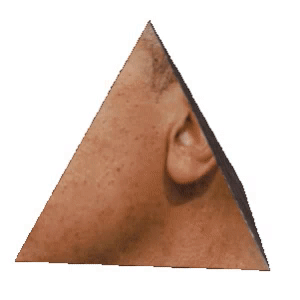

After defeating Numenas in Dungeon of Numenas, Numenas went into hiding in his castle, and it is now your duty to find him and defeat him one last time.
You can also find it on itch.io here.
Controls:
Use the right and left arrow keys to move.
Jump with C or Z.
Run with X.
Press up and C on the title screen to enable "speedrun mode", which will show you a timer and your P-speed bar.











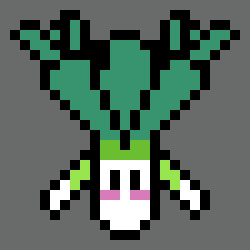

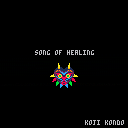
 1 comment
1 comment