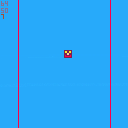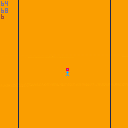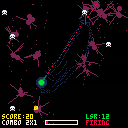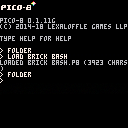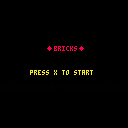I haven't released a cart since I last released a cart. Let's change that, shall we?
This time, it's a curiosity. I wanted to make a custom font, and so I did. The routines for rendering it do not require the use of the spritesheet (though the glyphs are all in there, for my own benefit while creating this cart).
I've set this up as a demoscene-like or cracktro-like scroller, demonstrating the different glyphs of this font. It's based on the font on the cover of Panic! at the Disco's album "Pray for the Wicked". I hope to use this font (and this song!) in a P!ATD-related demo cart.
In the meantime, you should try out this font somewhere! Tab 2 in the code gives all the details on using it ;) .


PX9 is a lightweight gfx & map compression library, intended to replace PX8. It uses the same ideas and interface as px8, but is smaller (297 214 tokens to decompress), and requires zero configuration.
To compress some data:
px9_comp(x,y,w,h, dest_addr, vget) returns the number of bytes written x,y,w,h is the source rectangle (e.g. on the spritesheet or map) dest_addr is where to write it in memory vget is a function for reading values (e.g. sget when compressing from spritesheet) |
To decompress it again:
px9_decomp(x,y,src_addr,vget,vset) x,y where to decompress to src_addr is a memory address where compressed data should be read from vget, vset are functions for reading and writing the decompressed data (e.g. pget and pset when decompressing to the screen) |
Unlike px8, the vget function does not need to return 0 when x,y are outside the destination rectangle
Workflow
You can use px9.p8 as a utility for compressing other carts' data by replacing _init() with something like this:
reload(0x0, 0x0, 0x2000, "mycart.p8") clen = px9_comp(0, 0, 128, 128, 0x2000, sget) cstore(0x0, 0x2000, clen, "mycart_c.p8") |
This would compress the spritesheet from mycart.p8 and store it in the spritesheet of mycart_c.p8, using memory from 0x2000.. as a temporary buffer. See the PICO-8 Manual for more information about reload() and cstore().





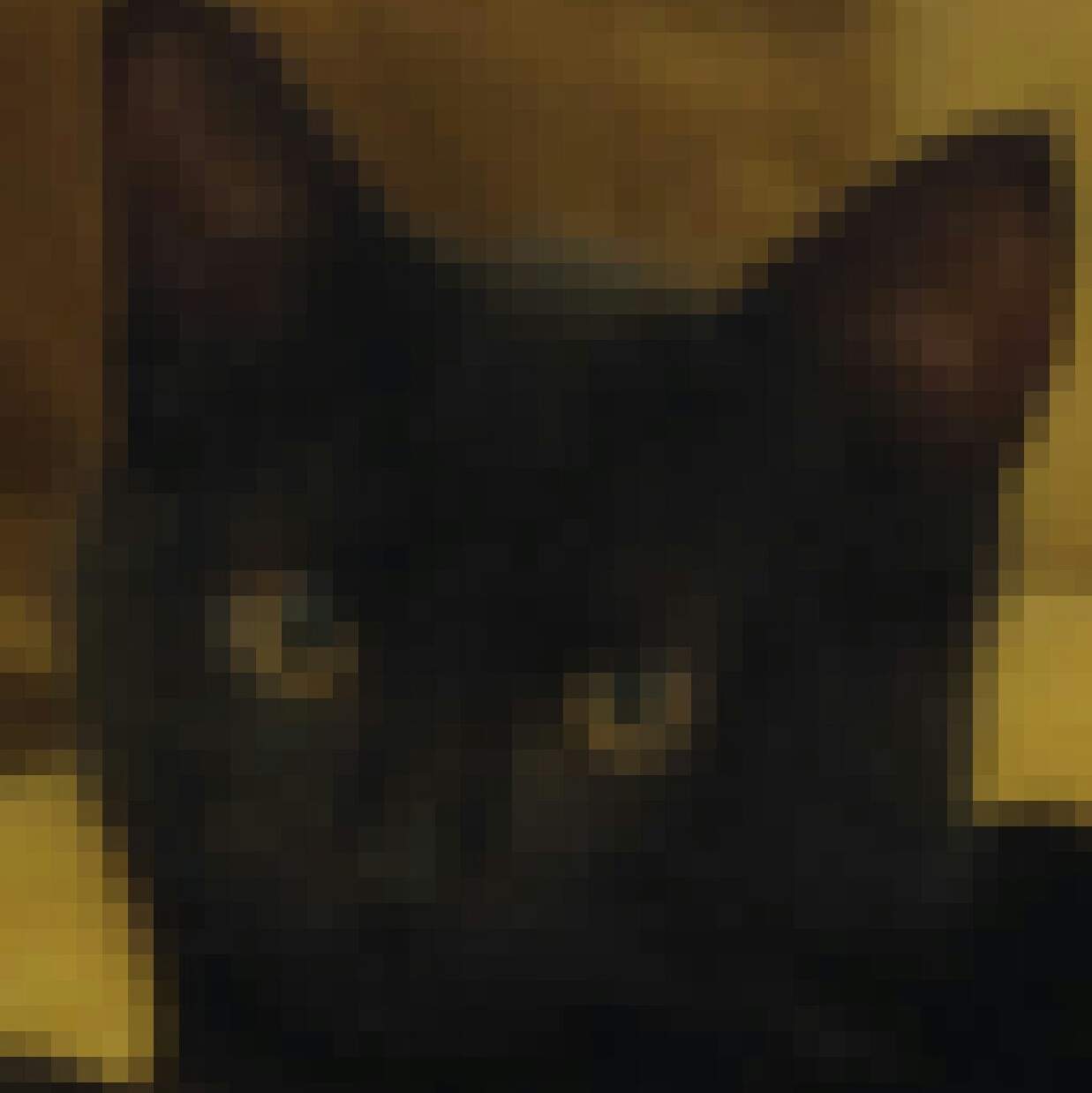





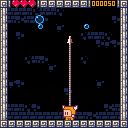
PANG
Burst the bubbles!
Gameplay updated. I followed Jusiv's ideas I added increasing difficulty and the score is reset when you lose all hearts.

I followed along with @rabidgremlin 's excellent tutorial to make a Tron clone. The tutorial was for a two-player version, so I thought it would be a cool challenge to make it into a single player-only game, hence the "Lonely" in the title.
One other addition is the ability to select the arena size before starting. Smaller arenas are generally harder, as the AI is tougher to outlast given the smaller area.
Instructions
You are the blue line.
The CPU is the orange line.
Move around the arena without bumping into anything, and outlast the CPU to win.
Menu Controls
U/D to move between menu options



MAJOR UPDATE
With this update the game now progresses across multiple battles, soldiers can level up and have a talent tree, and 2 new enemy types have been added.
The game has 16 levels, and you need to beat level 16 to win. However, levels don't progress 1 at a time, the level you are assigned is based on the combined level of all your soldiers. If a soldier survives a battle they will gain a level and be granted 1 skill point. So if all soldiers survive level 1 you will progress to level 4, if they all survive level 4 you will progress to level 7 etc.. So it's possible to do a perfect run and win the game by playing only 6 battles.
If a player doesn't survive they will be replaced with a new recruit. As you progress through the levels new recruits will start with more skill points so if you lose any soldiers or have a full wipe you won't be set back too far (and you can respec your soldiers).

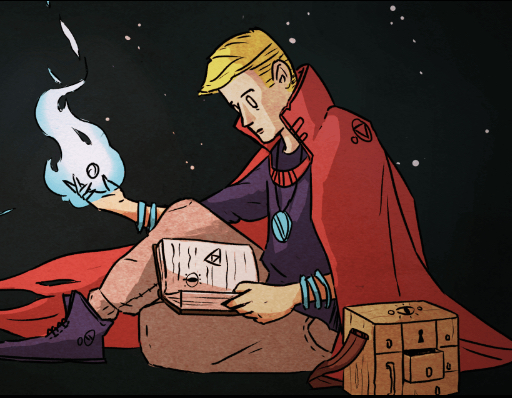
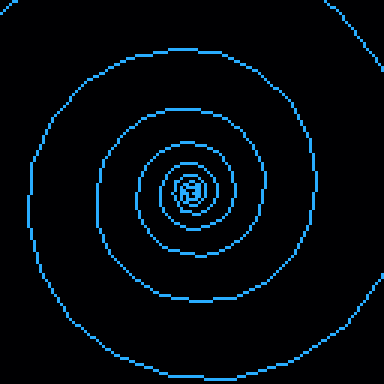




first revision of a lil tank game I've been working on.
Z - fire
X - swap between move / fire modes
left/right - rotate cannon
up/down - move forward or backward relative to cannon when 'move mode' is enabled
the goal is simply to get a high score! powerups are trishot + laser sight, which spawn randomly upon enemy death.
still revising aesthetic design, which may be too cluttered / visually hard to focus on i think.
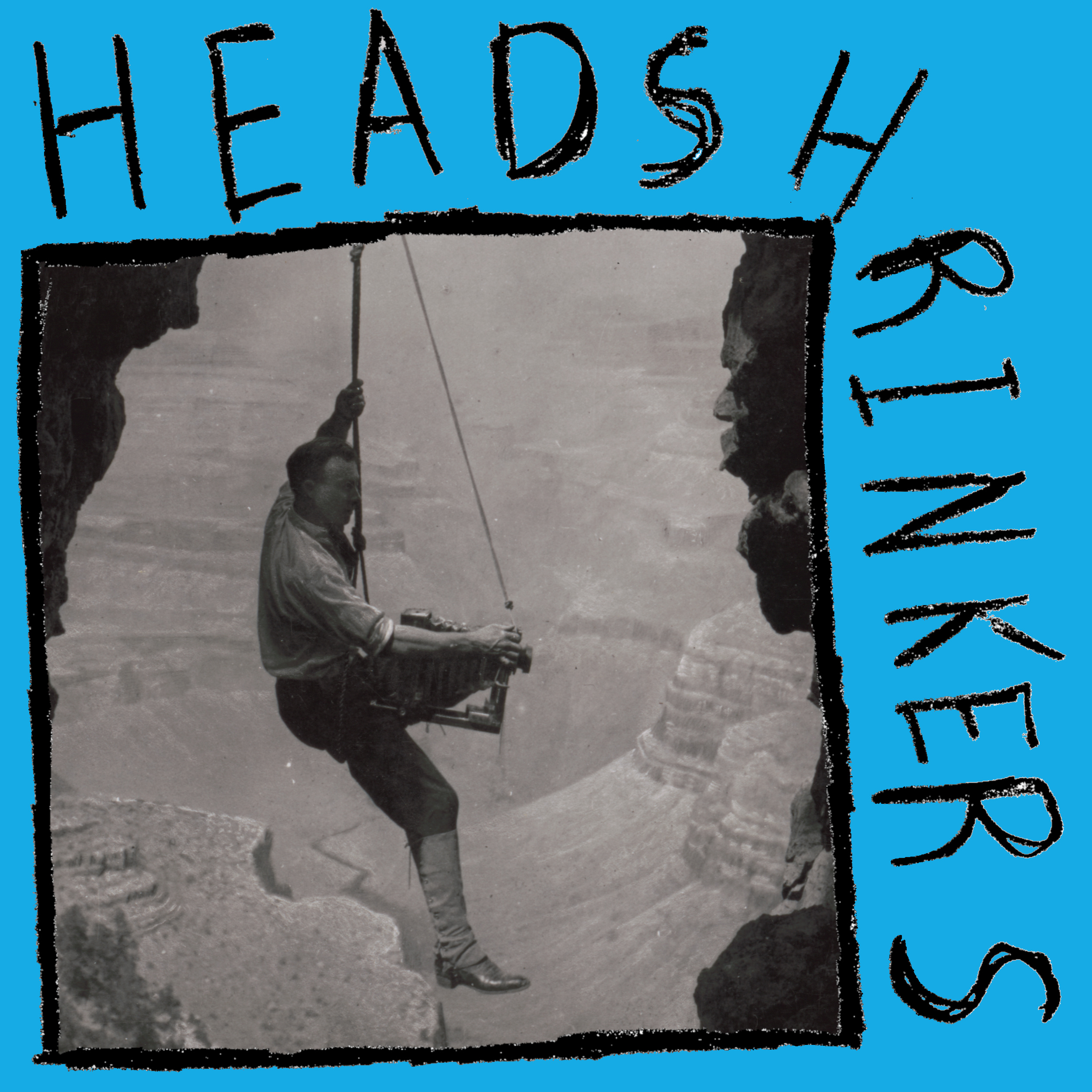
.
Controls: Arrows. Get to the highest level you can before you run out of shoes.

Okay, let us travel back to ... 1980!
Our family got an Apple ][+ on June 9th, 1980. I LIVED on that computer all summer. Making text adventures, graphics demos...
One of the first games I made was WALK INTO THE DOT. It was in Apple ][+ lo-res graphics. There are BAD DOTS. Do not walk into them. There is a GOOD DOT. Walk into it if you can!
It wasn't great, BUT it did bring up some subtle game design ideas, and was part of me learning, 39 years ago, how to design games.



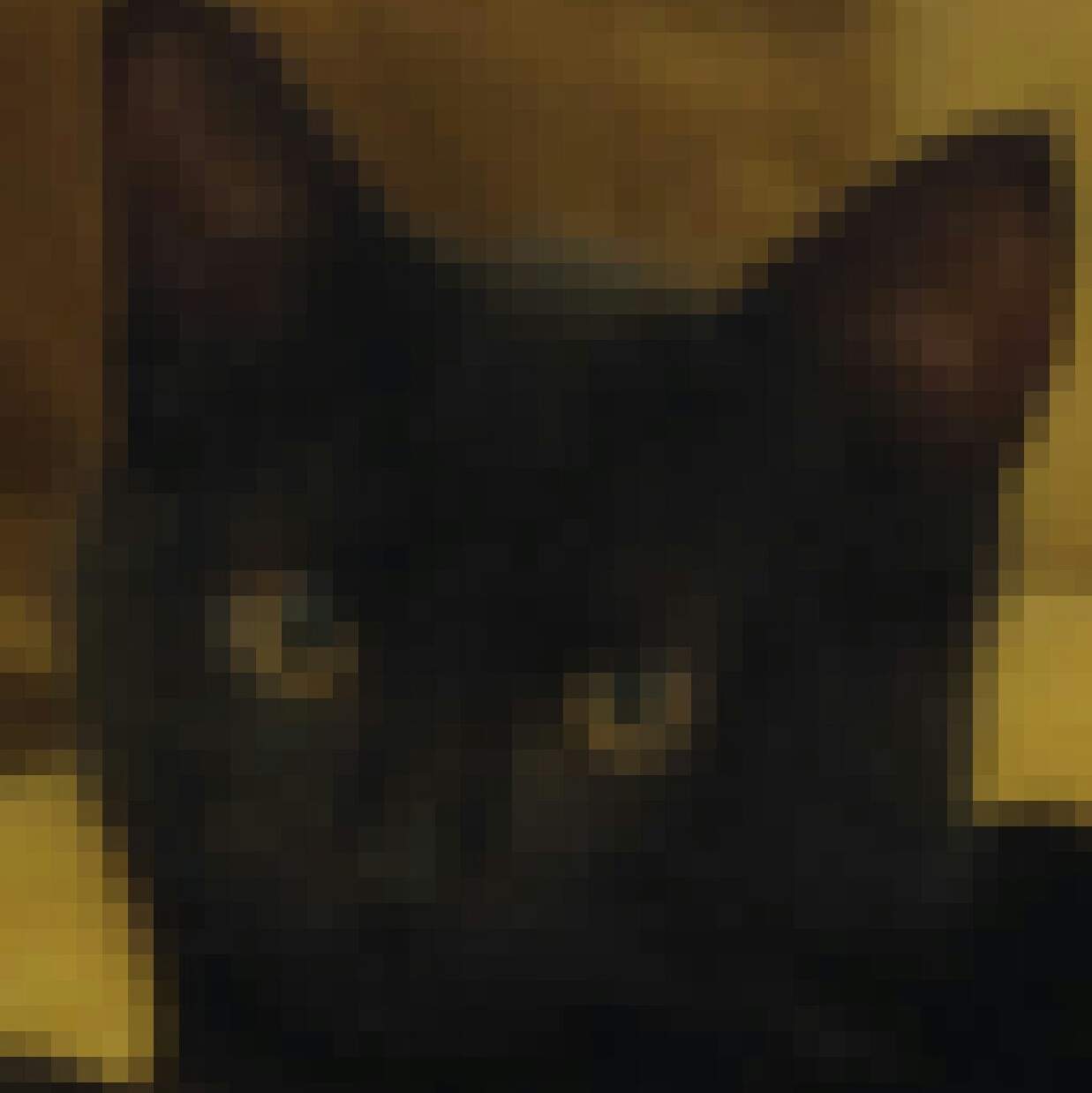
A thread for Ludum Dare 44 this weekend. Feel free to post any updates, WIPs or meet-ups here!
Theme voting: https://ldjam.com/events/ludum-dare/44/theme
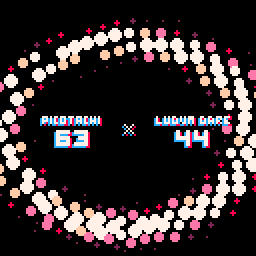
For anyone in Tokyo, Pico Pico Cafe will be open both days for ludumdarers, 10am Saturday ~ late Sunday. If you'd like to join, there is an rsvp form. (Note there is an overlapping picotachi from 7pm~ on Saturday)

Hey guys,
This is my first pico 8 project. I thought it would be interesting to code a baba is you game.
It turns out to be very complicated, haha. I'm sure the code is not great, so I'd love to hear feedback.
The whole thing needs to be restructured, I don't think this is a good base to build from. for instance, currently I'm using tables for each separate object, but every object would need to be in the same table so it could change what object it is. In the ideas tab I was trying to build an index table for all the objects, but I don't think I understand quite yet.
[EDIT]
I made some changes to the structure. I still feel like this is not a good structure, but at least now I have all the tiles created as objects that could be manipulated. There's a lot to think about with this code, I would love to hear what anyone could tell me. Maybe before even starting on drawing each of the objects I need to worry about getting the text block recognition, because that will define what functions to assign to each tile.
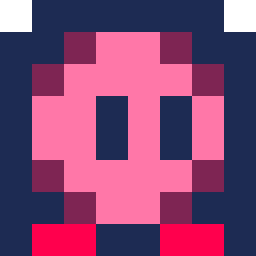
.png)
An experiment with memcpy shenadigans and whatnot. Derived mainly from this tutorial: https://trasevol.dog/2018/01/24/di20/
Experimenting with a new background for charlie, I've developed this fractal viewer.
Move around with arrows. Hold Z and left/right to rotate or up/down to zoom. X will rotate the pallette.
Special thanks to @freds72 for his fast sprite rotation function, which this is largely based upon
Enjoy!










 3 comments
3 comments