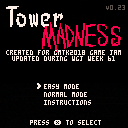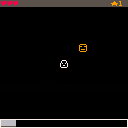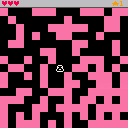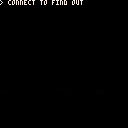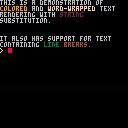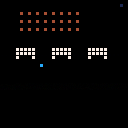Created for GMTK2K18 Game Jam. The theme is "[Genre] Without [Mechanic]". I decided to do a tower defense game, but without the building/placement mechanic. You play a little dude in charge of three towers on the creep road. You have to reload the weapons, fire them, and upgrade the towers, all from within the tower!
Arrow Keys - Move
X - Grab Ammo from crate
X - Load Ammo in to weapon
X - Upgrade the tower you're currently in (unlimited as of v0.1)
Down - to climb down bottom left ladder, and go to another tower



This has likely been done, and maybe with smaller code, but perhaps not any easier than this.
Include any 128x128 PNG of any number of colors directly in the same directory you run this. Name it "pic.png"
In PICO, boot it up, then type:
load #56031 |
Make sure you have that "pic.png" picture in the same folder, or go to make it now. It must be 128x128 pixels in size but can have any number of colors.
Then RUN the program. Sometimes it needs a 2nd run to find the picture.
When you see your picture appear successfully, the transfer has been done.
Then anywhere in the PIco-8 FORUM, in your own message, press CTRL-V. You will paste a PICO-Compatible picture with sharp pixels and no blur. Confirm with PREVIEW.
If you instead tried to import in the forum a 128x128 pixeled picture, either .JPG or .PNG and then tried to rescale it to make it appear any bigger than its true 128x128 size, it comes out all blurry and dithered. This method is [u]especially
Let It Charge was made in One Hour for the 175th One Hour Game Jam with the theme "Charge". Here, you have to let the progress bar charge. To do that you have to don't move! But you have some enemy who try to catch you!
Good luck!
=== Controls ===
Arrow Key - Move
You can play this game on Newgrounds to : https://www.newgrounds.com/portal/view/716481



A platformer I made for the Brackey jam, the theme was "light". The game can be played on itch, and here is the rating page. Source code is on github
Guide Bepo the Moth to the exit by turning on lights.
The physics are very much inspired by celeste, as I took a few days to take apart how gravity and sliding is handled. The camera shake is from one of trasevol_dog's doodles.
I wish I had had more time for levels.










This is Danger Zone, a little game create in One hour for the 158th One Hour Game Jam with the theme Danger Zone.
Here you have to move around and don't touch the pink and red zone. If you do that, you loose an heart. If you don't have any heart, you loose the game!
Controls
Arrow Key - Move
You can also find this game on Newgrounds : https://www.newgrounds.com/portal/view/710816



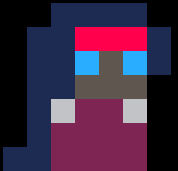
A remake of a game I made months ago on Processing.
Use the D-pad to move, use Z to skip your current level.
Original game: https://www.openprocessing.org/sketch/539589


Anyone in the loop with laptops at the moment? Are there any small, cheap and nifty laptops that would be nice for pico-8 development? Don't they produce any 'netbook' kind of laptops anymore? I'd like a really small one, but still bigger than a pandora. I guess the specs can be very humble for running pico-8. I was looking at laptops around 100-200€ but it seems they don't really have enough hard-drive space for running windows properly -_-; I guess I could look for something second hand, but I'd probably like a new one, in my experience laptops usually deteroriate quite quickly.
Any help appreciated, thanks.



Mostly finished, but it'd be nice to add background colors, some music and a menu for colors/brushes.
I had the idea for this when I was playing with the mouse devkit API and thought "Hey, what if there was Mario Paint but for PICO-8?".
CC4-BY-NC-SA, so feel free to strip out the (relatively simple) drawing and use it in your own works, though interestingly, it's text-based.



I've been searching around various forums and can't seem to find a definitive answer. Is it possible to set up Pico 8 to boot directly into a game, and have it run automatically? Pico 8 is an awesome platform for writing silly applications and I would love to make a dedicated hardware setup that boots directly into one of these applications (think: cosplay gadgets!). Anyone have experience with this?
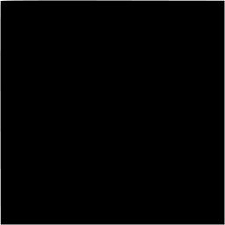

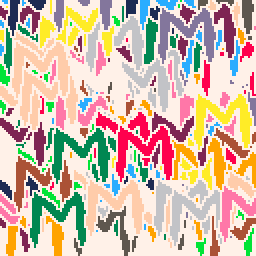


UPDATED 09-03-18
WHAT'S NEW ??[b]
WHAT'S COMING UP ?
I think I'm done here. I have what I need to make music for my game in progress. If there are some features you want, feel free to mention them here. There's a good chance I'll do a toto rewrite of this and allow 4-notes simulataneously in addition to other goodies - after I finish writing the game.
(09-03-18)
- fixed drum error
- added "hex" method of saving your song
- fixed scrolling for meter, expanded to 250.
- wrote bare "bones," ready for code !
(09-02-18)
- autoplay uses a real timer now, should be perfectly accurate
- changed sound of drums, not so much white noise now as an Indian drum
- added # meter above to track the sheet if it goes past the initial screen
- added "stealth" note skipping, no need to listen to notes just to move cursor
(09-01-18)
- Added drums
- Press LEFT and RIGHT to choose piano keys
- Press down on white keys to change note duration
- Press UP and DOWN again to choose black keys to white
- On keyboard, press (O) to add note, (X) to backspace
- Press (O) and (X) on keyboard to change instrument between piano and drums
- Hold (O) for a moment to autoplay your song
- Press (X) during autoplay to abort
- Press up on black keys to enter selection
- in selection, press (O) to insert, (X) to delete, right arrow key to play that note
- press up on selection to enter file box
- File box has Load/Save SRAM, convert to clipboard sourcecode, or Clear (run program again)
- Moved editor notes to starting at 51, so notes 0-50 are free for user

You are a gladiator that faces waves of enemies, your only way to survive is to pick up items that appear on the ground to beat them up.
---Controls---
Use the arrows keys to move and the x key to dash
---Item list----
-Bow (shoot on a single enemy at a time)
-Heart (restore 1 hp)
-SuperBow (shoots on all enemies)
-SpeedBoot (increase your move speed)
-Mushroom (give you hallucination)
-Turret (build a turret that shoots on enemies)
Originally made for the Mini Jam 7 - Greek Mythology https://itch.io/jam/mini-jam-7-greek-mythology-
where the limitation was "only 4 colors".
Enjoy !



I needed to do some "Mad Libs" user-controlled string substitution for a project, so I developed a system that allows both coloring and replacement per word. It's not verified to be robust in all scenarios: long words aren't broken up and substitutions containing multiple words will be treated like a single big word.


Controls
Menu: Z to start game.
Game: Z to create ant (costs 3 food), left-click to drop scent (guides ants), right-click to remove scent.
Mechanics
Extremely basic cat-herding strategy game - you have to keep your ants going towards the food (using scent, or waiting for them to find it for themselves). Once they spot food they will grab it and return it to the anthill.
Commentary
This started after I wanted to make something that had entities just doing their own thing in the game world. I remembered a section of Will McGugan's Pygame book (https://www.apress.com/gp/book/9781590598726) where he builds a little ant/insect simulation using simple checks for behaviour. I decided to give that a try, without actually referencing his book to see how it worked! But I managed to get the ants moving easily enough, finding food and returning it to the hill, and eventually picking random goal points so that they were not jittering around when not 'on mission'. Then I wanted to add more stuff, at the same time being frustrated waiting for the ants to find food sometimes, so I put in a thing where the player could use the mouse to drop a scent trail and thereby guide the ants in the right direction. Finally I wanted a threat to the ants, and I figured a bird would be appropriate, but didn't want it to be too punishing. I settled on a bird that would only prowl the edges of the play field. The only loss condition is when you have no ants left, and not enough food to make another ant. But it's not really a game you're 'supposed' to lose at. It's just a fun thing to play around with. Amusingly, you can 'micro' or 'macro' the ants if you are used to that kind of play from actual RTS games - leave a scent trail sitting near some food and wait for the ants to find it, or click quickly near an ant, dropping one scent after another and slowly dragging it in the right direction.
I'm really happy with how neatly this came together! Hope you enjoy!
Lexaloffle BBS thread: here.

As I'm working away on my projects here, I thought I would share with you the very .BAT file I wrote and use to bring up Pico-8. You may like it:
@run-pico8.exe -windowed 1 -width 692 -height 650 -draw_rect 10,5,672,640 -sound 64 -music 64 -pixel_perfect 0 -software_blit 1 |
"run-pico8.exe" of course is just "pico8.exe" renamed.
- Windowed mode is on
- Width and height are slightly longer across than down for the 128x128 pixels
- Draw is absolute coordinates within
- Pico8 can be LOUD, these two commands of sound and music put the volume at 25% your maximum
- Pixel Perfect turned OFF ensures we can have a slightly longer across pixel than down
- Software blit ensures it is not dithered and blurry
This is for my display of 1920x1080. You can certainly adjust this for your own configuration.
Hope This Helps !


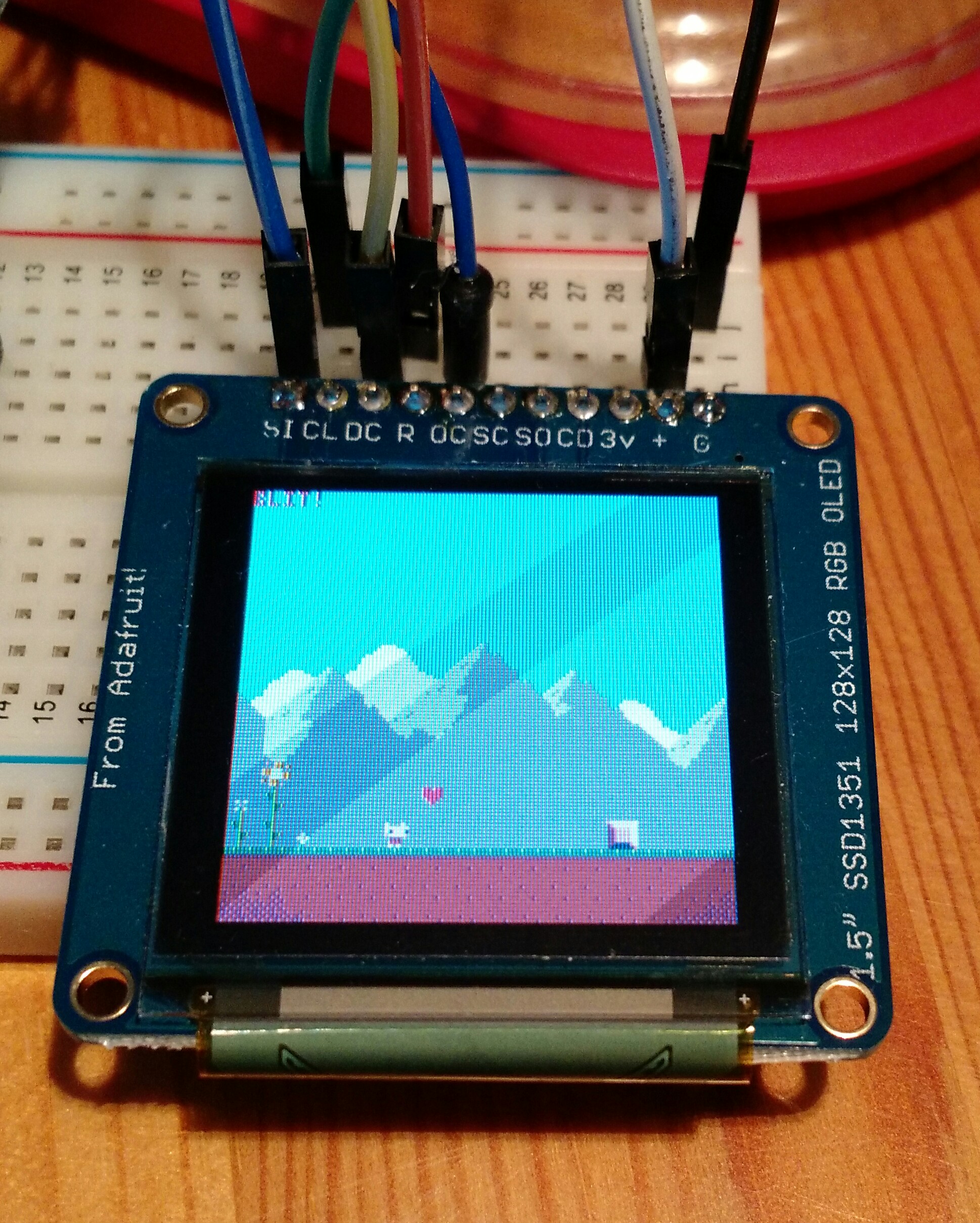
I got an idea the other day to write a display driver in pico8 using the GPIO pins and here it is. The cart replaces the flip() function with a custom one that writes the pico8 frame buffer to a connected display (with a ssd1351 controller) over SPI using the GPIO pins on a Raspberry Pi. Turns out that it actually works :)
I use this display/controller board from Adafruit
Emulating SPI over the GPIO pins seems to be quite slow however and it takes about 5 seconds to render a single frame. I believe that if zep exposes the hardware SPI functionality of wiringPi in addition to the GPIO pins it would run in real time. You can try commenting out the first line in spi_write_n() to "emulate" hardware SPI (with DD_ENABLE=TRUE).
Instructions are included in the cart if you would like to try it at home. Remember to enable GPIO pins on the RPi first and running pico8 as super user ("sudo ./pico8")
Wishlist:
* hardware spi (example: spi8(byte), spi32(four_bytes), spi(0x6000,8192) -- from memory) * delay functionality (like Arduino's delayMicros()) |


Years ago back in DOS, I remember playing one or two games by this author who had a unique idea. That is, to make every item on the screen have its own identity.
It was pretty simple. He used a 320x200 screen with 16-colors and made these little 8x8 images in a platformer. Despite not having the source code to it, (it was a .COM game) I could tell at once that the enemies spawned and shots and other hazards moved on a tight grid.
That is, you could follow a shot and if you went faster than it where it scrolled off the screen, it vanished. Same thing the other way.
I finally gave a name to this unusual method calling it COMPONENT tiles. That is, every tile definition had its own program to run.
What I have done here is quite similar though it is still a fairly intelligent engine.
It is the classic Space Invaders, you can move left and right, (O) to fire, but you can hold the (X) button down and "glitch" it by adding random components on the screen, including extra player tanks, extra invaders, more saucer launchers, even random fire.
All values are accepted. So it is indeed possible to have multiple tanks on the screen, all controlled by you, and add Invaders where they must all still follow the rule of going down a step with each left- or right-most invader being on the edge of the play field.
It is also self-contained in a single string converted to an array so you can design your own:
play=[[ -------------------------------- ------------------------------2- -------------------------------- ------------4-4-4-4-4-4-4-4----- -------------------------------- ------------4-4-4-4-4-4-4-4----- -------------------------------- ------------4-4-4-4-4-4-4-4----- -------------------------------- -------------------------------- -------------------------------- -------------------------------- ----11111----11111----11111----- ----11111----11111----11111----- ----1---1----1---1----1---1----- -------------------------------- ----------6--------------------- -------------------------------- ]] |









 0 comments
0 comments