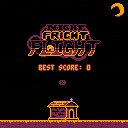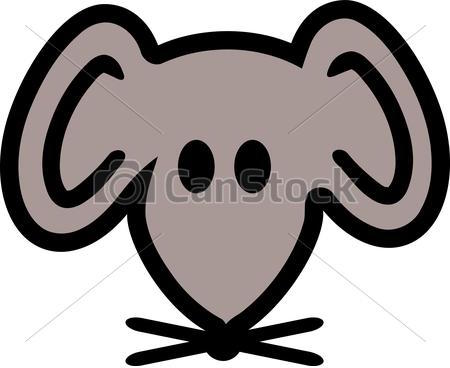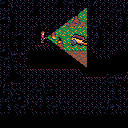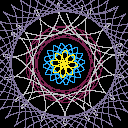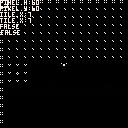This is my entry for 0h gamejam. It's rather unfinished and... almost playable :)
timelapse : https://youtu.be/MPl80-w6wV4


A Halloween endless runner! Collect candy corn, phase through stuff, and in general be a ghost!
Feel free to post your top scores here!
CONTROLS:
- Arrows: Move
- X: Continue/Phase Out
(Note: You can also change the color palette from the pause menu if you want. The jam's specific restriction was 3 colors on screen at once, so this feature doesn't violate it.)
ABOUT:
I made this over the course of October 2017 for Enargy and Castpixel's 3-Color Jam. All assets and code are my own work.
If you want to follow stuff I do you can check out my Twitter: @jusiv_




Stay calm through the dark woods after a long day.
I made a horror game for PICO-8 for Halloween, and generally inspired by the fall. Can you make it through the woods? I recommend playing in fullscreen mode, with headphones, and in the dark!
Controls:
Arrow Keys - move
z or c - interact
x or v - (hold) stay facing the same direction while walking
You can also play it and download the source files on the game's itch.io page here, or check out the code and assets on the game's github page here!
Update: The first screen's a bit friendlier, and the I made a few other balance adjustments after seeing more testing :)



Creating web-based controls for Pico-8 games is not a new topic but after just finding a great template, I jumped back into the fray with the idea and need some help testing.
Please visit this link ON YOUR PHONE and see what works. It's my Invader Overload game from last year.
http://www.morningtoast.com/games/invaders
When you land, you should see a page asking you to add it to your phone's home screen. Once you do, you can launch from the icon and it should be a web player with big red buttons for controls.
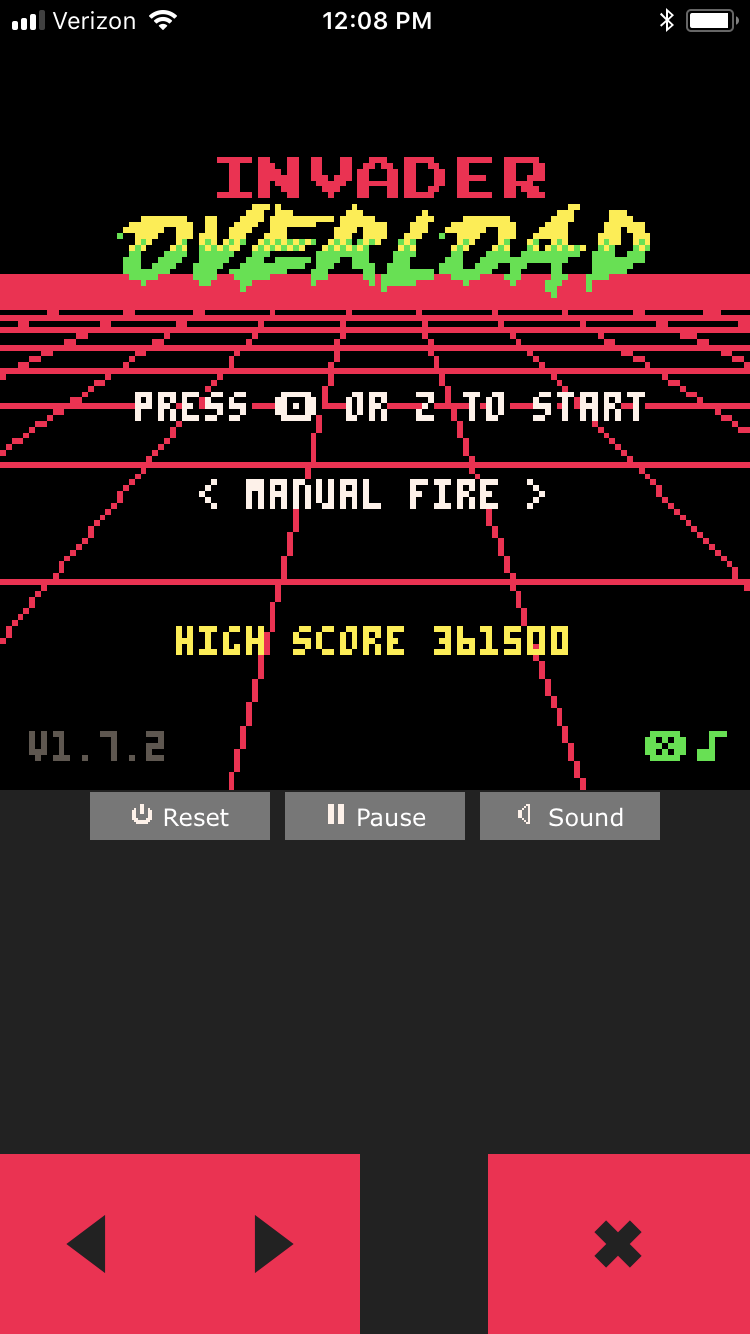
It's all very ugly right now but I'm just testing to see how much of it works and how well.
On my iPhone 6 with Safari, the game loads and plays just fine with controls but there is no sound. I've had a few others report the same for iPhone and one report that Android doesn't work at all.
Please post with your findings. This feels like the closest I've seen to having Pico-8 be viable on a phone without needing to port things over to an actual app of some sort.
Here's the template I used and modified:
https://github.com/headjump/pico8_html_template




It's great that binary exports are finally there!
however they are not yet ready for distribution:
-
config.txt & sdl_controllers.txt should be fetched locally **almost done!
so you can pack your default options with your game (like start fullscreen) and an up-to-date sdl controller file. right now they're using the pico8-devkit home dir. -
function keys should be disabled
F5 & F7 especially **done!
F1 should open either the pause menu or a separate help screen
F11 should toggle fullscreen
maybe keep png/gif capture keys - still no dpad support :(
further suggestions:
- a help screen, either customizable (maybe call _help() instead of _draw()) or showing input options.
- sound options (volumes) and (a revamped) keyconfig in pause menu
- menuitem(1,"check my site","www.mysite.com")
- mouse lock, useful for first person shooters (or anything else than point&click actually)
- time(), day(), month(), year() (you could set daily challenges for instance or something special for halloween,xmas etc) **done!
- background png around the pico screen (centered, tiled etc) and/or transparent overlay on the pico screen for bells & whistles
(full disclosure: pointerlock & date would allow my html-only pico8 game (pits of d'oh) to go binary)
...
**done!:
also the icon only shows up on macos. on windows it's the pico8 icon, on linux mint the default exe icon.
note on macos color 0 is transparent when the icon is grabbed from the spritesheet. that was a nice touch in my case, but not so much if you want black in there. might need a "-c" option on export?


Hello everyone!
I recently ordered myself a PocketCHIP, and while waiting for it to arrive, I needed something to hold me over. After literally waking up in the middle of the night with this idea, I bought a copy of PICO-8 and broke out my Raspberry Pi + Adafruit PiTFT 2.8" and got working.
Fast forward several days of pulling my hair out, since there didn't seem to be any tutorials that A) worked, or B) provided enough detail, I got serious about trying to get a guide together, start to finish. That is to say, I don't want anyone else to go as crazy as I did trying to sort this out.
I'd love to know if this works for you, things that you do differently, or any projects that get made from this!
Components:
PICO-8 v0.1.11
Raspberry Pi version 1 model B
Raspbian Stretch Lite
PiTFT 2.8" with resistive touchscreen (https://www.adafruit.com/product/1601)
Raspberry Pi configuration:
Overclocking: Modest
Memory Split: 44
[center]


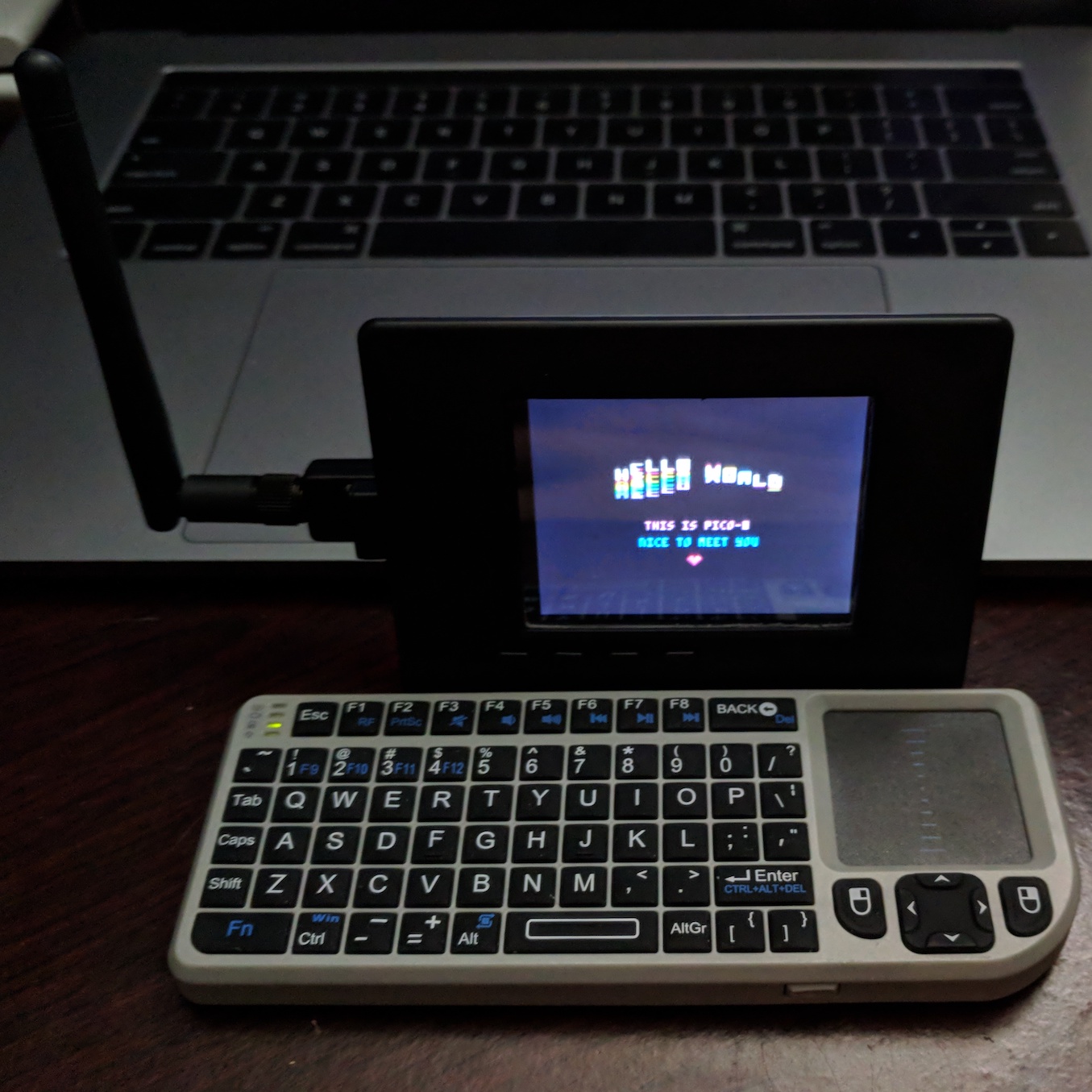


First of all, thanks Zep for bringing v0.1.11.
But when I load my cartridges and play in this new version, the music will sometimes go loud suddenly and awkward effects will come up.
After searching for the problem, I found that the awkward effect has to do with sfx effect 1. (slide)

In this sequence, I was hoping to hear 4 long notes.
In the sfx editor and the previous versions of pico-8, they are 4 long good notes.
But when I switch to music player, all of the notes are chopped and produce loud sounds(they shouldn't).
Same goes with music while running the cartridge.
Was there anything I accidentally turned on/off to let this happen?
Thanks.
I'm on Windows 10 and uses windows version of pico-8, if that helps.
Edit:
A short clip describing the problem:
https://youtu.be/gDQt1Q1vT00

Yay! Been waiting for 0.1.11 to post this! This is a goofy, fun cartridge in response to a retweet by a friend about the oldest music ever found (3,400 years old). A researcher translated the Sumerian text into our present-day musical scale, so I figured, "Hey, let's throw this in PICO-8 and see how it sounds!" :D
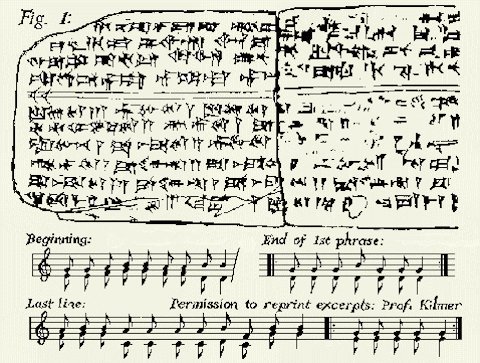
I figured out how to make a not-too-crappy drum beat to go along with it (thanks to @Gruber's awesome PICO-8 music tutorials) and then whipped up some goofy Sumerian-style pixel art. Enjoy!

-
When I view the cart category in this website and click the thumbnail of a cart, it opens up with a virtual keyboard layout. Could it be possible to add similar virtual keyboard to html-exported carts as well? Because I usually export my projects to html so it would be very handy if I could test them on my mobile browser as well while on the road.
- Web player's virtual control layout should have its CSS set up so that it would prevent the user from accidentally "paint selecting" or dragging the ui elements of this control layout. It could be done easily by adding "user-select: none" to css and "draggable=false" to the images.
Thanks!





So, I've been doing a PICO-8 game development workshop for a while now. One of the ideas for the workshop that ultimately didn't pan out was for me to make a top-down tileset that would allow us to make a game during the workshop quickly.
The workshop went a different way, but a good tileset is a sad thing to waste - so I finished it, and I'm hereby releasing it to the PICO-8 community. The CC tag on the cartridge is not a coincidence - as far as I'm concerned, this tileset is public domain and you can use it and abuse it however you wish!
Wanted to make a PICO-8 medieval tactics game? A Heroes of Might and Magic demake? A Harvest Moon rip-off? A strategy game of some sort? This should help you at least a little bit :)
There is 64 empty tiles left to be filled. If you actually start a project and make some headway, I'd be happy to do a few tiles specific to your game, time permitting.
Lastly, the biggest reason I could spend the time to finish this tileset instead of working on $$$ projects is the people on my [b]Patreon






I am a baby learning to crawl when it comes to PICO-8. So far I have created a pickup by using a tile flag. I figure I need to add an if statement to my gameupdate(), but I can't seem to figure out how to get the sprite to disappear when the player touches it. I was also hoping to add the death sparkle particle used in Jelpi. Does anybody have the isolated code? Are there any good tutorials that can show me how to create proper collision boxes based on the sprite and not the entire tile? Thank you!
I am trying to figure out how to isolate the randomized butterfly particle that Happy Little Island uses. It is activated when the player interacts with a flagged tile. In my prototype, the flagged tile is the grass (spr(32)) and the butterfly/particle is spr(34,35). I am clearly missing something, but I can't seem to problem-solve my way through it.
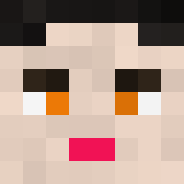









 2 comments
2 comments