Here's yet another piece of simple data compression code:
I wrote this for a (hopefully) upcoming player cart for RP-8 songs, in order to be able to pack as much RP-8 song data as possible into the spritesheet/map/sfx/music area of the cart. The compression technique is basically LZSS, with a couple of small changes / enhancements:
- The code supports strings longer than 32kB - it will break them into 32kB blocks for compression and reassemble those blocks after decompression.
- Literals are move-to-front encoded.
- Match offsets, match lengths, and MTF literals are encoded using Elias gamma coding. The lowest N bits (N is a separately tunable parameter for offsets and literals, N is fixed to 0 for lengths) are encoded as usual, the remaining high-order bits are Elias gamma encoded.

This is a PICO-8 game I made called Isolation Breach. It is based one of the hacking mini game from Alien Isolation.

Instructions
The goal of the game is to identify the patterns in the callback code and select them from the bottom in order from left to right.
You can move the cursor around the screen using ⬅️➡️ and pressing 🅾️ to select a number.
You will gain points based on the time it takes you to find the target number and the level of difficulty you have selected.
This game stores your high score locally on your PICO-8 console.





This game is a twist of the Minesweeper game.
It was created by Hojamaka games in 2015.
In this game, bombs are replaced by monsters.
Each monster has a level.
You have to kill all the monsters to win.
You can kill monsters with a level lower than or equal to yours.
Your level increase by killing monsters.
The numbers in squares are the sum of the levels of the monsters in the adjacent squares.
The game contains a more complete tutorial.
you can try original here :
http://www.hojamaka.com/game/mamono_sweeper_easy/html5/en.html
or search mamono on google play








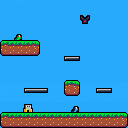
New version is here! Added features are below:
-Enemies appeared!
-They are can be beaten by the beam!
-Objects and map are now have outlines!
Thanks for everyone helped me in Reddit and Discord!

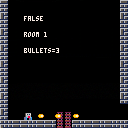
I made basic gun system and now I'm working on "Room" system.
It's used in order to identify where player is.
For example, Room 1 is upper left corner, 2 is upper right, 3 is bottom left, and 4 is bottom right in this cartridge.
x=64
y=30
r=5
g=0.1
dx=2
dy=0
floor=100
elastic=0.95
air_res=0.999
function _update()
dx=dx*air_res
dy=dy+g
x=x+dx
y=y+dy
if y>(floor-r) then
dy=-(dy*elastic)
y=(floor-r)
end
if x<r then
dx=-(dx*elastic)
x=r
end
if x>(128-r) then
dx=-(dx*elastic)
x=128-r
--mouse check
if stat(32)==x then print("aaaaaaaaa")
end
end
function _draw()
cls()
rectfill(0,floor,128,128,5)
circfill(x,y,r,8)
poke(0x5f2d, 1)
spr(0,stat(32)-1,stat(33)-1)
print(stat(34))
end
|
if you can please tell me how to fix this



Easter Run 2024
This week is Easter so one of my first games ever got a big upgrade this year.
Grab as many colorfull eggs as you can.
Changes include, but are not limited to:
- Much smoother animations
- Different egg spawning system
- Multicolored eggs
- A whole rabbit
- Particles and more particles
- The occasional surprise visitor
- Some subtle environment effects
- Achievements and high score system that is actually saved
- Music you can (thankfully) turn off
- A start menu
- Some annoying bird warning you about the nearing end.
- Language settings
- Probably more bugs than I found so far
While feedback is appreciated all the big changes will probably be kept for next year.
If any gamebreaking bugs are found I might try to fix them before easter, else maybe before next easter.
bugs I noticed
Sometimes when switching side, the wing of the clock still flickers on the right side while the clock appears on the left.
Changelog
- The menu also accepts O as confirmation.
- Some translation tweak
Previous version



This here is the Kiloman Music Encoder, or KM-Encoder for short. I made it to store the music for a Mega Man clone project that's been on the backburner for a while.
Multi-channel examples
Two covers by me, two originals by @Gruber and @BoneVolt respectively.
As many 2-channel Mega Man covers as I could fit
Originally 8 seperate carts worth of music, all in one!



Unofficial adaptation of the 1986 movie Labyrinth.
As Sarah (red pixel), it's up to you to solve the labyrinth, defeat the Goblin King Jareth (green pixel), and save your brother Toby (not depicted) before he's turned into a goblin!
Thanks @Prof_Apex for the idea, @Fayne Aldan for the maze generator, @RobbyDuguay for the tunes, @JadeLombax for the graphics rendering system, @zep for the great fantasy console, and Jim Henson for the source movie.
Put together in a few hours today, code lovingly borrowed, thanks all! ♡\( ̄▽ ̄)/♡



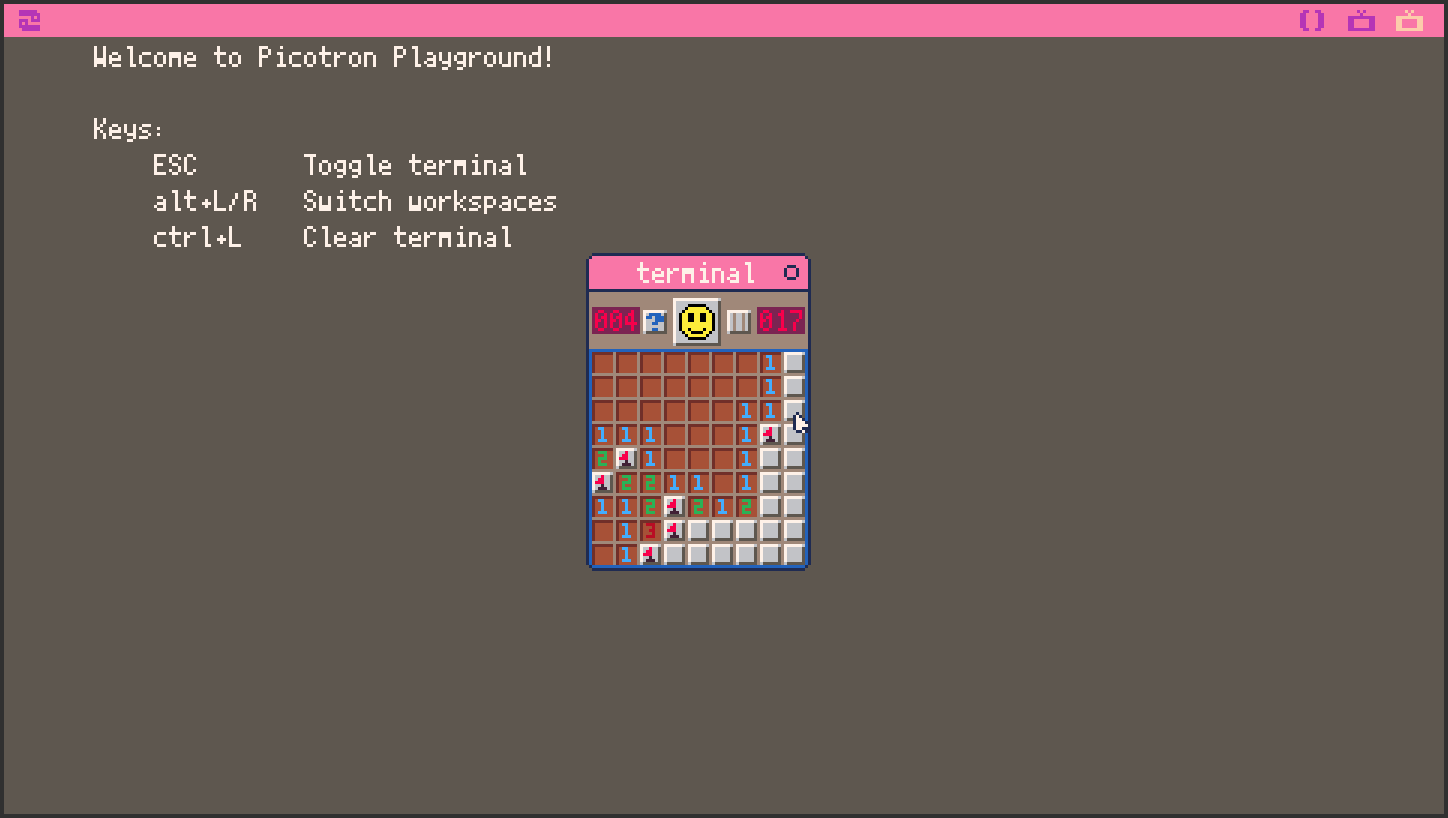
Yes! If you remember, back in January I had posted a code snippet that would let you play Minesweeper in the Picotron Playground. I later updated that snippet to have some comments describing the settings needed to recreate the three difficulty levels, but otherwise nothing changed. Well now, after months of (not that) hard (but still a little tricky) work, the third version of my Minesweeper game on Picotron is OUT! New features include:
- Easy windowed mode: Running the program will instantly switch to the desktop. No more faffing about with
run_program_inside_terminal! Who wants to type that out every single time? - A help screen: Just click the handy little blue question mark (?) and you can reference the rules anytime. Also shows up the first time the program is run.
- In-game minefield customization: Nobody wants to edit the code every time just to change the difficulty. Nobody.
This is my first Pico-8 game. Its purpose was to learn the basics of Pico-8.
You will have to destroy hordes of aliens that have invaded our galaxy. Use speed, precision and strategy to overcome each wave and reach the final boss.
Ready to save the universe?
Then join us in this intergalactic adventure now and feel free to share a screenshot of your score !
Controls
Shoot with x
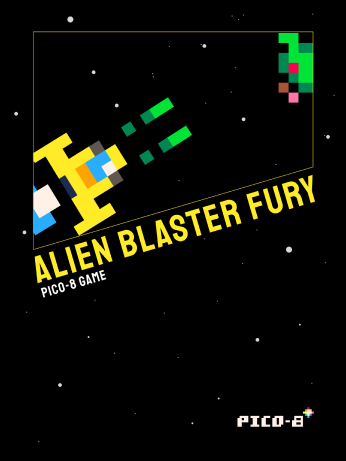

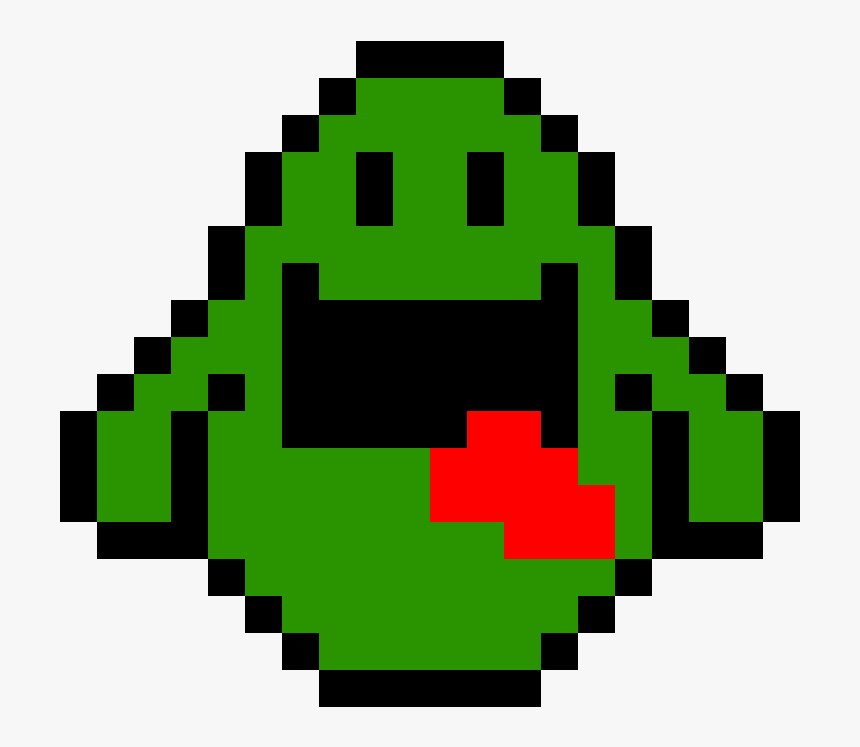

Lissajous Curve Generator
Draw curves by setting the frequency of a vertical and horizontal oscillator.
Lissajous curves are named after Jules Antoine Lissajous, a french physicist that invented the device to create this figures.
Controls:
Up/Down - Increase/Decrease the frequency of the vertical oscillator.
Left/Right - Increase/Decrease the frequency of the horizontal oscillator.
Z - change the offset of the horizontal oscillator (sine or cosine)
X - change the offset of the vertical oscillator (sine or cosine)










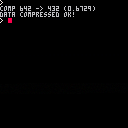
 1 comment
1 comment

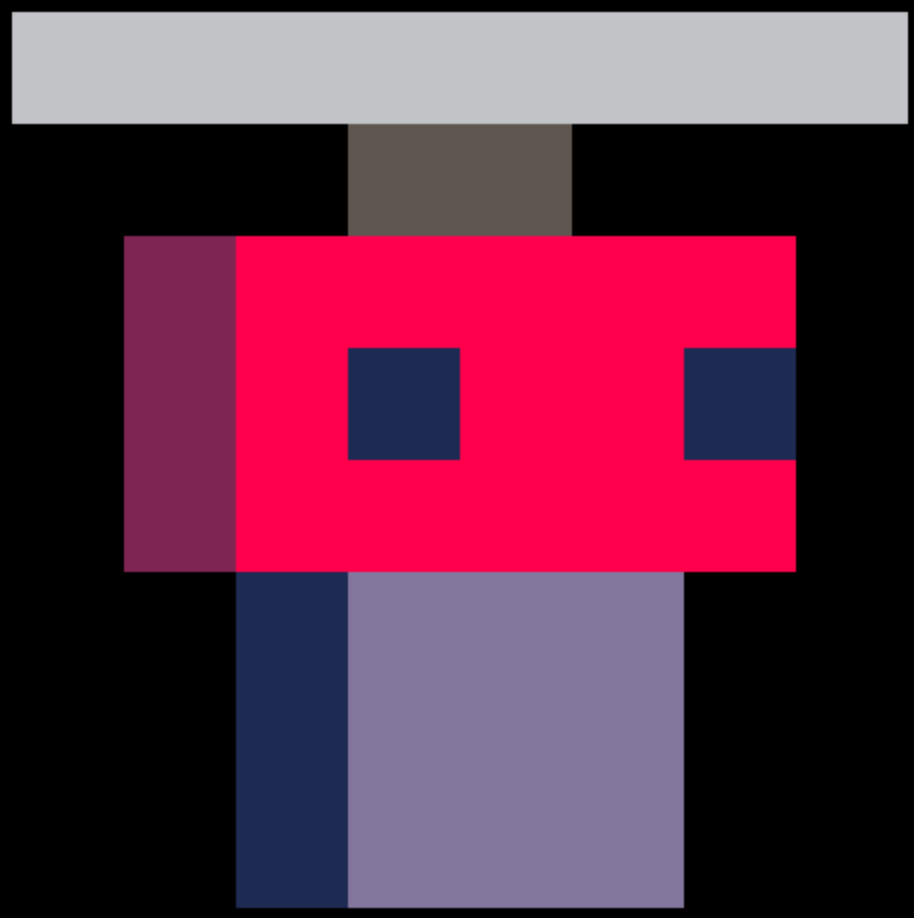








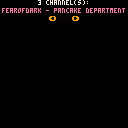

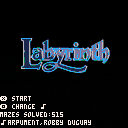



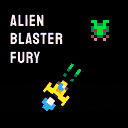
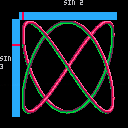
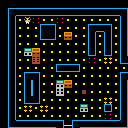
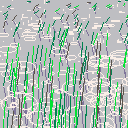
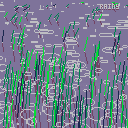
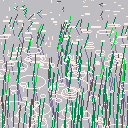

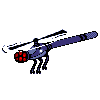
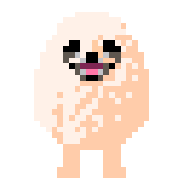




.jpg)


