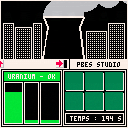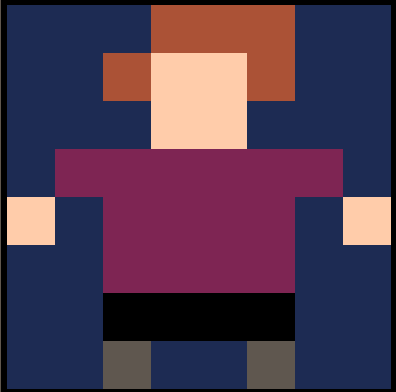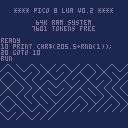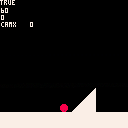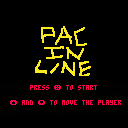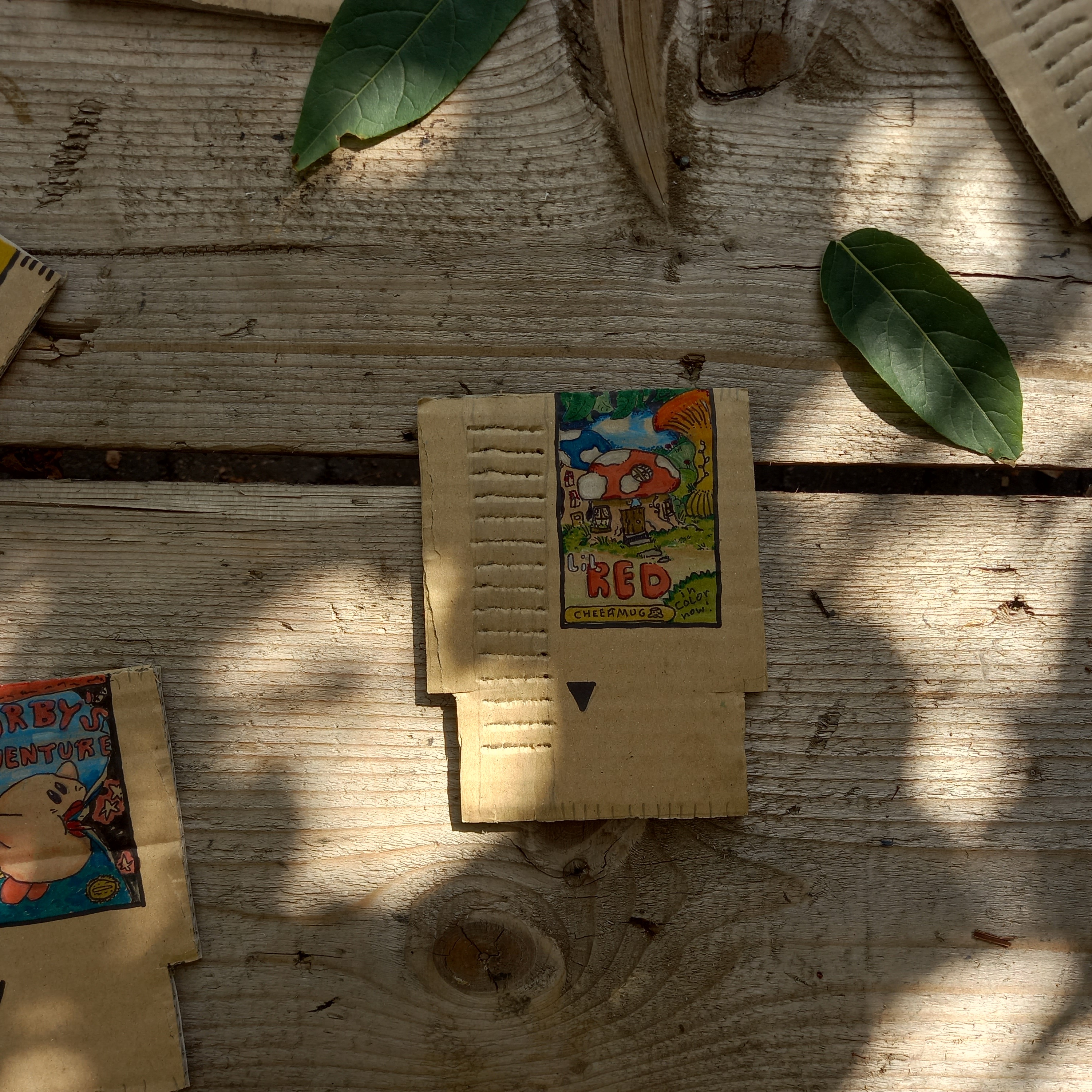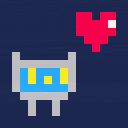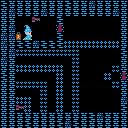V2 Improved graphics, simplicity and music
Hi everyone, I just finished a new game. It's a tree planting simulator !
I'm an ex tree planter, and always wanted to make a game using the mechanics of this job since it feels a bit like a puzzle.
How to play
Level
- Leave spacing between your trees so they can grow properly, 1 meter equals one space (8X8 pixel).
- Trees need to have a certain density for a radius to fullfill the reforestation requirement, i.e. in a radius of 4m I want to have about 5 trees. When you hold z button it opens up the radius and tells you (actual trees / number there should be). You can move the plot around while holding the button.
- You cannot bring too many trees with you, cause it's too heavy, so place your cache wisely to fill up your bags without having to walk too much ! eventually by buying new bags you will increase your capacity.
- Sometimes there is slash in the way (residues of wood or rocks). You can destroy it to make room for a perfectly placed tree. eventually buying a new shovel will help destroy them.
- Buying new boots will increase your speed.
- You earn money for every tree planted, the price is different for each block.
- Having a perfect density of trees will give you 50pts (it tolerates 0.5 difference high or low). In the level report, if you see > sign it means try to plant with more space, if you see < then tighten up your trees (< too low density, > too high density). If your density is wrong, you have a minus (10 * the difference with the requirement) pts.
- You need to plant at least 1/5 of all trees or you will get a minus 50pts.
- The faster you finish, more points you get.
- You get minus 5 points for trees that are too close to each others, and minus 10 points for trees planted in the woods, road or water.
Overworld
- Repair and buy new equipment at the shops. Planting a tree wears out equipment.
- Rest at camp sites to replenish energy, moving and planting wears out energy.
- Use the arrows to travel between different regions
Inspirations
- Golf Story : relaxing puzzle on different terrain
- Gargoyle's Quest : simple abilities to level up instead of character levelup
- Uniracer : your character being an object
- Mario 3 : the overworld to present levels with different paths
- Final Fantasy : management of resting and shops and music
Thanks to my big brother for introducing me to the world of video games, game design and also pico8. I'm having a blast and I've been learning a lot through this experience !
Can't wait to read your comments on the game, hope you like it ;)
P-A
Tetris meets nonogram. Fill the rectangle with tetrominoes.
Arrows - Move
Z - Place/Remove color.
X - Change color.
Q - Restart level.
Z+X - Quit level.
Tips:
- There are a number of logical "tricks" you can use to deduce some placings. For example, when a yellow is near a wall or occupied space, that means the position on the opposing side will always be occupied by yellow. There are a number of similar deductions you can do for each and every piece.
- In the early levels the initial color always give you at least one other space and that in turn another and another...
- A general strategy for when nothing seems to follow logically is to try placing a full piece and see if that causes a 'contradiction'. Something like: If I fill red this way that means a full orange piece would have to go on that hole, but there's an orange single on the other side, so red have to be filled in some other way.




Controls
Z and X to Move
UP to Jump
Abilities
DOWN to Slam when Jumping
LEFT and RIGHT to Charge
Rules
Your goat family have been taken by cultists to be sacrificed to bring back their God, BAHEMUT
Use your abilities to traverse the level, find your goat family and the crowns scattered around the level and take them to the ritual pool. You have 2 minutes time limit.
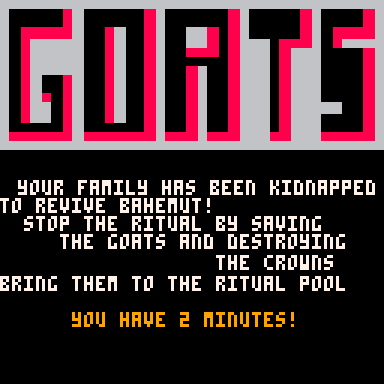
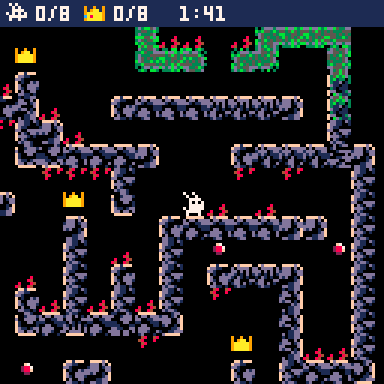
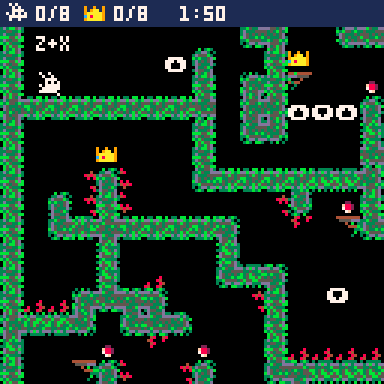
Background
This is my first game in Pico-8 and I am quite happy with how it turned out. I'm mainly glad to have finished something for once.

Hi, this is my first game made in pico8 (and in general).
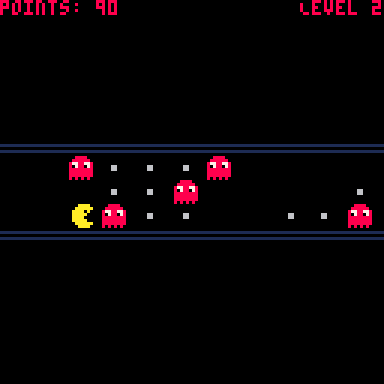
Controls
Just press up and down to control the player, X to start and restart the game.
Rules
There are a total of 3 levels, that will be triggered depending the amount of columns the player travels.
Two types of enemies (red ghosts don't move, while pink ghosts have a fixed movement).
Also, there are two types of pills to swallow and score points (regular and magical pills). Magic pills turns ghost into blue ghost that can be eaten, as expected.
How it works
An endless road of obstacles was created by grouping elements into patterns, patterns into blocks and group of blocks into superblocks. These superblocks are used to create the levels.
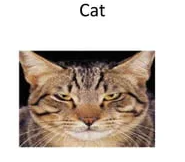





Pysical copy
Lil Red
Today is a day, like any other on the way to grandma's house, but today
you lost the SANDWICH!
Collect different abilities, while exploring this beautiful world, to help
you find the sacred SANDWICH 🥪.
Controls:
arrow keys to move
C to jump
X for ?????
D for death
Menu for Map🗺
Credits
Code/Art/SFX/music: me
Created during Metroidvania Month Game Jam 19
1.1 Upgrade
New stuff:
- 3D map menu
- better item collection
- effects
- NEW hut
- better map









Controls
Z - Jump
X - Switch
Arrow Keys - Move
Game
Guide the little robot to collect all the music notes.
You won't be able to continue if you don't collect them all, so make sure to be thorough.
Switch red/blue objects on and off to get all the notes and reach the goal!!
Thank you Simon for additional coding help and for teaching me how to use PICO-8 :)





.png)
Game created during the Spooky Game Jam Strasbourg in November 2022.
It is late, the child is in his room. The child wants to pee. The child is afraid of werewolves... But as Dad says, werewolves don't exist and the child has a flashlight!
Use the ⬅️ and ➡️ arrows to move and "c" (❎ on phones) to jump.
Have fun !





UPDATE 4/8
Added 2 new types of projectiles
- Bomb:
- Explodes when colliding with any surface, shooting out 3 balls
- Jumping over is worth 3 points (no wall jump bonus)
- Emits an explosion effect
- Freeze Bomb:
- Explodes when colliding with player, ground or ceiling
- Freezes player for 2.5 seconds if within radius
- Player cannot move & still takes damage
- Emits a frost explosion effect
Added 2 new level features
- Spikes
- Damages for 1 health when fallen on & bounces player upward
- Platforms
- Can be jumped up through by player
- Projectiles are not affected by these (will go right thru them)
Added level & level transition system
- Fixed camera not tracking correctly between levels
Added combo system
- UI in top right corner to indicate multiplier
- Multiplier reset if damaged / go to next level
- Threshold to reach next multiplier is increased with each level
- Made score particles reflect multiplier amount
Added lives system
Added a new level to introduce the bomb projectile and another to introduce the spikes & platforms
Fixed some collision issues with player against walls & projectiles getting stuck in terrain
Added coyote time (jump buffering) of .2 sec
Added invincibility effect when damaged and when starting level
- Player can move but cannot destroy any projectiles nor be hit
- Goes away after 1.5 sec (hit) / 2 sec (level start)
Added screen shake when damaged
Made it so that projectiles can only be destroyed when a player has jumped and is within a certain amount above the projectile. This way, falling off a ledge or platform without jumping doesn’t give you the point, and you have to be close to whatever you’re jumping over
- It was too easy to jump over a ton of projectiles and rack up mad points before if you got up to a high spot
Made things much more adaptable overall:
- Can add or remove ball types to each level separately, including giving them a variable spawn rate each time
Made it so that the regular balls’ spawn rate does not increase gradually over time
Reworked player UI
Playtest #2 for da gameburgerlers
Controls
Left/Right Arrow Keys - Move
O (C key) - Jump
- Continue (in menus)
X (X key) - Jump to next level (FOR PLAYTEST REASONS)
- Retry (in menus)
Rules
Score as many points as possible before dying!
Points are scored by jumping over a ball.
-1 point: jump over ball
-3 points: jump over a ball using a wall jump
Balls damage player for 1 health if colliding.
spikes damage player for 1 health and respawn them from starting position.
Springs bounce player.
Credits
gameburg
A very old type of computer role-playing game.
How to Play
- Your health will recover and your progress will be saved at the town inn (the place with the "I" sign). It doesn't cost gold.
- Poison can be cured by potion.
- When food runs out, HP gradually decreases.
- You won't encounter monsters on paved roads.
- Press Z search the current square.
- Press X to open the menu.
- Weapons and armor can be equipped from the item column of the menu. Items with a letter (E) are equipped.
- Warhammer and bow are two-handed weapons, so shields cannot be equipped at the same time.
- Use the spell ESCAPE to escape from dungeons and battles.
About combat
- You can attack distant enemies with a bow.
- When you encounter an enemy, you may be far away from the enemy.
- Use the MOVE command to approach the enemy.
- Use the WAIT command to wait for the enemy to approach.
- You can run away from enemies with the RUN command. However, you will receive additional attacks from enemies.




Simonus Quest is a quick game about escaping the dungeon. In Simonus Quest, you play as Simonus Perivan, a wizard who has been captured and imprisoned in a dank dungeon. You must collect the Dark Keys and escape by finding the Magic Ruby.
V .1 is the first working prototype of Simonus Quest. You can walk around, pick up keys, check your inventory, open doors, get killed by spikes, and win the game by collecting the magic ruby. At the last moment, I made Simonus two tiles tall instead of one. The next version of the game will center around a sprite that is two tiles tall, which will allow for some different puzzles and things. There is currently no collision detection on Simonus's lower half and the map has yet to be reworked, so you will just have to imagine you are the hat only for now.






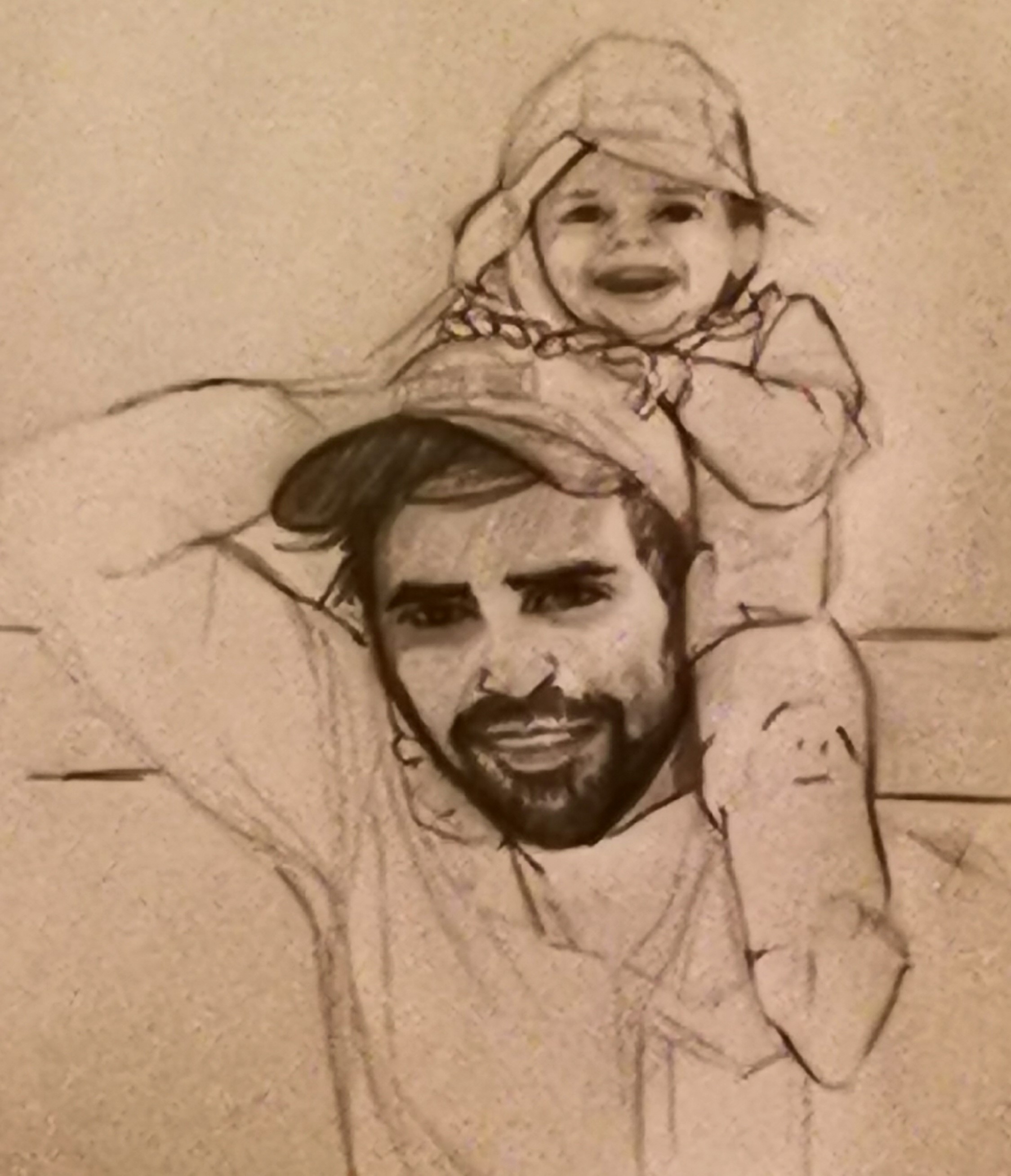


 0 comments
0 comments


.png)