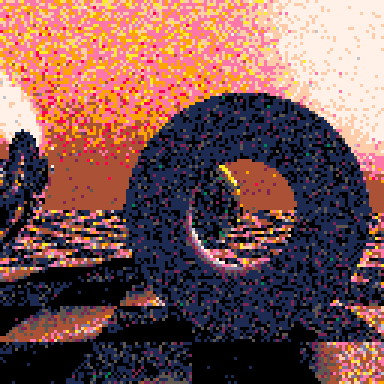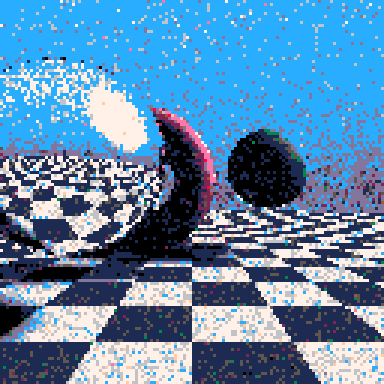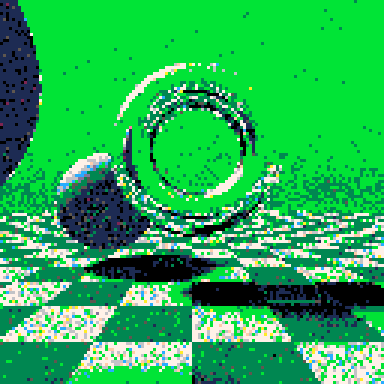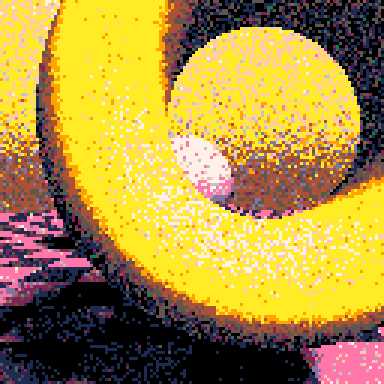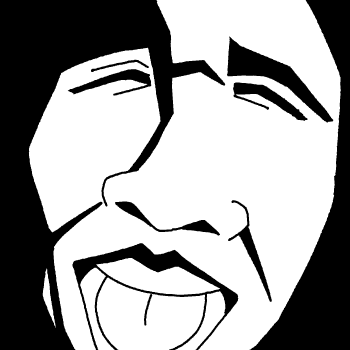I FINISHED
also, there's a little secret mechanic. you will know when you find it. it will only be used in levels where it's painfully obvious. there are no levels where it is used, but you can beat the level otherwise.
@blakery
read the old site text
old version here:
.png)
.png)





So I'm trying to make a idle game and im using a timer that resets to 0 every 30 cycles to make a 1 second timer, my goal is to make the total number increase by 0.2 every second but after a wile it increases by 0.1999 instead and I have no idea why
heres my code:
function _init()
timer=0
counter=0
end
function _update()
if timer==30 then timer=0 end
if timer==0 then counter+=0.2 end
timer+=1
end
function _draw()
cls()
print("timer:",0,0)
print(timer,24,0)
print("counter:",0,7)
print(counter,32,7)
end



This is for @huulong but will likely assist others.
There was some talk of not being able to export the LABEL of a Pico-8 cart.
That is the screen you record when you press the F7 key during its runtime.
Well it can be done with a bit of work.
These instructions are for the commercial version of Pico-8.
Load the cart you want to export the title screen and type the following in immmediate mode:
save flip
Then edit the FLIP.p8 in Notepad or some other convenient text editor.
Look for __gfx__ change that to __label__
Look lower in the code for __label__ change that to __gfx__
Save that code.
Bring back up Pico-8.
Now in immediate mode type:
load flip
You will see that the spritesheet now contains the title screen.
To export the title screen type:
export title.png
When all done you can delete the flip.png file.
If you found this helpful or have further questions, please let me know.
THANKS !


I've been noticing a significant decrease of the RAM Pico-8 shows in stat(0) after rebooting it. I just updated from 0.2.5e to 0.2.5g and didn't notice this bug in 0.2.5e. But since I don't reboot often, I might have missed it in 0.2.5e.
Anyway, this bug might be new. Here are some pictures to show you the RAM usage as shown by stat(0) before and after rebooting Pico-8.


87KB before reboot, and 23KB after reboot.
The games still seem to play fine.
EDIT: The bug also affects version 0.2.5e



A fast-paced platform fighter, where you shout your way to victory, made in Pico-8.
Up to 4 players (requires controllers).
Controls:
Menu (player 1 only):
D-Pad: Move selection
❎: Select
⭕: Back
In-Game:
⬅️➡️: Move
⬆️: Jump
⬇️: Drop from platforms, fast fall
❎: Horizontal attack
⭕: Downward attack (make opponent fall from platforms)

!! IMPORTANT NOTICE !!
The game has now a dialog system (in French only at the moment)
It allows me to start implementing some story-telling stuff and tutorial.
For non-French speakers, just ignore it, controls are still the same!
I'm so happy to share my first PICO-8 game: Staff Boy!
I spend a loooooot of time finding how to implement sophisticated platformer gameplay on PICO-8.
Our hero is Yupan, who is lost in an Inca temple with a magical staff, so he's able to fire AN AGING BEAM ON THINGS (and beings...)!
Have fun, don't hesitate to share some feedback.
Be sure that update are coming, but first the cart has to be optimized ^_^"


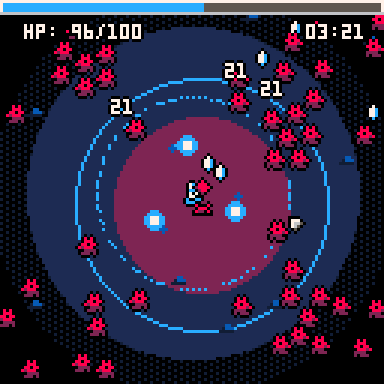
Beckon the Hellspawn - by LokiStriker
Survive against hordes of relentless creatures by using your arcane powers to defeat them. Gather their essence and use it to increase your magical prowess! Use the beacons lure them and defeat them, but be warned, the more time passes, the stronger they get. Your mission? Survive until "It" arrives. When "it" arrives, destroy it.
Controls
This game supports touchscreen and mouse (as press/click and drag) as well as directional input. (This includes WASD) Confirmation requires you to press "Tap on the Screen", "Left Click" or pressing of the "X" key or button. Additionally, one may access options within the "Pause Menu" by pressing the "Enter" key or by pressing the "Menu" button (On android this button is a small rectangle). In there you'll find a option to turn off the music, or just have drums available when playing the game.


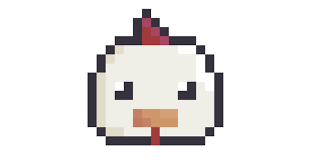


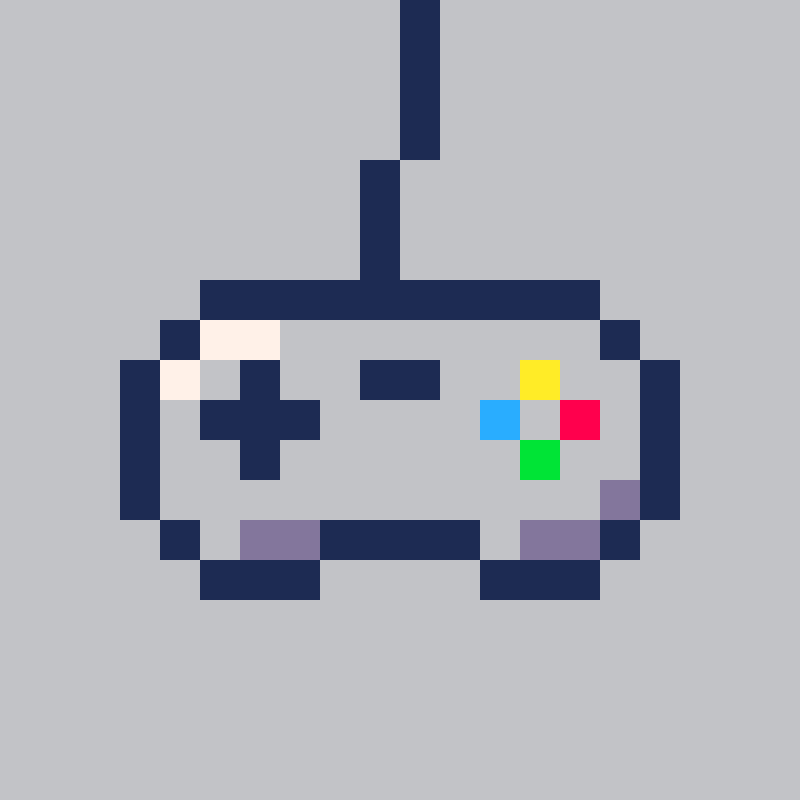
Rather than a bug it is a help post.
In my keyboad I have to press [alt gr]+ [7]or [0(zero)] to type surly brackets {}
But, in pico 8 edu edition [alt gr] + [7] and [0] captures image or toggles keyboard cursor..
Is there any alternatives to type {} rather than copying and pasting ??
NOTE: I am usin a "Q Turkhish keyboard"
I don't want to do complicated things :(
solo un piccolo cart per aiutarmi a imparare
aprire il menu per attivare la modalità "quiz"
bird sprite adapted from @SirTimofFrost's picobirds :>

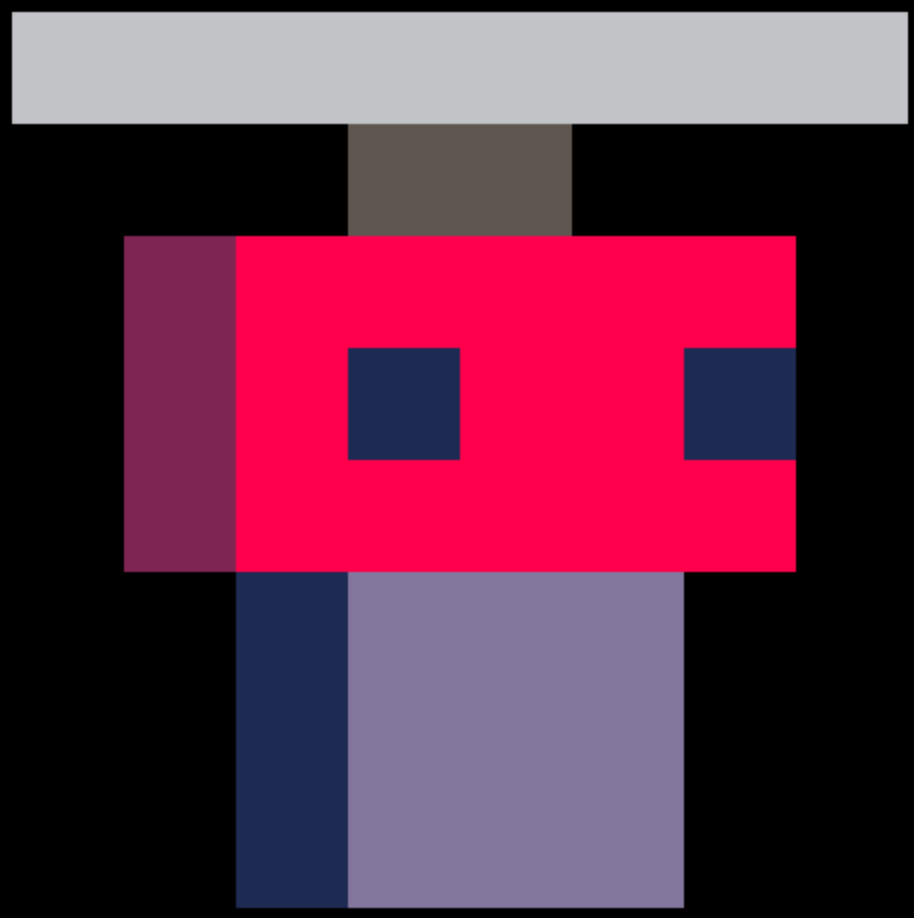


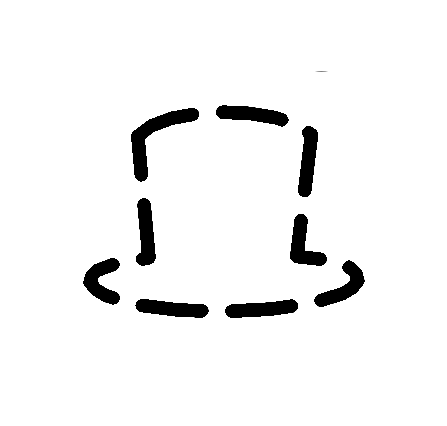
Roguelike Pro is a roguelike for the PICO-8 fantasy console.
Do runs in proceduraly generated levels, earn coins, gear up, do more runs until you are strong enough to defeat the boss.
Hit the (x) button to exit the level and return to the main menu.
Hit the (y) button to stay and let the enemies move.
Please bear with me, it was the first time that i did create pixel art.
v1.2 (thx to @dw817)
-added "hold" button to let enemies move while player stays still
v1.1 (thx to @Verb)
-fix armor bonus so it wont become lifedrain
-fix hp costs
v1.0
-first release party
v0.1.4
-added savegames
v0.1.3
-changed menu colors to brighter ones
-added a minimum space when spawning enemys, so they won't agro on spawn (thx to @dw817 )
v0.1.2
-changed price for HP upgrade to 15
v0.1.1.1
-changed coins received from 1-3 to 1
v0.1.1
-add boss fight so there's a real goal to achieve.
-block exiting level when infight












 12 comments
12 comments
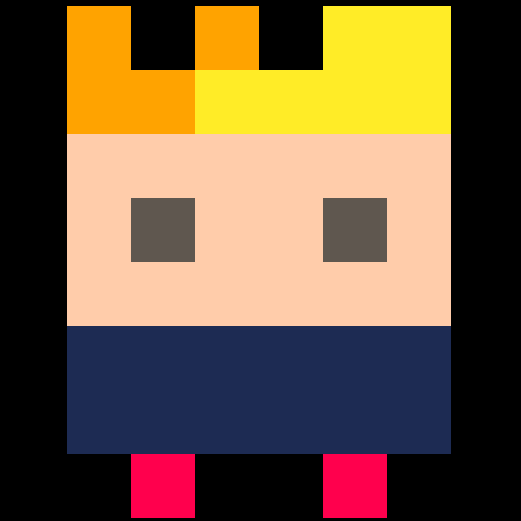



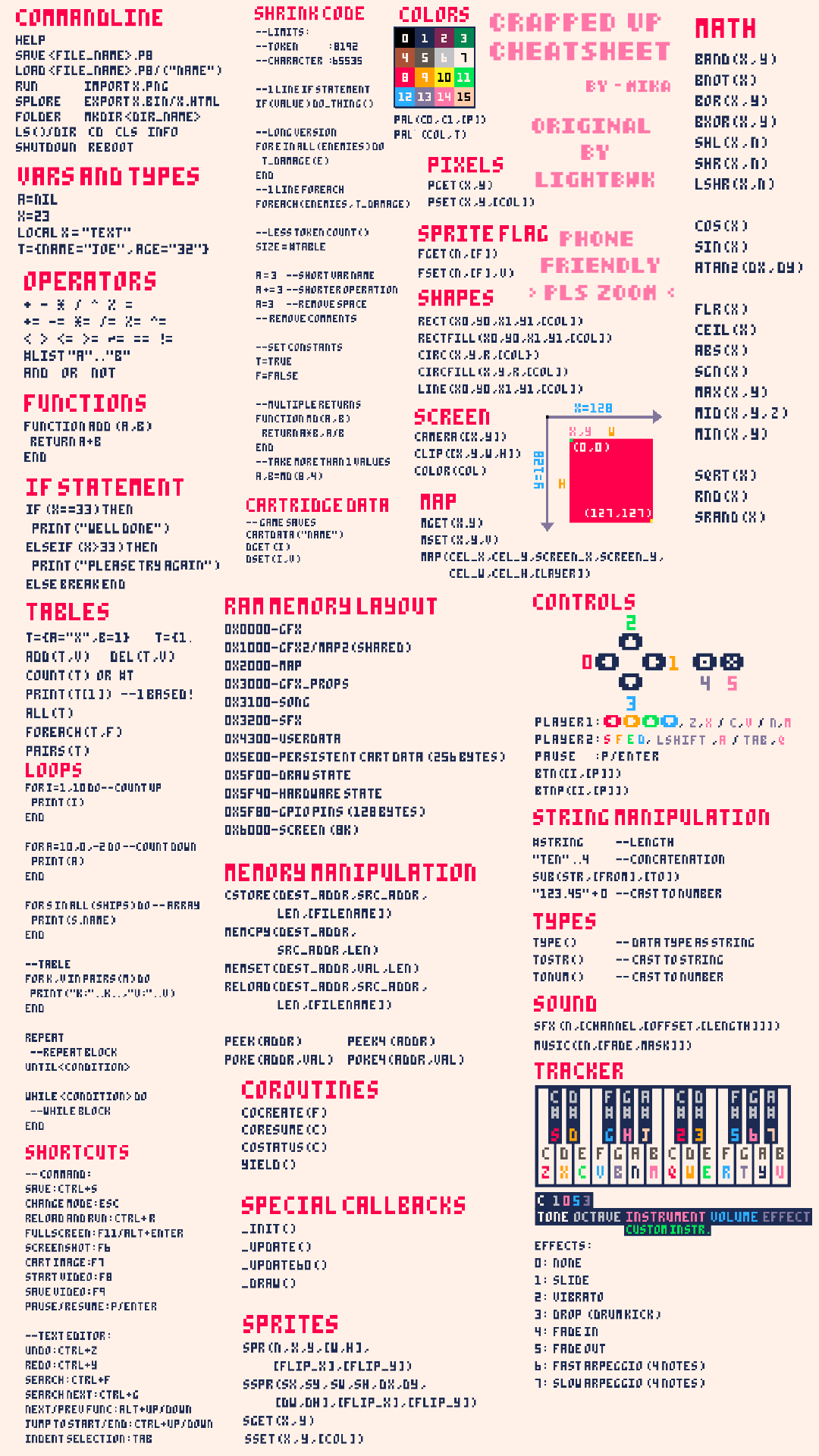








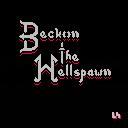


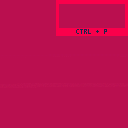






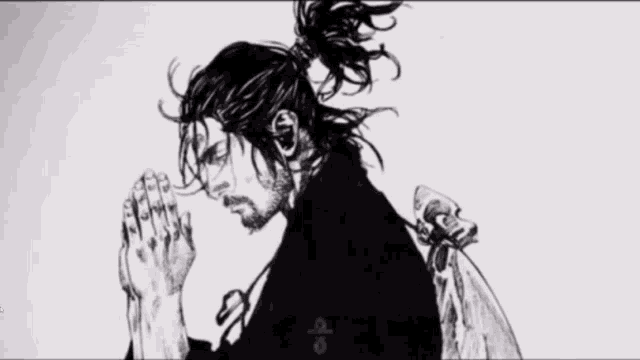








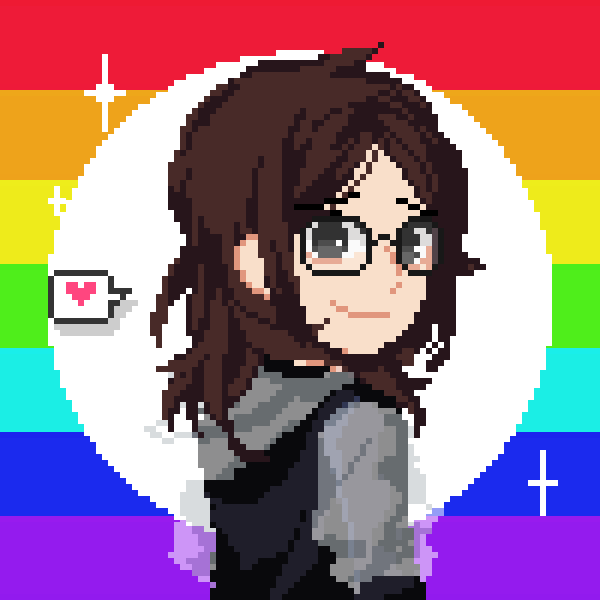
.jpg)