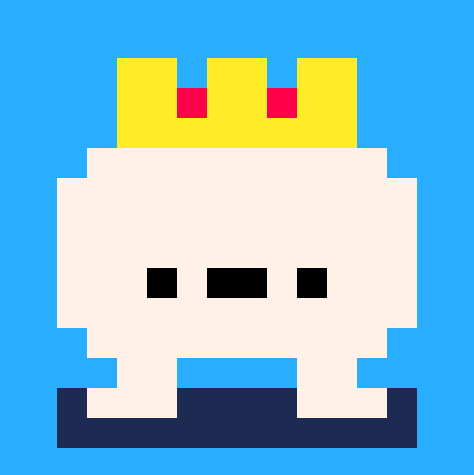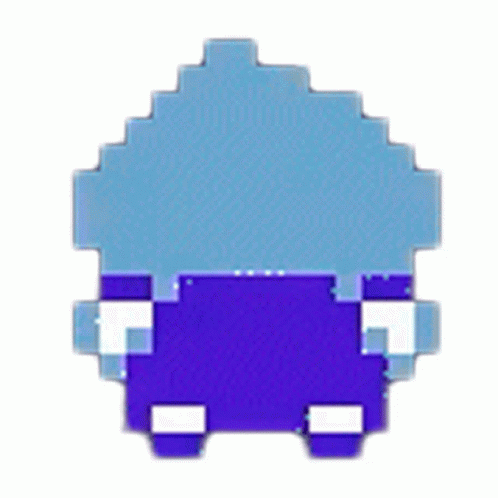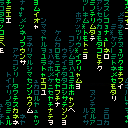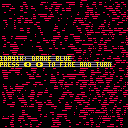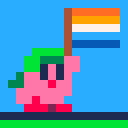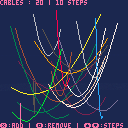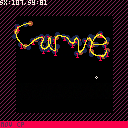
This is a tool for creating and editing splines within your game. I used this initally for a shmup i was working on where I wanted to create an intresting enemy flight pattern.
The black area represents a 128x128 screen.
Just click in the points you want then press CTRL+C to copy to clipboard This will copy all points to the clipboard as a string.
This string can be then used within your game.
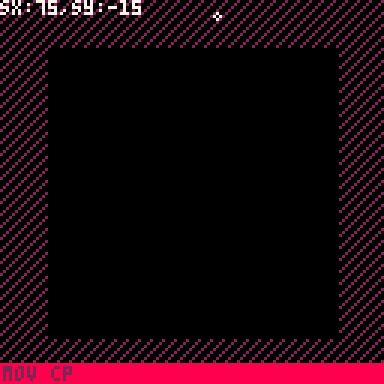
This is what I use it for.
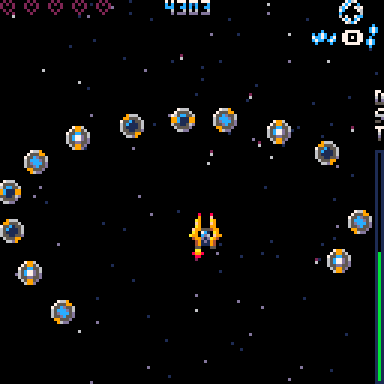
You can test out pasting of splines here. Also this cart has code for handling the splines.



Hi @zep:
I was giving this some thought and think it would be good and interesting to have the ability to import a picture to sprite-sheet (or memory) directly through the import command thus:
import("?.png",0xe000,0x2000)
So in this case a file-box would appear and you can select importing a 128x128 16-color PNG directly to memory contents 0xe000. It could be a picture or an 8192-byte data file saved as a PNG.
And the opposite could also be true:
export("?.png",0x6000,0x2000)
Which would also open a filebox and this time give you a chance to save off the current screen as a single 128x128 16-color PNG file.
Defaults are memory location 0x6000 and length of 0x2000, so if you chose, export("?.png") it would save memory location 0x6000 (screen) length of 0x2000 (8192-bytes) to external file of user choosing.
' save 0xe000-0xffff to png
function savedata()
print("save your world data")
export("?.png",0xe000)
end
|



Matrix code rain, fit in 𝟸̶𝟺̶𝟼̶ 161 characters.
changelog
2022-09-24 : Thanks to @shy help and insight on P8SCII Control Codes, managed to squeeze it in 161 characters (174 for tweeter).
1day1k
You successfully hyperspaced behind the enemy bug alien invaders to their incubation caves, but alas - your ship's controls are horribly damaged. It only fires when you turn and when you turn it slowly gets faster and faster. What's more, you can't stop the ship...
Try to take out as many of the enemy egg-pods before you crash into the cave walls.
Use LEFT and RIGHT to steer - and shoot.
Made for the Pico1K game jam 2022. The game fits into 1KB of compressed PICO-8 code thanks to cutting out anything extra and to Shrinko-8's minifying mode.
This is the same as the entry, but without the code minification and some explanatory comments added.
"How it works" summary


First pass at a physics engine for a sailing game I've been thinking of.
Left and right turn the tiller/rudder/whatever it's called.
Up and down changes the rowing speed.
X raises sails, Z lowers sails.
In an actual game, you could sail around between islands, getting cargo (changing mass which effects physics engine), upgrading ship parts, getting food for crew (effecting rowing power), using magic to change wind direction.
It sometimes gets stuck when you're rowing against the wind and trying to turn into it. I'm pretty happy as a first pass. Had to review a lot of trig and diff-eq stuff from college.



🍂🍂🍂🍂🍂
Pico-Leaf!
🍂🍂🍂🍂🍂
CONTROLS
X Button - switch between rake and gloves
DESCRIPTION
Pico-Leaf is a easy going raking simulator with no other goals then to clear a lawn of an endless amount of leaves. Use the rake to pile the leaves up, then press X to switch to gloves. With the gloves, you can pick up the leaves and dump them into the compost bin. The more leaves deposited, the bigger the explosion! Its fun to leave it running for a bit so you can grab a big pile of leaves all at once!
Made with Pico-8 for Cozy Autumn Jam 2022
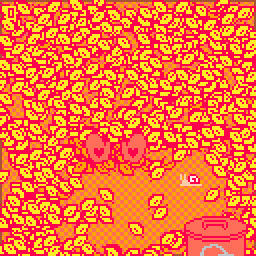
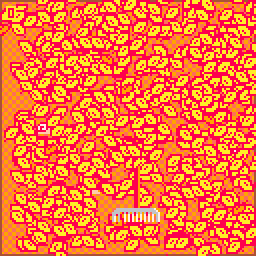



I was exporting stuff to be a web export, because I have a website with my games on it. But, do the HTML and JavaScript files both have to be included?
on a somewhat -somewhat- unrelated topic, I made this cool post a while ago and nobody saw it. It's a website maker for all you people wanting your own website.


Made for the Pico 1k Jam 2022. This was kinda my backup project since I couldn't get the other one under the 1024 byte limit.
You can change the mode from "auto" to "manual" in the pause menu and then use your mouse to place fireworks rather than them going off automatically!
Only 675/1024 bytes!
I definitely could've been more creative with it since it's quite a bit under the byte limit but whatever.

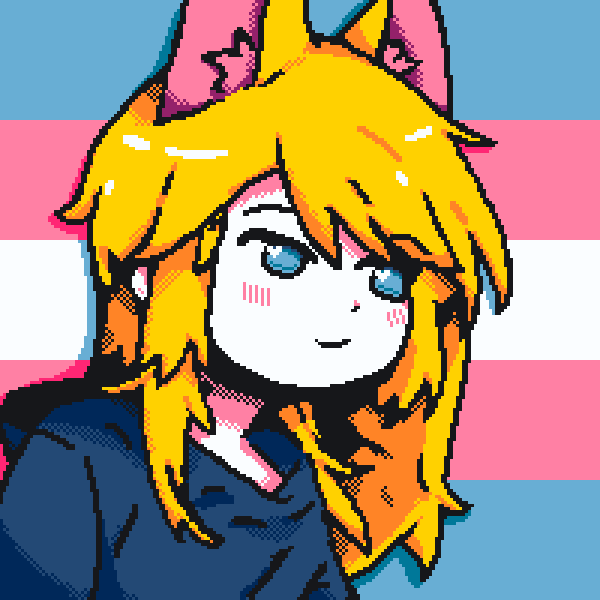

I may have found another bug in Pico-8, @zep.
Try out this code:
function count()
for i=1,100 do
print(i)
flip()
end
end
|
Run. Nothing happens as expected. Now type out: count() followed by ENTER.
Try to press "P" to pause it. It will not pause. However if you call this function in the main part of your code or make this the main part of your code, then it DOES pause correctly.
Hey PICO-8 folks! I'm working on a farming sim, and immediately hit a roadblock with persistent memory for web users. Here's the issue:
Because it's a farming sim, I need my map tiles to be changed by the player on the fly. This isn't a problem with mset(), but my issue arises when it comes time to save the map data. Saving a whole grid of map values and flags for grass/dirt/tilled dirt/vegetables/weeds/rocks requires a lot of different numbers to be saved. I understand that cstore() is an option, but that's only for cartridge players, not players on the web, if I understand correctly. And with only 64 memory slots with dget() and around 1024 map tiles to save (if I shrink the map significantly), if I translate the tiles to decimal or binary values, memory's still far too tight.
Is there any type of memory storage or trick that has allowed any of you to store large amounts of map data persistently for web users, or am I out of luck?


Simple and fast faking of cables hanging between two points (made for another project).
Not physic base, it use Bézier curves to fake a lot of cables at once (±320 cables at 10 steps, @30fps)
- Right and left click to move last cable's start/end point.
- ❎ to add a cable
- 🅾️ to remove a cable
- ➡️ to increase number of steps
- ⬅️ to decrease number of steps
- ⬇️ or wheel-down to increase the dangling of the cables
- ⬆️ or wheel-up to decrease the dangling of the cables
- pause menu to enable/disable debug view (show steps and controls points)
changelog
2022-09-24
- fixed buttons UI typo
2022-09-22
- added dangling control
- tweaked controls



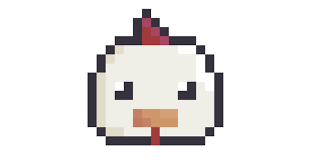

|
|
[8x8] |
DIGBUILD pico 8 minecraft demake
controls are the arrow keys for movement and the X key to place a block
things that are in the game---
player movement
block breaking
block counter
random world generation
random mob spawns
sfx
death screen
so far 11 implemented enemy mobs
update 1
ADDED PLACING BLOCKS
press X to place block
UPDATE!!!
new movement physics
added player direction
player can now place blocks in last direction they moved
block counter colour changed to green
improved world generation
bugs to be removed---
player can now walk off screen
player can be killed by mob on other screen before switching
player can delete mob by placing a block over it
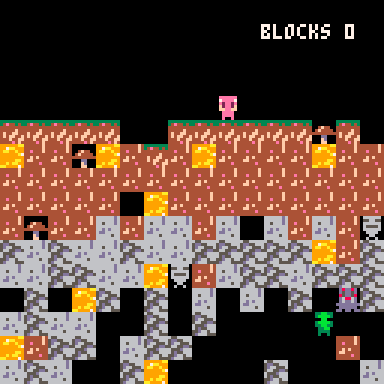
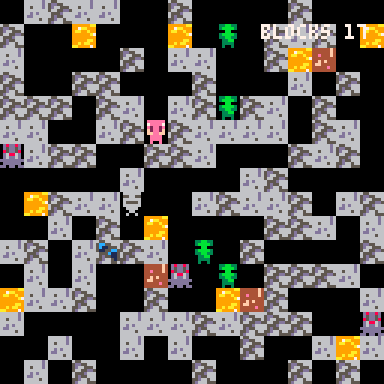
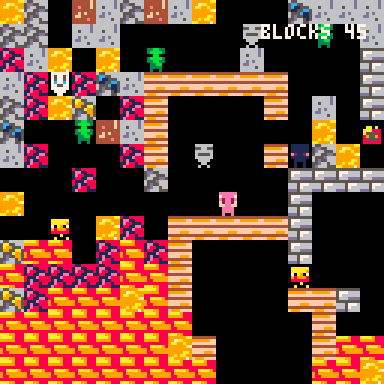
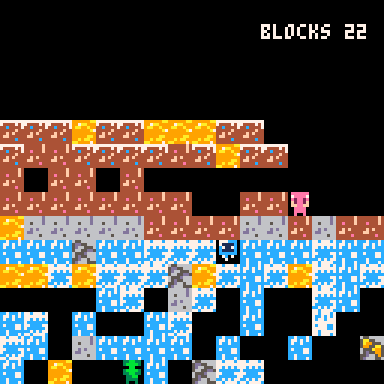
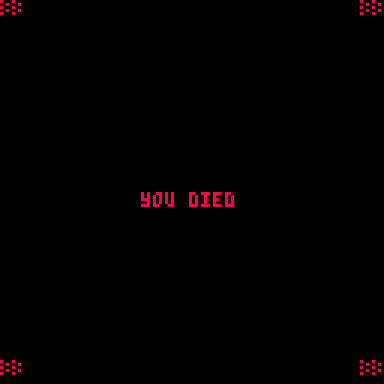

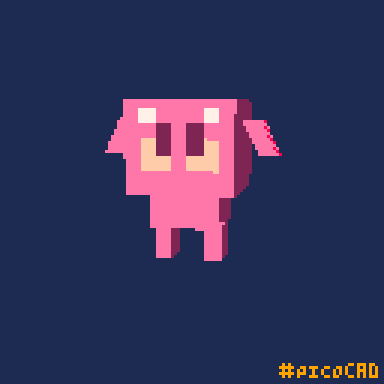

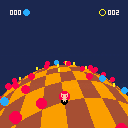
Bonus Stage 1K: a Pico-8 demake of the iconic spherical bonus stages in Sonic games, in 1024 bytes of compressed lua code. Produced for the 2022 #pico1k jam.
Help Jelpi navigate a spherical maze by turning left or right at the end of each tile, collecting rings and blue spheres while avoiding the lethal red spheres. The game finishes when no blue spheres remain.



This behavior feels possibly intentional, but I thought I'd check here just in case. If you run RP-8 with load #rp8, on loading carts, RP-8 gives the message unknown extcmd: set_title. If you ask it to open its folder with extcmd("folder"), it fails with a similar message. Both commands work fine if I save the cart to a .p8 and immediately re-load it. This is on 0.2.5c.
It'd be nice if folks could use load #rp8 to run RP-8 - even if this functionality doesn't end up enabled from Splore, perhaps it could work when loading carts by ID from the CLI? Also, is there some way to work around this and avoid showing the error message if the extcmd call isn't going to work?
At this point I'm wondering if I'll need to just point to Itch as the canonical download source for folks to get reliable results. That wouldn't be the end of the world, but offering a load #rp8 alternative would sure be nice!





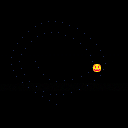
 3 comments
3 comments

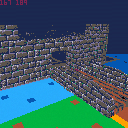
.jpg)