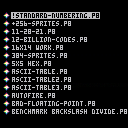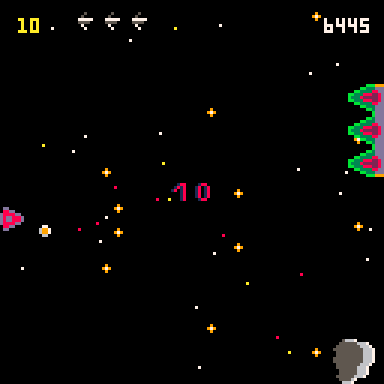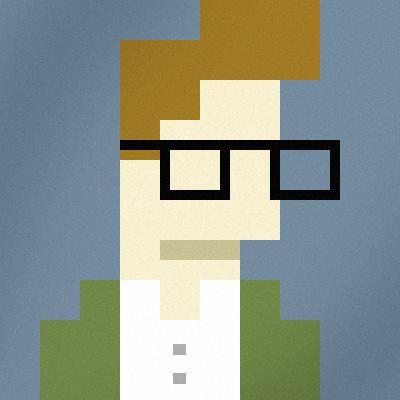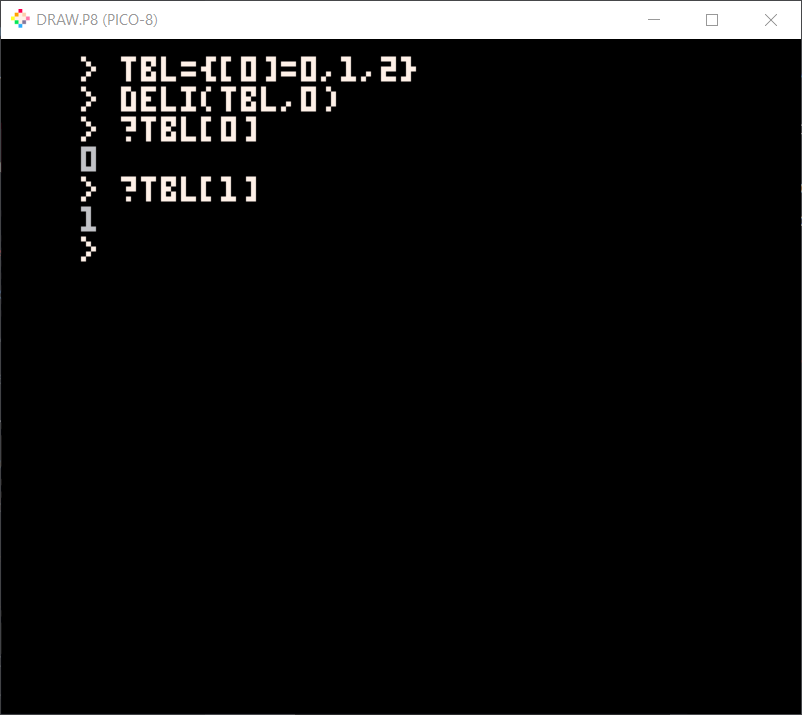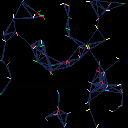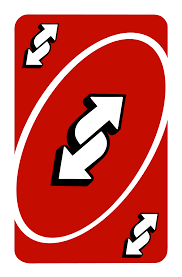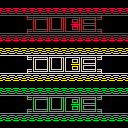I wanted to commit to a git repo without leaving pico 8 so wrote bash script and about 30 tokens to add to the p8 file. Both are here (or at the bottom of the post):
https://gist.github.com/cutecprog/827ef8a82d65a1a27f133fd89392f1b0
Start pico8 by running the bash script. Then to use. First load your p8 file.
> load your_file.p8 > run all text after will be in the commit message no quotes needed commit message set |
Game runs.
Exit the game.
> save |
All p8 files are auto added to repo. This command runs in the terminal
$ git commit -am "commit message set at run" # Runs when a file is saved |
Put in p8 file
-- > run breadcrumb text
-- write stat(6) to file to use
-- as git commit message
-- call in _init()
function add_commit_message()
-- this saves 1 token
local msg = stat(6)
-- check if message entered
if msg ~= "~~~"
and msg ~= "" then
[ [size=16][color=#ffaabb] [ Continue Reading.. ] [/color][/size] ](/bbs/?pid=105049#p) |


TO LOAD THIS CART in immediate mode, type:
load #freeroamingdirectory
big thanks to @b0b89 and @merwok for information in ls() its use in Pico-8.
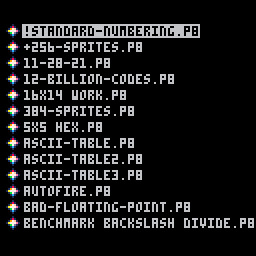
What this program does is give you a real directory of where you are when you run it. It will not work online because you must save the cart first. It is for use in the Pico-8 OS only.
Use arrow keys to navigate. Press 🅾️ to select that file, print it out, and exit.
NOTE ! You must save this cart as a new filename if loaded Online, from Splore, or loaded from # in order for a directory to appear.
Because of the limitations of the language, unfortunately, you cannot change directories.


I have a question about the reload() function
this function allows you to load a region of data from the original cartridge, or another cartridge, into memory.
Now reading from wiki: "If the optional filename argument is provided, reload() will attempt to load from that cartridge file, which does not need to be the currently loaded cartridge. You can use this to store large amounts of game data over multiple cartridges."
I want to load a data from another cartridge, but it isn't posible to load a data using bbs id or filename when uploaded to bbs.
What I should do to make possible to load data from another cartridges using reload()?
(Sorry fo bad english)


Looking at lucky draw and the game with bbs thread title "Fit" Santa (https://www.lexaloffle.com/bbs/?pid=fit_santa_00-1) was displayed with & quot ; (can’t type it here even in backticks!)

Forgive me if this is commonly known (I am new). I simply want to know how I could set a different folder as the directory for saving existing carts and creating new ones as opposed to the files being saved right in the \pico-8\carts file. Say I wanted to save all of my projects in the folder \pico-8\carts\projects.


In game code, calling ls() only returns names of cart files.
To make it possible to write local game launchers and other mini-splores, it would be nice to have a way to get directories too (some of us are hoarders and have to organize carts).
Ideas:
ls() -- same as now
ls(0x2) -- get directories only
ls(0x3) -- (maybe) get other kinds of files
-- (for art tools and such, to build dialogs instead of -i / stdin / drag n drop)
-- or
ls() -- unchanged
lsdir() -- new
-- will also need `cd(path)` to go there and list carts, or `ls(path)` |
Thanks for considering this!






~ Please go play the original first! ~
A map mod for To a Starling, created in about 4 days after spending a bunch of time speedrunning and testing the bounds of the original. Toastling ramps up the difficulty on most screens, explores the orbs in some different ways, and recontextualizes the map visually. The only sprite edits were recoloring the berries and updating the title; anything in the map designs themselves was done by recombining existing sprites from the sheet!
The original game was created by Peteksi,
With music by Gruber,


.png)


De-make of the club penguin surfing Minigame.
- Controls - - Move mouse up and down to build speed
- Move the mouse behind the player to slow down
- Alternate z and x while in the air to flip (Be careful! Landing wrong can throw you off balance)
- Hold the mouse button while landing to grind
- Use the arrow keys to perform tricks
- Moving off the bottom of the screen will make you lose balance
- Falling too far behind the wave will make you lose balance
Credits to jihem for their sprite rotation function (https://www.lexaloffle.com/bbs/?tid=3593)

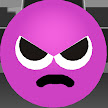



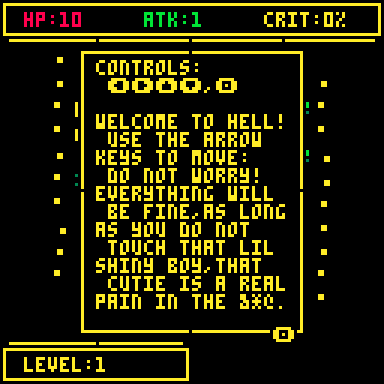
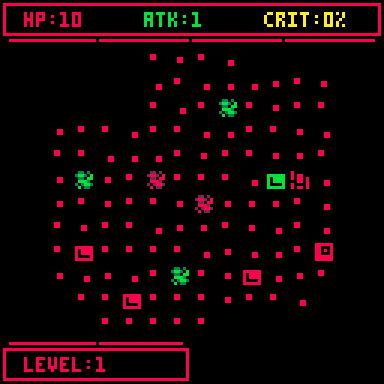
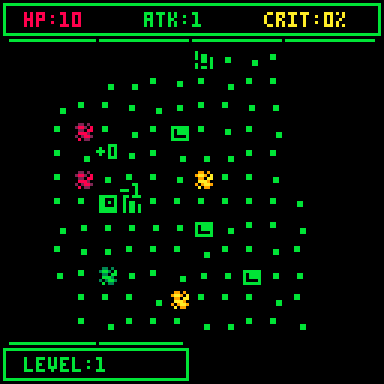
Inspired by Porklike by @Krystman
HELLCUBE is designed as a disposable arcade-ish roguelike game, basically as a "5 minute game", trying to offer a fast, but hopefully intense and fun gaming experience; Hope you enjoy :D





~ hey <INTERN NAME>
~ be careful when you boot your computer this morning
~ I left a cartridge in the slot: Intermediate Ideocartography
~ it’s kind of dangerous, but <REDACTED> did the same for me when I was an intern, and I think it’s a major reason why I survived here
~ you have to be willing to take risks
~ some notes about the cart:
~ a. it’s more complicated than the Beginner cart. You can use the arrow keys to move the map directly, gives you more control
~ b. you can also hop from seed to seed in the metalayers, use the mod key (Z) AND the arrow keys to do that
~ there’s an entropy network in place to prevent seed adjacency
~ you’re going to be frustrated but it’s for your protection
~ you can still get to any seed, just some are difficult
~ <REDACTED>
~ <REDACTED>
~ c. now the X button takes screenshots by default, but also saves a gif if you hold the mod button
~ d. you can press enter to get to a menu that lists the controls as well, now that text is permitted that kind of <REDACTED>

The typical external editor workflow keeps a .p8 file open in both PICO-8 and a text editor. The author edits code in the text editor, saves the file in the editor, then presses Ctrl-R in PICO-8 to reload and run the new version. The author also edits sprites, map, sfx, or music in PICO-8, saves the file in PICO-8, then reloads in their editor (automatically in some editors).
To prevent a potential accident, PICO-8 has a failsafe that blocks Ctrl-R with a warning message if it detects that the cart has changed in memory since the last time it was saved from PICO-8 and the file on disk has been updated by an external editor. PICO-8 makes no further attempt to help resolve the merge conflict: it's up to the author to rescue the external edits, save the cart from PICO-8, then re-apply the edits.
This failsafe considers the entire cart—code, graphics, sound—as a single document for this purpose. This makes triggering the failsafe common in the typical workflow: even when the author uses the external editor exclusively for code and the internal editors exclusively for art, failing to save changes in one before making changes in the other will block reloads.








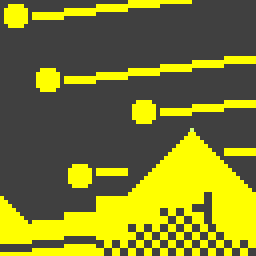


 2 comments
2 comments