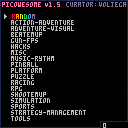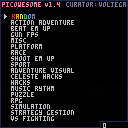Quick loader for picowesome v1.5. Place games in carts/picowesome/[genre]/name.p8.png. The square brackets around the genre directory are necessary.
The previous version was working with an older pico-8 version's limitation with the ls system command. At that time, the ls called from a cart could only look at the root directory. This was changed in v0.2.5 I believe.
Cart must be saved local in your carts directory to work.
Download picowesome 1.5 for here:
https://www.reddit.com/r/Roms/comments/1c2wcdg/picowesome_v15_apr122024/
Download picopi here:
https://github.com/keints/picopi/
Update: https://www.lexaloffle.com/bbs/?tid=142452
Made a menu to navigate picowesome while running pico.pi by gamaral. Using splore to navigate large directories of carts was tedious. Mainly because there was no way to back out of a directory besides scrolling to the top.
One challenge I ran into was there was no way to use ls() on a nested directory or run cd from the cart (that I could find). So my initial version had the entire gamelist in the menu cart. This worked well but the file was to big to upload here and felt not in the spirit of writing this app as a pico-8 cart.
So I wrote a python script to move and rename all the carts to one directory so they could all be accessible by ls(). This caused a notable slower initial menu cart load time on a raspberry pi 3. Pico.pi takes ~18s to boot and then ~12s after pico-8 does its boot chime. With those carts nested in directories that 12s is saved.
I wanted to commit to a git repo without leaving pico 8 so wrote bash script and about 30 tokens to add to the p8 file. Both are here (or at the bottom of the post):
https://gist.github.com/cutecprog/827ef8a82d65a1a27f133fd89392f1b0
Start pico8 by running the bash script. Then to use. First load your p8 file.
> load your_file.p8 > run all text after will be in the commit message no quotes needed commit message set |
Game runs.
Exit the game.
> save |
All p8 files are auto added to repo. This command runs in the terminal
$ git commit -am "commit message set at run" # Runs when a file is saved |
Put in p8 file
-- > run breadcrumb text
-- write stat(6) to file to use
-- as git commit message
-- call in _init()
function add_commit_message()
-- this saves 1 token
local msg = stat(6)
-- check if message entered
if msg ~= "~~~"
and msg ~= "" then
[ [size=16][color=#ffaabb] [ Continue Reading.. ] [/color][/size] ](/bbs/?pid=105049#p) |









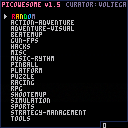
 0 comments
0 comments