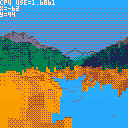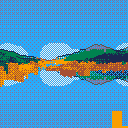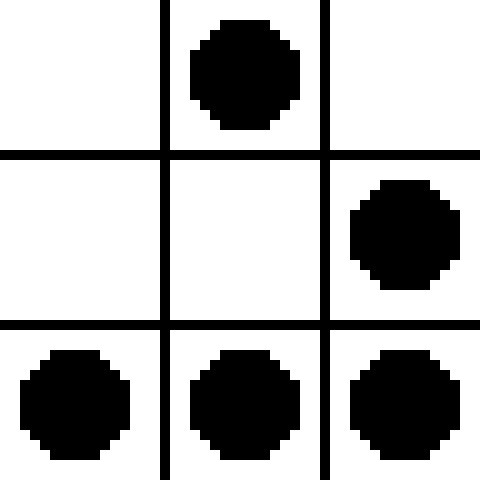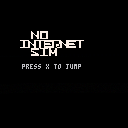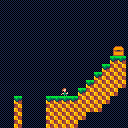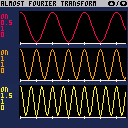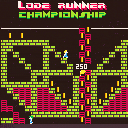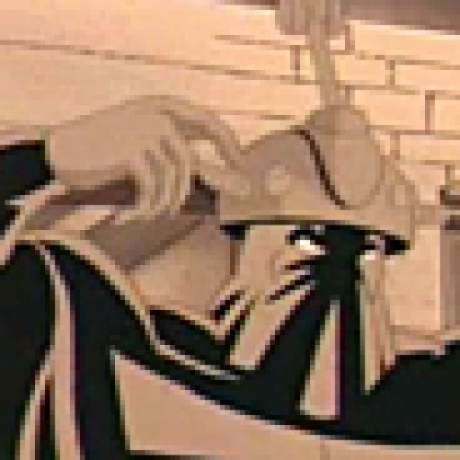Here's a little 3d heightmap builder and visualiser i'm working on at the moment, first ever pico8 project and i'm having a lot of fun with it. I'm planning on turning it into a little walking simulator with more to look at eventually, but for now this is all i've got. There's a lot of work to be done in terms of optimisation first.
The controls are directional buttons to move about, and directional buttons+z to pan and rotate the camera.




Has ever happened to you, to have no internet connection and have no Google Chrome nearby to play the little dinosaur's game?
...Fear no more! I have crafted succesfully a great facsimile of that game, So every time you don't have internet, the only thing you have to do is load this cartridge on Pico-8.
Enjoy!
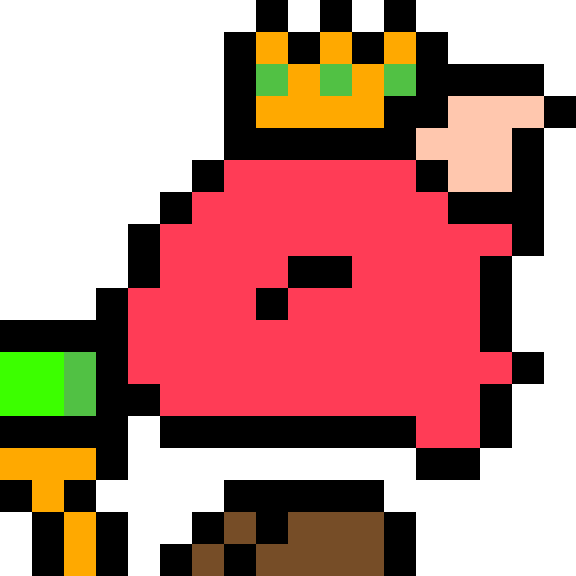
I coded this tiny demo based off @mhughson 's micro platformer demo as an exercise to get more familiar with the basic pico-8 API.
However, I came up with a fun particle effect and wanted to share it - maybe it could be of interest to someone.
The basic idea is to scale a sprite from size 0 to X (however large it should become), and shift its position by a movement vector each frame (determining the speed and direction of movement). The movement vector is based on a random point on the unit circle (direction) that is multiplied by a scaling factor (speed).
You will find a detailed documentation of the code inside the cartridge.

Almost Fourier Transform
I recently watched a video from 3Blue1Brown(https://youtu.be/spUNpyF58BY) about the Fourier Transform and remade the "Almost Fourier Transform" in PICO-8.
⬇️/⬆️ to select parameters and switch between the 3 screens.
⬅️/➡️ to change the value of the selected parameter.

Hello! This is my first post. I'm going to be documenting the making of my small platformer game Mushroom Hero. I was up late last night programming player movement and I think it's a pretty good base that I can build upon later. Here's my little mush sprites:

So far I have running, jumping and sliding movements along with the appropriate sprite animations.

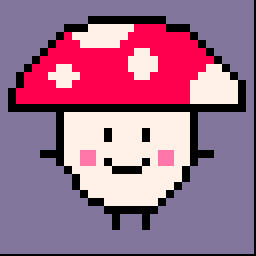

Void Seeker
You wish to become one with the void, but you're running out of time—you need to fall through the gaps on each floor and make it to the void before it closes. The deeper you go the sooner the void closes and the path becomes more challenging, but fortunately you'll have some power ups along the way. The goal of the game is to get to the deepest level as the void has no end.
Controls
⬅️➡️ - Movement
❎ - Jump/Start/retry
Features
- The void is rife with randomness—no two levels are the same!
- Spiffy sound effects, they'll never get old
- High score tracking, your PB is displayed on the start screen
Gaps
- Normal (grey) — Fall at regular speed
- Fast (green) — Fall fast then move
- Slow (purple) — Fall slow then move slow, less so if you jump in
When falling from one gap if you go through another that will speed your fall and give you a speed boost on landing!
Items
- Key — Get all the keys on the floor to unlock the gaps
- Time extend — The void lingers a little longer
Power ups
As you wish to travel light you can only hold one power–up a time, but fortunately they aren't uncommon in your journey.
- Warp — Walls lose all meaning
- Grav Belt — More jumps and improved slow descents
- Speed shoes — Move faster, stop slower
Obstacles
- Launcher — Gives you boost … back up a floor
- Bouncer — Gives you a little push
Game Jam
This is an entry for the inaugural


Hi, this is my first ever game on any platform, ever!
Use arrow keys to move.
Press the Z key to send love to Pablo, gift subs, and bits.
Press the X key to throw poop on Jad, gnome child, and mayo.
Score goes up if you send/throw the correct thing. Otherwise it'll go down!
Game ends when something hits the crumby desk.
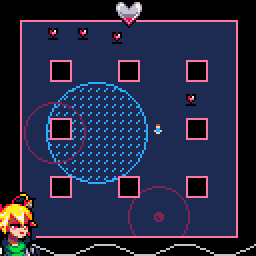
Picamor is Dating Hell! Dodge awkward beams, collect tiny hearts and stay in the cool blue flow to win your date's affection or risk breaking their heart...

If you enjoy our little game let us know, and consider supporting it on itch.io
dinoware is a collective of tiny dinosaurs. In alphabetical order:
- Amysaurus: Pixel artist extraordinaire
- Galenmereth: Programming and game design
- Gruber: Composer of wicked pico8 tunes
- Himitsu: Tamer and advisor, QA




50 (plus 1) of the most challenging lode runner levels!
WARNING: some levels are untested. The following are definitely achievable: 1, 3, 4, 5, 14, 15, 18, 32
Controls
[Z] and [X] dig
Hold [X] if you get stuck to restart level
[Q] to quit back to titles
Thanks To
Finn for testing
Doug Smith for creating the 1983 classic
Mike Dailly for creating the original lemmings sprites
Zep for the confetti tweetcart I used for the game complete scene
PICO-8 for creating an awesome "fantasy console"
Minified using the GEM Minifier:
https://pahammond.itch.io/gem-minify
Unminified code can be downloaded from:
https://pahammond.itch.io/lode-runner-ce

So, I wanted to do a quick experiment to see what happened if you played a note on a custom SFX instrument with reverb - would the reverb continue past the line where the note is played? would it cut off? Either would definitely be cool.
So I made a test cart:
...and did an export command from the command line to save a .wav of SFX 1 to open in Audacity, and PICO-8 immediately crashed.
It looks like it's an issue with SFX that contain custom SFX instruments, from my very quick testing.
Edit: I haven't noticed this error at any point recently; I'm going to chalk it up to gremlins and resolve the report.
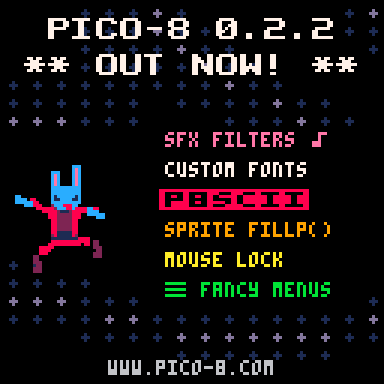
Hey All! PICO-8 0.2.2 is now up on lexaloffle, Humble, itch.io, and for PocketCHIP.
This release follows a pattern set by previous 0.2.* updates in that I set out to fix a bunch of bugs and resolve design details, but in doing so, went down some deep rabbit holes and came out the other end with brand new features. As a result, some of the new features are on the advanced side, and this post will be likewise be more technical than usual. But I hope everyone can find something fun to mess around with!
SFX Filters
At the bottom of the SFX editor, you can now find 5 switches that alter the characteristics of each instrument. You can get a much wider variety of sounds and textures now, but they're meant to feel like variations on the existing instruments rather than completely new ones. I settled on this scheme after working on Voxatron's sound system and found that I could boil the set of parameters I wanted down to just 7 bits of information -- which is fortunate because there were only 7 unused bits left in the SFX data!









This is with the current latest release v0.2.2 on macOS 11.2.1 (if that's relevant):
If I try to export a sprite sheet, then modify it in an external program, then import it, I get a "could not load" error message. It also doesn't seem to matter whether I modify it externally, since export sprites.png and then import sprites.png shows the same error. Nothing seems to be logged to stdout or stderr.









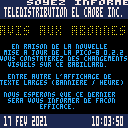
 0 comments
0 comments