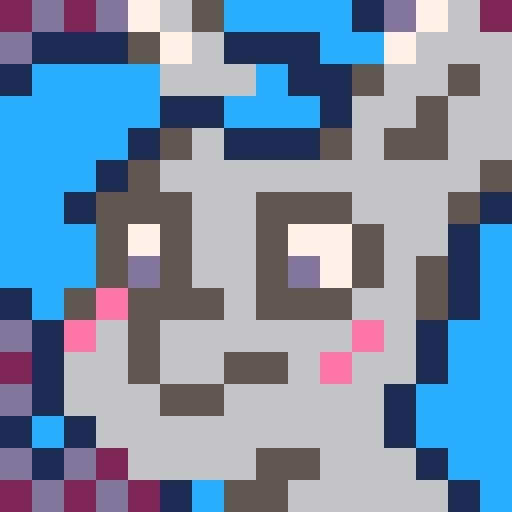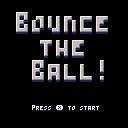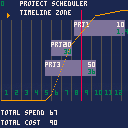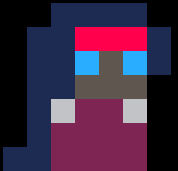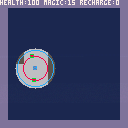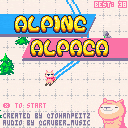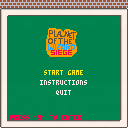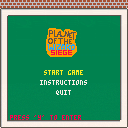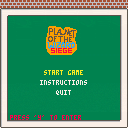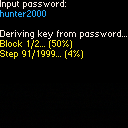~ Day 13 of the PICO-8 Advent Calendar ~
A festive aesthetic experience for 1-2 friends
Featuring art from the inimitable Lia Snyderman
Make a cool tree. Pet the cat. Chill. Enjoy the season.
RIGHT HAND:
arrow keys to move
X to pull ornaments out of the box or pick them up
Z to gently let go
LEFT HAND:
SFED to move
<shift> to pet cat
MENU:
<enter>


"In today's world of modern home security, Santa's job of delivering presents gets tougher every year!"
Created as part of PICO8 Advent Calendar 2018, organised by @Bigaston.

Features
- Six "Christmas Movie"-themed houses
- (inc. the BIGGEST building from a Christmas movie!)
- Four secret tools for assisting in modern-day present deliveries
- Many security obstacles, including:
- Motion-sentitive cameras!
- Laser trip wires!
- Pressure floor pads!
- Guard dogs!
- Sensitive sound monitor - remember to keep quiet!







Santa Panic! A gift wrapping arcade game for 1 or 2 players, by dddaaannn and TimSwast. This is game 9 of the PICO-8 Advent calendar 2018.
Get those presents wrapped and in the right spots, and get yourself back up the chimney, before you're found out!
- Directional pad to move.
- "O" button to pick up, then "O" again while not moving to drop, or while moving to throw.
- Wrap a present by walking it to a wrapping station.
- Pick up your sack and walk into the chimney to leave.
Two player co-op available! You could use the help, but make sure both of you get to the chimney in time!

ClockworkPi is having a "Black Friday" sale on GameShells, only $119 (40% off) today only!
This is the new version of the GameShell with more memory and microHDMI out. It runs Pico-8 and is my favorite Pico-8-capable handheld to date.
I am not affiliated with ClockworkPi, I'm just passing along the info. Enjoy!
A very simple game I've been making on the train to and from work.
Follow my dumbass for more goodies @ctinney94

A competitive puzzle game, inspired by Yoshi's Cookie, with magic spells and a Smash Bros.-like percentage system where the last one standing on the platform wins!
Future iterations may include adjustable AI difficulty, selectable characters with different spells, and some snazzier visual effects.
Update v0.91: by request, added "slip cursor" movement style using (X).
Update v0.9: board-filling code is more diligent and now cannot generate spontaneous matches. Vertical matches are now checked first for possibly historical reasons.
(Character sprite based on Oddball's 8x8 sprites; title/countdown font is Alagard by Hewett Tsoi.)
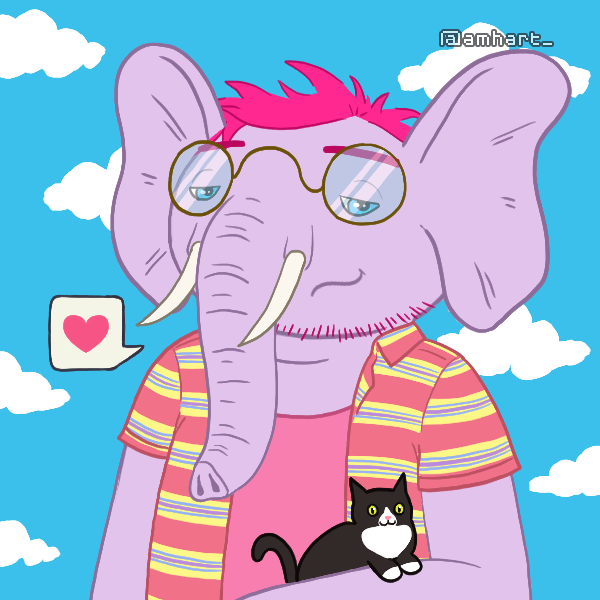


This is very much a work in progress, and is really to try out a few ideas.
Basically, it allows you to see the impact on total spends of a project portfolio (fixed to 3 at the moment) at a particular time, if individual projects are moved within the overall scheduling of the projects.
To move projects along the timeline, use the up/down cursors to move the orange pointer to the project you want to move, then the left/right arrow keys to move it back and forwards on the timeline.
Once the projects have all been scheduled, move the orange pointer up to the "Timeline Zone" and the left/right arrow keys will move the red "timeline now" line along the project schedule. The total cost of the projects at that point will be show at the bottom of the screen, together with the total project cost when all projects have been completed.
A spend profile (the rate at which money is spent) is overlaid on the project timelines, and moves in real time as the individual projects are moved.
For now, individual projects have a fixed duration (hard coded), and it is assumed that the total cost of each project is spend linearly. I want to add flexible cost rates so for example, a project spend rate can be set to relatively low at the beginning and end of a project, with a higher spend rate in the middle of a project, when the work is really in full swing.
Lots more to do including autoscaling of the project spend profile, individual project spend profiles (rather than assume linear spend), on-the-fly changes to individual project parameters e.g. total value, duration etc...
Anyway, this cart will likely have very limited appeal to most, but I thought I'd post it anyway!!
Thanks for looking,
Paul.



This is an idea I've been experimenting with since I tried my hand at making a robotron-esque game.The idea was to make a more action oriented roguelike...not sure how that's gonna turn out. I figured I'd share this in case someone might find parts of it useful for another project.
Anyways, in this WIP there are zombies that will chase the player if they are within the blue circle (this will be larger if you move). The red circle is the range of your weapon. You don't have to aim. All you have to do is make sure a zombie is in the red circle and press Z. It'll kill the zombie closest to the player. The weapon has a reload time between each shot (no run and gun :D ).
This isn't a full game...yet. Suggestions are welcome.
Created for the Pico-8 Advent Calendar 2018.
Alpine Alpaca
Hit the slopes and score as many gates as you can. Use your cards to steer and build your deck as you go!
Controls
arrow keys - choose card
x/z - use card
That's all there is to it really! Every third gate you pass you can add cards to your deck with various effects. Maybe speed up and get more points? Or even dare to use the jump card? Experiment with cards and obstacles to get the most points.
Good luck!
Feedback is appreciated, let me know in the comments. And post your scores too! :D
Credits
Design/Art/Code: Johan Peitz (@johanpeitz)
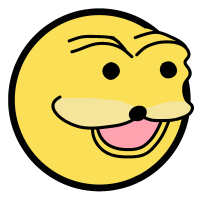




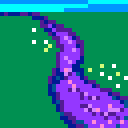



A demake of a game I made for LDjam #48, called Polypack.
Fill the grid with polyominoes! When no more pieces can be placed, press Z to switch to the next board. Every tile that you left empty will be permanently blocked. Try to place as many pieces as possible.
Arrows to move, Z to place a tile, X to rotate.
Still to do:
- Main menu
- Score
- SFX
- Hold queue
- Change board to 10x10?
Hotfix 0.1.1: Fixed a bug where single tile pieces would never spawn
Hotfix 0.1.2: Fixed it FOR REAL, this time
Hotfix 0.1.3: Fixed incorrect blocker texture introduced in the last update... I should really test my code
Hello!
This is Random Dungeon! It is a platformer game with a randomly generated map.
You are trapped inside this dangerous dungeon filled with arrow traps, spikes, and bloodthirst bats. You have to find the key to open the gate and reach the safety of the outside world!
Controls:
z = jump
x = punch and open trunks
z+x and arrow keys = offset the camera view to sneak peek the next room.

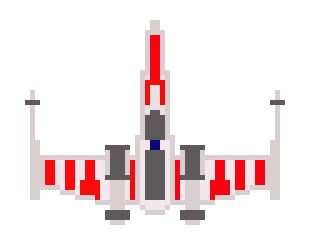

Controls:
Up/Down/Left/Right - move North/South/West/East
Z - Interact (Use / Pick up)
X - Use Item
The Story:
As part of the coming of age ceremony of your village, you are tasked with defeating the vile dragon atop the mountains north of town.
Your quest may be more complex than most as you were born blind, deaf, without the sense of touch, and without the ability to feel pain.
However, don't let that dissuade you! Where your senses fail you, perhaps your sense will prevail!
And so - your quest begins!
(Code)







An implementation of standard-ish encryption using AES-256-CTR, PBKDF2 & SHA-256-HMAC
FAQ:
Q: What is the point of this? Is anybody expected to waste this metric ton of tokens on an encryption/decryption algorithm that's way too slow to run in pico-8?
A: That's not a question.
Q: Did you implement it from scratch? Are you aware that's that a really bad idea in cryptography, as your implementation is no doubt riddled with bugs and inefficiencies?
A: That's not a question.
Q: What's the password for the demo? Shouldn't the demo showcase successful decryption instead of a failure?!


How quickly can you turn on all the lights?
Game Modes
Arcade - Can you beat all 10 stages of light patterns and set a new time record?
Random Stage - A randomly generated 100 light stage for you to practice on.
Endless Mode - A randomly generated endless wave of lights. How far can you make it before your energy levels drain?
Controls
X - Select
Left/Right/Up/Down - Turn on Light
P - Pause/Resume
Playing the Game
The aim is to turn on the lights as quickly as possible. As time passes your energy level will gradually deplete. For each light you turn on successfully, your energy level will be refilled slightly. However, if you press the wrong key you will lose a portion of your energy.









 4 comments
4 comments