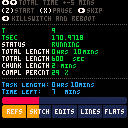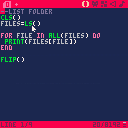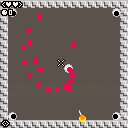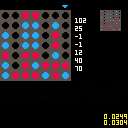Beatship is a test-your-luck rhythmic space shooter where shooting on beat allows you to use a powerful beam weapon but one misfire and your combo resets to 0. Do you play it safe and sit on the charge you've built up or risk it to restore much needed health? Leave the menu screen running for a bit to see an in game demo
The basic space shooter elements of this game's code were made using ztiromoritz's fantastic Pico-8 tutorial. The rest of the game was made for Yohahi's Floppy Jam. Please enjoy!
I can't seem to figure out how to upload any GIF files successfully to the forum. I have tried the insert button at the bottom of the Thread/message editor and the upload button in my Files tab of my account, and I can select an image(I have a GIF from Pico8) in the popup and press the upload button, but it never appears in my uploaded files. What am I doing wrong? Thanks!
Hallo ,
I am making a game with a monster and need your help.
I want that when the monster touches the figure the figu death.
This is the code:
monster = {}
monster.x = 30
monster.y = 30
monster.sprite = 10
and
player = {}
player.x = 8
player.y = 8
player.sprite = 0
and
monster.sprite = monster.sprite + 1
if monster.sprite > 015 then
monster.sprite = 010
Thanks for your help!!!


Hello all -
Here is my first completed Pico8 cart - also my first programming project, as I am attempting to learn all this from scratch (programming in general, and Lua and Pico8 in particular). I've been trying to slowly let things sink in without much of a rush in order to not get too frustrated too quickly :D
Nothing to write home about about this cart - this is a simple countdown timer, showing progress over 5 sub-tasks for a desired total length. Eventually I'd like to make it a little prettier, like this :

... but that would require me to get down the rabbit hole of a custom triangle fill function, so I'll leave that for another day :)
Also uploading this here in order to have access to on-screen controls on mobile. I actually first imagined this as a standalone app for desktop ... but with Pico8 running slower when not in focus that made it unusable :D So, mobile it is then.
Thank you for your time !


Rolly
Jump, Roll, Hop and Dive your way through sharp caves to rescue your friends.
Huge thanks to everybody who helped us make this - for contributions big or small. Also, a massive thank you to the Pico 8 community for showing us how it's done!
Controller recommended - here's a link to the game on itch.io which supports xbox controller in browser.
https://davbo.itch.io/rolly
Davbo and Rory~





I want to allow using the keyboard to input numbers, but also register the regular controller buttons.
It seems to work OK, except for one tiny problem: When the user presses the "8" key on the keyboard, PICO-8 also registers that as the X button on the controller.
Here's a minimally working example, run this and press the "8" key (the regular one, not on the numpad):
function _update()
poke(0x5f2d,1)
if (btnp(5)) print("x was pressed")
end
|
I can only find information about "X", "V" and "M" mapping to the X button, not "8".
The following snipped will display what key and button was pressed for any key, just in case I'd missed something, but "8" being mapped to button 32 (which is of course the mask for player 1's X button) was the only surprise.
function _update()
poke(0x5f2d,1)
if (stat(30)) print("'"..stat(31).."' was pressed on the keyboard")
c=btnp()
if (c!=0) print(c.." was pressed on the controller")
end
|

Mausoleum Quest is a small action adventure game where you explore an old and ruined place, inhabited by dangerous drones. It looks peaceful, but the quest will be difficult.
The controls are simple: an attack key, and a dash key to escape your opponents attacks and jump from a platform to anther.
Credits:
pathfinding from picozine 4 by richy486
collision script inspired from this cart by Zep
animation function by Scathe





This is my first game with pico-8. I made the graphics similar to the original Windows XP version of Minesweeper.
Use the arrow keys to move the cursor, Z to reveal a tile, and X to place/remove a flag.
You can start a custom game from the pause menu. If the board doesn't fit in the screen, you can move the view with ESDF.

Issue
Only in headless mode (pico8 -x test.p8), and when the mouse devkit is active, trying to access a devkit stat will result in a crash with:
Floating point exception (core dumped)
Minimal working example
script.p8:
pico-8 cartridge // http://www.pico-8.com version 16 __lua__ function _init() -- activate mouse devkit poke(0x5f2d, 1) end function _update() -- get mouse x position -- any stat from 32 to 36 will crash stat(32) end |
Then run with pico8 -x script.p8
Note that I put stat() in _update because I need at least 1 frame after activating the devkit so the crash occurs. If you print inside _update you'll see that stat(32) is 0 the first time, then it crashes.
Workaround
When testing functionality in headless mode, prepare a build that doesn't use the devkit at all. Or make sure that in runtime, the devkit is never used.
This is a quick and dirty cart exploring some AI methods for boardgames in pico8.
The implemented AIs are:
1- Purely Random
2- Random Avoiding win/loss moves
3- Playing randomly a number of times, counting win/losses and choosing "best" moves
4- MCTS (Monte Carlo Tree Search)
(Method 3 can be thought of as an MCTS of depth 1)
You can switch the AIs that the game uses by changing the AI_cofun table. Player_AI just
let's the player pick the move. You can make two AIs fight each other, or make two players
fight each other too.
It was pretty cool putting the AI co-routines together. The code is not the pretties or the most
token efficient, but I might polish it a bit if I find some time on the summer. Hacks are welcome!







 2 comments
2 comments