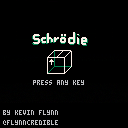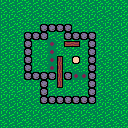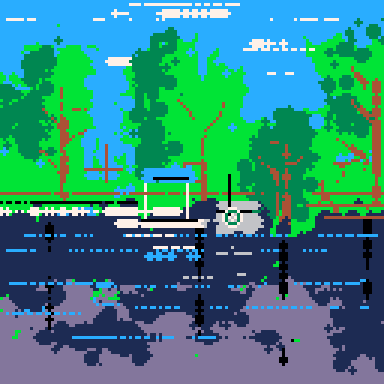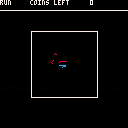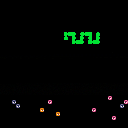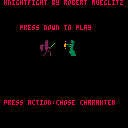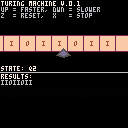Hi Zep, or whoever is reading this!
I'm playing around with Pico-8 and found a few things with the numbers that I wasn't expecting.
The lowest number in pico-8 is: 0x8000.0000 or -32768.
The highest number in pico-8 is 0x7FFF.FFFF or 32767.999 or about 32768
Keeping that in mind, doing this:
printh(abs(0x8000.0000) == 0x8000.0000) |
will print out true, the same number! Which is a negative number (-32768). I wouldn't think that abs should ever give you a negative number. I would expect the above code to print out 0x7fff.ffff!
And the other really weird thing is that these are all true statements:
printh(1/0x0000.0000 == 0x7fff.ffff) -- understandable, this is in the manual. printh(1/0x0000.0001 == 0x0000.0000) -- huh? i would expect this to be 0x7fff.ffff also printh(1/0x0000.0002 == 0x8000.0000) -- now it is a negative number!!! this should also be 0x7fff.ffff printh(1/0x0000.0003 == 0x5555.5555) -- these two are fine and make sense. :) printh(1/0x0000.0004 == 0x4000.0000) printh(1/0x7fff.ffff == 0x0000.0002) -- and this one actually makes sense too. though of course it isn't transitive or whatever. |




Hello it's me again with the stupid questions! :P
I was following this past week bridgs' great workshop on pico8, and learned a whole lot about how to make tables and other tidy things on pico8, but I do confess I got a bit lost with it and now I am facing trouble. I'm not getting used (yet) to the more lax way of asigning vaiablesa nd creating vectors/tables.
Anyway, I have made this element:
object = {
width=2,
y=60,
color=3,
time=0,
speed=1,
velocity=2,
move=function(self)
self.time+=0.01
self.velocity=sin(self.time)
self.y+=(self.velocity*self.speed)
end,
}
|
This works, but only if I want to make one object, I want to make many, however. THis is what I was doing and is wrong (takes object propeties and draws a rectangle with thm):
function draw_objects()
local i
objects={object,object,object}
for i=0,2 do
rectfill(0,objects[i].y,50,objects[i].y+objects[i].width,objects[i].color)
objects:move()
end
end
|



Hello! Thank you for checking out Schrödie, my first ever game!
It's a little arcade game concept that I hope you enjoy.
I'm going to do my best impression of an 80's game ad copywriter now. - Kevin
SCHRÖDIE
You can't spell Schrödie...without DIE!
Help Schrödie the cat dodge the poison bubbles in two possible alternate realities! You'll need a keen eye and cat-like reflexes to escape theoretical danger. While inside the box, Schrödie is in a constant state of being both dead and alive...But which will become a reality once you open the box?
Available now for the PICO-8!
CONTROLS:
MOVE: Left and Right
JUMP: Up, Z, or X
FAST-FALL: Down (while in midair)


i set up traffic studies to pay the bills. its a mildly strenuous job.
as often happens i was out on the road, rather unrested, and hungry waiting for a good opportunity to take lunch. my mind was wandering.
i recalled a meme. four panels in sequence wherein a grim-looking bart simpson says 'im dying.' krumping marge asks 'is it blissful?' bart replies 'it's like a dream' and marge responds 'i want to dream.'
vividly i could picture these characters, and moreso, ageless elemental spirits they represent; a tragic mortal face to face with a creature wild and eternal, chaos in her eyes as she fervently krumps.
a wave of nihilism consumed me, the urge to create unbound.
once home i painted the majority of the sprite sheet for this game.
Controls
Menu: X to switch from mouse control (default) to arrow keys. Z to go to instructions page. Z again to start game.
Game: Move mouse (default) or use L/R arrow keys to rotate ship. Z to thrust (note that you can travel in that direction at that speed indefinitely once you are moving).
Mechanics
Every time you are near a planet, a line will guide you to it. (Or to the nearest planet if there are several.)
Every time you pass over a planet, you might collect resources from the detritus floating around it - fuel, minerals, or both. The fuel will keep you going longer. Minerals are just for bragging rights. Planets are also marked with a V for 'visited'.
Try to visit as many planets and collect as many minerals as you can before running out of fuel.
If you're really lucky the speed and direction you're travelling when you run out of fuel will take you over a planet that has fuel, and you can continue on, but you can also give up if you don't want to wait and see.
Commentary
Finally did a Big Thing (or a relatively Big Thing) with my vector line drawing stuff in PICO-8. I am calling this mess 8STROKE and will probably make more games with it in future, although maybe not for a while because this was a lot of work. Nonetheless I am getting in on time and with plenty of nice-to-haves done! Very happy.
itch.io page: here.

A Zelda like adventure. Defeat the wizard Kildren and release the kingdom from his wintery curse.
Features an Overworld and 6 dungeons to explore. Includes 6 bosses, and many different enemies, weapons and items.
New in V1.4:
A few changes to make the game easier, especially early in the game.
- Added an additional, easy to find chest with a heart in it early in the game.
- Made max health be 9, not 8.
- After dying you now start with 4 health if you have it, not 3.
- Added one more red potion in the first container.
New in V1.3:
- Made shield block standard glowing bullets (does not block fireballs). You must be facing the bullet and not be moving or attacking.
- Changed static trap that shoots in 4 discrete directions to use fireball (so can't block) - the trap that targets you still uses the standard bullet
- Made you start the game after death assuming you have found some heart containers with 3 hearts, not 2.
New in V1.2:
- Added some acceleration when first start moving.
New in V1.1:
- Yellow Moles (pop up and down) - only hurt you when fully extended now- gives you a bit of warning
Hints:
-
You can have health up to 9. Hearts are found in chests in both the Overworld and in 4 of the 6 dungeons. Find the Overworld hearts early as your first priority.
-
There are several important items in stores - find them early.
-
Defeating all enemies in a room increases chances of more gold being dropped by the last enemy.
-
There are exactly the right amount of keys in the Overworld and Dungeon - no extras- so keep looking if you're stuck!
-
Most containers are gone once destroyed and their items found- a few respawn after death- very helpful to regain health after death.
-
The game tracks number of deaths and time and displays this once you win. Good luck!
- For further hints and an Overworld map, see further below.
Music originally composed by Koji Kondo, (C) Nintendo.
Note, if anyone would like to contribute music, let me know. I put the a Zelda song for the Dungeons in as a place holder for those that have played the original Legend of Zelda on NES. It would be great to have an Overworld song, and a dungeon song.
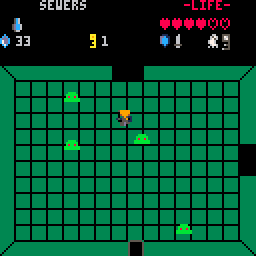





.jpeg)
Hey guys!
I'm having some difficulties to spawn an object where another hit... (get object.x then spawn an object in there)
The problem is... I want to make some fruits fall down the screen...
some parts of my code:
--ball ballx=64 bally=64 ballsize=3 ballxdir=5 ballydir=3 --fruit fspr=1 fx=0 fy=0 --top if bally<ballsize then ballydir=-ballydir fx=0 (RESET FX) fx=ballx (GET FX) end --create fruits function createfruit() fruit = spr(fspr,fx,fy) end function _draw() rectfill(0,0,128,128,color2) --draw the paddle rectfill(padx,pady,padx+padw,pady+padh,color1) --draw ball circfill(ballx,bally,ballsize,color1) --fruit spawn if fx>0 or fx==-1 then createfruit() end end |
but when I do this just one fruit fell down (fy-=3)
I need do something like foreach or Am I missing something?
Thanks!

Hi everyone,
In a try to make my code cleaner, I am trying to get all the junk I was putting in _update into its own function, but failing.
I copy pasted the exact same code and put it in a function called "game_update", then called "game_update()" from the _update function, and I get a runtime error: Attempt to call global 'game_update' (a nil value)
If I copy that back into update, the game works.
I read that in lua the order you define things in is important. My init, update and draw are at the bottom of the code so this shouldn't be the problem (I moved them atop and also didn't work).
Any idea what could be happening here??



In the game I'm building, I often have a need for an entity to basically make the map solid and impassable at a given location, but in the actual map editor these spaces would all be empty. Since the "flags" all reside in sprites, it seems the only way I could have dynamic collision flags or other metadata would be to use my own collision map. It would first be built from the map itself, then used dynamically thereafter by entities that need it.
It seems like a sensible thing to do and I am curious if anyone else has done this for similar reasons.


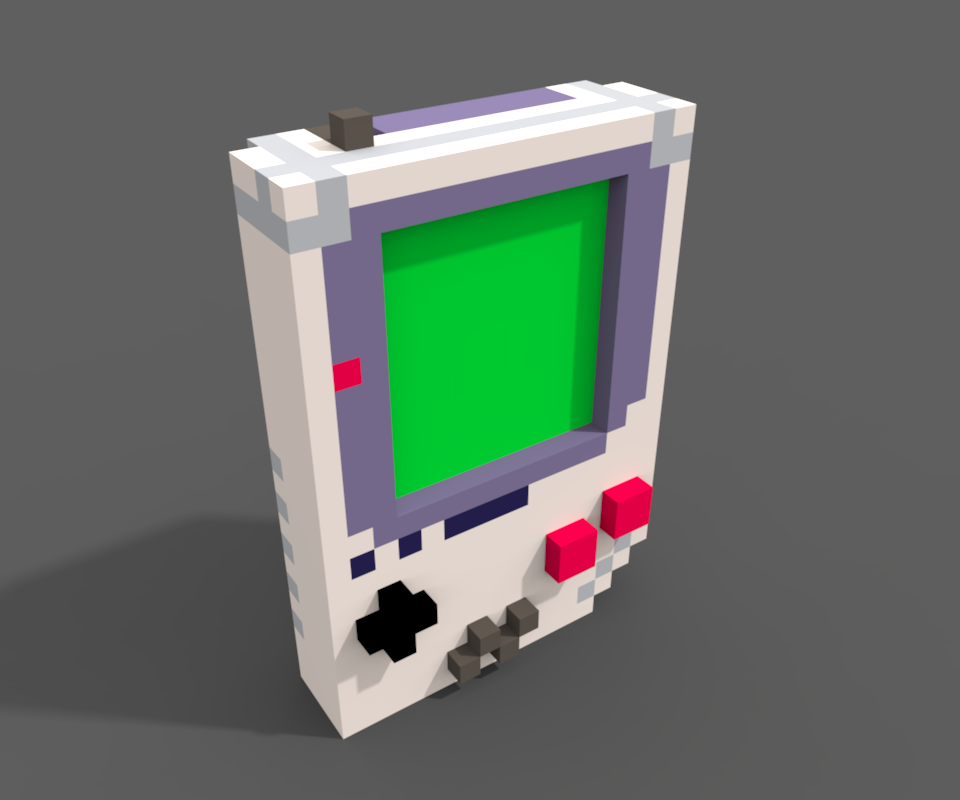
A little simple expansion of the original Sokoban, this time with logs! Basically, long boxes. Arrows to move, X to undo, and cover all targets (purple dots) with logs to win.
The current version has only 2 levels; one is boring, and the other is copied. That's why I invite all of you to make levels! To do so, simply use the map editor; place sprites of the first half of the first row for boxes/targets/grass/walls/player and of the second row to place logs. A sprite with a '2' and an horizontal (or vertical) dash will spawn a 2-long log from the point you placed the sprite and go to the left (or up). If the sprite is purple that means it will spawn a target below it. Have fun :D
concept based on
"pix64"
https://zappedcow.itch.io/pix64
im not so good to make it perfect there are a lot of bugs but its a start
hope you have fun
press x+c to change mode(edit /play)
red is enemy
blue is player
brown is wall
yellow is coins
I really wanted to make a Pico-8 turing machine simulator. This is fully functional, with 1 tape. I want to allow the user to interact with the clipboard for ease of use. And this program will look prettier in the future.
If you have any input/ideas, feel free to comment!
Check it out on github!





 5 comments
5 comments